Windows10使用VS Code remote-ssh报错:Could not establish connection to “your_server_ip_address”. The process tried to write to a nonexistent pipe.
如果发生这个错误,仔细观察vscode的输出,如果能看到如下这句话:
Bad owner or permissions on C:\Users\user_name/.ssh/config
那就说明是权限问题。只需要一步即可解决这个问题,即打开Remote - SSH的设置:
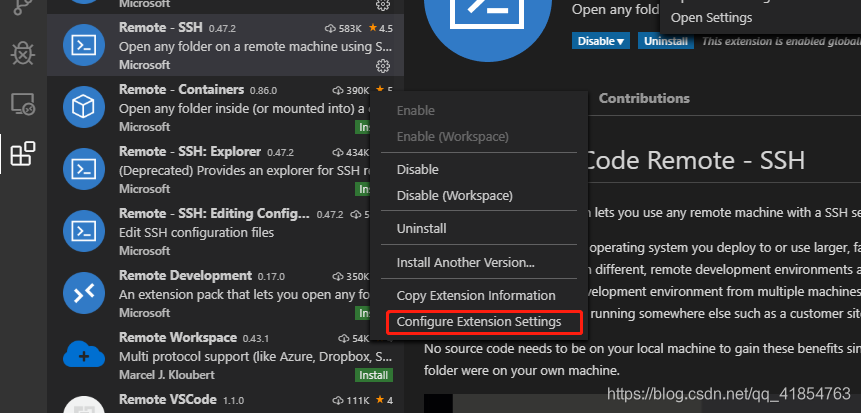
然后在设置页面的这一栏中将上面那个路径输入即可!
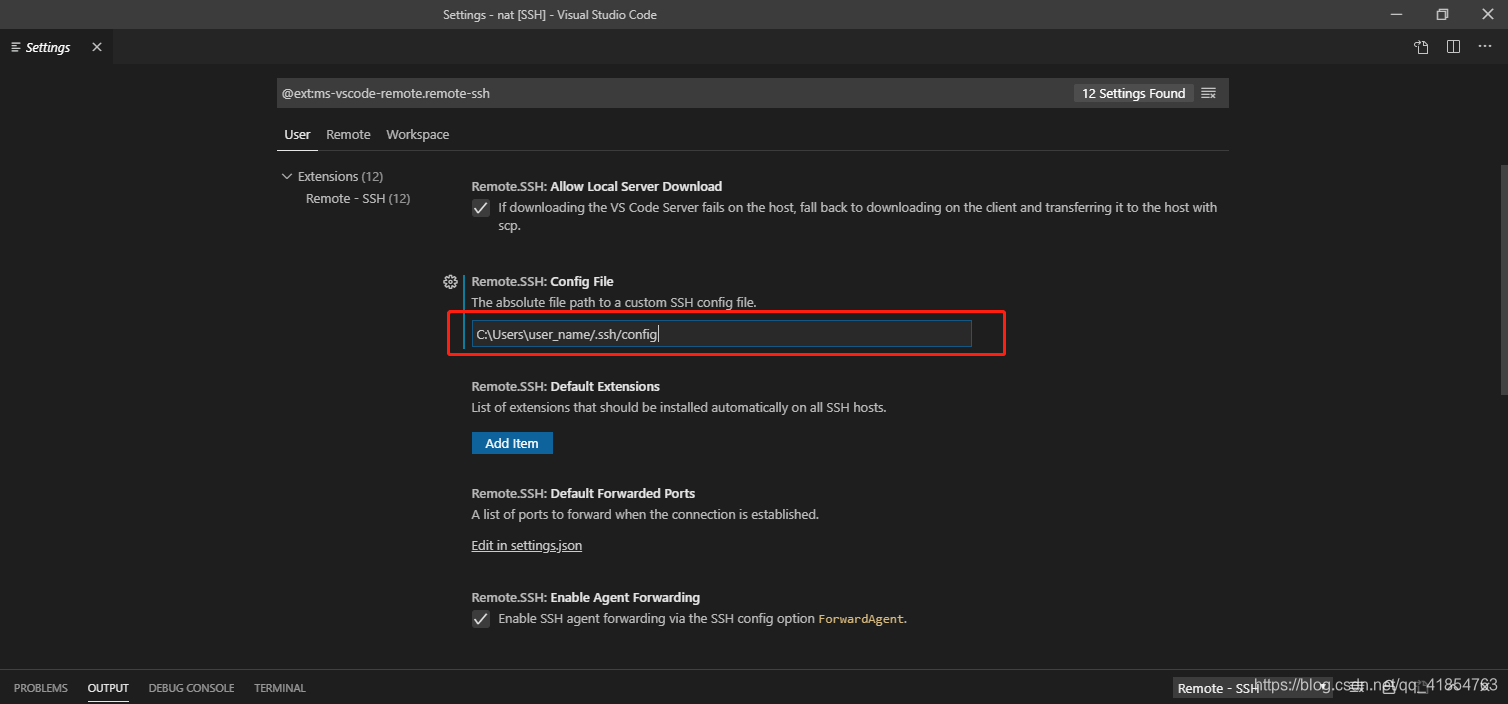
原文链接:https://blog.csdn.net/qq_41854763/article/details/103317116
Bug

解决方案
原因:在settings.json配置文件中没有加 “remote.SSH.useLocalServer”: true
解决:在settings.json中加入"remote.SSH.useLocalServer": true
打开settings.json,配置上面的键值对

我的settings.json配置

原文链接:https://blog.csdn.net/joseph__lagrange/article/details/110752090
bug:
使用vscode进行了远程连接服务器编写代码
但是服务器上有的库本机是没有的,导致本机的python解释器不知道这个库在哪里无法成功导入
Import "XXX" could not be resolved解决方法:
主要问题是在python解释器选择上,将解释器换成你所配置的服务器环境的解释器即可
界面输入
command/ctrl + shift + p
- 1
在命令窗口输入
python:select
- 1
选择Python:选择解释器
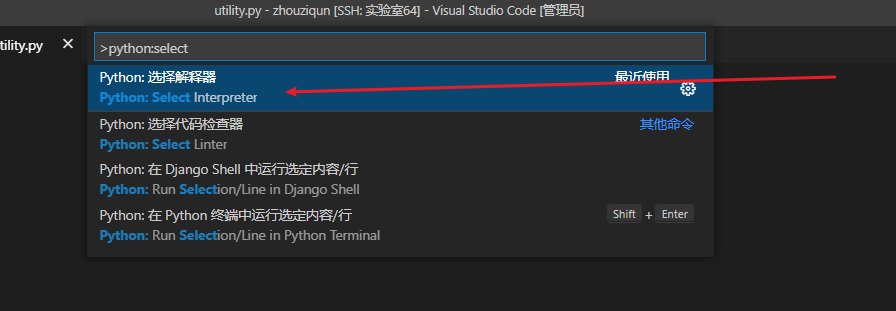
选择你想要的解释器
不再报无法import的问题了




















 617
617











 被折叠的 条评论
为什么被折叠?
被折叠的 条评论
为什么被折叠?








