1、效果
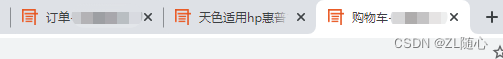
根据不同的窗口tab动态显示不同的title
2、代码实现
在路由词典配置里面
// 配置路由的时候,在meta属性里面设置title
{
path: '/home',
name: 'home',
meta: { title: '首页' },
component: () => import('@/views/Home/index.vue'),
},
{
path: '/login',
name: 'login',
meta: { title: '登录' },
component: () => import('@/views/Login/index.vue'),
},
{
path: '/search',
name: 'search',
meta: { title: '搜索' },
component: () => import('@/views/Search/index.vue'),
},
{
path: '/detail',
name: 'detail',
meta: { title: '商品详情' },
component: () => import('@/views/Detail/index.vue'),
},
{
path: '/cart',
name: 'cart',
meta: { title: '购物车' },
component: () => import('@/views/Cart/index.vue'),
},然后在路由器前置守卫这里
// 根据不同的url显示不同的网页标题
if (to.path === '/collect') {
document.title =
to.query.flag === 'collect' ? '收藏' : '订单'
} else if (to.path === '/detail') {
// 在加载页面的时候动态赋值
// document.title = res
} else {
document.title = to.meta.title as string
}可以根据to里面的属性进行一些操作,根据不同的额判断条件可以通过documnet.title = 'xxx'设置不同的网页标题
路由前置守卫的一些属性解释
- to: 要去哪个页面
- from:从哪里来
- next:它是一个函数。
- 如果直接放行 next()
- 如果要跳到其它页 next(其它页)
router.beforeEach((to, from, next) => {
next()
})






















 7092
7092











 被折叠的 条评论
为什么被折叠?
被折叠的 条评论
为什么被折叠?










