目录
前言
点击按钮,上传excel文件。因为后端获取excel中的数据比较难,但是前端能很轻松的解析excel文件获取数据。将上传的excel文件的数据解析出来,post请求提交给后端。用到了element-ui中的el-upload。
一、准备
安装xlsx依赖
进入对应项目文件夹
npm install xlsx --save
二、使用步骤
1.用element-ui布局
点击上传按钮,弹出选择文件的dialog,弹出框有两个上传文件选项,要提交给后端的数据是,资源计划表文件和解析资源问题表得到的数据,点击弹出框中的上传按钮,发起post请求,提交给后端。
在上传文件变化时(即在选择文件选择完成后),就要解析上传的excel问题表
:on-change="fileChange2"
<div id="btn">
<el-button :loading="downloadLoading" type="primary" @click="dialogVisible = true" icon="el-icon-document">上传</el-button>
</div>
<el-dialog width="400px" title="请上传的文件" :visible.sync="dialogVisible">
<el-form ref="form" label-width="80px" v-model="form">
<el-upload
ref="upload1"
class="upload-demo1"
action="#"
:limit="1"
v-model="form.file1"
accept=".xlsx"
:auto-upload="false"
:on-change="fileChange1"
:http-request="uploadHttpRequest1">
<el-button size="small" type="primary" plain>选择资源计划表</el-button>
<div slot="tip" class="el-upload__tip" style="color:red">说明:必须上传资源计划表 (格式:excel文件)</div>
</el-upload>
<el-upload
ref="upload2"
class="upload-demo2"
action="#"
:limit="1"
accept=".xlsx"
v-model="form.file2"
:auto-upload="false"
:on-change="fileChange2"
:http-request="uploadHttpRequest2">
<el-button size="small" type="primary" plain>选择资源问题表</el-button>
<div slot="tip" class="el-upload__tip" style="color:red">说明:必须上传资源问题表 (格式:excel文件)</div>
</el-upload>
</el-form>
<span slot="footer" class="dialog-footer">
<el-button type="primary" @click="uploadRdpContent()">上传</el-button>
</span>
</el-dialog>
2.JS部分
<script>
// 写上传数据的post请求的函数
import { uploadResource } from "@/api/rdp";
import XLSX from 'xlsx'
export default {
data() {
return {
dialogVisible: false,
downloadLoading: false,
form:{
file1: null,
file2: null
},
excelData: null,
formData: null
};
},
methods: {
uploadHttpRequest1(param){
var date = new Date()
var dateFormat = date.getFullYear() + '-' + (date.getMonth() + 1) + '-' + date.getDate();
this.formData = new FormData()
this.formData.append('上传时间', dateFormat)
this.formData.append('资源计划表', param.file)
},
uploadHttpRequest2(param){
this.formData.append('资源问题', JSON.stringify(this.excelData))
},
fileChange1(file) {
this.form.file1= file.raw
},
fileChange2(file) {
this.form.file2= file.raw
// 解析传入的excel表
const fileReader = new FileReader()
fileReader.onload = ev => {
try {
const data = ev.target.result
const workbook = XLSX.read(data, {
type: 'binary'
})
const exlname = workbook.SheetNames[0] // 取第一张表
const exl = XLSX.utils.sheet_to_json(workbook.Sheets[exlname],{
// 目的是让excel中没有值的置为'',保留标题
header: 0,
defval: ""
}) // 生成json表格内容
// 将 JSON 数据挂到 data 里
this.excelData = exl
} catch (e) {
console.log('出错了::')
return false
}
}
fileReader.readAsBinaryString(file.raw)
},
// 点击dialog中的上传按钮,将资源表和解析问题表得到的数据传给后端
uploadRdpContent(){
if(this.form.file1!==null&&this.form.file2!==null){
this.dialogVisible = false
this.$refs.upload1.submit()
this.$refs.upload2.submit()
uploadResource(this.formData).then((response)=>{
this.$notify({
type: 'success',
message: response.data.message
})
})
}else{
this.dialogVisible = true
this.$notify({
type: 'warning',
message: '两个文件必须上传'
})
}
}
}
};
</script>
总结
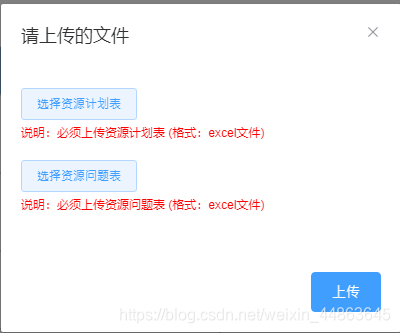
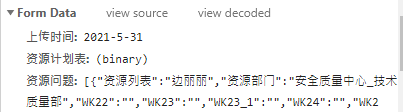




















 6138
6138











 被折叠的 条评论
为什么被折叠?
被折叠的 条评论
为什么被折叠?








