功能介绍
首先说下我的功能,根据excel 模板生成后,内容太多根据内容自动换行,且高度自动增加,实现不遮挡。
关注公众号了解更多精彩

效果图如下:

模板生成后。生成后发现中间文字多的地方不能很好的展示完全。

最终调整完效果

代码调用
FileInputStream fileInputStream = new FileInputStream(excelUrl);
HSSFWorkbook workbook = new HSSFWorkbook(fileInputStream);
HSSFSheet sheet = workbook.getSheet("付款通知书");
int lastRowNum = sheet.getLastRowNum();
for(int x=0;x<lastRowNum;x++){
HSSFRow row = sheet.getRow(x);
if(row!=null){
ExcelModelExportUtil.calcAndSetRowHeigt(sheet.getRow(x));
}
}
OutputStream os = new BufferedOutputStream(new FileOutputStream(excelUrl));
workbook.write(os);
fileInputStream.close();
os.flush();
os.close();
public static void calcAndSetRowHeigt(HSSFRow sourceRow) throws UnsupportedEncodingException {
for (int cellIndex = sourceRow.getFirstCellNum();
cellIndex <= sourceRow.getPhysicalNumberOfCells(); cellIndex++) {
//行高
double maxHeight = sourceRow.getHeight();
HSSFCell sourceCell = sourceRow.getCell(cellIndex);
//单元格的内容
String cellContent = getCellContentAsString(sourceCell);
if (null == cellContent || "".equals(cellContent)) {
continue;
}
//单元格的宽高及单元格信息
Map<String, Object> cellInfoMap = getCellInfo(sourceCell);
Integer cellWidth = (Integer) cellInfoMap.get("width");
Integer cellHeight = (Integer) cellInfoMap.get("height");
if (cellHeight > maxHeight) {
maxHeight = cellHeight;
}
System.out.println("单元格的宽度 : " + cellWidth + " 单元格的高度 : " + maxHeight + ", " +
" 单元格的内容 : " + cellContent);
HSSFCellStyle cellStyle = sourceCell.getCellStyle();
HSSFFont font = cellStyle.getFont(sourceRow.getSheet().getWorkbook());
//字体的高度
short fontHeight = font.getFontHeight();
// cell内容字符串总宽度 256为单个字符所占的宽度 200 上下留的间隔自定义
double cellContentWidth =( cellContent.getBytes().length ) * 256;
double zifu =( cellContent.length() ) * 256;
List<String>contentList = Arrays.asList(cellContent.split("\n"));
//重新计算 宽度
if (contentList.size() > 1) {
cellContentWidth = 0.0;
for (String content : contentList) {
double tempCountWidth = 0.0;
double tempWidth =( content.getBytes().length ) * 256;
double num = tempWidth / cellWidth;
if (num > 1.0) {
tempCountWidth =( (int)num +1) * cellWidth;
}else {
tempCountWidth = cellWidth;
}
cellContentWidth += tempCountWidth;
}
}
//85.333 倍
System.out.println("字符:"+zifu +" 字节:"+cellContent.getBytes().length );
System.out.println("cellContentWidth:"+cellContentWidth );
//字符串需要的行数 不做四舍五入之类的操作
double stringNeedsRows = (double) cellContentWidth / cellWidth;
//小于一行补足一行
if (stringNeedsRows < 1.0) {
stringNeedsRows = 1.0;
}
//需要的高度 (Math.floor(stringNeedsRows) - 1) * 40 为两行之间空白高度
double stringNeedsHeight = (double) fontHeight * stringNeedsRows;
//需要重设行高
if (stringNeedsHeight > maxHeight) {
maxHeight = stringNeedsHeight;
//超过原行高三倍 则为5倍 实际应用中可做参数配置
if (maxHeight / cellHeight > 5) {
maxHeight = 5 * cellHeight;
}
//最后取天花板防止高度不够
maxHeight = Math.ceil(maxHeight);
//重新设置行高 同时处理多行合并单元格的情况
Boolean isPartOfRowsRegion = (Boolean) cellInfoMap.get("isPartOfRowsRegion");
if (isPartOfRowsRegion) {
Integer firstRow = (Integer) cellInfoMap.get("firstRow");
Integer lastRow = (Integer) cellInfoMap.get("lastRow");
//平均每行需要增加的行高
double addHeight = (maxHeight - cellHeight) / (lastRow - firstRow + 1);
for (int i = firstRow; i <= lastRow; i++) {
double rowsRegionHeight = sourceRow.getSheet().getRow(i).getHeight() + addHeight;
sourceRow.getSheet().getRow(i).setHeight((short) rowsRegionHeight);
}
} else {
sourceRow.setHeight((short) maxHeight);
}
}
System.out.println("字体高度 : " + fontHeight + ", 字符串宽度 : " + cellContentWidth + ", 字符串需要的行数 : " + stringNeedsRows + ", 需要的高度 : " + stringNeedsHeight + ", 现在的行高 : " + maxHeight);
System.out.println();
}
}
/**
* 解析一个单元格得到数据 * @param cell * @return
*/
private static String getCellContentAsString(HSSFCell cell) {
if (null == cell) {
return "";
}
String result = "";
switch (cell.getCellType()) {
case Cell.CELL_TYPE_NUMERIC:
String s = String.valueOf(cell.getNumericCellValue());
if (s != null) {
if (s.endsWith(".0")) {
s = s.substring(0, s.length() - 2);
}
}
result = s;
break;
case Cell.CELL_TYPE_STRING:
result = cell.getStringCellValue() == null ? "" : cell.getStringCellValue().trim();
break;
case Cell.CELL_TYPE_BLANK:
break;
case Cell.CELL_TYPE_BOOLEAN:
result = String.valueOf(cell.getBooleanCellValue());
break;
case Cell.CELL_TYPE_ERROR:
break;
default:
break;
}
return result;
}
/**
* 获取单元格及合并单元格的宽度 * @param cell * @return
*/
private static Map<String, Object> getCellInfo(HSSFCell cell) {
HSSFSheet sheet = cell.getSheet();
int rowIndex = cell.getRowIndex();
int columnIndex = cell.getColumnIndex();
boolean isPartOfRegion = false;
int firstColumn = 0;
int lastColumn = 0;
int firstRow = 0;
int lastRow = 0;
int sheetMergeCount = sheet.getNumMergedRegions();
for (int i = 0; i < sheetMergeCount; i++) {
Region ca = sheet.getMergedRegionAt(i);
firstColumn = ca.getColumnFrom();
lastColumn = ca.getColumnTo();
firstRow = ca.getRowFrom();
lastRow = ca.getRowTo();
if (rowIndex >= firstRow && rowIndex <= lastRow) {
if (columnIndex >= firstColumn && columnIndex <= lastColumn) {
isPartOfRegion = true;
break;
}
}
}
Map<String, Object> map = new HashMap<String, Object>();
Integer width = 0;
Integer height = 0;
boolean isPartOfRowsRegion = false;
if (isPartOfRegion) {
for (int i = firstColumn; i <= lastColumn; i++) {
width += sheet.getColumnWidth(i);
}
for (int i = firstRow; i <= lastRow; i++) {
height += sheet.getRow(i).getHeight();
}
if (lastRow > firstRow) {
isPartOfRowsRegion = true;
}
} else {
width = sheet.getColumnWidth(columnIndex);
height += cell.getRow().getHeight();
}
map.put("isPartOfRowsRegion", isPartOfRowsRegion);
map.put("firstRow", firstRow);
map.put("lastRow", lastRow);
map.put("width", width);
map.put("height", height);
return map;
}
摸索过程
为什么有个256
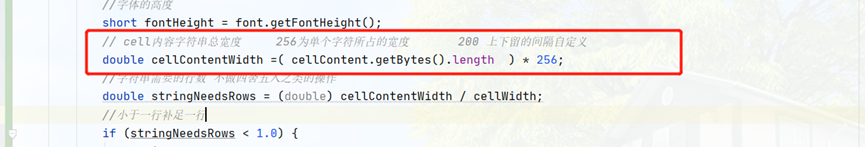
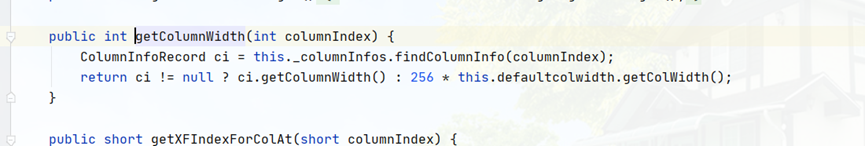
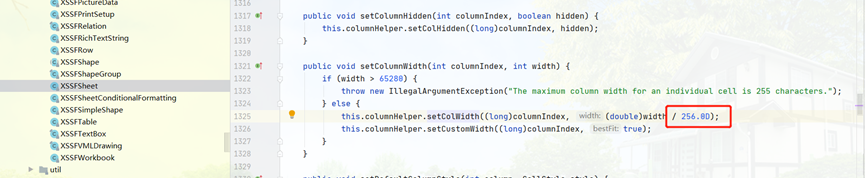
Poi 设置宽度 是 / 256 这里 * 256。所以我们算行的时候 总内容的总宽度 除以 单元格的宽度(单元格宽度 * 256)了的。
问题产生:

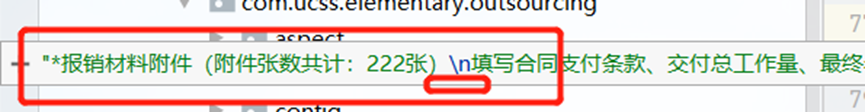
发现是\n计算不准, \n占一个字节,其实后一行应该是占满了的。
所以需要重新计算。

加入这个代码后效果明显。

不白嫖一键三连!如有问题望指正!





















 3735
3735











 被折叠的 条评论
为什么被折叠?
被折叠的 条评论
为什么被折叠?








