
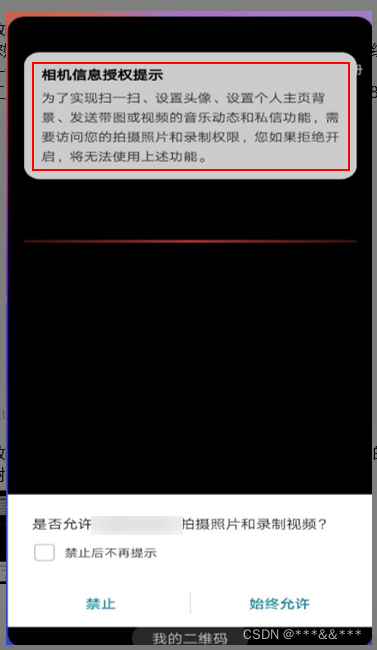
应用审核意见:
1.您的应用在运行时,未同步告知权限申请的使用目的,向用户索取(电话)等权限,不符合华为应用市场审核标准。
测试步骤:
点击我的-常见问题-意见反馈-联系客服,申请电话权限。
修改建议:
APP在调用终端敏感权限时,应同步说明权限申请的使用目的,包括但不限于申请权限的名称、服务的具体功能、用途;告知方式不限于弹窗、蒙层、浮窗、或者自定义操作系统权限弹框等。请排查应用内所有权限申请行为,确保均符合要求。
解决步骤:
- main.js 文件
// #ifdef VUE3 import store from './store' import { createSSRApp } from 'vue' export function createApp() { const app = createSSRApp(App) app.use(store) return { app } } // #endif - 创建store,store/index.js文件
import { createStore } from 'vuex' const store = createStore({ // 初始化状态 state: { // 处理应用程序权限请求 WRITE_EXTERNAL_STORAGE: false, ACCESS_FINE_LOCATION: false, CALL_PHONE: false, /* #ifdef APP-PLUS */ isIos: plus.os.name == "iOS", /* #endif */ mapping: { 'WRITE_EXTERNAL_STORAGE': { title: "****对存储空间/照片权限申请说明", content: "便于您使用该功能上传您的照片/图片/视频及用于更换头像、发布商品/分享、下载、与客服沟通等场景中读取和写入相册和文件内容。", methods: 'SET_WRITE_EXTERNAL_STORAGE' }, 'ACCESS_FINE_LOCATION': { title: "****对地理位置权限申请说明", content: "****应用程序可以提供基于位置的服务、定位导航、附近搜索等功能。", methods: 'SET_ACCESS_FINE_LOCATION' }, 'CALL_PHONE': { title: "****拨打/管理电话权限申请说明", content: "便于您使用该功能联系买家、骑手或者客服、业务经理与联系等场景下使用", methods: 'SET_CALL_PHONE' } } }, mutations: { // 管理权限告知目的 SET_WRITE_EXTERNAL_STORAGE(state, val) { state.WRITE_EXTERNAL_STORAGE = val }, SET_CALL_PHONE(state, val) { state.CALL_PHONE = val }, SET_ACCESS_FINE_LOCATION(state, val) { state.ACCESS_FINE_LOCATION = val } }, actions: { //权限获取 async requestPermissions({state,dispatch,commit}, permissionID) { try { if (!state[permissionID] && !state.isIos) { var viewObj = await dispatch('nativeObjView', permissionID); viewObj.show(); } console.log('android.permission.' + permissionID, '当前手机权限'); return new Promise(async (resolve, reject) => { //苹果不需要这个 if (state.isIos) { resolve(1); return } // Android权限查询 function requestAndroidPermission(permissionID_) { return new Promise((resolve, reject) => { plus.android.requestPermissions( [permissionID_], // 理论上支持多个权限同时查询,但实际上本函数封装只处理了一个权限的情况。有需要的可自行扩展封装 function(resultObj) { var result = 0; for (var i = 0; i < resultObj.granted.length; i++) { // var grantedPermission = resultObj.granted[i]; // console.log('已获取的权限:' + grantedPermission); result = 1 } for (var i = 0; i < resultObj.deniedPresent.length; i++) { // var deniedPresentPermission = resultObj.deniedPresent[i]; // console.log('拒绝本次申请的权限:' + deniedPresentPermission); result = 0 } for (var i = 0; i < resultObj.deniedAlways.length; i++) { // var deniedAlwaysPermission = resultObj.deniedAlways[i]; // console.log('永久拒绝申请的权限:' + deniedAlwaysPermission); result = -1 } resolve(result); }, function(error) { console.log('申请权限错误:' + error.code + " = " + error .message); resolve({ code: error.code, message: error.message }); } ); }); } const result = await requestAndroidPermission( 'android.permission.' + permissionID ); if (result === 1) { //'已获得授权' commit(state.mapping[permissionID].methods, true) } else if (result === 0) { //'未获得授权' commit(state.mapping[permissionID].methods, false) } else { commit(state.mapping[permissionID].methods, true) uni.showModal({ title: '提示', content: '操作权限已被拒绝,请手动前往设置', confirmText: "立即设置", success: (res) => { if (res.confirm) { dispatch('gotoAppPermissionSetting') } } }) } if (viewObj) viewObj.close() resolve(result); }); } catch (error) { console.log(error); reject(error); } }, //提示框 nativeObjView({state}, permissionID) { const systemInfo = uni.getSystemInfoSync(); const statusBarHeight = systemInfo.statusBarHeight; const navigationBarHeight = systemInfo.platform === 'android' ? 48 : 44; // Set the navigation bar height based on the platform const totalHeight = statusBarHeight + navigationBarHeight; let view = new plus.nativeObj.View('per-modal', { top: '0px', left: '0px', width: '100%', backgroundColor: '#444', //opacity: .5; }) view.drawRect({ color: '#fff', radius: '5px' }, { top: totalHeight + 'px', left: '5%', width: '90%', height: "100px", }) view.drawText(state.mapping[permissionID].title, { top: totalHeight + 5 + 'px', left: "8%", height: "30px" }, { align: "left", color: "#000", }, { onClick: function(e) { console.log(e); } }) view.drawText(state.mapping[permissionID].content, { top: totalHeight + 35 + 'px', height: "60px", left: "8%", width: "84%" }, { whiteSpace: 'normal', size: "14px", align: "left", color: "#656563" }) function show() { view = plus.nativeObj.View.getViewById('per-modal'); view.show() view = null //展示的时候也得清空,不然影响下次的关闭,不知道为啥 } function close() { view = plus.nativeObj.View.getViewById('per-modal'); view.close(); view = null } return { show, close } }, // 跳转到**应用**的权限页面 gotoAppPermissionSetting({state}) { if (state.isIos) { var UIApplication = plus.ios.import("UIApplication"); var application2 = UIApplication.sharedApplication(); var NSURL2 = plus.ios.import("NSURL"); // var setting2 = NSURL2.URLWithString("prefs:root=LOCATION_SERVICES"); var setting2 = NSURL2.URLWithString("app-settings:"); application2.openURL(setting2); plus.ios.deleteObject(setting2); plus.ios.deleteObject(NSURL2); plus.ios.deleteObject(application2); } else { // console.log(plus.device.vendor); var Intent = plus.android.importClass("android.content.Intent"); var Settings = plus.android.importClass("android.provider.Settings"); var Uri = plus.android.importClass("android.net.Uri"); var mainActivity = plus.android.runtimeMainActivity(); var intent = new Intent(); intent.setAction(Settings.ACTION_APPLICATION_DETAILS_SETTINGS); var uri = Uri.fromParts("package", mainActivity.getPackageName(), null); intent.setData(uri); mainActivity.startActivity(intent); } } } }) // 导出 store export default store - 在页面中引用
async call_phone(phone) { // #ifdef H5 || APP-PLUS let result = await this.$store.dispatch("requestPermissions",'CALL_PHONE') if (result !== 1) return // #endif // 下面的逻辑随便 怎么写 return uni.makePhoneCall({ phoneNumber: phone, // 成功回调 success: (res) => { console.log('调用成功!') }, // 失败回调 fail: (res) => { console.log('调用失败!') } }); },




















 4607
4607











 被折叠的 条评论
为什么被折叠?
被折叠的 条评论
为什么被折叠?








