SpringBoot
SpringBoot是Spring和SpringMVC的整合升级体,利用注解来完成Spring和SpringMVC的大部分配置,省略了大量配置文件代码。
SpringBoot自带tomcat组件,因此这个功能可省略。
- 新建maven项目Test_Shop_SpringBoot
修复JDK版本问题
修复web.xml骨架版本 - 复制pom文件
定义Spring组件的统一版本,会自动下载Spring和SpringMVC相关jar包
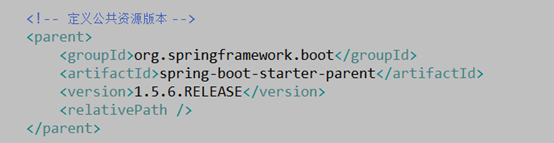
- 更新maven

- 复制Shop项目的相关资源代码 (Test_Shop_SpringBoot模板资源)
注意分目录放置 - SpringBoot配置文件
由于合并了Spring和SpringMVC的功能,因此不在需要这个框架的配置文件,仅需求准备SpringBoot的配置文件application.yml
复制样板application.yml到 src/main/resources
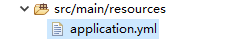
- 启动类 BootApplication.java
由于SpringBoot自带tomcat功能,那么就不能在Tomcat Server来添加项目和启动项目。因此需求一个特殊的类—SpringBoot的启动类,这个类是SpringBoot的启动入口,可以理解这个类就像一个main方法一样,常规启动时附带启动tomcat组件。
BootApplication.java启动时,会自动加载当前目录及其子目录下的所有类,因此需要把这个启动类放在项目的根目录下。
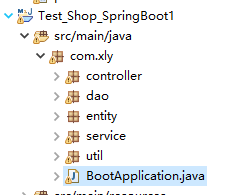
- clean项目,maven update,启动BootApplication.java
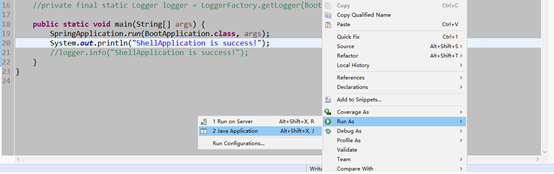
SpringBoot工作流程:
1. 手动运行启动类BootApplication.java,同时启动内置tomcat
2. 注解 @MapperScan(“com.xly.dao”)
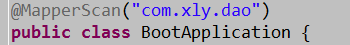
读取到dao层
3. 加载配置文件,读取端口号,建立JDBC连接,读取到dao的Mapper配置文件等其它配置
4. dao层之后的Service,Controller正常走Spring加载流程
5. Service自动装配记录dao层;Controller自动装配记录Service层
6. Controller连接到前端资源,完成页面展示
其它功能:
开发模式
true: 启用有更新自动重启功能
false: 关闭有更新自动重启功能
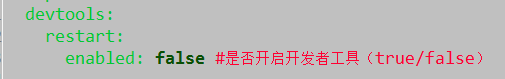
SpringBoot Junit测试
模板
package com.xly.test;
import java.io.IOException;
import java.util.List;
import org.junit.Test;
import org.junit.runner.RunWith;
import org.springframework.beans.factory.annotation.Autowired;
import org.springframework.boot.test.context.SpringBootTest;
import org.springframework.test.context.junit4.SpringRunner;
import com.xly.entity.Product;
import com.xly.service.ProductService;
@RunWith(SpringRunner.class)
@SpringBootTest
public class BaseSpringBootTest {
@Autowired
private ProductService productService;
@Test
public void test() throws IOException{
System.out.println("spring boot testing");
List<Product> list = productService.selectAll();
System.out.println(list);
}
}
日志功能
模板

启动fastJson
默认Spring使用jackJson来转换,在SpringBoot下启用fastJson
- 确保导入fastJson依赖
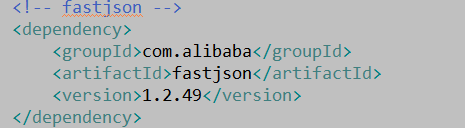
- 在启动类配置,额外添加以下代码
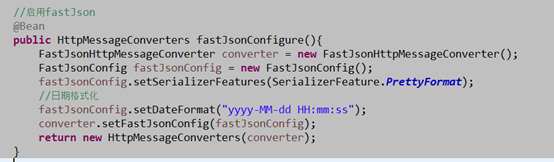






















 21万+
21万+











 被折叠的 条评论
为什么被折叠?
被折叠的 条评论
为什么被折叠?








