//在{}可以正常显示的数据 string num array
message: "Hello World" ,//String
number: 18, //array
array: ["aa","bbb", 15],//array
//在react不能正常显示 null undefined, boolean, 默认不显示
test1: null,
test2: undefined,
test3:true
解决:可以转换成字符串
{this.state.test1 + " "}
null
对象不能作为jsx的子类
Babel的作用主要是转义jsx的代码
jsx是React.CreateElement(component, props,...children)的语法糖
参数1:type:
当前reactElement类型,如果是标签类型就直接使用字符串表示,“div”。
如果是组件类型,直接使用组件名称
参数2:config:
jsx属性在config中以对象的属性和值形式存储
参数3:children
存放标签中的内容,以children数组形式存储
通过jsx - >bebal -> React.createElement()
const message1 = <h2>hello react </h2>
const message2 = React.createElement("h2", null, "hello react")
package- react-index -createElement
const createElement = __DEV__ ? createElementWithValidation : createElementProd;
根据是否为开发模式使用不同的函数
```css
export function createElementWithValidation(type, props, children) {
//1. isValidElementType判断type类型是否规范,(string, function,ReactSymbol(REACT_LAZY_TYPE,REACT_FRAGMENT_TYPE等) 是属于规范的)
const validType = isValidElementType(type);
//2. 不符合输入类型,根据输入的其余类型undefined, object,null,或者为空,发出警告
if (!validType) {
let info = '';
if (
type === undefined ||
(typeof type === 'object' &&
type !== null &&
Object.keys(type).length === 0)
) {
info +=
' You likely forgot to export your component from the file ' +
"it's defined in, or you might have mixed up default and named imports.";
}
const sourceInfo = getSourceInfoErrorAddendumForProps(props);
if (sourceInfo) {
info += sourceInfo;
} else {
info += getDeclarationErrorAddendum();
}
let typeString;
if (type === null) {
typeString = 'null';
} else if (Array.isArray(type)) {
typeString = 'array';
} else if (type !== undefined && type.$$typeof === REACT_ELEMENT_TYPE) {
typeString = `<${getComponentName(type.type) || 'Unknown'} />`;
info =
' Did you accidentally export a JSX literal instead of a component?';
} else {
typeString = typeof type;
}
//3.如果是开发模式,就打印错误,
if (__DEV__) {
console.error(
'React.createElement: type is invalid -- expected a string (for ' +
'built-in components) or a class/function (for composite ' +
'components) but got: %s.%s',
typeString,
info,
);
}
}
//4.重点! 根据传入值创建返回一个reactElement
const element = createElement.apply(this, arguments);
// The result can be nullish if a mock or a custom function is used.
// TODO: Drop this when these are no longer allowed as the type argument.
if (element == null) {
return element;
}
// Skip key warning if the type isn't valid since our key validation logic
// doesn't expect a non-string/function type and can throw confusing errors.
// We don't want exception behavior to differ between dev and prod.
// (Rendering will throw with a helpful message and as soon as the type is
// fixed, the key warnings will appear.)
if (validType) {
for (let i = 2; i < arguments.length; i++) {
validateChildKeys(arguments[i], type);
}
}
if (type === REACT_FRAGMENT_TYPE) {
validateFragmentProps(element);
} else {
validatePropTypes(element);
}
return element;
}
//config包含组件上的所有props,包括:事件、key、ref、各种属性
export function createElement(type, config, children) {
let propName;
// Reserved names are extracted
const props = {};
let key = null;
let ref = null;
let self = null;
let source = null;
//1.提取key、ref、self、source、prop,(key是可以优化React的渲染速度的,ref是可以获取到React渲染后的真实DOM节点的
//主要使用的方法是Object.getOwnPropertyDescriptor(obj, prop)方法返回指定对象上一个自有属性对应的属性描述符
if (config != null) {
if (hasValidRef(config)) {
ref = config.ref;
if (__DEV__) {
warnIfStringRefCannotBeAutoConverted(config);
}
}
if (hasValidKey(config)) {
key = '' + config.key;
}
self = config.__self === undefined ? null : config.__self;
source = config.__source === undefined ? null : config.__source;
// Remaining properties are added to a new props object
for (propName in config) {
if (
hasOwnProperty.call(config, propName) &&
!RESERVED_PROPS.hasOwnProperty(propName)
) {
props[propName] = config[propName];
}
}
}
//2.arguments.length - 2判断剩余的参数
//如果只有一个元素直接挂载到props.chilredn; 如果是多个元素需要放入数组,在挂载到children,这里如果是开发模式,可以冻结数组,提高性能
const childrenLength = arguments.length - 2;
if (childrenLength === 1) {
props.children = children;
} else if (childrenLength > 1) {
const childArray = Array(childrenLength);
for (let i = 0; i < childrenLength; i++) {
childArray[i] = arguments[i + 2];
}
if (__DEV__) {
if (Object.freeze) {
Object.freeze(childArray);
}
}
props.children = childArray;
}
// 3.当type为ReactSymbol,取出默认值,放到props里
if (type && type.defaultProps) {
const defaultProps = type.defaultProps;
for (propName in defaultProps) {
if (props[propName] === undefined) {
props[propName] = defaultProps[propName];
}
}
}
//4.在开发模式下,如果type是函数式,堆key,ref添加一些警告
if (__DEV__) {
if (key || ref) {
const displayName =
typeof type === 'function'
? type.displayName || type.name || 'Unknown'
: type;
if (key) {
defineKeyPropWarningGetter(props, displayName);
}
if (ref) {
defineRefPropWarningGetter(props, displayName);
}
}
}
//5.返回ReactElement = function(type, key, ref, self, source, owner, props)
return ReactElement(
type,
key,
ref,
self,
source,
ReactCurrentOwner.current,
props,
);
}
const ReactElement = function(type, key, ref, self, source, owner, props) {
const element = {
// This tag allows us to uniquely identify this as a React Element
//,表示这是通过createElement创建的。在react中还有一种情况是通过ReactDOM.createPoratl() 创建,这时它的'$$typeof'为REACT_PORTAL_TYPE。
$$typeof: REACT_ELEMENT_TYPE,
// Built-in properties that belong on the element
//内置属性
type: type,
key: key,
ref: ref,
props: props,
// Record the component responsible for creating this element.
//记录创建该组件的组件
_owner: owner,
};
if (__DEV__) {
// The validation flag is currently mutative. We put it on
// an external backing store so that we can freeze the whole object.
// This can be replaced with a WeakMap once they are implemented in
// commonly used development environments.
element._store = {};
//_store中添加了一个新的对象validated(可写入), element对象中添加了_self和_source属性(只读),最后冻结了element.props和element。 这样就解释了为什么我们在子组件内修改props是没有效果的,只有在父级修改了props后子组件才会生效
Object.defineProperty(element._store, 'validated', {
configurable: false,
enumerable: false,
writable: true,
value: false,
});
// self and source are DEV only properties.
Object.defineProperty(element, '_self', {
configurable: false,
enumerable: false,
writable: false,
value: self,
});
// Two elements created in two different places should be considered
// equal for testing purposes and therefore we hide it from enumeration.
Object.defineProperty(element, '_source', {
configurable: false,
enumerable: false,
writable: false,
value: source,
});
if (Object.freeze) {
Object.freeze(element.props);
Object.freeze(element);
}
}
return element;
};
最后返回的element就是reactElement, 也就是传说中的虚拟DOM
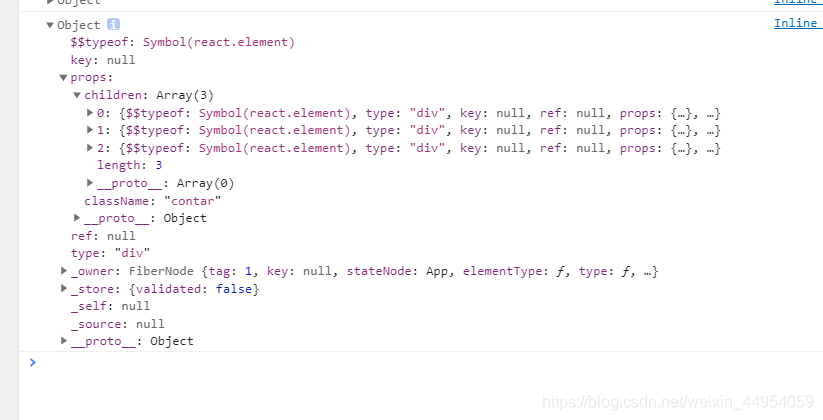
虚拟DOM通过ReactDOM.render映射到真实DOM






















 362
362

 被折叠的 条评论
为什么被折叠?
被折叠的 条评论
为什么被折叠?








