ac_login = requestses.session()
cookies = ac_login.cookies
url_peak = "your data_url"
params = {
"dashBoardReportId" : "0fef1a97-fac6-4bb9-ac52-e352c88130fc" ,
"where" : json.dumps({"conditions":[{"field":{"db":"bibfx_tms","table":"bibfxuseronline_new","name":"date_format(trace,'%Y-%m-%d %H:%m:%s')","isEXPR":True},"operator":">=","value":{"db":"bibfx_tms","table":"bibfxuseronline_new","name":f"'{begin_time}'","isEXPR":True},"command":"AND"},{"field":{"db":"bibfx_tms","table":"bibfxuseronline_new","name":"date_format(trace,'%Y-%m-%d %H:%m:%s')","isEXPR":True},"operator":"<","value":{"db":"bibfx_tms","table":"bibfxuseronline_new","name":f"'{end_time}'","isEXPR":True},"command":"AND"}]})
}
# ---------------------------------------------- 1. cookies放请求头 -------------------------------------------
headers1 = { "user-agent": "Mozilla/5.0 (Windows NT 10.0; Win64; x64) AppleWebKit/537.36 (KHTML, like Gecko) Chrome/104.0.0.0 Safari/537.36"
,'Cookie': '; '.join([f"{cookie.name}={cookie.value}" for cookie in cookies]) # 或直接复制
}
respon1 = requests.get(url = url_peak,headers = headers1,params = params)
respon1.text
# ---------------------------------------------- 2. cookies不放请求头 -------------------------------------------
headers2 = {
"user-agent": "Mozilla/5.0 (Windows NT 10.0; Win64; x64) AppleWebKit/537.36 (KHTML, like Gecko) Chrome/104.0.0.0 Safari/537.36",
}
dict_cookie = requests.utils.dict_from_cookiejar(cookies)
respon2 = requests.get(url=url_peak,headers=headers2,cookies= dict_cookie,params =params )
respon2.text
url_peak = “https://bibfx.flyhs**-ystem.com/da-**tax/api/manage/reportDataPreview”







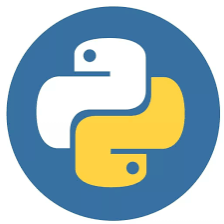
 文章讲述了在Python中使用requests库通过设置cookies和请求头访问特定URL(如`https://bibfx.flyhs-system.com/da-tax/api/manage/reportDataPreview`),并演示了两种方法:一种是将cookies直接加入请求头,另一种是先将cookies转换为字典形式再传递。
文章讲述了在Python中使用requests库通过设置cookies和请求头访问特定URL(如`https://bibfx.flyhs-system.com/da-tax/api/manage/reportDataPreview`),并演示了两种方法:一种是将cookies直接加入请求头,另一种是先将cookies转换为字典形式再传递。














 1033
1033

 被折叠的 条评论
为什么被折叠?
被折叠的 条评论
为什么被折叠?








