 PXE介绍
PXE介绍
PXE(Preboot Execution Environment)是一种网络引导协议,用于通过以太网从远程服务器加载操作系统镜像并启动计算机。它最初由Intel开发,现在已经成为许多现代计算机的基础组件之一,尤其是在无盘工作站和网络启动方面。
PXE工作原理:
- 计算机开机时,BIOS(基本输入输出系统)会检查计算机的启动顺序。
- BIOS会从启动顺序中的第一个设备(通常是硬盘)加载引导程序。
- 引导程序负责加载位于启动设备上的操作系统内核和初始化硬件设备。
- 如果引导程序发现计算机通过网络连接到另一台计算机或服务器,它将尝试使用PXE协议从远程计算机加载操作系统镜像。
- PXE协议使用TFTP(Trivial File Transfer Protocol)协议从远程服务器下载文件。这些文件包括用于启动操作系统的引导加载程序和操作系统内核。
- 引导加载程序将操作系统内核加载到内存中,然后控制系统将控制权交给操作系统内核,开始执行操作系统启动过程。
PXE的优点:
- 远程启动:通过PXE协议,计算机可以从远程服务器加载操作系统,从而实现远程启动。这对于无盘工作站和网络启动非常有用,可以减少硬件维护和管理成本。
- 灵活性:PXE使用TFTP协议下载文件,因此可以轻松地更改操作系统镜像和其他引导文件的位置和名称。这使得管理员可以灵活地管理和部署不同的操作系统版本和配置。
- 安全:PXE协议使用数字签名来验证从远程服务器加载的文件的完整性。这可以防止恶意软件或损坏的文件被加载到计算机上。
环境
- IP:192.168.10.10
- 系统:Centos7.5
- 硬件:vmware workstation虚拟机
关闭防火墙和SELinux
- 关闭防火墙
[root@wyh21 ~]# systemctl disable firewalld --now
[root@wyh21 ~]# iptables -F- 关闭SELinux
- 将/etc/selinux/config中的SELINUX的值修改为“disabled”。重启生效。
[root@wyh21 ~]# cat /etc/selinux/config
# This file controls the state of SELinux on the system.
# SELINUX= can take one of these three values:
# enforcing - SELinux security policy is enforced.
# permissive - SELinux prints warnings instead of enforcing.
# disabled - No SELinux policy is loaded.
SELINUX=disabled
# SELINUXTYPE= can take one of three two values:
# targeted - Targeted processes are protected,
# minimum - Modification of targeted policy. Only selected processes are protected.
# mls - Multi Level Security protection.
SELINUXTYPE=targeted
# 验证selinux是否关闭
[root@wyh21 ~]# getenforce
Disabled
# 配置立即生效
[root@wyh21 ~]# setenforce 0挂在光盘,配置yum源
[root@wyh21 ~]# mkdir -p /var/www/html/centos7.5
[root@wyh21 ~]# ls /var/www/html/
centos7.5
[root@wyh21 ~]# mount /dev/sr0 /var/www/html/centos7.5/
mount: /dev/sr0 写保护,将以只读方式挂载
[root@wyh21 ~]# df -h
文件系统 容量 已用 可用 已用% 挂载点
/dev/sr0 4.2G 4.2G 0 100% /var/www/html/centos7.5
# 配置yum源
[root@wyh21 ~]# cat /etc/yum.repos.d/centos7.repo
[centos7]
name=centos 7
baseurl=file:///var/www/html/centos7.5
enabled=1
gpgcheck=0
# 检查yum源是否成功
[root@wyh21 ~]# yum repolist
已加载插件:fastestmirror, langpacks
Repodata is over 2 weeks old. Install yum-cron? Or run: yum makecache fast
Determining fastest mirrors
源标识 源名称 状态
!centos7 centos 7 3,971
repolist: 3,971安装DHCP、Tftp、http、syslinux服务
[root@wyh21 ~]# yum install -y dhcp httpd xinetd tftp-server syslinux
# 结果如下:
已安装:
dhcp.x86_64 12:4.2.5-68.el7.centos
httpd.x86_64 0:2.4.6-80.el7.centos
syslinux.x86_64 0:4.05-13.el7
tftp-server.x86_64 0:5.2-22.el7
xinetd.x86_64 2:2.3.15-13.el7
作为依赖被安装:
apr.x86_64 0:1.4.8-3.el7_4.1
apr-util.x86_64 0:1.5.2-6.el7
httpd-tools.x86_64 0:2.4.6-80.el7.centos
mailcap.noarch 0:2.1.41-2.el7
完毕!配置DHCP
[root@wyh21 ~]# vi /etc/dhcp/dhcpd.conf
#该文件中没有参数,可使用
:r /usr/share/doc/dhcp*/dhcpd.conf.example
#导入相关参数进行修改
[root@wyh21 ~]# cat /etc/dhcp/dhcpd.conf
#
# dhcpd.conf
subnet 192.168.10.0 netmask 255.255.255.224 {
range 192.168.10.21 192.168.10.30;
option domain-name-servers 192.168.10.10;
option routers 192.168.10.1;
option broadcast-address 192.168.10.255;
default-lease-time 21600;
max-lease-time 43200;
next-server 192.168.10.10;
filename "pxelinux.0";
}
[root@wyh21 ~]# systemctl enable dhcpd --now
Created symlink from /etc/systemd/system/multi-user.target.wants/dhcpd.service to /usr/lib/systemd/system/dhcpd.service.配置Tftp
#编辑配置文件/etc/xinetd.d/tftp,disable参数yes改为no
[root@wyh21 ~]# vi /etc/xinetd.d/tftp
disable = no
[root@wyh21 ~]# systemctl enable tftp --now
Created symlink from /etc/systemd/system/sockets.target.wants/tftp.socket to /usr/lib/systemd/system/tftp.socket.配置http搭建yum源
[root@wyh21 ~]# systemctl enable httpd --now
Created symlink from /etc/systemd/system/multi-user.target.wants/httpd.service to /usr/lib/systemd/system/httpd.service.
[root@wyh21 ~]# cat /etc/yum.repos.d/centos7.repo
[centos7]
name=centos 7
baseurl=http://192.168.10.10/centos7.5
enabled=1
gpgcheck=0
#检查yum是否正常。
[root@wyh21 ~]# yum repolist所需文件的复制与修改
- 拷贝所需文件到tftp服务默认的共享目录/var/lib/tftpboot/
[root@wyh21 ~]# cd /var/lib/tftpboot/
[root@wyh21 tftpboot]# cp /usr/share/syslinux/pxelinux.0 .
[root@wyh21 tftpboot]# cp /var/www/html/centos7.5/images/pxeboot/{initrd.img,vmlinuz} .
[root@wyh21 tftpboot]# cp /var/www/html/centos7.5/isolinux/{splash.png,vesamenu.c32,boot.msg} .- 创建目录pxelinux.cfg,并拷贝isolinux.cfg拷贝到pxelinux.cfg目录下命名为default。
[root@wyh21 tftpboot]# mkdir pxelinux.cfg
[root@wyh21 tftpboot]# cp /var/www/html/centos7.5/isolinux/isolinux.cfg pxelinux.cfg/default
[root@wyh21 tftpboot]# ll /var/lib/tftpboot/pxelinux.cfg/
-rw-r--r-- 1 root root 3032 8月 21 23:28 default
[root@wyh21 tftpboot]# ll
总用量 57924
-rw-r--r-- 1 root root 84 8月 21 23:25 boot.msg
-rw-r--r-- 1 root root 52893200 8月 21 23:22 initrd.img
-rw-r--r-- 1 root root 26764 8月 21 23:21 pxelinux.0
drwxr-xr-x 2 root root 21 8月 21 23:28 pxelinux.cfg
-rw-r--r-- 1 root root 186 8月 21 23:25 splash.png
-rw-r--r-- 1 root root 152976 8月 21 23:25 vesamenu.c32
-rwxr-xr-x 1 root root 6224704 8月 21 23:22 vmlinuz
[root@wyh21 tftpboot]#- 修改/var/lib/tftpboot/pxelinux.cfg/default文件。
1 default linux
2 timeout 600
3
61 label linux
62 menu label ^Install CentOS 7
63 kernel vmlinuz
64 append initrd=initrd.img inst.repo=http://192.168.10.10/centos7.5 inst.ks=http://192.168.10.10/ks.cfg quiet- 延申:append参数
inst.stage2=hd:LABEL=CentOS\x207\x20x86_64
inst.stage2=ftp://192.168.10.10
ks=ftp://192.168.10.10/pub/ks.cfgks.cfg
生成自动应答文件ks.cfg,并将其拷贝到/var/www/html/目录下
第一种:copy文件修改生成
[root@wyh21 tftpboot]# cp ~/anaconda-ks.cfg /var/www/html/ks.cfg
[root@wyh21 tftpboot]# chmod +r /var/www/html/ks.cfg
[root@wyh21 tftpboot]# vi /var/www/html/ks.cfg
4 # Use CDROM installation media
5 url --url=http://192.168.10.10/centos7.5
16 # Network information
17 network --bootproto=dhcp --device=ens33 --onboot=off --ipv6=auto
18 network --hostname=wangyanhui
24 # System timezone
25 timezone Asia/Shanghai --isUtc
30 # Partition clearing information
31 clearpart --all --initlabel第二种:配置生成
●安装system-config-kickstart软件包。
●通过命令system-config-kickstart开始配置自动应答文件,这个过程是全图形操作。
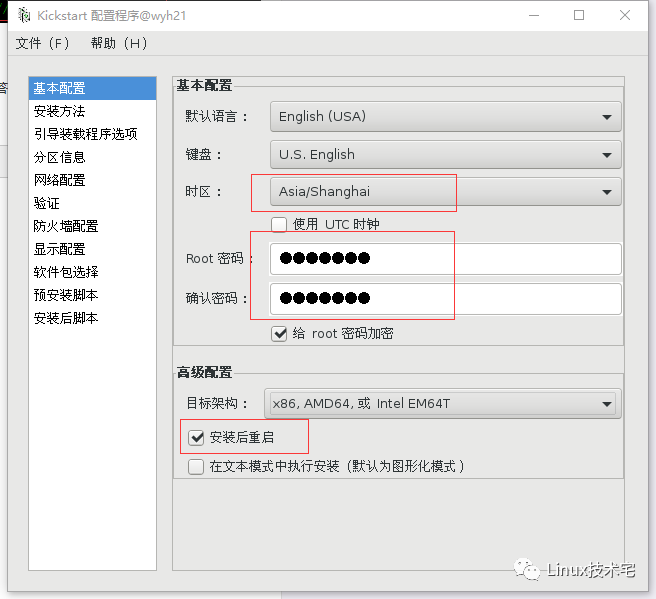

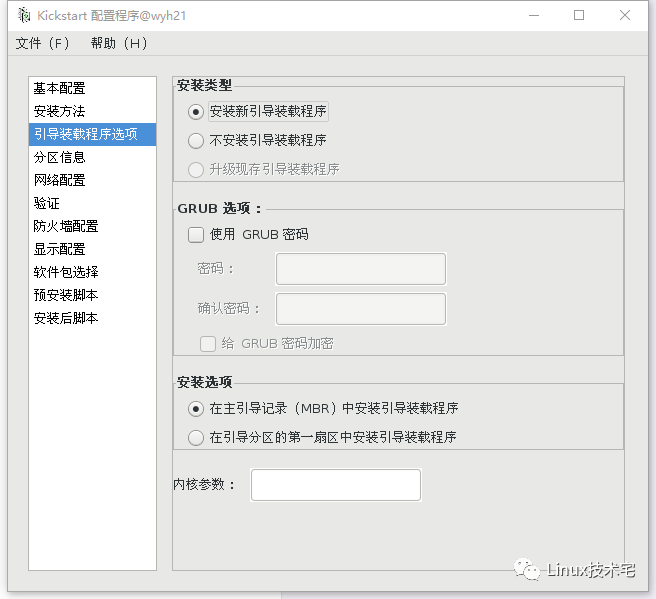

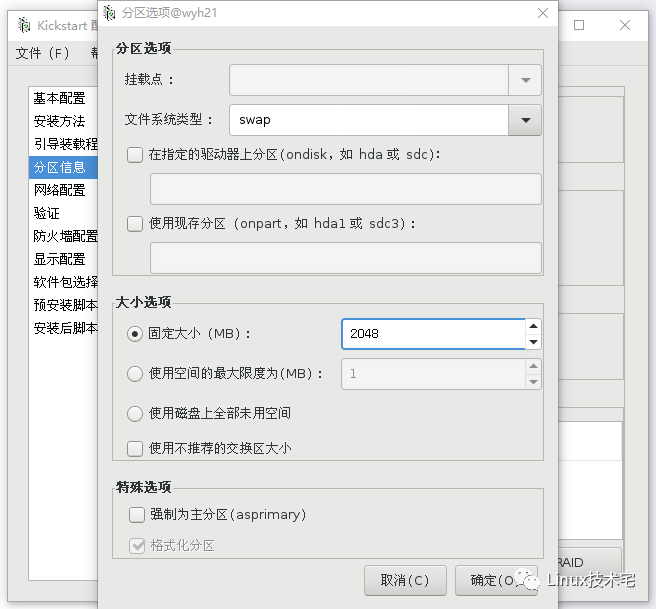

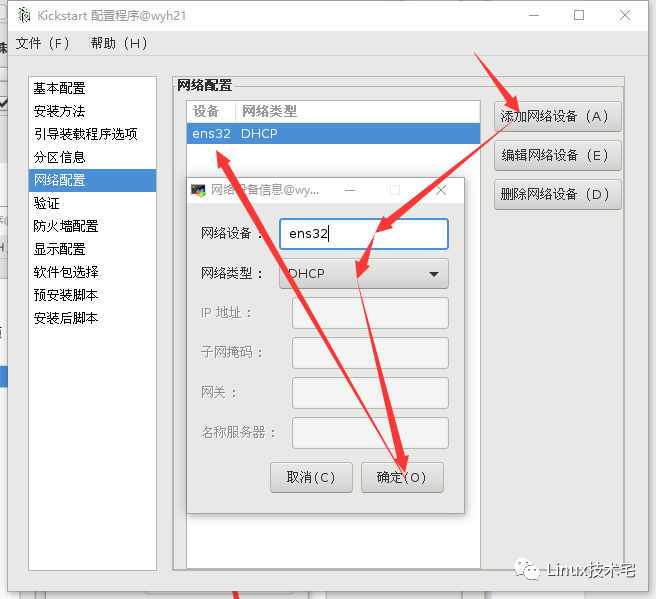
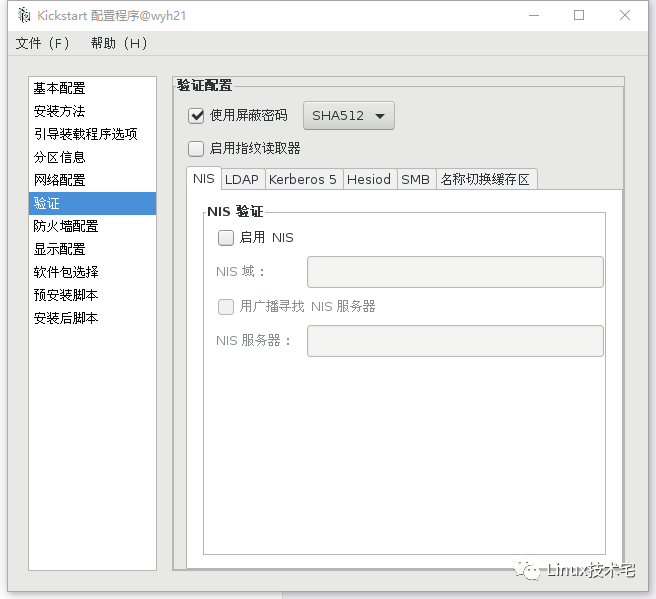
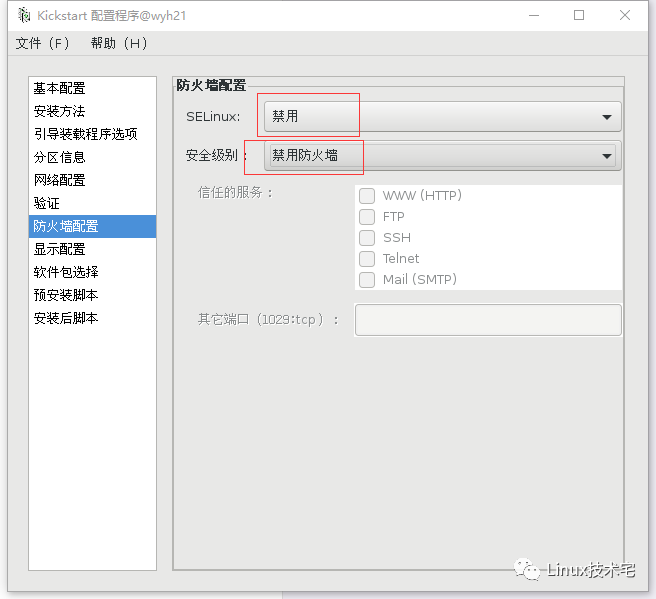

●根据需求配置完成后,点击“文件”-“保存”到相应目录,然后关闭配置框即可。
参考链接
https://blog.51cto.com/pjp5945/1266539
分享、在看与点赞
只要你点,我们就是胖友
若有收获,就点个赞吧


























 934
934











 被折叠的 条评论
为什么被折叠?
被折叠的 条评论
为什么被折叠?










