SpringSecurity
1.Spring Security 基于 Spring 框架,提供了一套 Web 应用安全性的完整解决方案。
2.SpringSecurity核心功能:认证(身份校验,你是谁),授权(你能干什么),攻击防护(防止伪造身份
Spring security自定义实现
springsecurity无自定义时默认一个user用户和随机密码
方法:
第一种:通过配置文件定义用户和密码spring.security.user.name/password=xxx.
第二种:通过配置类实现(继承WebSecurityConfigurerAdapter并重写configure方法)
通过自定义配置类(实现UserDatailsService接口)<即数据库查询的真实数据>
自定义用户认证服务
2.1基于WebSecurityConfigureAdapter实现数据库的查询
2.2.2:数据库定义t_role角色表,t_user用户表和t_user_role用户角色表.2.2.3导入相关的依赖和mysql基本信息.
2.2.4
package com.example.config;
import org.springframework.beans.factory.annotation.Autowired;
import org.springframework.beans.factory.annotation.Value;
import org.springframework.context.annotation.Configuration;
import org.springframework.security.config.annotation.authentication.builders.AuthenticationManagerBuilder;
import org.springframework.security.config.annotation.method.configuration.EnableGlobalMethodSecurity;
import org.springframework.security.config.annotation.web.builders.HttpSecurity;
import org.springframework.security.config.annotation.web.builders.WebSecurity;
import org.springframework.security.config.annotation.web.configuration.EnableWebSecurity;
import org.springframework.security.config.annotation.web.configuration.WebSecurityConfigurerAdapter;
import org.springframework.security.crypto.bcrypt.BCryptPasswordEncoder;
import org.springframework.security.crypto.password.NoOpPasswordEncoder;
import org.springframework.security.crypto.password.Pbkdf2PasswordEncoder;
import javax.annotation.Resource;
import javax.sql.DataSource;
@Configuration
@EnableWebSecurity
@EnableGlobalMethodSecurity(prePostEnabled = true,securedEnabled = true,jsr250Enabled = true)
public class WebSecurityConfig extends WebSecurityConfigurerAdapter {
@Autowired
private DataSource dataSource;
//用户查询密码
String pwdQuery="select user_name,pwd,available from t_user where user_name=?";
String roleQuery="select u.user_name,r.role_name from t_user u,t_user_role ur,t_role r\n" +
" where u.id=ur.user_id and r.id=ur.role_id\n" +
" and u.user_name=?";
@Override
protected void configure(AuthenticationManagerBuilder auth) throws Exception {
BCryptPasswordEncoder bCryptPasswordEncoder = new BCryptPasswordEncoder(10);
//Pbkdf2PasswordEncoder pbkdf2PasswordEncoder = new Pbkdf2PasswordEncoder(this.secret);
auth.jdbcAuthentication()
//.passwordEncoder(NoOpPasswordEncoder.getInstance())
.passwordEncoder(bCryptPasswordEncoder)
.dataSource(dataSource)
.usersByUsernameQuery(pwdQuery)
.authoritiesByUsernameQuery(roleQuery);
}
@Override
public void configure(WebSecurity web) throws Exception {
super.configure(web);
}
@Override
protected void configure(HttpSecurity http) throws Exception {
http.authorizeRequests()
.anyRequest().authenticated()
.and()
.formLogin()
.and()
.httpBasic();
}
}
1.关于数据库存储密码加密的问题,可以百度找Bcypt进行加密复制来进行测试.
2.如果数据库存储的是明文的形式会出现Encoded password does not look like BCrypt 异常问题,也可以通过spring废弃的NoOpPasswordEncoder.getInstance()指定不进行数据密码加密
2.2.4数据库密码加密信息
2.2.5进行登录测试
2.2.6测试成功
2.SpringSecurity限制请求
对于一个网站可以拥有不同的角色则各自的权限也不相同,例如普通用户和VIP
1.可以通过WebSecurityConfigureAdapter的重写configure(HttpSecurity)方法对请求进行限制
@Override
protected void configure(HttpSecurity http) throws Exception {
http.authorizeRequests()
//允许角色user,admin访问指定路径/user/welcome or /details
.antMatchers("/user/welcome","/user/details").hasAnyRole("USER","ADMIN")
//只允许admin角色访问admin/**路径
.antMatchers("/admin/**").hasAnyAuthority("ROLE_ADMIN")
.anyRequest().permitAll()
.and()
.anonymous()
.and().formLogin().and().httpBasic();
}
2.也可以通过注解@PreAuthorize(value="xxx")在请求路径指定可以访问的用户权限,<2个实现方法一样,按需选择>
@RestController
public class HekController {
@PreAuthorize(value = "hasAnyRole('ADMIN','USER')")
@RequestMapping("/user/welcome")
public String getwelcome(){
return "welcome SpringSecurity";
}
@PreAuthorize(value = "hasAnyRole('ADMIN','USER')")
@RequestMapping("/user/details")
public String getdetails(){
return "Hello SpringSecurity";
}
@PreAuthorize(value = "hasAuthority('ROLE_ADMIN')")
@RequestMapping("/admin/details")
public String getadmin(){
return "只有admin权限才能访问此页面";
}
}












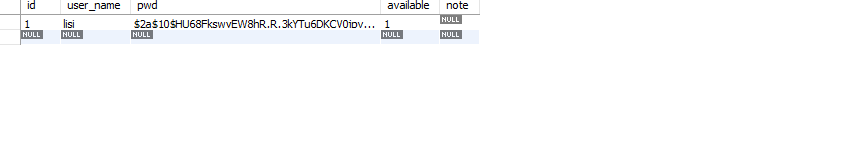

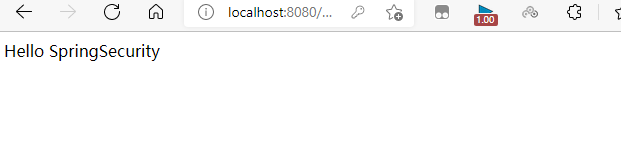














 873
873











 被折叠的 条评论
为什么被折叠?
被折叠的 条评论
为什么被折叠?








