效果:
实现页面字幕从屏幕外向上缓缓移动的动效,动效完成后,实现下部分固定,上部分(为了观察效果,特意用粉色框圈住部分)可滚动scroll的效果。
效果一览:
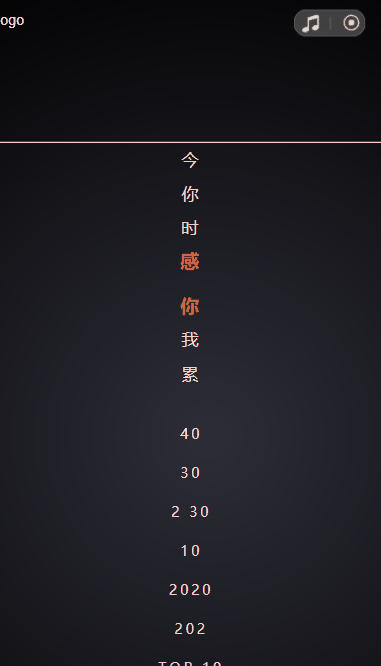
难点:主要是字幕动效完成后,将文字部分压缩在content中时:需要始终保持字幕部分最后一行字:【贺卡】,保持它在动画最后一幕那个位置不变动。
知识:
代码:
<template>
<div class="huojiang_box">
<div class="main_box">
<!-- 整个大的移动区域 -->
<div class="main" :class="{ 'slide-up': sliding, 'height-fixed': heightFixed }">
<!-- 移动结束后,文字可滚动部分 -->
<div class="content" ref="content" @touchstart.stop @touchmove.stop @touchend.stop >
<ul class="firstul">
<li>今</li>
<li>你</li>
<li>时</li>
<li style="margin-bottom:10px"><span>感</span></li>
<li><span>你</span></li>
<li>我</li>
<li>累</li>
</ul>
<ul class="secondul">
<li>40</li>
<li>30</li>
<li>2 30</li>
<li>10</li>
<li>2020</li>
<li>202</li>
<li>TOP 10</li>
<li>TOP 50</li>
<li>TOP 40</li>
<li>TOP 50</li>
</ul>
<ul class="thirdul" style="margin:20px 0">
<li>一</li>
<li style="margin-bottom:10px">我们</li>
<li><span>新</span></li>
<li>感恩</li>
<li><span>「贺卡」</span></li>
</ul>
</div>
<!-- 移动结束后,底部固定部分 -->
<div class="bottom">
<img src="@/common/imgs/16-btn@2x.png" alt="" class="btn" @click="click"/>
</div>
</div>
</div>
</div>
</template>
<script>
export default {
data() {
return {
sliding: false, // 是否运动
heightFixed: false // 高度是否固定
};
},
mounted() {
setTimeout(() => { // 进入之后100毫秒字幕开始移动
this.sliding = true;
}, 100);
this.$nextTick(() => {
const height = this.$refs.content.clientHeight; // 获取content一开始的可视高度
setTimeout(() => {
this.heightFixed = true; // 将main部分压缩
this.$nextTick(() => {
const el = this.$refs.content; // 压缩之后的content
el.scrollTop = height - el.clientHeight; // 压缩之后的content元素的内容垂直滚动的像素数。 = 一开始的高度 - 压缩之后的可视高度
});
}, 7000); // 7秒之后
});
},
};
</script>
<style lang="scss" scoped>
.huojiang_box {
width: 100%; height: 100vh;
background: url(~@/common/imgs/16-bg@2x.png); background-size: cover;
display: flex; flex-direction: column;
}
.main_box {
height: 100%; margin-top: 120px;
overflow: hidden; position: relative;
}
.main {
position: absolute; width: 100%; overflow: hidden;
display: flex; flex-direction: column;
// animation: slideUp 7s 1 linear forwards; // 也可以采用动画的方式实现
transition: bottom 7s linear .5s; // transition过渡效果,在检测到bottom变化时,执行这个过渡设置
bottom: -100%; // bottom一开始的值
&.slide-up {
bottom: 0; // bottom最后的值
}
&.height-fixed {
height: 100%; // 将高度设置为100%,让其可以有滚动条
}
.content {
border: 2px solid pink;
flex: 1; overflow: scroll; // 可滚动
padding: 0 40px; text-align: center; color: #fbd9ce;
.firstul{ 略 } .secondul{ 略 } .thirdul { 略 } ul {略} span{略}
}
.bottom {
width: 100%; height: 518px; text-align: center;
background: url(~@/common/imgs/16-thanks@2x.png) no-repeat; background-size: cover;
.btn { 略}
}
}
@keyframes slideUp {
0% {
bottom: -100%;
}
25% {
bottom: -75%;
}
50% {
bottom: -50%;
}
75% {
bottom: -25%;
}
100% {
bottom: -0%;
}
}
</style>
























 1110
1110











 被折叠的 条评论
为什么被折叠?
被折叠的 条评论
为什么被折叠?








