pom依赖
Java 操作 zookeeper 的主要工具是 Curator。
<dependencies>
<!-- https://mvnrepository.com/artifact/junit/junit -->
<dependency>
<groupId>junit</groupId>
<artifactId>junit</artifactId>
<version>4.13.2</version>
<scope>test</scope>
</dependency>
<!-- https://mvnrepository.com/artifact/org.apache.curator/curator-framework -->
<dependency>
<groupId>org.apache.curator</groupId>
<artifactId>curator-framework</artifactId>
<version>5.1.0</version>
</dependency>
<!-- https://mvnrepository.com/artifact/org.apache.curator/curator-recipes -->
<dependency>
<groupId>org.apache.curator</groupId>
<artifactId>curator-recipes</artifactId>
<version>5.1.0</version>
</dependency>
<!-- https://mvnrepository.com/artifact/org.slf4j/slf4j-api -->
<dependency>
<groupId>org.slf4j</groupId>
<artifactId>slf4j-api</artifactId>
<version>1.7.25</version>
</dependency>
<!-- https://mvnrepository.com/artifact/org.slf4j/slf4j-log4j12 -->
<dependency>
<groupId>org.slf4j</groupId>
<artifactId>slf4j-log4j12</artifactId>
<version>1.7.25</version>
<scope>test</scope>
</dependency>
<!-- https://mvnrepository.com/artifact/org.springframework.boot/spring-boot-starter -->
<dependency>
<groupId>org.springframework.boot</groupId>
<artifactId>spring-boot-starter</artifactId>
<version>2.7.6</version>
</dependency>
</dependencies>log4j.properties
### set log levels - for more verbose logging change 'info' to 'debug' ###
log4j.rootLogger=off, stdout
### direct log messages to stdout ###
log4j.appender.stdout=org.apache.log4j.ConsoleAppender
log4j.appender.stdout.Target=System.out
log4j.appender.stdout.layout=org.apache.log4j.PatternLayout
log4j.appender.stdout.layout.ConversionPattern=[%d{yyyy-MM-dd HH/:mm/:ss}]-%5p %c(line/:%L) %x-%m%n连接服务端
方式一
// 服务端ip
public static final String ZOOKEEPER_SERVER_IP = "192.168.59.128:2181";
/**
* 建立连接-第一种方式
*/
@Test
public void testConnection1(){
/**
* @param baseSleepTimeMs 隔多少毫秒重试一次
* @param maxRetries 最多重试次数
*/
// 创建重试策略
RetryPolicy retryPolicy = new ExponentialBackoffRetry(3000, 10);
/**
* @param connectString 连接字符串,服务端的ip & port,多个服务端用逗号分隔
* @param sessionTimeoutMs 会话超时时间,单位毫秒
* @param connectionTimeoutMs 连接超时时间,单位毫秒
* @param retryPolicy 重试策略
*/
// 创建客户端
client = CuratorFrameworkFactory.newClient(ZOOKEEPER_SERVER_IP, 60 * 1000, 15 * 1000, retryPolicy);
// 启动客户端
client.start();
}方式二
/**
* 建立连接-第二种方式,其实就是使用工厂模式
*/
@Test
public void testConnection2(){
/**
* @param baseSleepTimeMs 隔多少毫秒重试一次
* @param maxRetries 最多重试次数
*/
RetryPolicy retryPolicy = new ExponentialBackoffRetry(3000, 10);
// namespace: 之后的节点操作,都是在test节点下操作,如果该节点无子节点,将会被服务端清理
CuratorFramework client = CuratorFrameworkFactory.builder()
.connectString(ZOOKEEPER_SERVER_IP)
.sessionTimeoutMs(60 * 1000)
.connectionTimeoutMs(15 * 1000)
.retryPolicy(retryPolicy)
.namespace("test")
.build();
// 启动客户端
client.start();
}之后的节点操作都需要用到客户端,并开启。因此可以把这些重复的代码提出来。
// 服务端ip
public static final String ZOOKEEPER_SERVER_IP = "192.168.59.128:2181";
private CuratorFramework client;
/**
* 建立连接-第一种方式
*/
@Before // @before的作用就是在一个类中最先执行的方法
public void clientInit(){
/**
* @param baseSleepTimeMs 隔多少毫秒重试一次
* @param maxRetries 最多重试次数
*/
// 创建重试策略
RetryPolicy retryPolicy = new ExponentialBackoffRetry(3000, 10);
/**
* @param connectString 连接字符串,服务端的ip & port,多个服务端用逗号分隔
* @param sessionTimeoutMs 会话超时时间,单位毫秒
* @param connectionTimeoutMs 连接超时时间,单位毫秒
* @param retryPolicy 重试策略
*/
// 创建客户端
client = CuratorFrameworkFactory.newClient(ZOOKEEPER_SERVER_IP, 60 * 1000, 15 * 1000, retryPolicy);
// 启动客户端
client.start();
}
@After // @after的作用就是在一个类中最后执行的方法
public void closeClient(){
if(null != client){
client.close();
}
}节点操作
创建节点
1. 基本创建
@Test
public void testCreateZkNode() throws Exception {
// create [节点路径]
String path = client.create().forPath("/app1");
System.out.println("基本创建 path = " + path);
}path返回
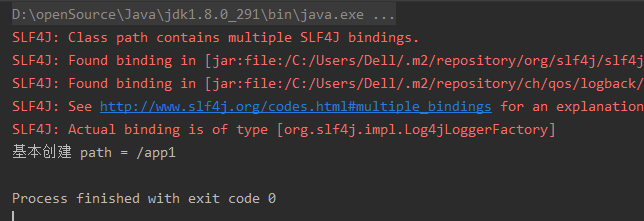
app1节点创建成功
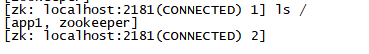
创建的节点会有个默认的数据,就是客户端的ip
![]()
2. 创建节点 带数据
@Test
public void testCreateZkNode2() throws Exception {
// 2. 创建带数据 create [节点路径] [数据]
String path = client.create().forPath("/app2", "123".getBytes());
System.out.println("创建带数据 path = " + path);
} 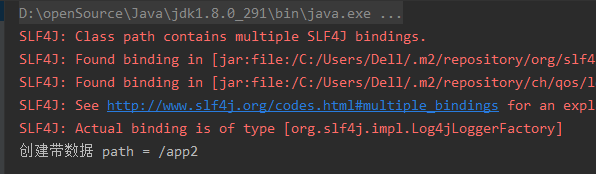
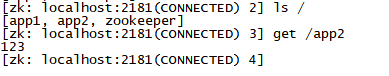
3. 设置节点类型
节点的类型,就是持久化,临时,顺序。
创建节点的时候,再调用一个withMode(),就可以设置节点类型。
createMode的类型。
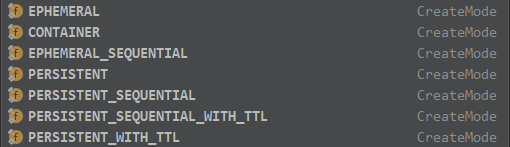
下面创建一个临时节点为例。
@Test
public void testCreateZkNode3() throws Exception {
// 3. 设置节点类型:持久 临时 顺序
// 创建临时节点
String path = client.create().withMode(CreateMode.EPHEMERAL).forPath("/app3");
System.out.println("创建临时节点 path = " + path);
} 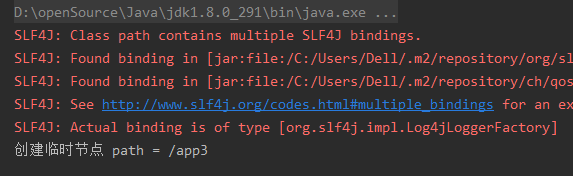
服务端看不到app3,是因为java程序结束,就意味着客户端也关闭了,节点也随之消失了。
![]()
如果想看到app3节点,可以先让程序不要这么快结束。先睡个10s。
@Test
public void testCreateZkNode3() throws Exception {
// 3. 设置节点类型:持久 临时 顺序
// 创建临时节点
String path = client.create().withMode(CreateMode.EPHEMERAL).forPath("/app3");
System.out.println("创建临时节点 path = " + path);
Thread.sleep(10 * 1000);
}此时程序还在运行,客户端会话还没结束,能看到app3节点。
![]()
程序结束之后,客户端会话结束,app3节点消失。
![]()
4. 创建多级节点
创建节点时,调用creatingParentsIfNeeded()即可。
@Test
public void testCreateZkNode4() throws Exception {
// 4. 创建多级节点
String path = client.create().creatingParentsIfNeeded().forPath("/app4/p1");
System.out.println("创建多级节点 path = " + path);
} 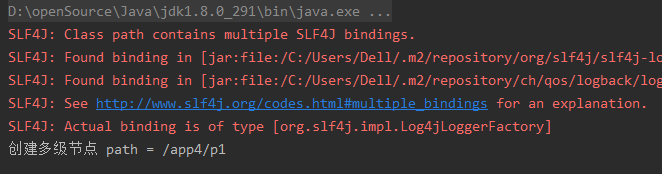

查询节点
1. 查询节点数据
@Test
public void testGet1() throws Exception {
// 1. 查询数据 get
byte[] bytes = client.getData().forPath("/app1");
System.out.println("查询数据 get = " + new String(bytes));
}
![]()
2. 查询子节点
@Test
public void testGet2() throws Exception {
// 2. 查询子节点 ls
List<String> nodes = client.getChildren().forPath("/");
System.out.println("根目录下的子节点 " + nodes);
List<String> nodes2 = client.getChildren().forPath("/app4");
System.out.println("app4下的子节点 " + nodes);
}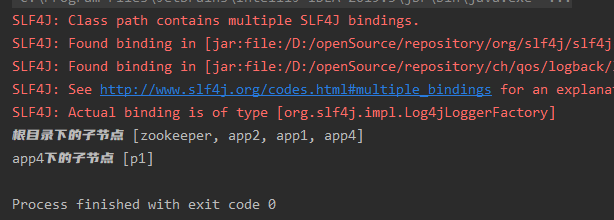
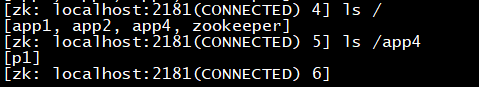
3. 查询节点状态信息
查看节点信息需要一个创建Stat对象,直接new即可。
@Test
public void testGet3() throws Exception {
// 3. 查询节点状态信息 ls -s
Stat stat = new Stat();
System.out.println("query before status = " + stat);
client.getData().storingStatIn(stat).forPath("/app1");
System.out.println("query before status = " + stat);
}Stat对象的toString()代码写的很low,不知道打印出来的参数是对应什么信息。
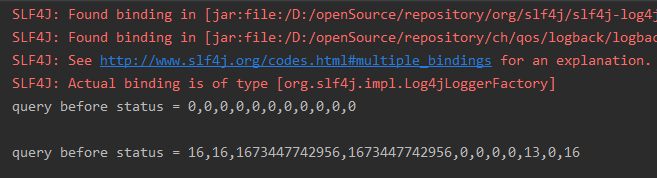
需要看一下Stat类的toString才能知道,可读性非常低。
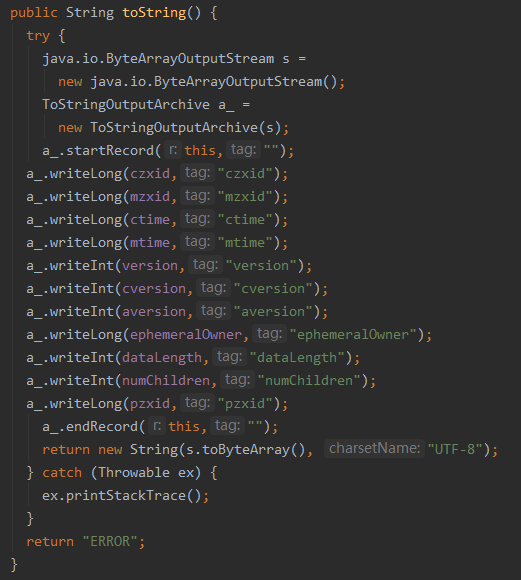
通过linux查看app1节点的信息。

修改节点
1. 修改节点数据
@Test
public void testSet() throws Exception {
// 1. 修改节点数据
Stat stat = client.setData().forPath("/app2", "hello zookeeper".getBytes());
System.out.println(stat);
}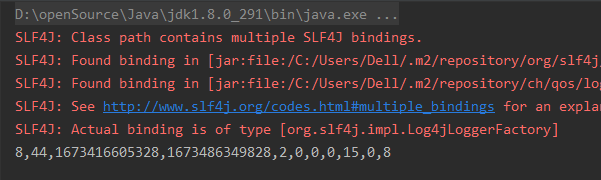
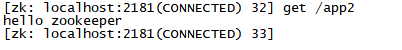
2. 根据版本修改节点数据
既然要根据版本修改,那么就需要先获取到版本号,然后再去修改。
@Test
public void testSetForVersion() throws Exception {
// 2. 根据版本修改节点数据
// 先查询版本号
Stat stat = new Stat();
client.getData().storingStatIn(stat).forPath("/app2");
int version = stat.getVersion();
System.out.println("set before version = " + version);
// 根据版本修改数据
Stat stat1 = client.setData().withVersion(version).forPath("/app2", "my cute fat".getBytes());
System.out.println("set after version = " + stat1.getVersion());
}
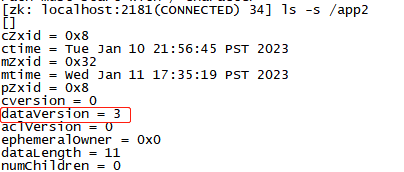
删除节点
1. 删除单个节点
@Test
public void testDelete() throws Exception {
// 1. 删除单个节点
client.delete().forPath("/app1");
}app1已被删除。
![]()
2. 删除多级节点
app4节点下有个p1节点,以它来做示范。
类似之前的添加多级节点,调用一个 deletingChildrenIfNeeded() 即可。
@Test
public void testDeleteAll() throws Exception {
// 2. 删除多级节点
client.delete().deletingChildrenIfNeeded().forPath("/app4");
}删除成功。
![]()
3. 必须删除成功
如果服务端或者客户端不够稳定,可能会出现删除节点不成功的问题。
因此,提供了保证删除成功的api,删除时调用 guaranteed() 即可保证删除成功。
@Test
public void testDeleteMustSuccess() throws Exception {
// 3. 必须成功的删除
client.delete().guaranteed().forPath("/app2");
}app2节点被删除。

4. 删除后回调
回调是指删除成功后,需要做的操作。
删除的时候,调用一个inBackground(),然后再写一个BackgroundCallback的匿名内部类,实现里面的processResult(),processResult()里写删除后的操作。
@Test
public void testDeleteCallback() throws Exception {
// 4. 回调
client.delete()
.inBackground(new BackgroundCallback() {
@Override
public void processResult(CuratorFramework client, CuratorEvent event) throws Exception {
System.out.println("deleted ..");
System.out.println("event");
}
})
.forPath("/app6");
}但是执行代码成功之后,并没有打印任何东西。回调方法没被调用,原因未知。
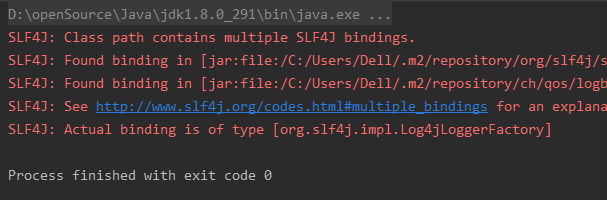
app6节点也没有被删除成功。
![]()







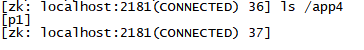













 1280
1280











 被折叠的 条评论
为什么被折叠?
被折叠的 条评论
为什么被折叠?








