pom依赖
<!--导入导出excel-->
<dependency>
<groupId>cn.afterturn</groupId>
<artifactId>easypoi-spring-boot-starter</artifactId>
<version>4.4.0</version>
</dependency>
<dependency>
<groupId>org.apache.poi</groupId>
<artifactId>poi-ooxml</artifactId>
<version>4.1.0</version>
</dependency>
完成代码
@ApiOperation("下载模板")
@GetMapping("/downloadTemplate")
public void downloadTemplate(HttpServletResponse response){
Workbook workbook = ExcelExportUtil.exportExcel(new ExportParams("标题名", "sheet名"), Check.class, new ArrayList<Check>());
try {
response.setContentType("application/vnd.ms-excel");
String fileName = URLEncoder.encode("文件名.xlsx", "UTF-8");
response.setHeader("Content-disposition", "attachment;filename=" + fileName + ";" + "filename*=utf-8''" + fileName);
response.setHeader("Access-Control-Expose-Headers", "Content-Disposition");
OutputStream output = response.getOutputStream();
workbook.write(output);
output.flush();
output.close();
workbook.close();
} catch (IOException e) {
e.printStackTrace();
}
}
Check实体类中使用 @Excel 注解标注即可
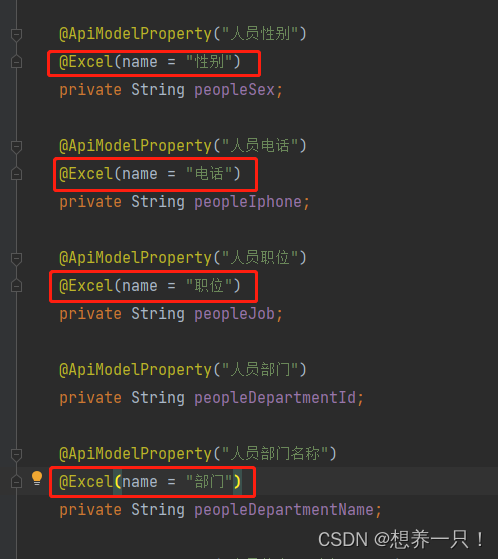
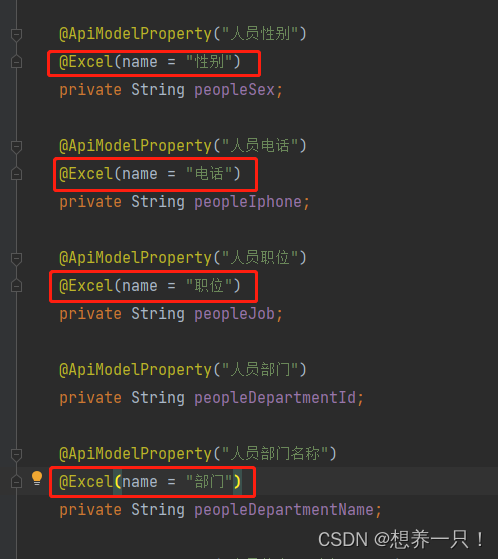

























 2381
2381











 被折叠的 条评论
为什么被折叠?
被折叠的 条评论
为什么被折叠?










