<template>
<el-form class="form_application" ref="contractRef" :model="form" :rules="rules">
<el-descriptions
class="margin-top"
:column="1"
:size="size"
border
>
<el-descriptions-item>
<template #label>
<div class="cell-item">
<span style="color: red;">
*
</span>
项目名称
</div>
</template>
<el-form-item prop="contractName">
<el-input v-model="form.contractName" placeholder="请输入" style="width: 500px;" />
</el-form-item>
</el-descriptions-item>
<el-descriptions-item>
<template #label>
<div class="cell-item">
<el-icon :style="iconStyle">
<iphone />
</el-icon>
Telephone
</div>
</template>
18100000000
</el-descriptions-item>
<el-descriptions-item>
<template #label>
<div class="cell-item">
<el-icon :style="iconStyle">
<location />
</el-icon>
Place
</div>
</template>
Suzhou
</el-descriptions-item>
<el-descriptions-item>
<template #label>
<div class="cell-item">
<el-icon :style="iconStyle">
<tickets />
</el-icon>
Remarks
</div>
</template>
<el-tag size="small">School</el-tag>
</el-descriptions-item>
<el-descriptions-item>
<template #label>
<div class="cell-item">
<el-icon :style="iconStyle">
<office-building />
</el-icon>
Address
</div>
</template>
No.1188, Wuzhong Avenue, Wuzhong District, Suzhou, Jiangsu Province
</el-descriptions-item>
</el-descriptions>
</el-form>
</template>
<script setup>
const data = reactive({
form: {
contractExecutionTime: "",
companyName: "admin"
},
rules: {
contractName: [
{ required: true, message: "项目名称不能为空", trigger: "blur" }
],
contractType: [
{ required: true, message: "项目类型不能为空", trigger: "blur" }
],
contractUser: [
{ required: true, message: "项目经理不能为空", trigger: "blur" }
],
contractExecutionTime: [
{ required: true, message: "验收日期不能为空", trigger: "blur" }
],
contractDescription: [
{ required: true, message: "项目交付物理清单不能为空", trigger: "blur" }
],
txt1: [
{ required: true, message: "业务方会签人员不能为空", trigger: "blur" }
],
txt2: [
{ required: true, message: "业务方领导会签人员不能为空", trigger: "blur" }
],
txt3: [
{ required: true, message: "执行方会签人员不能为空", trigger: "blur" }
],
txt4: [
{ required: true, message: "综合意见不能为空", trigger: "blur" }
],
}
});
const { queryParams, form, rules } = toRefs(data);
const size = ref('default')
const iconStyle = computed(() => {
const marginMap = {
large: '8px',
default: '6px',
small: '4px',
color: 'red'
}
return {
marginRight: marginMap[size.value] || marginMap.default,
}
})
const blockMargin = computed(() => {
const marginMap = {
large: '32px',
default: '28px',
small: '24px',
}
return {
marginTop: marginMap[size.value] || marginMap.default,
}
})
</script>
<style lang="scss" scoped>
.el-descriptions {
margin-top: 20px;
}
.cell-item {
display: flex;
align-items: center;
}
.margin-top {
margin-top: 20px;
}
:deep(.el-form-item ){
margin-top: 18px;
}
:deep(.el-descriptions__body .el-descriptions__table.is-bordered .el-descriptions__cell) {
padding: 0px 11px;
}
</style>
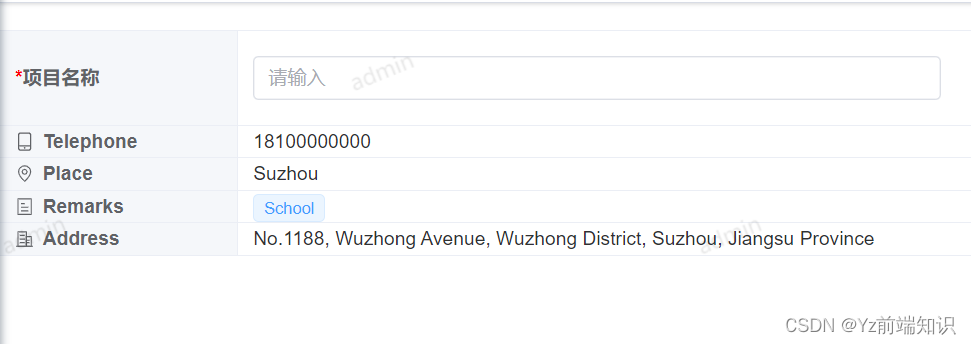
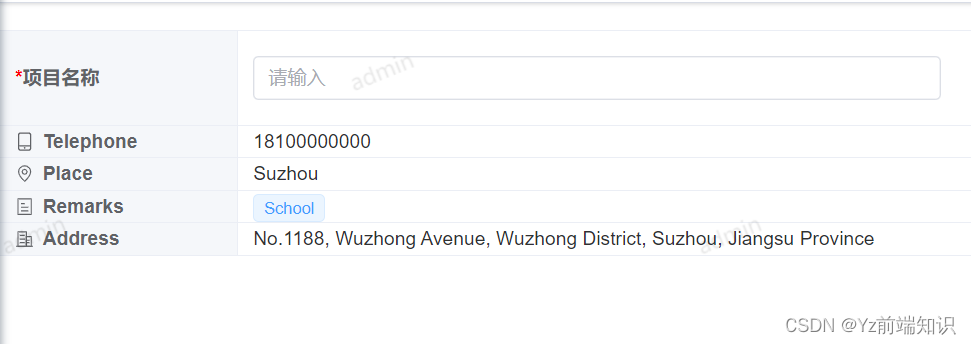





















 3854
3854

 被折叠的 条评论
为什么被折叠?
被折叠的 条评论
为什么被折叠?








