发送请求时带有参数常用post请求
-
open:
xmlHttp.open(“POST”...); -
设置请求头:
xmlHttp.setRequestHeader(“Content=Type”,”application/x-www-form-urlencoded”); -
send:
xmlHttp.send(“username=zhangsan&age=18”);
Servelt .java
public class Servelt extends HttpServelt {
public void doGet(HttpServeltRequest request,HttpServeltResponse response) throws Exception{
System.out.println("Hellow World!");
response.getWrtter().print("hellow ajax!!!");
}
public void doPOST(HttpServeltRequest request,HttpServeltResponse response) throws Exception{
//防止乱码************************
response.setContentType("text/html;charest=utf-8");
response.setCharacterEncoding("UTF-8");
String userName=request.getParameter("username");//获取请求参数
System.out.println("POST:Hellow World!"+userName);
response.getWrtter().print("POST:hellow ajax!!!"+userName);
}
}
Ajax.jsp
<head>
<script type="text/javascript">
//创建异步对象
function createXMLHttpRequest(){
try {
return new XMLHttpRequest();
}catch(){
try {
return new ActiveXobject("Msxml2.XMLHTTP");
}catch(e){
try{
return new ActiveXobject("Microsoft.XMLHTTP");
}catch(e){
alert("用的啥浏览器???");
throw e;
}
}
}
}
window.onland =function (){ //文档加载完毕之后执行
var bta =document.getElenmentById("bta");
bta.onclick =function(){//给按钮的点击事件注册监听
//第一步:得到异步对象
var xmlHttp = createXMLHttpRequest();
//第二步:打开与服务器连接,3个参数:请求方式、url、异步请求
xmlHttp.open("POST","<c:url value="/Servelt"/>",true);
//***********************************************
//修改open方法,设置请求头
xmlHttp.setRequestHeader("Content-Type","application/x-www-form-urlencoded");
//第三步:发送请求
xmlHttp.send("username=zhangsan&password=123");//get请求没有请求体,但也要给出null
//第四步:设置监听
xmlHttp.onreadystatechange =function (){
if(xmlHttp.readyState ==4 && xmlHttp.status =200){
//获取服务器的响应结束
var text = xmlHttp.responseText();
//获取h1元素
var h1 =document.getElenmentByID("h1");
h1.innerHtml =text;
}
}
};
};
</script>
</head>
<body>
<button id="bta">点击这里</button>
<h1 id="h1"></h1>
</body>
POST与get区别
使用上的区别:
- 参数:GET把参数包含在URL中,POST通过request body传递参数;
- 参数:get会保留在浏览器里面;
- 权限:http提供4种方式 put\delete\post\get,get为查询,post为修改;
- 安全性:从权限来说get相对安全,但是有些敏感信息不能放在url里面;
- 编码:Get只能进行url编码,post更多;
- 速度:get把header和data一次全部发送出去,响应200;post先发送header,响应100再发送data,响应200;
本质区别:
- GET和POST本质上就是TCP链接,并无差别。
- 但是由于HTTP的规定和浏览器/服务器的限制,导致他们在应用过程中体现出一些不同。







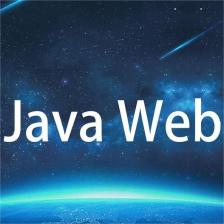
















 1332
1332

 被折叠的 条评论
为什么被折叠?
被折叠的 条评论
为什么被折叠?








