文章目录
- 前言
- 一、jmeter中使用jsonpath的表达式来提取值
- 1、使用jsonpath表达式匹配date的所有数据
- 2、使用json提取器提取想要拿取的date值
- 二、在Python中使用Jsonpath来完成接口的关联
- 总结
前言
Jmeter中关于Jsonpath的使用,来提取值。
前面我们使用了jsonpath中的一种方式来提取值(按照层级方式),这种方式也是最不会出错,但是如果有些层级很深,那么就要使用很长的表达式,才可以提取出来。
那么现在我们用简单一点的方法来提取想要的值。
参考我之前写的有关jsonpath的文章:
jsonpath 语法介绍_撑着海浪游太空的博客-CSDN博客
jsonpath的表达式与json层级的区别,jsonpath里面会使用更多的符号去表示一种功能。这种类似于正则表达式。
使用了聚合数据里面的接口来做接口,已经接口关联。
聚合数据网址:聚合数据-个人中心
选择两个接口:
天气预报接口
老黄历接口
天气预报接口:
请求Key:79a35e2a5997710f3bdc86de81f21dbb
根据城市查询天气
接口地址:http://apis.juhe.cn/simpleWeather/query
请求方式:http get/post
返回类型:json
接口描述:通过城市名称或城市ID查询天气预报情况
接口调试: API测试工具
请求Header:
| 名称 | 值 | |
|---|---|---|
| Content-Type | application/x-www-form-urlencoded |
请求参数说明:
| 名称 | 必填 | 类型 | 说明 | |
|---|---|---|---|---|
| city | 是 | string | 要查询的城市名称/id,城市名称如:温州、上海、北京,需要utf8 urlencode | |
| key | 是 | string | 在个人中心->我的数据,接口名称上方查看 |
老黄历接口:
请求Key:949e4265cda71e7be277a3a25e23c576
日历
接口地址:http://v.juhe.cn/laohuangli/d
请求方式:http get/post
返回类型:json/xml
接口描述:日期开始时间为2010-01-01
接口调试: API测试工具
请求Header:
| 名称 | 值 | |
|---|---|---|
| Content-Type | application/x-www-form-urlencoded |
请求参数说明:
| 名称 | 必填 | 类型 | 说明 | |
|---|---|---|---|---|
| key | 是 | string | 在个人中心->我的数据,接口名称上方查看 | |
| date | 是 | string | 日期,格式2014-09-09 |
一、Jmeter中按照 jsonpath表达式来提取
此例子里面的每个详细的步骤在另一篇文章:
Jmeter接口关联(一)【使用json层级方式提取值】与python中使用层级方式提取值 完成接口关联_撑着海浪游太空的博客-CSDN博客
1、使用jsonpath表达式匹配date的所有数据
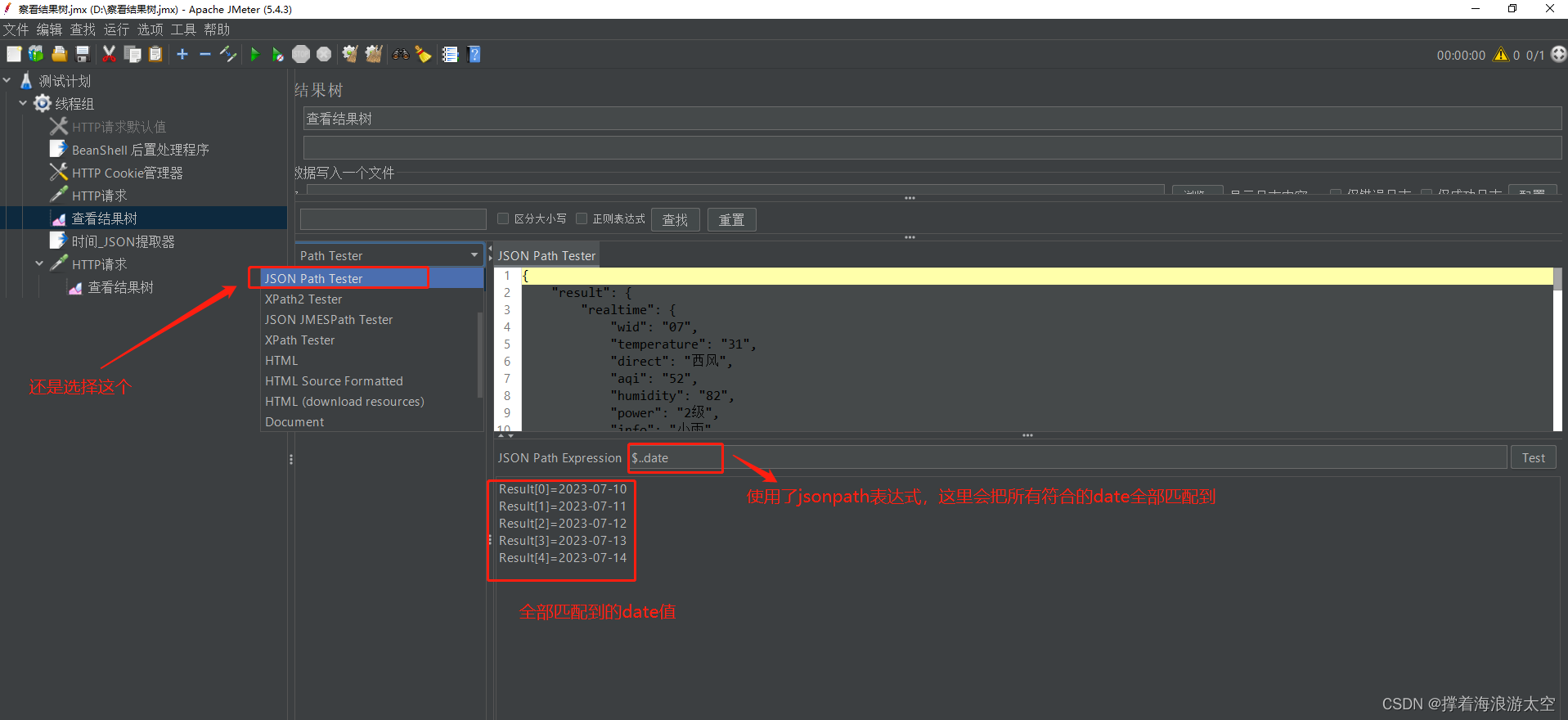
2、使用json提取器提取想要拿取的date值
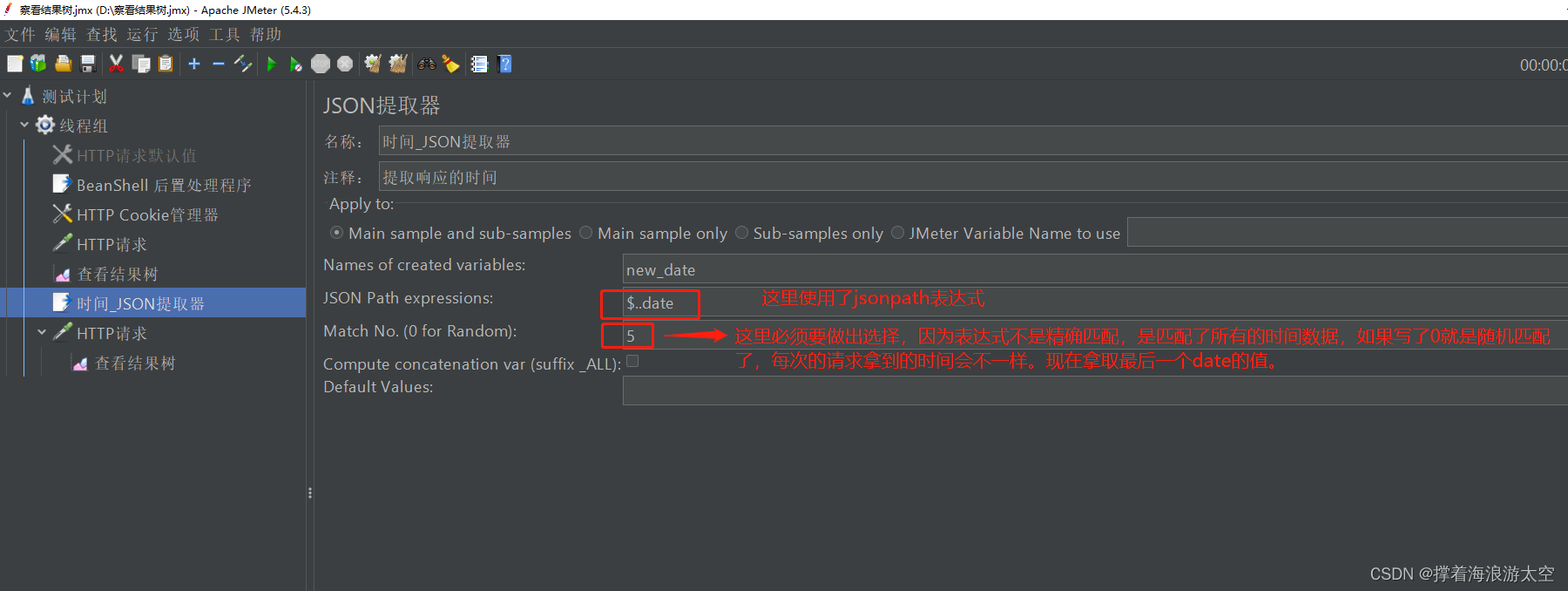
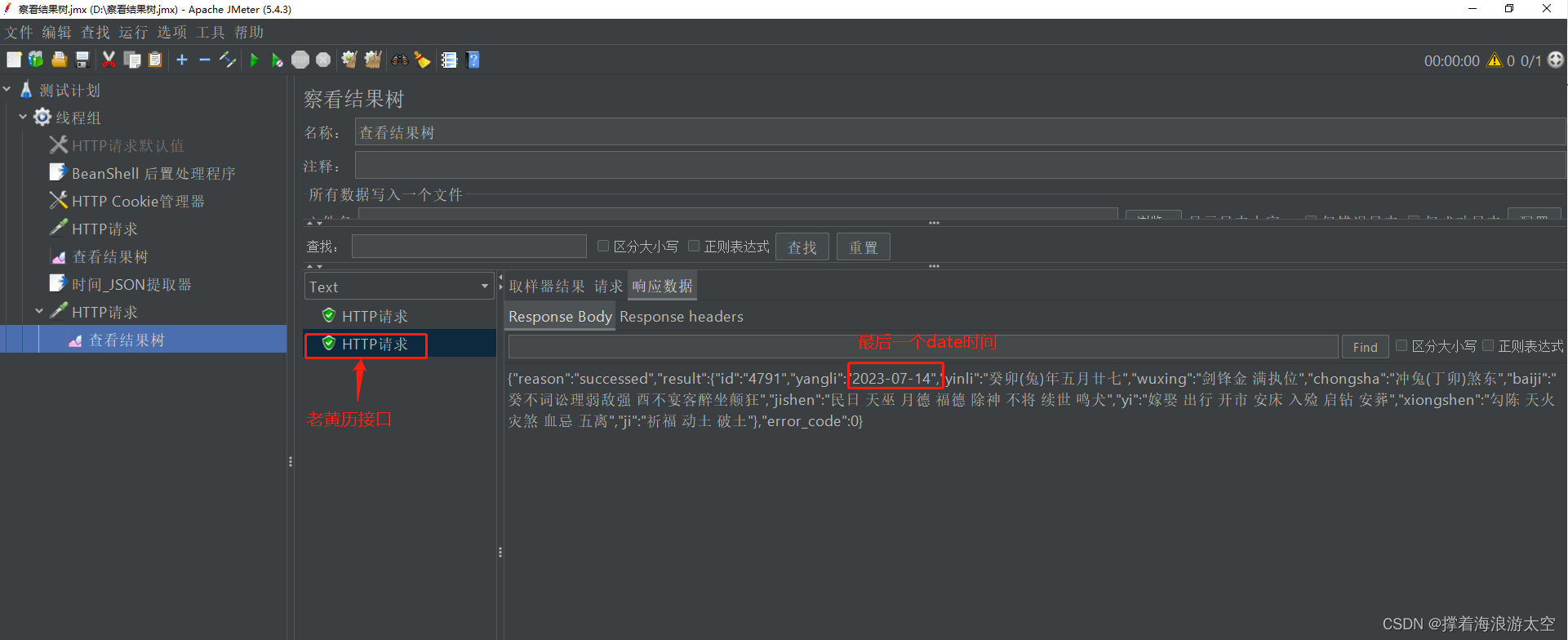
二、在Python中使用Jsonpath来完成接口的关联
1、jsonpath使用讲解
# 导入jsonpath文件(模块)
import jsonpath
resp_data = {'reason': '查询成功!', 'result': {'city': '上海',
'realtime': {'temperature': '30', 'humidity': '90', 'info': '小雨', 'wid': '07',
'direct': '西北风', 'power': '2级', 'aqi': '52'}, 'future': [
{'date': '2023-07-10', 'temperature': '27/34℃', 'weather': '小雨转阴', 'wid': {'day': '07', 'night': '02'},
'direct': '南风'},
{'date': '2023-07-11', 'temperature': '28/35℃', 'weather': '阴转多云', 'wid': {'day': '02', 'night': '01'},
'direct': '南风'},
{'date': '2023-07-12', 'temperature': '27/35℃', 'weather': '多云转阴', 'wid': {'day': '01', 'night': '02'},
'direct': '南风'},
{'date': '2023-07-13', 'temperature': '27/35℃', 'weather': '阴', 'wid': {'day': '02', 'night': '02'},
'direct': '南风'},
{'date': '2023-07-14', 'temperature': '28/35℃', 'weather': '阴', 'wid': {'day': '02', 'night': '02'},
'direct': '南风'}]}, 'error_code': 0}
# 使用json的层级来提取想要的值
# b=a["result"]['future'][2]["date"]
# 使用jsonpath表达式来获取想要的值
# jsonpath模块中的jsonpath函数
new_date = jsonpath.jsonpath(resp_data, "$..date")
# 打印出最后一个日期
print(new_date[-1])
C:/Users/Administrator/Desktop/learning_interface_frame/xyz_test/hh.py
2023-07-14
进程已结束,退出代码02、jsonpath在接口关联中使用
import requests
import jsonpath
# 天气预报的接口所需要传的参数
url1 = "http://apis.juhe.cn/simpleWeather/query"
key1 = "79a35e2a5997710f3bdc86de81f21dbb"
# 老黄历接口所需要传的参数
url2 = "http://v.juhe.cn/laohuangli/d"
key2 = "949e4265cda71e7be277a3a25e23c576"
# 把两个参数放在data字段中
data1 = {
"city": "上海",
"key": key1
}
# 发送接口的请求
req1 = requests.request(method="post", url=url1, data=data1)
# 把json格式的字符转化为字典格式,便于使用字典的提取方式提取值
a = req1.json()
print(a) # 这个地方是打印出来看下返回的结果
new_time=jsonpath.jsonpath(a,"$..date")
data2 = {
"key": key2,
"date": new_time[-1]
}
# 请求老黄历接口
req2 = requests.request(method="post", url=url2, data=data2)
# 打印出返回的数据
print(req2.text)
C:\py\Python\python.exe C:/Users/Administrator/Desktop/learning_interface_frame/ff.py
{'reason': '查询成功!', 'result': {'city': '上海', 'realtime': {'temperature': '27', 'humidity': '96', 'info': '小雨', 'wid': '07', 'direct': '西风', 'power': '2级', 'aqi': '26'}, 'future': [{'date': '2023-07-10', 'temperature': '27/34℃', 'weather': '小雨转阴', 'wid': {'day': '07', 'night': '02'}, 'direct': '南风'}, {'date': '2023-07-11', 'temperature': '28/36℃', 'weather': '阴转多云', 'wid': {'day': '02', 'night': '01'}, 'direct': '南风'}, {'date': '2023-07-12', 'temperature': '27/36℃', 'weather': '多云转阴', 'wid': {'day': '01', 'night': '02'}, 'direct': '南风'}, {'date': '2023-07-13', 'temperature': '28/35℃', 'weather': '阴', 'wid': {'day': '02', 'night': '02'}, 'direct': '南风'}, {'date': '2023-07-14', 'temperature': '28/35℃', 'weather': '阴转小雨', 'wid': {'day': '02', 'night': '07'}, 'direct': '南风'}]}, 'error_code': 0}
{"reason":"successed","result":{"id":"4791","yangli":"2023-07-14","yinli":"癸卯(兔)年五月廿七","wuxing":"剑锋金 满执位","chongsha":"冲兔(丁卯)煞东","baiji":"癸不词讼理弱敌强 酉不宴客醉坐颠狂","jishen":"民日 天巫 月德 福德 除神 不将 续世 鸣犬","yi":"嫁娶 出行 开市 安床 入殓 启钻 安葬","xiongshen":"勾陈 天火 灾煞 血忌 五离","ji":"祈福 动土 破土"},"error_code":0}
进程已结束,退出代码0
总结
这篇文章中讲解了jsonpath在Jmeter中运用,和在Python中的运用。






















 3万+
3万+











 被折叠的 条评论
为什么被折叠?
被折叠的 条评论
为什么被折叠?








