提示:文章写完后,目录可以自动生成,如何生成可参考右边的帮助文档
文章目录
前言
提示:这里可以添加本文要记录的大概内容:
在K8s平台上,我们可以使用kubectl命令对Deployment、pod、Service等资源进行增删改查。本文章将提供一些Java代码操作API方式实现与集群交互,来创建、更新、删除和查询资源。
一、准备工作
1、Maven依赖
<!--k8s集群依赖-->
<dependency>
<groupId>io.kubernetes</groupId>
<artifactId>client-java</artifactId>
<version>7.0.0</version>
</dependency>
<dependency>
<groupId>io.kubernetes</groupId>
<artifactId>client-java-api</artifactId>
<version>7.0.0</version>
</dependency>
2、配置文件
import io.kubernetes.client.openapi.ApiClient;
import io.kubernetes.client.util.ClientBuilder;
import io.kubernetes.client.util.credentials.AccessTokenAuthentication;
import java.io.IOException;
public class KubernetesConfig {
// 返回client,默认使用这个方法
public static ApiClient defaultClient() throws IOException {
/*
* 机器配置
* */
// IP:默认端口
String master = "https://192.168.0.200:6443";
// 会很长
String oauthToken = "eyJhbXXX...............XXXXXXXXXXXXXXXXX";
ApiClient apiClient = new ClientBuilder()
//设置 k8s 服务所在 ip地址
.setBasePath(master)
//是否开启 ssl 验证
.setVerifyingSsl(false)
//插入访问 连接用的 Token
.setAuthentication(new AccessTokenAuthentication(oauthToken))
.build();
io.kubernetes.client.openapi.Configuration.setDefaultApiClient(apiClient);
return apiClient;
}
}
2.1、tonken获取
可以借助dashboard用户token,获取同样的结果
# 创建用户
kubectl create serviceaccount dashboard-admin -n kube-system
# 用户授权
kubectl create clusterrolebinding dashboard-admin --clusterrole=cluster-admin --serviceaccount=kube-system:dashboard-admin
# # 获取用户Token
kubectl describe secrets -n kube-system $(kubectl -n kube-system get secret | awk '/dashboard-admin/{print $1}')
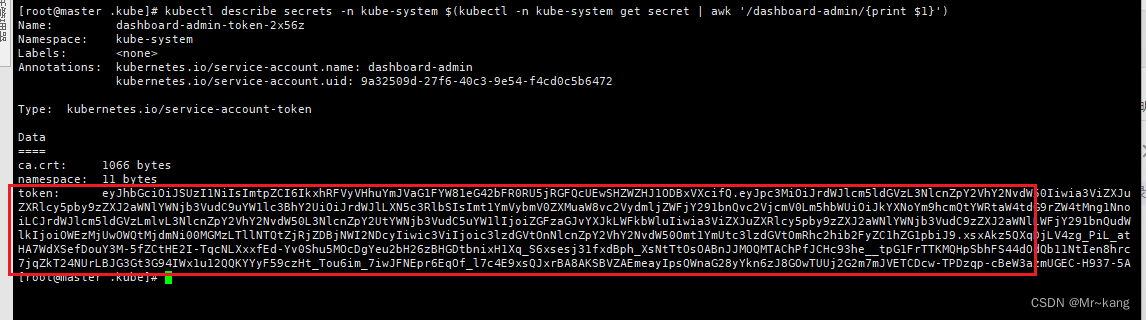
二、deployMent
1、创建deployment
import io.kubernetes.client.openapi.ApiClient;
import io.kubernetes.client.openapi.ApiException;
import io.kubernetes.client.openapi.Configuration;
import io.kubernetes.client.openapi.apis.AppsV1Api;
import io.kubernetes.client.openapi.models.*;
import io.kubernetes.client.util.Config;
import java.io.IOException;
import java.util.HashMap;
import java.util.Map;
public class createNamespacedDeployment {
public static void createNamespacedDeployment() throws IOException {
// 连接交互
ApiClient client = Config.defaultClient();
Configuration.setDefaultApiClient(client);
AppsV1Api apiInstance = new AppsV1Api(client);
//命名空间
String namespace = "default";
String name = "depDemo";
// Service.Spec.Selector下的值
Map<String, String> selectLabels = new HashMap<>();
selectLabels.put("app", name);
// 构建deployment
V1Deployment body = new V1DeploymentBuilder()
.withMetadata(new V1ObjectMetaBuilder()
.withName(name) // 容器名称
.withNamespace(namespace) // 命名空间
.withLabels(selectLabels) // 标签参数
.build())
.withSpec(new V1DeploymentSpecBuilder()
.withReplicas(1) // 设置默认副本数
//设置选择器
.withSelector(new V1LabelSelectorBuilder()
.withMatchLabels(selectLabels)
.build())
.withTemplate(new V1PodTemplateSpecBuilder()
.withMetadata(new V1ObjectMetaBuilder()
.withLabels(selectLabels) //选择器
.build())
.withSpec(new V1PodSpecBuilder()
.withContainers(new V1ContainerBuilder()
.withName("redisDeployment") //设置docker名
.withImage("redis:latest") //docker镜像名
.withImagePullPolicy("IfNotPresent") // 镜像拉取策略
.build())
.build())
.build())
.build())
.build();
//定义返回结果
Map<String, String> messages = new HashMap<>();
try {
// 发送请求
V1Deployment result = apiInstance.createNamespacedDeployment(namespace, body, null, null, null);//调用createNamespacedDeployment方法创建容器部署
System.out.println(result);
} catch (ApiException e) {
if (e.getCode() == 409) {
messages.put("error", "工作负载创建已重复!");
} else if (e.getCode() == 200) {
messages.put("success", "工作负载创建成功!");
} else if (e.getCode() == 201) {
messages.put("error", "工作负载创建已重复!");
} else if (e.getCode() == 401) {
messages.put("error", "无权限操作!");
} else {
messages.put("error", "工作负载创建失败!");
}
}
System.out.println("最终结果----" + messages);
}
2、删除deployment
import io.kubernetes.client.openapi.ApiClient;
import io.kubernetes.client.openapi.ApiException;
import io.kubernetes.client.openapi.Configuration;
import io.kubernetes.client.openapi.apis.AppsV1Api;
import io.kubernetes.client.openapi.models.*;
import io.kubernetes.client.util.Config;
import java.io.IOException;
import java.util.HashMap;
import java.util.Map;
/**
* 删除对应的容器部署
* 默认命名空间下-default
*
*/
public static void deleteDeployment(String deployName) {
ApiClient client = null;
try {
client = Config.defaultClient();
} catch (IOException e) {
System.out.println("集群连接失败!!!");
throw new RuntimeException(e);
}
AppsV1Api apiInstance = new AppsV1Api(client);
Map<String, String> messages = new HashMap<>();
//deployment 名称 命名空间 控制
try {
V1Status v1Status = apiInstance.deleteNamespacedDeployment(deployName, "default", null, null, null, null, null, null);
System.out.println("v1Status-->>>" + v1Status);
} catch (ApiException e) {
System.out.println("e->>>>" + e.getCode());
if (e.getCode() == 404) {
messages.put("error", "工作负载删除失败,请检查参数是否正确!");
} else if (e.getCode() == 409) {
messages.put("error", "工作负载删除已重复!");
} else if (e.getCode() == 200) {
messages.put("success", "工作负载删除成功!");
} else if (e.getCode() == 201) {
messages.put("error", "工作负载删除已重复!");
} else if (e.getCode() == 401) {
messages.put("error", "无权限操作!");
} else {
messages.put("error", "工作负载删除失败!");
}
}
}
3、查询deployment
import io.kubernetes.client.openapi.ApiClient;
import io.kubernetes.client.openapi.ApiException;
import io.kubernetes.client.openapi.Configuration;
import io.kubernetes.client.openapi.apis.AppsV1Api;
import io.kubernetes.client.openapi.models.V1DeploymentList;
import io.kubernetes.client.util.Config;
import java.io.IOException;
public class K8sDemo {
public static void main(String[] args) throws IOException {
try {
// 加载kubeconfig文件
ApiClient client = Config.defaultClient();
Configuration.setDefaultApiClient(client);
// 创建AppsV1Api实例
AppsV1Api api = new AppsV1Api();
// 指定命名空间
String namespace = "default";
// 查询指定命名空间下的所有Deployment
V1DeploymentList deploymentList = api.listNamespacedDeployment(namespace, null, null, null, null, null, null, null, null, null);
// 输出查询结果
System.out.println("Deployments in namespace " + namespace + ":");
deploymentList.getItems().forEach(deployment -> System.out.println(deployment.getMetadata().getName()));
} catch (ApiException e) {
System.err.println("Exception when calling AppsV1Api#listNamespacedDeployment: " + e.getMessage());
}
}
}
三、Pod
1、创建pod
package com.k8s.k8s_demo_chained.server.csdn;
import com.k8s.k8s_demo_chained.config.Config;
import io.kubernetes.client.custom.Quantity;
import io.kubernetes.client.openapi.ApiClient;
import io.kubernetes.client.openapi.ApiException;
import io.kubernetes.client.openapi.Configuration;
import io.kubernetes.client.openapi.apis.CoreV1Api;
import io.kubernetes.client.openapi.models.*;
import java.io.IOException;
import java.util.Arrays;
import java.util.HashMap;
import java.util.List;
import java.util.Map;
public class CodePod2 {
public static void main(String[] args) throws IOException {
ApiClient client = Config.defaultClient();
Configuration.setDefaultApiClient(client);
CoreV1Api apiInstance = new CoreV1Api(client);
// 构建选择器
Map<String, String> selectLabels = new HashMap<>();
String name = "162-3";
selectLabels.put("deploy", name);
// 容器暴漏端口
List<V1ContainerPort> portList = Arrays.asList(
new V1ContainerPort().containerPort(8080).protocol("TCP")
);
// 资源限制map,--默认会转换成字节
HashMap<String, Quantity> limitsMap = new HashMap<>();
limitsMap.put("memory", new Quantity("4Gi"));
HashMap<String, Quantity> requestsMap = new HashMap<>();
requestsMap.put("memory", new Quantity("4Gi"));
// 构建Pod
V1Pod body = new V1Pod()
.metadata(new V1ObjectMeta()
.name(name) // 名称
.namespace("default") //命名空间
.labels(selectLabels))
.spec(new V1PodSpec()
.containers(Arrays.asList(new V1Container()
.name("nginxPod") // 容器名称
.image("nginx:latest") // 镜像名称
.imagePullPolicy("IfNotPresent") // 镜像拉取策略
.ports(portList) //对外暴漏接口
.volumeMounts(Arrays.asList(new V1VolumeMount()
.name("声明挂载名称-同下")
.mountPath("挂载到容器内执行目录")))
.resources(new V1ResourceRequirements()
.limits(limitsMap) //限制参数,构建在上面
.requests(requestsMap)) //限制参数,构建在上面
.livenessProbe(new V1Probe()
.exec(new V1ExecAction()
.command(Arrays.asList("/bin/sh", "-c", "shell执行结果")) // 存活探针-shell方式
)
.initialDelaySeconds(300) // 启动后等待/秒
.periodSeconds(60) // 探测的时间间隔/秒
.failureThreshold(1) // 失败次数
)
))
.restartPolicy("Never") // pod重启策略
.volumes(Arrays.asList(new V1Volume()
.name("声明挂载名称-同上")
.hostPath(new V1HostPathVolumeSource()
.path("宿住机目录")))) //需挂载宿住机的目录结构
);
//定义返回结果
Map<String, String> messages = new HashMap<>();
try {
V1Pod result = apiInstance.createNamespacedPod("default", body, null, null, null);
} catch (ApiException e) {
if (e.getCode() == 409) {
messages.put("error", "Pod创建已重复!");
} else if (e.getCode() == 200) {
messages.put("success", "Pod创建成功!");
} else if (e.getCode() == 201) {
messages.put("error", "Pod创建已重复!");
} else if (e.getCode() == 401) {
messages.put("error", "无权限操作!");
} else {
messages.put("error", "Pod创建失败!");
}
}
System.out.println("最终结果----" + messages);
}
}
2、删除pod
import com.k8s.k8s_demo_chained.config.Config;
import io.kubernetes.client.custom.Quantity;
import io.kubernetes.client.openapi.ApiClient;
import io.kubernetes.client.openapi.ApiException;
import io.kubernetes.client.openapi.Configuration;
import io.kubernetes.client.openapi.apis.CoreV1Api;
import io.kubernetes.client.openapi.models.*;
import okhttp3.Response;
import okhttp3.ResponseBody;
import java.io.IOException;
import java.util.Arrays;
import java.util.HashMap;
import java.util.List;
import java.util.Map;
public class DeletePod {
public static void main(String[] args) throws IOException {
ApiClient client = Config.defaultClient();
Configuration.setDefaultApiClient(client);
CoreV1Api apiInstance = new CoreV1Api(client);
try {
// 删除pod pod名称 命名空间
apiInstance.deleteNamespacedPodCall("162-3", "default", null, null, null, null, null, null, null).execute();
} catch (ApiException e) {
System.out.println(e);
}
}
}
3、查询Pod
import io.kubernetes.client.openapi.ApiClient;
import io.kubernetes.client.openapi.ApiException;
import io.kubernetes.client.openapi.Configuration;
import io.kubernetes.client.openapi.apis.CoreV1Api;
import io.kubernetes.client.openapi.models.V1PodList;
import io.kubernetes.client.util.Config;
import java.io.IOException;
public class K8sDemo {
public static void main(String[] args) throws IOException {
try {
// 加载kubeconfig文件
ApiClient client = Config.defaultClient();
Configuration.setDefaultApiClient(client);
// 创建CoreV1Api实例
CoreV1Api api = new CoreV1Api();
// 指定命名空间
String namespace = "default";
// 查询指定命名空间下的所有Pod
V1PodList podList = api.listNamespacedPod(namespace, null, null, null, null, null, null, null, null, null);
// 输出查询结果
System.out.println("Pods in namespace " + namespace + ":");
podList.getItems().forEach(pod -> System.out.println(pod.getMetadata().getName()));
} catch (ApiException e) {
System.err.println("Exception when calling CoreV1Api#listNamespacedPod: " + e.getMessage());
}
}
}
四、Sevice
1、创建Serivce
import com.k8s.k8s_demo_chained.config.Config;
import io.kubernetes.client.custom.IntOrString;
import io.kubernetes.client.openapi.ApiClient;
import io.kubernetes.client.openapi.ApiException;
import io.kubernetes.client.openapi.apis.CoreV1Api;
import io.kubernetes.client.openapi.models.*;
import java.io.IOException;
import java.util.ArrayList;
import java.util.HashMap;
import java.util.List;
import java.util.Map;
import java.util.stream.Collectors;
public class CodeServe {
public static void main(String[] args) throws IOException {
ApiClient client = Config.defaultClient();
CoreV1Api coreV1Api = new CoreV1Api(client);
//端口暴露服务的对应的是 Service.Spec.Selector下的值
Map<String, String> selectLabels = new HashMap<>();
String name = "162-3";
String serviceName = "service-162-3";
selectLabels.put("deploy", name);
// 创建 V1ServicePortBuilder 对象列表
List<V1ServicePortBuilder> portBuilders = new ArrayList<>();
// 添加端口构建器到列表中
portBuilders.add(new V1ServicePortBuilder()
.withProtocol("TCP")
.withPort(8080)
.withTargetPort(new IntOrString(8080)) //目标接口
.withNodePort(30880)); // 对外网暴漏端口
// 使用 Stream API 将 portBuilders 列表转换为 servicePorts 列表
List<V1ServicePort> servicePorts = portBuilders.stream()
.map(V1ServicePortBuilder::build)
.collect(Collectors.toList());
V1Service body = new V1ServiceBuilder()
.withMetadata(new V1ObjectMetaBuilder()
.withName("网络名称") //DNS-1035
.withNamespace("default") //命名空间
.build())
.withSpec(new V1ServiceSpecBuilder()
.withType("NodePort") // 设置服务类型为NodePort
.withSelector(selectLabels) // 设置选择器
.withPorts(servicePorts)
.build())
.build();
//定义返回结果
Map<String, String> messages = new HashMap<>();
try {
coreV1Api.createNamespacedService("default", body, null, null, null);
messages.put("success", "网络创建成功!");
} catch (ApiException e) {
System.out.println(e);
if (e.getCode() == 409) {
messages.put("error", "网络创建已重复!");
} else if (e.getCode() == 200) {
messages.put("success", "网络创建成功!");
} else if (e.getCode() == 201) {
messages.put("error", "网络创建已重复!");
} else if (e.getCode() == 401) {
messages.put("error", "无权限操作!");
} else {
messages.put("error", "网络创建失败!");
}
}
System.out.println("最终结果----" + messages);
}
}
2、删除Serivce
package com.k8s.k8s_demo_chained.server.csdn;
import com.k8s.k8s_demo_chained.config.Config;
import io.kubernetes.client.openapi.ApiClient;
import io.kubernetes.client.openapi.ApiException;
import io.kubernetes.client.openapi.Configuration;
import io.kubernetes.client.openapi.apis.CoreV1Api;
import io.kubernetes.client.openapi.models.V1Status;
import java.io.IOException;
import java.util.HashMap;
import java.util.Map;
public class DeleteService {
public static void main(String[] args) throws IOException {
ApiClient client = Config.defaultClient();
Configuration.setDefaultApiClient(client);
CoreV1Api apiInstance = new CoreV1Api(client);
Map<String, String> selectLabels = new HashMap<>();
String name = "162-3";
selectLabels.put("deploy", name);
try {
V1Status v1Status = apiInstance.deleteNamespacedService("service-162-3", "default", null, null, null, null, null, null);
} catch (ApiException e) {
System.out.println(e)
}
}
}
3、查询Serivce
package com.k8s.k8s_demo_chained.server.csdn;
import io.kubernetes.client.openapi.ApiClient;
import io.kubernetes.client.openapi.ApiException;
import io.kubernetes.client.openapi.Configuration;
import io.kubernetes.client.openapi.apis.CoreV1Api;
import io.kubernetes.client.openapi.models.V1ServiceList;
import io.kubernetes.client.util.Config;
import java.io.IOException;
public class K8sDemo {
public static void main(String[] args) throws IOException {
try {
// 加载kubeconfig文件
ApiClient client = Config.defaultClient();
Configuration.setDefaultApiClient(client);
// 创建CoreV1Api实例
CoreV1Api api = new CoreV1Api();
// 指定命名空间
String namespace = "default";
// 查询指定命名空间下的所有Service
V1ServiceList serviceList = api.listNamespacedService(namespace, null, null, null, null, null, null, null, null, null);
// 输出查询结果
System.out.println("Services in namespace " + namespace + ":");
serviceList.getItems().forEach(service -> System.out.println(service.getMetadata().getName()));
} catch (ApiException e) {
System.err.println("Exception when calling CoreV1Api#listNamespacedService: " + e.getMessage());
}
}
}
四、注意事项
在每次的代码操作之前,都会使用默认的ApiClient对象,并将其设置为全局默认的ApiClient。
具体来说,Config.defaultClient()方法返回一个默认的ApiClient对象,该对象已经配置了与Kubernetes API服务器通信所需的所有参数,例如API版本、认证信息等。然后,通过调用Configuration.setDefaultApiClient(client)方法将这个ApiClient对象设置为全局默认的ApiClient,这样在后续的操作中就不需要每次都创建一个新的ApiClient对象了。
用于初始化Kubernetes Java客户端库,以便在后续的操作中使用它来与Kubernetes API服务器进行交互。
那么,都需要区分开不同操作,构建不同的API,区别如下:
- AppsV1Api:用于管理 Kubernetes 应用程序的 API 对象,如 Deployment、StatefulSet、DaemonSet 和 ReplicaSet 等
- BatchV1Api:用于管理 Kubernetes 批处理作业的 API 对象,如 Job 和 CronJob 等。
- CoreV1Api:用于管理 Kubernetes 核心 API 对象,如 Pod、Service、Namespace、Node 和 PersistentVolume 等。






















 959
959

 被折叠的 条评论
为什么被折叠?
被折叠的 条评论
为什么被折叠?








