先上个图

此方法是把一个月的数据转换成二维数组
建立在之前的方式上
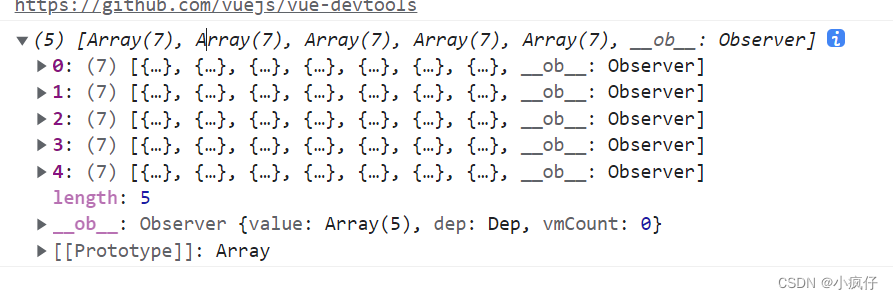
完整代码
<template>
<div id="calendar">
<div class="calendar_header">
<p style="width:33%" @click="monthtoleft"> 《 </p>
<p style="width:34%;text-align:center">
<span>{{thisyear}}</span>-
<span>{{thismonth<=9?'0'+thismonth:thismonth}}</span>-
<span>{{today<=9?'0'+today:today}}</span> <br>
<span>星期{{week[weekday]}}</span>
</p>
<p style="width:33%;text-align:right" @click="monthtoright">》</p>
</div>
<hr>
<div class="calendar-week">
<div class="calendar-week-day" v-for="(item,index) in week" :key="index"><span
:class="{weektoday:index==weekday}">{{item}}</span></div>
</div>
<div class="calendar-week" v-for="(item,index) in daylist" :key="index">
<div class="calendar-week-day" v-for="(item2,index2) in item" :key="index2"
:class="{fontcolor:item2.ismonth==0,check:thisyear==year&&thismonth==month&&item2.day==today&&item2.ismonth==1}"
@click="checkday(item2.day,item2.ismonth)">{{item2.day}}
</div>
</div>
</div>
</template>
<script>
const myDate = new Date();
export default {
data () {
return {
week: ['日', '一', '二', '三', '四', '五', '六'],
daylist: [],
thisyear: '',
thismonth: '',
today: '',
weekday: '',
year: '',
month: '',
};
},
created () {
//初始化年月日星期
this.year = this.thisyear = myDate.getFullYear()
this.month = this.thismonth = myDate.getMonth() + 1
this.today = myDate.getDate()
this.weekday = myDate.getDay()
this.getcalendar()
},
methods: {
getcalendar () {
let daysnumber = new Date(this.thisyear, this.thismonth, 0).getDate();//获取当月天数
let beginweeks = new Date(this.thisyear, this.thismonth - 1, 1).getDay();//获取当月1日是星期几,确定1日开始位置
let list = []
let newList = []
let mos = ''
// 获取上个月的天数
if (this.thismonth == 1) {
mos = new Date(this.thisyear, 11, 0).getDate()
} else {
mos = new Date(this.thisyear, this.thismonth - 1, 0).getDate()
}
//补全当前月之前空缺位置
for (var i = beginweeks; i > 0; i--) {
let arr = {
day: mos--,
ismonth: '0'
}
list.push(arr)
}
newList = list.reverse()
for (var j = 1; j <= daysnumber; j++) {
let arr = {
day: j,
ismonth: '1'
}
newList.push(arr)
}
let endweeks = new Date(this.thisyear, this.thismonth - 1, daysnumber).getDay();//获取当月最后一天是星期几
//补全每月结束之后空缺位置
for (var m = 1; m < 7 - endweeks; m++) {
let arr = {
day: m,
ismonth: '0'
}
newList.push(arr)
}
// 转变一下
let arrr = []
this.daylist = newList.reduce(function (pre, item, index, arr) {
var begin = index * 7;
var end = begin + 7;
var res = arr.slice(begin, end);
if (res.length != 0) {
arrr[index] = res;
}
return arrr;
}, [])
},
//上一月
monthtoleft () {
if (this.thismonth > 1) {
this.thismonth = this.thismonth - 1
} else {
this.thismonth = 12
this.thisyear = this.thisyear - 1
}
this.getcalendar()
},
//下一月
monthtoright () {
if (this.thismonth < 12) {
this.thismonth = this.thismonth + 1
} else {
this.thismonth = 1
this.thisyear = this.thisyear + 1
}
this.getcalendar()
},
//获取点击日期
checkday (days, ismonth) {
if (ismonth == 1) {
this.year = this.thisyear
this.month = this.thismonth
this.today = days
this.weekday = new Date(this.thisyear, this.thismonth - 1, days).getDay()
}
},
}
};
</script>
<style scoped lang="scss">
#calendar {
background: white;
padding: 10px;
border: 1px solid #eaebed;
max-height: 503px;
.calendar_header {
height: 67px;
width: 100%;
color: #5e7a88;
display: flex;
}
hr {
background: #eaebed;
height: 1px;
border: none;
margin: 0;
margin-left: -10px;
}
.calendar-week {
line-height: 58px;
text-align: center;
display: inline-block;
cursor: pointer;
margin-bottom: 1px;
display: flex;
.calendar-week-day {
width: 15%;
height: 58px;
background-color: #eef7fe;
margin-right: 1px;
border-radius: 4px;
}
.weektoday {
display: inline-block;
width: 30px;
height: 30px;
background: #ffb400;
line-height: 30px;
border-radius: 15px;
color: white;
}
.fontcolor {
color: #ccc;
cursor: not-allowed;
display: inline-block;
}
.check {
background: #95cffd;
}
}
}
</style>


























 750
750











 被折叠的 条评论
为什么被折叠?
被折叠的 条评论
为什么被折叠?








