快速测试mybatis的sql
当我们写完sql后,我们需要测试下sql是否符合预期,在填入各种参数后能否正常工作,尤其是对于复杂的sql。
一般我们测试可能是如下的代码:

由于需要启动spring,当项目较大的时候启动速度很慢,有些项目的启动时间超过30秒。导致测试sql速度很慢,尤其项目上不允许引入热部署jrebel,改下sql重新再测试等很花时间。
如果只是单独测试sql是否正确,没必要启动spring容器,mybatis可以直接定义配置文件进行启动,测试代码如下
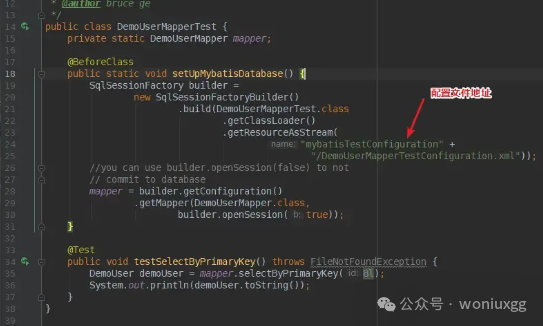
配置文件

这样我们可以直接测试mybatis的sql而不需要启动spring
速度非常快 如下:
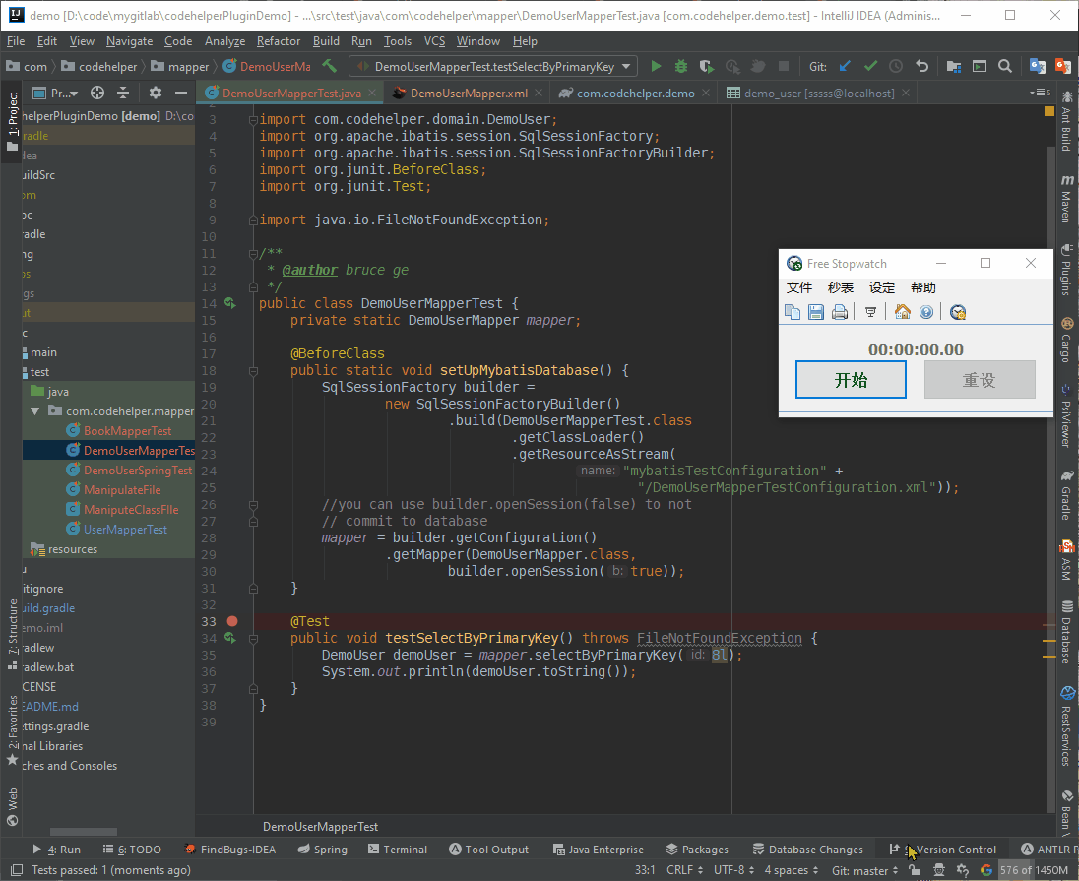
基本上1,2秒钟就跑完了。
相比启动spring的测试效率提升很高。
生成testcase支持PageHelper分页插件
修改setUp方法加入interceptor即可
SqlSessionFactory builder = new SqlSessionFactoryBuilder().build(UserMapperTest.class.getClassLoader().getResourceAsStream("mybatisTestConfiguration/UserMapperTestConfiguration.xml"));
//you can use builder.openSession(false) to not commit to database
PageInterceptor interceptor = new PageInterceptor();
builder.getConfiguration().addInterceptor(interceptor);
mapper = builder.getConfiguration().getMapper(UserMapper.class, builder.openSession(true));
生成testcase支持mybatisplus
在生成的testcase中有一个setUp方法,将SqlSessionFactoryBuilder改成MybatisSqlSessionFactoryBuilder即可测试mybatisplus自带的一些方法
mybatisplus添加分页插件和乐观锁插件
在test类可以修改setUpMybatisDatabase 如下
@org.junit.BeforeClass
public static void setUpMybatisDatabase() {
SqlSessionFactory builder = new MybatisSqlSessionFactoryBuilder().build(SymphonyClientMapperTest.class.getClassLoader().
getResourceAsStream("mybatisTestConfiguration/SymphonyClientMapperTestConfiguration.xml"));
final MybatisPlusInterceptor interceptor = new MybatisPlusInterceptor();
interceptor.addInnerInterceptor(new OptimisticLockerInnerInterceptor());
interceptor.addInnerInterceptor(new PaginationInnerInterceptor());
builder.getConfiguration().addInterceptor(interceptor);
//you can use builder.openSession(false) to not commit to database
mapper = builder.getConfiguration().getMapper(SymphonyClientMapper.class, builder.openSession(true));
}
这样就可以快速测试mybatis的sql了.
也可以试试我写的Intellij下的MybatisCodeHelperPro插件,链接:
❝https://plugins.jetbrains.com/plugin/9837-mybatiscodehelperpro
❞
插件可以自动生成测试的java类和配置文件,不需要手动去配置。
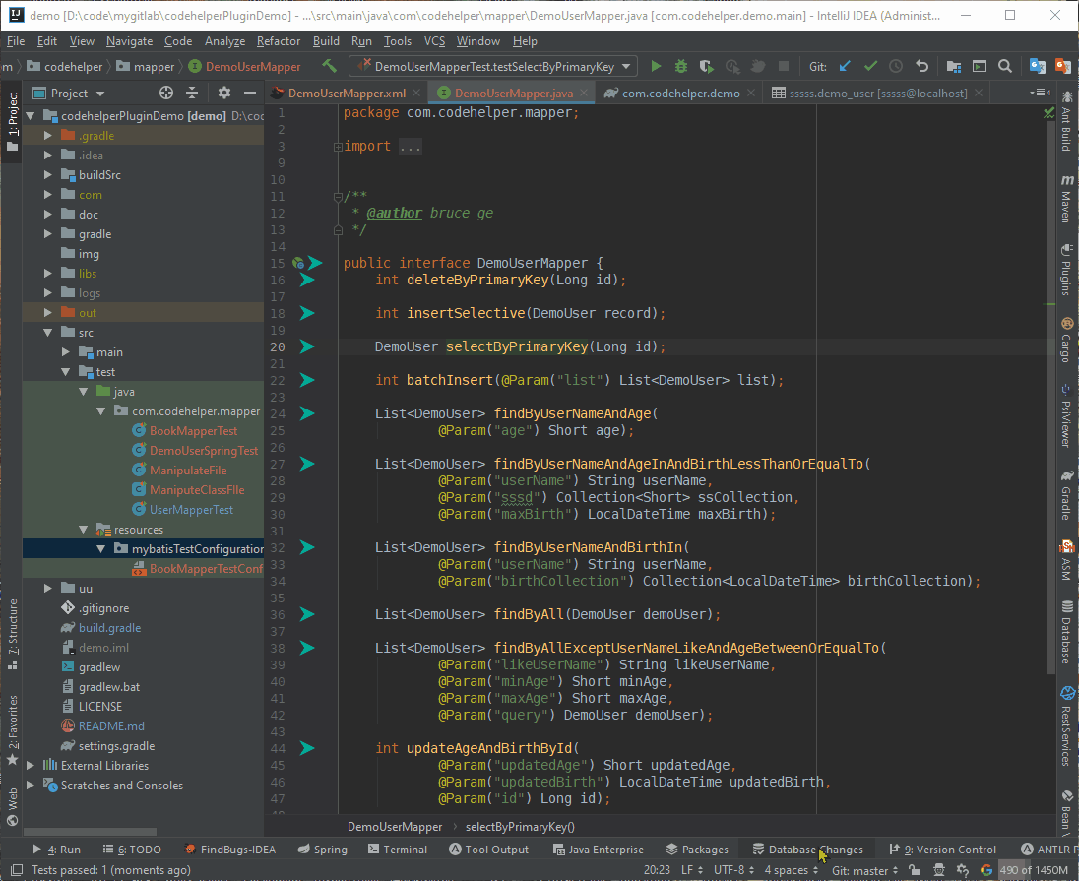
最后说一句(求关注!别白嫖!)
如果这篇文章对您有所帮助,或者有所启发的话,求一键三连:点赞、转发、在看。
关注公众号:woniuxgg,在公众号中回复:笔记 就可以获得蜗牛为你精心准备的java实战语雀笔记,回复面试、开发手册、有超赞的粉丝福利!

























 被折叠的 条评论
为什么被折叠?
被折叠的 条评论
为什么被折叠?








