xxl-job使用笔记
文章目录
前言
本文记录xxljob从配置调度中心和整合微服务和测试一个demo的学习笔记。
一、调度中心使用
1.下载xxl-job调度中心项目,如果已有可以跳过
GitHub地址: https://github.com/xuxueli/xxl-job
Gitee地址: https://gitee.com/xuxueli0323/xxl-job
2.配置yml
#XXL-job配置
xxl:
job:
login:
username: admin
password: 123456
accessToken:
i18n: zh_CN
#触发池
triggerpool:
fast:
max: 200
slow:
max: 100
logretentiondays: 30
3.导入xxl-job数据脚本配置数据源
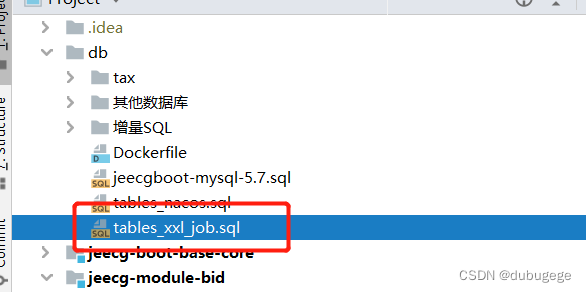
#数据库配置
spring:
datasource:
url: jdbc:mysql://localhost:3306/xxl_job?Unicode=true&characterEncoding=UTF-8&serverTimezone=Asia/Shanghai
username: ${MYSQL-USER:root}
password: ${MYSQL-PWD:root}
driver-class-name: com.mysql.jdbc.Driver
type: com.zaxxer.hikari.HikariDataSource
4.启动服务打开调度中心管理平台
访问地址:http://localhost:9080/xxl-job-admin
默认登录账号 :admin/123456
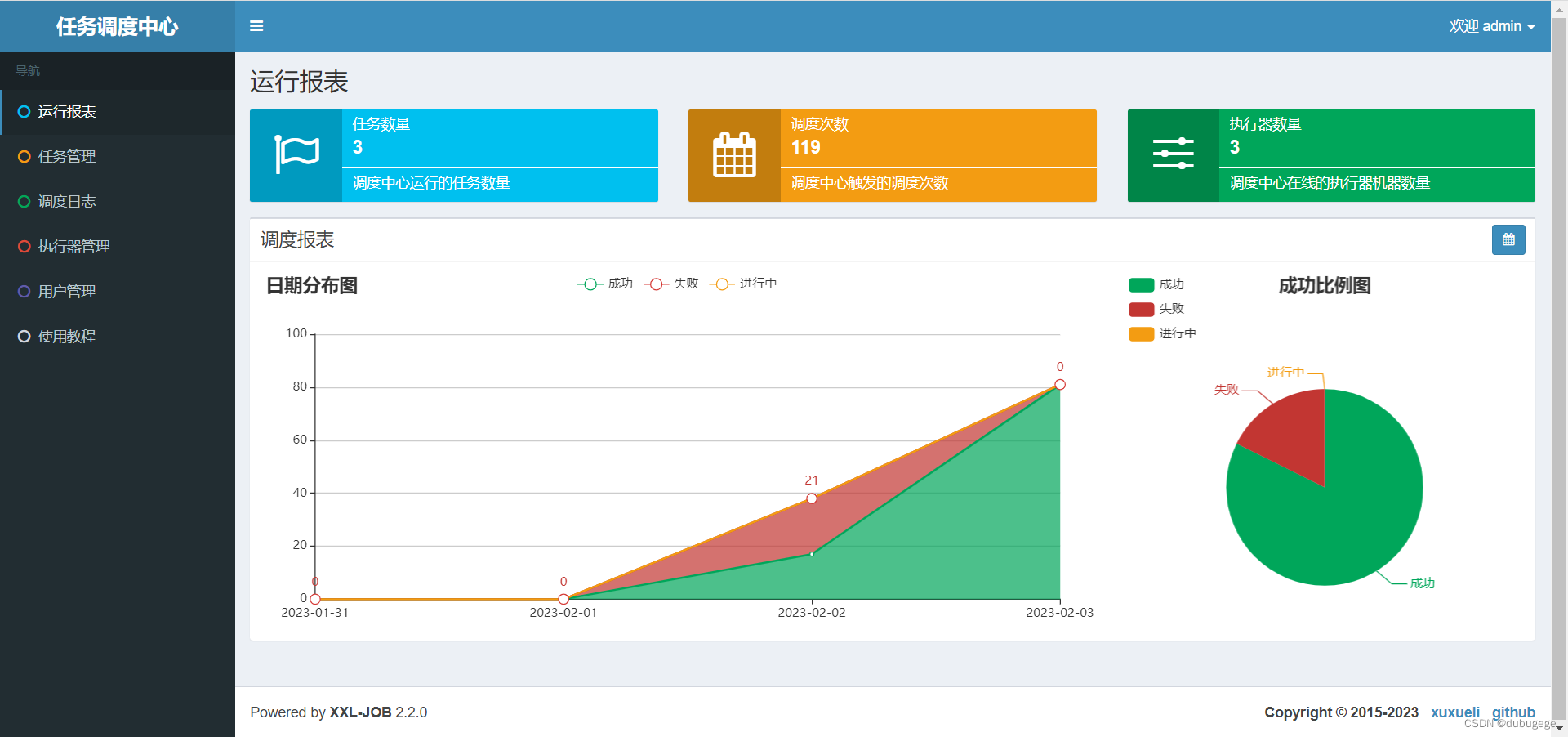
二、整合微服务
1.引入依赖
<dependency>
<groupId>com.xuxueli</groupId>
<artifactId>xxl-job-core</artifactId>
<version>2.3.0</version>
</dependency>
2.开启 xxljob
修改yml配置,开启 xxljob,使客户端连上xxljob服务端
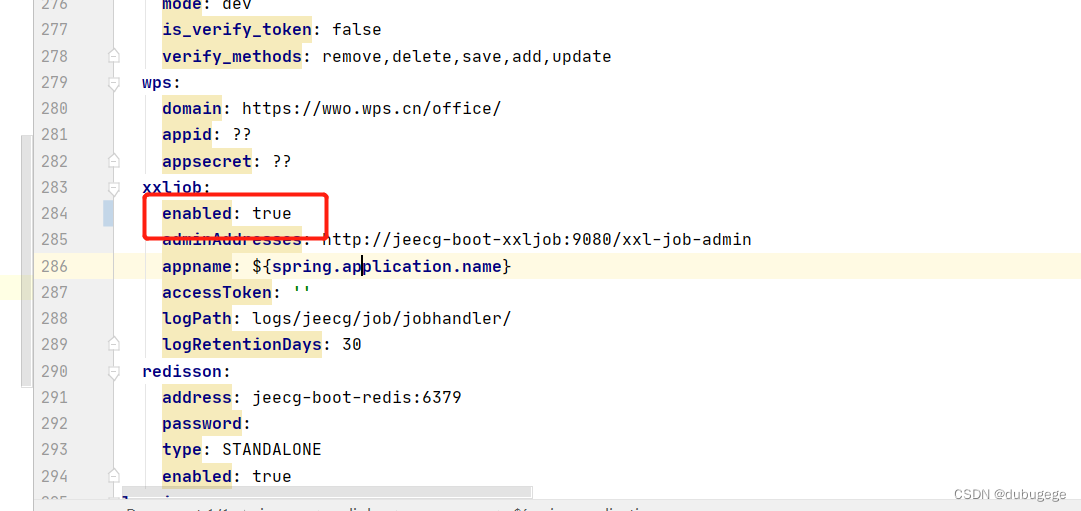
3. 编写Xxl-Job分布式定时任务调度中心配置文件
# Xxl-Job分布式定时任务调度中心
xxl:
job:
admin:
# 调度中心部署跟地址 [选填]:如调度中心集群部署存在多个地址则用逗号分隔。
addresses: http://localhost:9080/xxl-job-admin
# addresses: http://192.168.110.2:9090/xxl-job-admin
# 执行器通讯TOKEN [选填]:非空时启用 系统默认 default_token
accessToken: default_token
executor:
# 执行器的应用名称
appname: jeecg-module-taxation
# 执行器注册 [选填]:优先使用该配置作为注册地址
address: ""
# 执行器IP [选填]:默认为空表示自动获取IP
ip: ""
# 执行器端口号 [选填]:小于等于0则自动获取;默认端口为9999
port: 9998
# 执行器运行日志文件存储磁盘路径 [选填] :需要对该路径拥有读写权限;为空则使用默认路径;
logpath: D:\Codes\logs
#logpath: /data/logs/mls/job
# 执行器日志文件保存天数 [选填] : 过期日志自动清理, 限制值大于等于3时生效; 否则, 如-1, 关闭自动清理功能;
logretentiondays: 7
4.创建配置类
/**
* @ClassName: XxlJobConfig
* @Description: xxl-job依赖配置
* @author:
* @date: 2022年12月07日 08:37
* @version: 1.0
*/
@Configuration //是否开启xxl-job定时任务,注释掉 //@Configuration 则不开启定时任务
@Data
@Slf4j
public class XxlJobConfig {
@Value("${xxl.job.admin.addresses}")
private String adminAddresses;
@Value("${xxl.job.accessToken}")
private String accessToken;
@Value("${xxl.job.executor.appname}")
private String appname;
@Value("${xxl.job.executor.address}")
private String address;
@Value("${xxl.job.executor.ip}")
private String ip;
@Value("${xxl.job.executor.port}")
private int port;
@Value("${xxl.job.executor.logpath}")
private String logPath;
@Value("${xxl.job.executor.logretentiondays}")
private int logRetentionDays;
@Bean
public XxlJobSpringExecutor xxlJobExecutor() {
XxlJobHelper.log(">>>>>>>>>>> xxl-job config init.>>>>>>>>>>>");
System.out.println("=============== xxl-job config init.===============");
XxlJobSpringExecutor xxlJobSpringExecutor = new XxlJobSpringExecutor();
xxlJobSpringExecutor.setAdminAddresses(adminAddresses);
xxlJobSpringExecutor.setAppname(appname);
xxlJobSpringExecutor.setAddress(address);
xxlJobSpringExecutor.setIp(ip);
xxlJobSpringExecutor.setPort(port);
xxlJobSpringExecutor.setAccessToken(accessToken);
xxlJobSpringExecutor.setLogPath(logPath);
xxlJobSpringExecutor.setLogRetentionDays(logRetentionDays);
return xxlJobSpringExecutor;
}
}
5.编写测试类
import com.xxl.job.core.biz.model.ReturnT;
import com.xxl.job.core.context.XxlJobHelper;
import com.xxl.job.core.handler.annotation.XxlJob;
import lombok.extern.slf4j.Slf4j;
import org.springframework.stereotype.Component;
@Slf4j
@Component
public class XxlJobTest {
@XxlJob("xxlJobTest")
public ReturnT<String> xxlJobTest(String date) {
log.info("---------xxlJobTest定时任务执行成功--------");
log.info("传递的参数:"+XxlJobHelper.getJobParam());
return ReturnT.SUCCESS;
}
三、测试
1.新增执行器
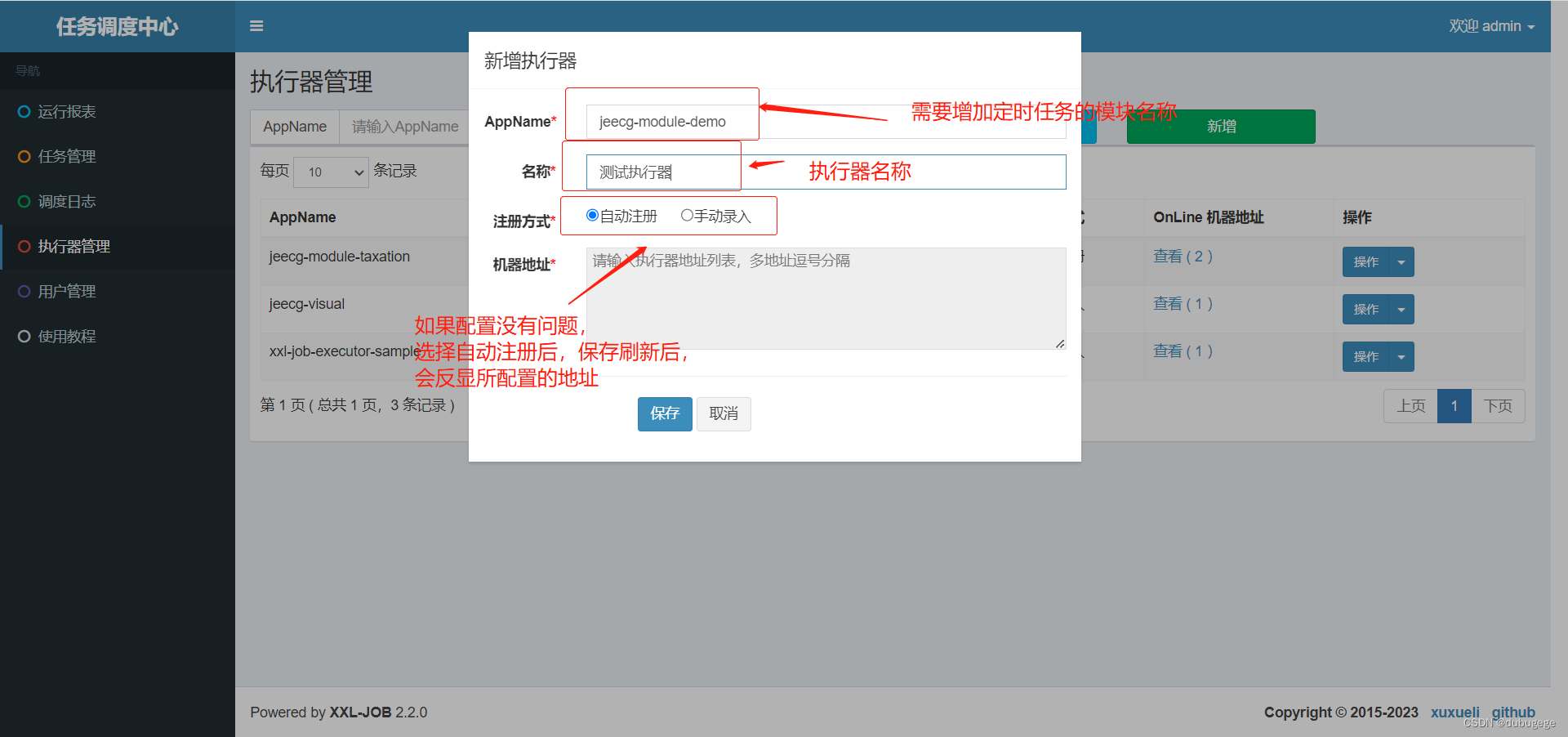
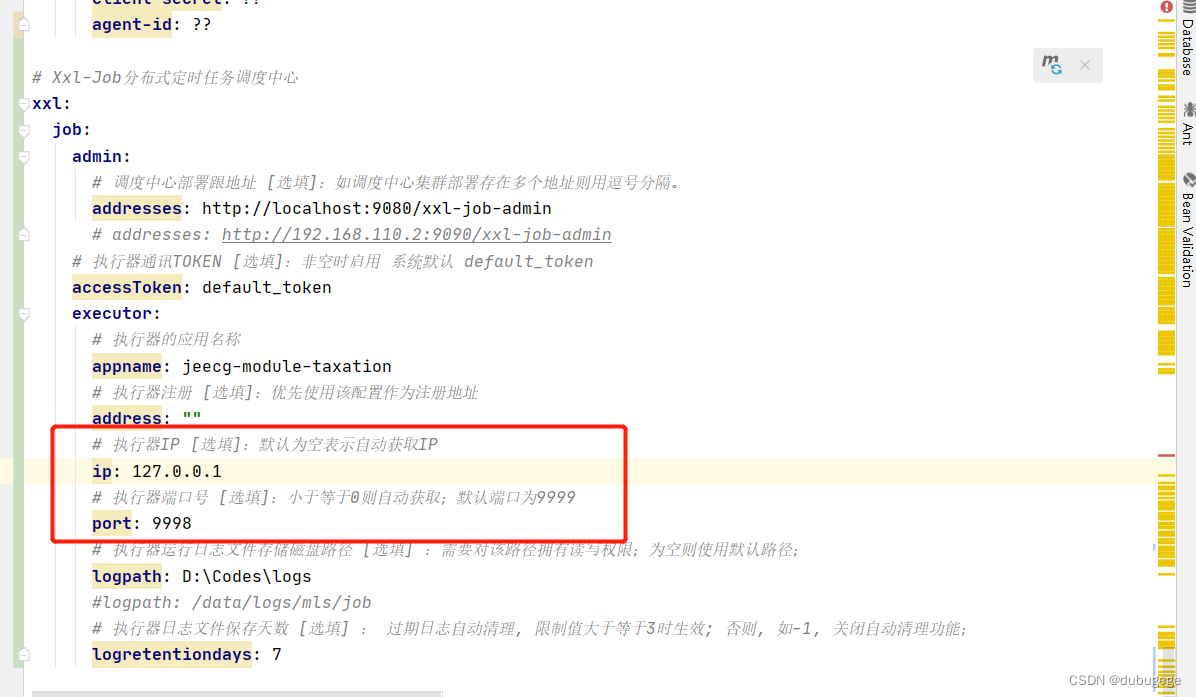
2.创建定时任务
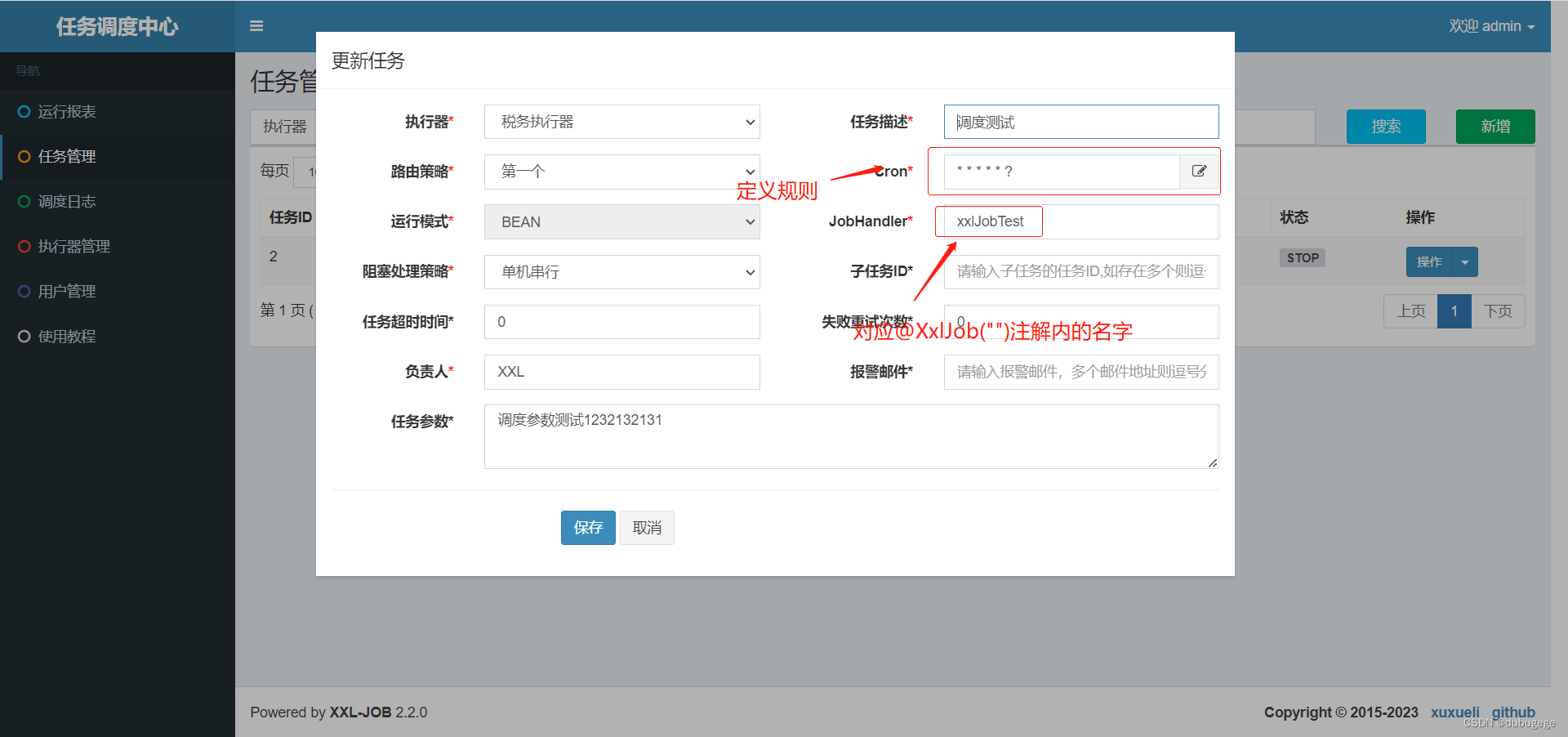
3.测试定时任务

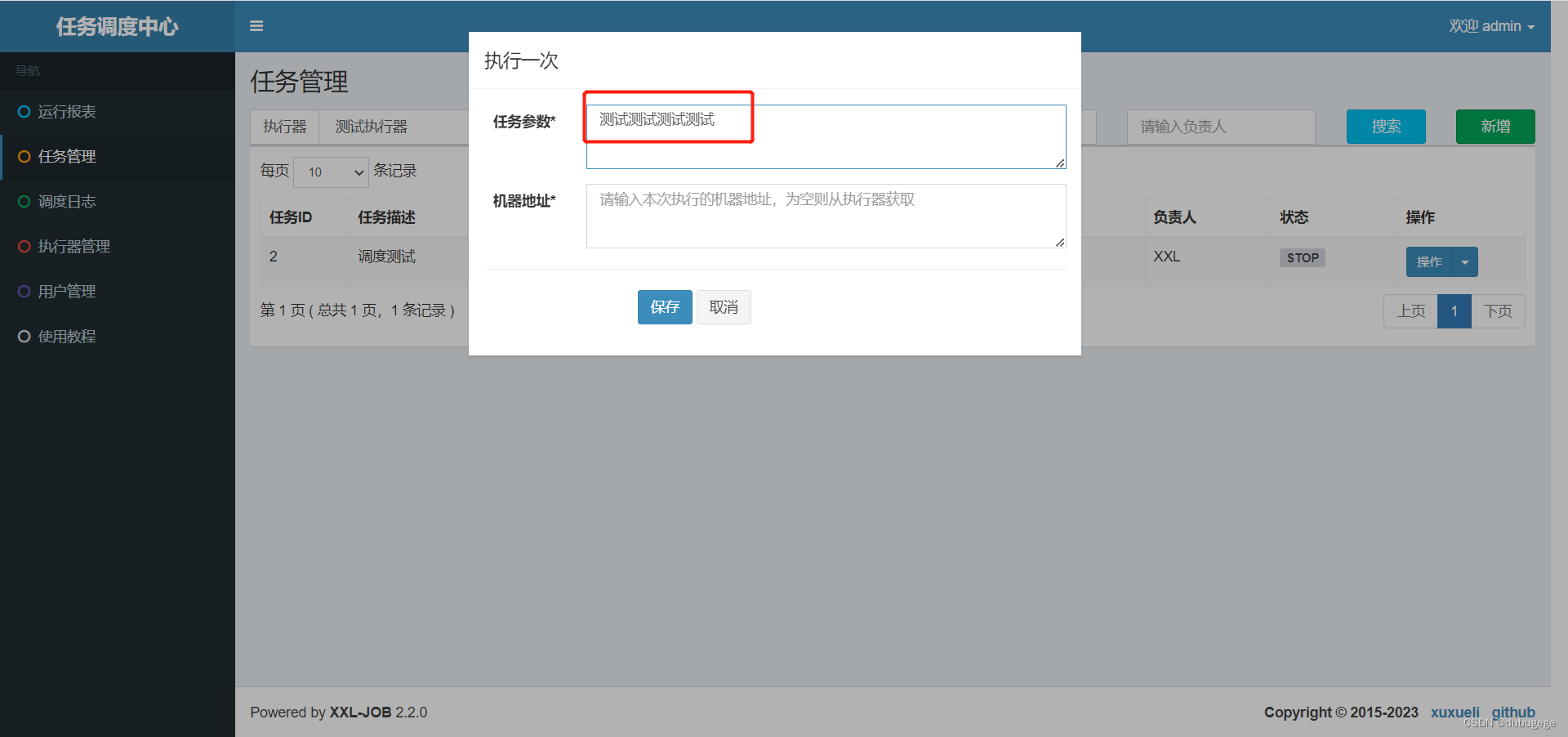
4.查看执行结果
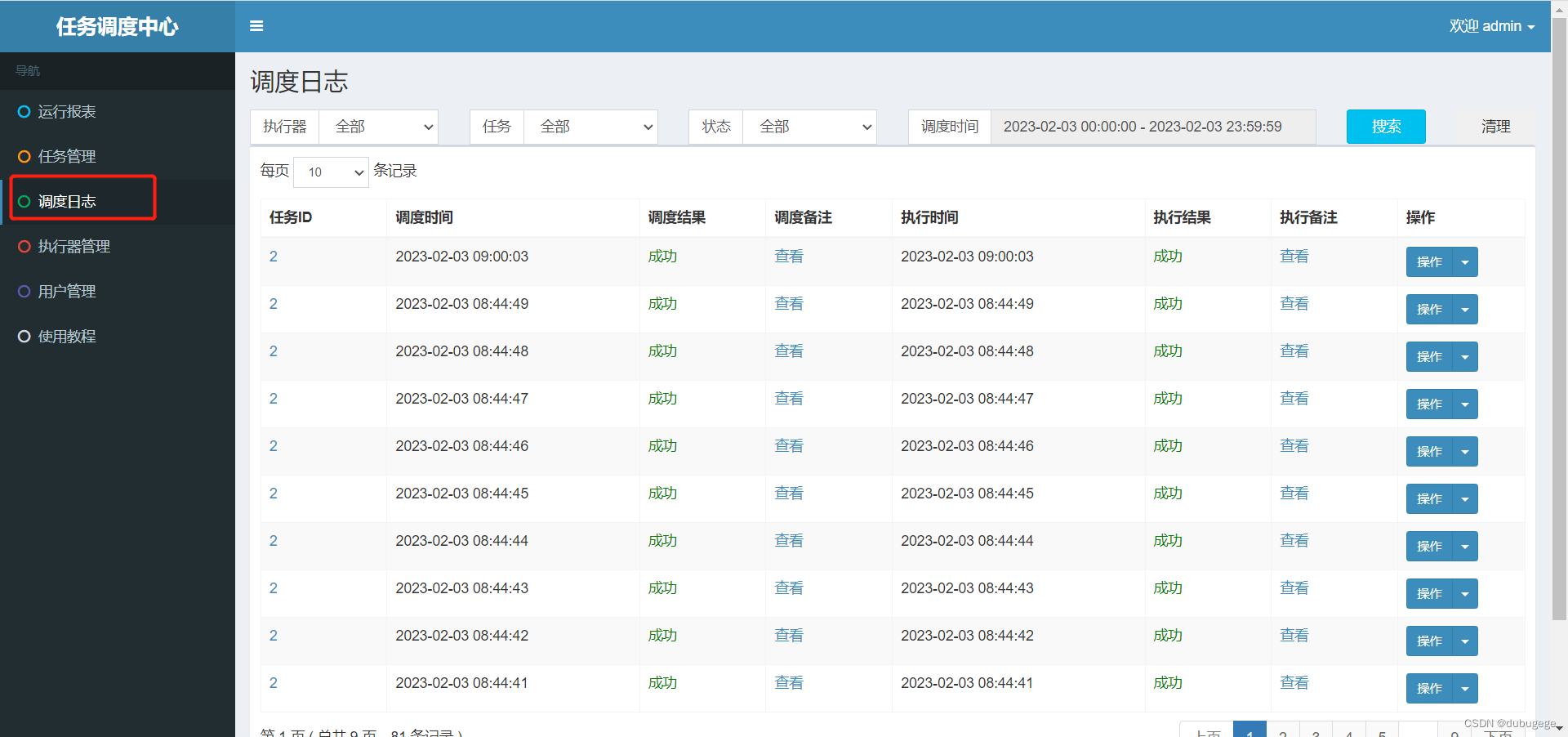
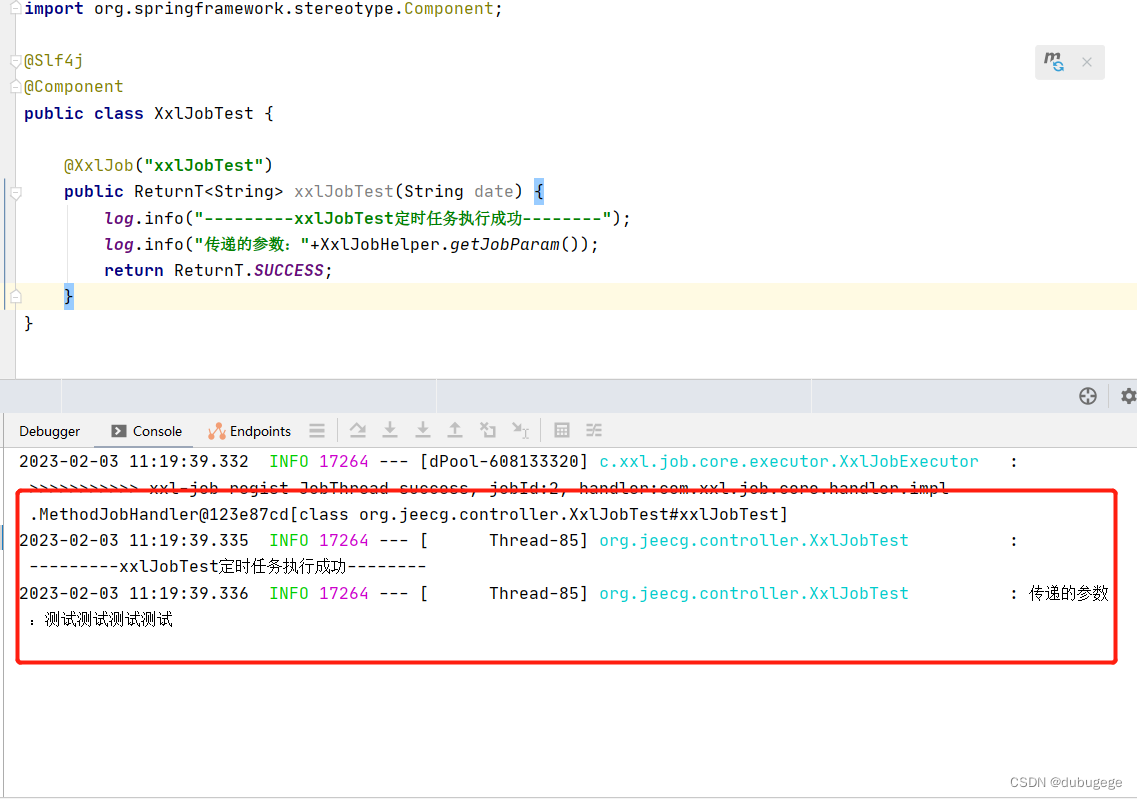





















 428
428











 被折叠的 条评论
为什么被折叠?
被折叠的 条评论
为什么被折叠?








