MySql
一、mysql的迭代查询自定义函数
concat()函数
功能:将多个字符串连接成一个字符串。
语法:concat(str1, str2,…)

通过set给变量赋值
自定义函数的语法
create function 函数名([参数列表]) returns 数据类型
begin
sql语句;
return 值;
end;
#查询语句,
SELECT * FROM org WHERE FIND_IN_SET(org_id, getChild(1))
#添加自定义函数
delimiter /
DROP FUNCTION IF EXISTS `test`.`getChild` /
CREATE FUNCTION `getChild`(rootId INT)
RETURNS VARCHAR(1000)
BEGIN
DECLARE ptemp varchar(1000); #定义变量
DECLARE ctemp varchar(1000);
SET ptemp = '#'; #通过set给变量赋值
SET ctemp =cast(rootId as CHAR);
while ctemp is not null DO
SET ptemp = concat(ptemp,',',ctemp);
SELECT group_concat(org_id) INTO ctemp FROM org
WHERE FIND_IN_SET(pid,ctemp)>0;
END while ;
RETURN ptemp;
END
展示添加的自定义函数
show create function getChild;
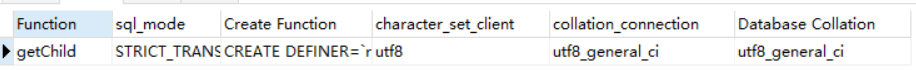
查询
SELECT * FROM org WHERE FIND_IN_SET(org_id, getChild(1))
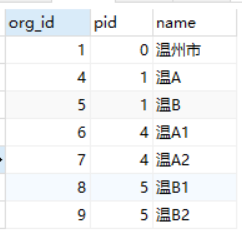
库结构
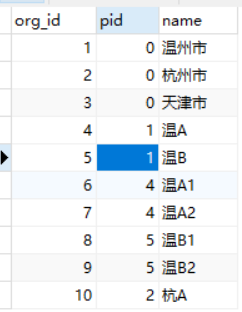
项目开发的目录结构

实体类的封装
public class Node {
//行数据id
private Integer org_id;
//节点名字
private String name;
private List<Node> next;
}
application.xml配置文件
server:
port: 9999
context-path: /MyLog
jsp-servlet:
init-parameters:
development: true
spring:
mvc:
view:
suffix: .jsp
prefix: /
datasource:
username: root
password: root
#url: jdbc:mysql://localhost:3306/hadoop
url: jdbc:mysql://localhost:3306/test #验证mysql树状查询
driver-class-name: com.mysql.jdbc.Driver
mybatis:
type-aliases-package: com.baizhi.entity
mapper-locations: classpath:com/baizhi/dao/*Mapper.xml
dao接口的开发
//--------------查询所有的子节点
public List<Node> getNodeTree();
dao的xml配置文件
<mapper namespace="com.baizhi.dao.IntoDb">
<!-- 基础的节点
select 表示要迭代的sql语句 -->
<resultMap id="BaseTreeResultMap" type="Node">
<result column="org_id" property="org_id"/>
<result column="name" property="name"/>
<collection column="org_id" property="next" javaType="java.util.ArrayList"
ofType="Node" select="getNextNodeTree"/>
</resultMap>
<resultMap id="NextTreeResultMap" type="Node">
<result column="org_id" property="org_id"/>
<result column="name" property="name"/>
<collection column="org_id" property="next" javaType="java.util.ArrayList"
ofType="Node" select="getNextNodeTree"/>
</resultMap>
<select id="getNextNodeTree" resultMap="NextTreeResultMap">
SELECT
*
FROM org
WHERE pid = #{org_id}
</select>
<select id="getNodeTree" resultMap="BaseTreeResultMap">
SELECT
*
FROM org
WHERE pid = 0
</select>
</mapper>
测试
package com.baizhi.test;
import com.baizhi.Application;
import com.baizhi.dao.IntoDb;
import com.baizhi.entity.Node;
import org.junit.Test;
import org.junit.runner.RunWith;
import org.springframework.beans.factory.annotation.Autowired;
import org.springframework.boot.test.context.SpringBootTest;
import org.springframework.test.context.junit4.SpringRunner;
import java.util.List;
@RunWith(SpringRunner.class)
@SpringBootTest(classes = Application.class)
public class t1 {
@Autowired
private IntoDb intoDb;
@Test
public void test1(){
List<Node> nodeTree = intoDb.getNodeTree();
for (Node node : nodeTree) {
System.out.println(node);
}
}
}
执行结果
Node{org_id=1, name='温州市', next=[Node{org_id=4, name='温A', next=[Node{org_id=6, name='温A1', next=[]}, Node{org_id=7, name='温A2', next=[]}]}, Node{org_id=5, name='温B', next=[Node{org_id=8, name='温B1', next=[]}, Node{org_id=9, name='温B2', next=[]}]}]}
Node{org_id=2, name='杭州市', next=[Node{org_id=10, name='杭A', next=[]}]}
Node{org_id=3, name='天津市', next=[]}
所需依赖
<?xml version="1.0" encoding="UTF-8"?>
<project xmlns="http://maven.apache.org/POM/4.0.0" xmlns:xsi="http://www.w3.org/2001/XMLSchema-instance"
xsi:schemaLocation="http://maven.apache.org/POM/4.0.0 http://maven.apache.org/xsd/maven-4.0.0.xsd">
<modelVersion>4.0.0</modelVersion>
<groupId>com.baizhi</groupId>
<artifactId>Statistical</artifactId>
<version>1.0-SNAPSHOT</version>
<packaging>war</packaging>
<name>Statistical Maven Webapp</name>
<!-- FIXME change it to the project's website -->
<url>http://www.example.com</url>
<properties>
<project.build.sourceEncoding>UTF-8</project.build.sourceEncoding>
<maven.compiler.source>1.7</maven.compiler.source>
<maven.compiler.target>1.7</maven.compiler.target>
</properties>
<!--继承springboot的父项目-->
<parent>
<groupId>org.springframework.boot</groupId>
<artifactId>spring-boot-starter-parent</artifactId>
<version>1.5.7.RELEASE</version>
</parent>
<dependencies>
<dependency>
<groupId>junit</groupId>
<artifactId>junit</artifactId>
<version>4.12</version>
</dependency>
<dependency>
<groupId>org.springframework.boot</groupId>
<artifactId>spring-boot-starter-web</artifactId>
</dependency>
<dependency>
<groupId>org.mybatis.spring.boot</groupId>
<artifactId>mybatis-spring-boot-starter</artifactId>
<version>2.1.1</version>
</dependency>
<dependency>
<groupId>mysql</groupId>
<artifactId>mysql-connector-java</artifactId>
<version>5.1.38</version>
</dependency>
<dependency>
<groupId>org.springframework.boot</groupId>
<artifactId>spring-boot-starter-test</artifactId>
<scope>test</scope>
<exclusions>
<exclusion>
<groupId>org.junit.vintage</groupId>
<artifactId>junit-vintage-engine</artifactId>
</exclusion>
</exclusions>
</dependency>
<dependency>
<groupId>log4j</groupId>
<artifactId>log4j</artifactId>
<version>1.2.17</version>
</dependency>
<!-- https://mvnrepository.com/artifact/org.apache.hadoop/hadoop-hdfs -->
<dependency>
<groupId>org.apache.hadoop</groupId>
<artifactId>hadoop-hdfs</artifactId>
<version>2.6.0</version>
</dependency>
<!-- https://mvnrepository.com/artifact/org.apache.hadoop/hadoop-common -->
<dependency>
<groupId>org.apache.hadoop</groupId>
<artifactId>hadoop-common</artifactId>
<version>2.6.0</version>
</dependency>
<dependency>
<groupId>org.apache.hadoop</groupId>
<artifactId>hadoop-mapreduce-client-core</artifactId>
<version>2.6.0</version>
</dependency>
<dependency>
<groupId>org.apache.hadoop</groupId>
<artifactId>hadoop-mapreduce-client-jobclient</artifactId>
<version>2.6.0</version>
</dependency>
<dependency>
<groupId>org.apache.hadoop</groupId>
<artifactId>hadoop-mapreduce-client-common</artifactId>
<version>2.6.0</version>
</dependency>
<dependency>
<groupId>org.apache.hbase</groupId>
<artifactId>hbase-client</artifactId>
<version>1.2.4</version>
</dependency>
<dependency>
<groupId>org.apache.hbase</groupId>
<artifactId>hbase-common</artifactId>
<version>1.2.4</version>
</dependency>
<dependency>
<groupId>org.apache.hbase</groupId>
<artifactId>hbase-protocol</artifactId>
<version>1.2.4</version>
</dependency>
<dependency>
<groupId>org.apache.hbase</groupId>
<artifactId>hbase-server</artifactId>
<version>1.2.4</version>
</dependency>
<!-- springboot与email的整合 -->
<dependency>
<groupId>org.springframework.boot</groupId>
<artifactId>spring-boot-starter-mail</artifactId>
</dependency>
<dependency>
<groupId>org.springframework.boot</groupId>
<artifactId>spring-boot-starter-freemarker</artifactId>
</dependency>
<dependency>
<groupId>org.apache.commons</groupId>
<artifactId>commons-lang3</artifactId>
<version>3.8.1</version>
</dependency>
</dependencies>
<build>
<finalName>Statistical</finalName>
<pluginManagement><!-- lock down plugins versions to avoid using Maven defaults (may be moved to parent pom) -->
<plugins>
<plugin>
<artifactId>maven-clean-plugin</artifactId>
<version>3.1.0</version>
</plugin>
<!-- see http://maven.apache.org/ref/current/maven-core/default-bindings.html#Plugin_bindings_for_war_packaging -->
<plugin>
<artifactId>maven-resources-plugin</artifactId>
<version>3.0.2</version>
</plugin>
<plugin>
<artifactId>maven-compiler-plugin</artifactId>
<version>3.8.0</version>
</plugin>
<plugin>
<artifactId>maven-surefire-plugin</artifactId>
<version>2.22.1</version>
</plugin>
<plugin>
<artifactId>maven-war-plugin</artifactId>
<version>3.2.2</version>
</plugin>
<plugin>
<artifactId>maven-install-plugin</artifactId>
<version>2.5.2</version>
</plugin>
<plugin>
<artifactId>maven-deploy-plugin</artifactId>
<version>2.8.2</version>
</plugin>
</plugins>
</pluginManagement>
<plugins>
<plugin>
<groupId>org.apache.maven.plugins</groupId>
<artifactId>maven-compiler-plugin</artifactId>
<configuration>
<source>8</source>
<target>8</target>
</configuration>
</plugin>
<plugin>
<groupId>org.springframework.boot</groupId>
<artifactId>spring-boot-maven-plugin</artifactId>
</plugin>
</plugins>
</build>
</project>
六、mysql的自定义函数
创建自定义函数
CREATE FUNCTION simpleFun()RETURNS VARCHAR(20)
begin
RETURN (select type from hd_payment_conf where site_id='0' and payment_id =14
);
end $
#删除自定义函数
drop function if exists simpleFun;
查看自定义函数的值
select simpleFun()
#使用自定义函数
update hd_payment_conf set haidai_config =(select simpleFun());
存储函数创建
设置存储函数启动后失效,
set global log_bin_trust_function_creators=TRUE;
设置存储函数永久有效
set global log_bin_trust_function_creators=1;
DELIMITER $$
create function filter_underwritingTypecd(under_writing VARCHAR(5000))
returns varchar(5000)
begin
# 声明了一个局部变量c,并且指定它的默认值为1
declare c VARCHAR(5000) ;
set c=under_writing;
return c;
end $$
DELIMITER;
使用存储函数
-- 使用存储函数
select filter_underwritingTypecd('324');
删除存储函数
-- 删除存储函数
drop function filter_underwritingTypecd;
查看存储函数
-- 查看存储函数
show create function filter_underwritingTypecd;
if函数使用
如果输入1返回 你好,输入 其他返回 world;
delimiter $$
create function var_demo(a int )
returns varchar(100)
begin
declare result varchar(100);
if a=1 then set result='你好';
else set result='world';
end if;
return result;
end $$
delimiter ;
select var_demo(2);
drop function var_demo;
循环语句
语法:
while express do
语句列表
end while;
-- 循环语句
delimiter $$
create function sum_all(n int unsigned)
returns int
begin
declare result int default 0;
declare i int default 1;
while i <= n do
set result = result + i;
set i = i + 1;
end while;
return result;
end $$
delimiter ;
drop function sum_all
## 计算1+2+3+4+5 .累加和
select sum_all(5)























 701
701











 被折叠的 条评论
为什么被折叠?
被折叠的 条评论
为什么被折叠?








