jQuery简介
jquery是原生js的封装库 将原生js方法进行封装简化了原生js的操作
1.x版本
2.x版本
3.x版本
2.x 和3.x 不兼容低版本浏览器
Jquery的使用:
导入库文件 在header标签内导入库文件
在代码中打印$ 如果没有报错代表导入成功
选择器
1、基础选择器
Id选择器器
标签选择器
类选择器
并列选贼器
后代选择器器
属性选择器

2、过滤选择器
获取第一个元素 :first
获取最后一个元素 :last
获取指定索引的元素 eq
3、关系选择器
获取所有的子元素 children()
获取上一个同级元素 prev()
获取下一个同级元素 next()
获取所有的同级元素 siblings()
获取父元素 parent()
获取先辈元素 parents()
在父元素中查找指定的子元素 find()
<!DOCTYPE html>
<html>
<head>
<meta charset="utf-8">
<title>第一个完整的静态页面</title>
<script type="text/javascript" src="./jquery-1.8.3.min.js"></script>
<style type="text/css">
*{margin:0;padding:0;list-style: none}
.header{
min-width:960px;
overflow: hidden;
border:1px solid #c4c4c4;
}
.center{
width:960px;
height:90px;
margin:0 auto;
}
.header .logo{
margin-top:10px;
float:left;
}
.nav_top{
width:685px;
float:right;
/*background:red;*/
margin-top:10px;
margin-left:10px;
}
.nav_top li{
float:left;
width:90px;
border:1px solid green;
line-height:65px;
margin-left:-1px;
text-align: center;
}
.content{
width:960px;
min-height:500px;
margin:10px auto;
overflow: hidden;
border:#c4c4c4 solid 1px;
}
.content ul{
margin-top:10px;
margin-bottom:10px;
}
.content li{
width:225px;
height:200px;
border:1px solid #c4c4c4;
float:left;
margin-left:10px;
margin-top:10px;
margin-bottom:10px;
}
.footer{
width:960px;
min-height:50px;
margin:0 auto;
border:#c4c3c4 solid 1px;
text-align: center;
line-height: 50px;
}
</style>
</head>
<body>
<div class="header">
<div class="center">
<div class="logo">
<img src="./image/logo.png">
</div>
<ul class="nav_top">
<li id="item1">英语</li>
<li>高数</li>
<li id="item3">线性</li>
<li>物理</li>
<li>java</li>
<li>数据库</li>
<li>人工智能</li>
</ul>
</div>
</div>
<div class="content">
<ul style="overflow:hidden">
<li>
<img src="./image/1.jpg" width="100%">
</li>
<li>
<img src="./image/1.jpg" width="100%">
</li>
<li>
<img src="./image/1.jpg" width="100%">
</li>
<li>
<img src="./image/1.jpg" width="100%">
</li >
<li class='item5'>
<img src="./image/1.jpg" width="100%">
</li>
<li>
<img src="./image/1.jpg" width="100%">
</li>
<li>
<img src="./image/1.jpg" width="100%">
</li>
<li>
<img src="./image/1.jpg" width="100%">
</li>
<li>
<img src="./image/1.jpg" width="100%">
</li>
<li>
<img src="./image/1.jpg" width="100%">
</li>
<li>
<img src="./image/1.jpg" width="100%">
</li>
<li>
<img src="./image/1.jpg" width="100%">
</li>
</ul>
</div>
<div class="footer">
COPYRIGHT©U就业
</div>
<script type="text/javascript">
//基本选择器 id class 标签
// $('#item1').css('background','red');
// $('.logo').css('background','red');
// $('li').css('background','pink');
// 后代选择器
// $('.nav_top li').css('background','blue');
// 子选择器
// $('.logo>img').css('background','blue');
// 并列选择器
// $('#item1,#item3').css('background','#000')
// 属性选择器
// $('ul[class=nav_top]').css('background','green');
//获取第一个元素
//:first
// $('li:first').css('background','red');
//获取最后一个元素
// :last
// $('li:last').css('background','red');
//获取指定索引的元素
//eq通过索引获取元素 0开始
// $('li:eq(1)').css('background','red');
// $('li').eq(7).css('background','red');
// 获取第五张图片
// $('.content li').eq(4).css('background','gold');
//获取所有的子元素
//children()获取所有子元素
// 获取body的子元素
// $('body').children().css('border','1px solid gold');
//获取上一个同级元素
//prev()
// $('.item5').prev().css('background','#411');
// 获取下一个同级元素
// next()
// $('.item5').next().css('background','#511');
// 获取所有的同级元素
// siblings() 查找除了自己以外的所有同级元素
// $('.item5').siblings().css('background','gold');
// 获取父元素
//parent()
$('.item5').parent().css('background','pink');
// 获取先辈元素
// Parents() 如果不传参数 获取所有的先辈元素 通过传参获取指定的先辈元素
// $('.item5').parents('.content').css('border','1px solid red');
// 在父元素中查找指定的子元素
// Find() 必须传参数 如果不传参数没有效果
// $('html').find('.item5').css('border','1px solid red');
</script>
</body>
</html>
元素操作
1、css设置
使用是css()方法来操作样式
一次设置一个样式
$(el).css(‘样式的key’,’设置的值’)
一次设置多个样式
$(el).css({})
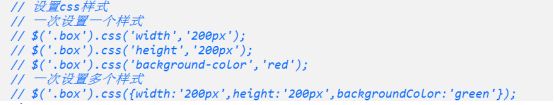
2、文本操作
innerHTML ==== html()
innerText ==== text()
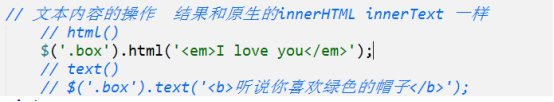
3、表单值的操作
Value属性====val()

4、属性操作
查询 设置属性 attr()
删除属性 removeAttr()
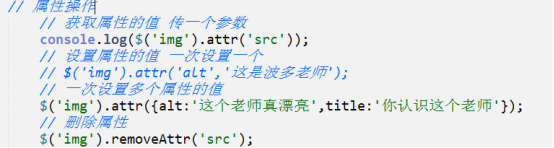
5、类class属性操作
addClass()
removeClass()
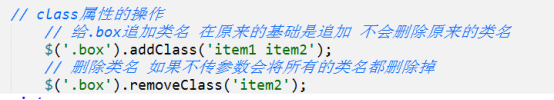
<!DOCTYPE html>
<html>
<head>
<meta charset="utf-8">
<title>Doucument</title>
<script type="text/javascript" src="./jquery-1.8.3.min.js"></script>
<style>
.item1{
border:3px solid red;
}
.item2{
font-size:30px;
}
</style>
</head>
<body>
<div class="box">够淫荡</div>
<input type="text" value="来呀,快活呀">
<br>
<img src="./image/1.jpg" alt="">
<script type="text/javascript">
//设置css样式
// 一次设置一个样式
// $('.box').css('width','200px');
// $('.box').css('height','200px');
// $('.box').css('background-color','red');
// 一次设置多个样式
$('.box').css({width:'200px',height:'200px',backgroundColor:'gold'});
// 文本内容的操作 结果和原生的innerHTML innerText 一样
//html()
$('.box').html('<em>I love you</em>');
//text()
$('.box').text('<em>I love you</em>');
// 表单值的操作
// 获取
console.log($('input').val());
//设置
$('input').val('我快活不动了');
// 属性操作
// 获取属性的值 传一个参数
console.log($('img').attr('src'));
// 设置属性的值 一次设置一个
$('img').attr('alt','这是波多老师');
// 一次设置多个属性的值
$('img').attr({alt:'这个老师真漂亮',title:'你认识这个老师'});
// 删除属性
$('img').removeAttr('src');
//class属性的操作
// 给.box追加类名 在原来的基础是追加 不会删除原来的类名
$('.box').addClass('item1 item2');
// 删除类名 如果不传参数会将所有的类名都删除掉
$('.box').removeClass('item1');
</script>
</body>
</html>
相关尺寸
获取元素相对文档的偏移位置
offset()
获取文档的滚动距离
scrollTop()
scrollLeft()
获取元素的宽度和高度

<!DOCTYPE html>
<html>
<head>
<meta charset="utf-8">
<title>相关尺寸</title>
<script src="./jquery-1.8.3.min.js"></script>
<style>
*{margin:0;padding:0;}
body{
height:2000px;
width:2500px;
}
.box1{
width:200px;
height:200px;
background: #0f0;
padding:20px;
border:3px solid red;
}
.box2{
width:300px;
}
</style>
</head>
<body>
<div class="box1">1</div>
<div class="box1 box2">2</div>
<script type="text/javascript">
//获取元素相对文档的偏移位置
// offset()返回一个包含top和left属性的对象
// 获取box1相对于文档的位置
console.log($('.box1').offset());
console.log($('.box2').offset());
//获取文档的滚动距离
//scrollTop()获取文档的垂直方向的滚动距离 返回的是一个数字
console.log($(document).scrollTop());
// scrollLeft() 文档的水平方向的滚动距离
console.log($(document).scrollLeft());
// 获取元素的宽度和高度
//width() height() 如果是多个元素对象获取的是第一个元素的宽高
// 只获取元素的内容大小(即css中设置的宽高)
// innerWidth() innerHeight() 获取包含内间距 不包含边框
// outerWidth() outerHeight() 包含内间距包含边框
console.log($('.box1').width());
console.log($('.box1').height());
console.log($('.box1').innerHeight(),'innerheight');
console.log($('.box1').outerHeight(),'outerheight');
// 获取浏览器窗口的大小
console.log($(window).width())
// 获取文档的宽高
console.log($(document).width())
console.log($(document).height())
</script>
</body>
</html>
练习:
1、选项卡练习
<!DOCTYPE html>
<html>
<head>
<meta charset="utf-8">
<title>选项卡</title>
<script type="text/javascript" src="./jquery-1.8.3.min.js"></script>
<style type="text/css">
*{margin:0px;padding:0px;list-style:none;}
.wrap{
width:300px;
height:300px;
border:1px solid #c4c4c4;
}
.title{
overflow:hidden;
}
.title li{
float:left;
width:100px;
height:50px;
background: #c4c4c4;
text-align:center;
line-height:50px;
}
.title .active1{
background:pink;
}
.content li{
height:250px;
border:1px solid red;
/*默认给所用的内容隐藏*/
display:none;
}
.content .active2{
display:block;
}
</style>
</head>
<body>
<div class="wrap">
<ul class="title">
<li class="active1" onclick="func('0')">话费</li>
<li class="active1" onclick="func('1')">机票</li>
<li class="active1" onclick="func('2')">酒店</li>
</ul>
<ul class="content">
<li class="active2" >话费的内容</li>
<li class="active2" >机票的内容</li>
<li class="active2" >酒店的内容</li>
</ul>
</div>
<script type="text/javascript">
//给每个标题添加移入事件
$('.title li').mouseover(function(){
// 移入谁给谁添加类名
// 给当前移入li添加类名 获取所有同级的li 移除类名
$(this).addClass('active1').siblings().removeClass('active1');
// $(this).index() 获取当前元素的索引值
// console.log($(this).index());
$('.content li').eq($(this).index()).addClass('active2').siblings().removeClass('active2');
});
</script>
</body>
</html>
2、楼层导航练习
<!DOCTYPE html>
<html>
<head>
<meta charset="utf-8">
<title>楼层导航练习</title>
<script src="./jquery-1.8.3.min.js"></script>
<style type="text/css">
*{margin:0;padding:0;list-style:none;}
.f1{
height:800px;
background: red;
}
.f2{
height:900px;
background: green;
}
.f3{
height:900px;
background: blue;
}
.f4{
height:750px;
background: yellow;
}
.f5{
height:850px;
background: pink;
}
.f6{
height:850px;
background: purple;
}
.nav{
position: fixed;
right:20px;
top:150px;
width:80px;
background: #c4c4c4;
}
.nav li,.top{
height:50px;
border:1px solid red;
text-align:center;
line-height: 50px;
}
.nav li:hover{
background:#408;
}
.nav .top:hover{
background:#408;
}
</style>
</head>
<body>
<div class="wrap">
<div class="f1">1</div>
<div class="f2">2</div>
<div class="f3">3</div>
<div class="f4">4</div>
<div class="f5">5</div>
<div class="f6">6</div>
</div>
<div class="nav">
<ul >
<li>一楼</li>
<li>二楼</li>
<li>三楼</li>
<li>四楼</li>
<li>五楼</li>
<li>六楼</li>
</ul>
<div class="top">返回顶部</div>
</div>
<script type="text/javascript">
//返回顶部
//给.top 添加单击事件
$('.top').click(function(){
// $(document).scrollTop(0);
// 获取当前文档的滚动距离
var Dof=$(document).scrollTop();
// 让滚动条的距离递减
var flag=setInterval(function(){
Dof-=50;
//设置文档的位置
$(document).scrollTop(Dof);
if(Dof<=0){
clearInterval(flag);
}
},30);
});
//楼层
//单击楼层导航
//点的是几楼
//当前导航对应的元素在文档中的位置
$('.nav li').click(function(){
// 获取当前楼层导航对应的元素
var navlist = $(this).index()+1;
// 通过导航的索引值获取对应元素 相对于文档的位置
var fp = $('.f'+navlist).offset().top;
// 让文档滚动到元素对应的位置
$(document).scrollTop(fp);
})
// $('.nav li').click(function(){
// var navlist=$(this).index();
// var fp=$('.wrap div').eq(navlist).offset().top;
// $(document).scrollTop(fp);
// })
</script>
</body>
</html>
事件
1、基本绑定方法
格式:$(‘el’).事件类型()
2、on方法
3、常用的事件:
click
mouseover
mouseout
mousemove
focus
blur
change
submit 当表单提交时自动触发 绑定给form标签
4、事件对象:
当触发某一个事件时 调用回调函数的时候,系统会自动传入一个event对象
Event主要记录了键盘和鼠标的信息
鼠标相对于浏览器窗口的位置
clientX
clientY
鼠标相对于文档的位置
pageX
pageY
5、事件冒泡
当父元素和子元素设置了相同的事件,在触发子元素的事件时会导致父元素的事件并发,因其页面效果混乱
解决办法:给事件最后添加return false
6、默认行为
例如a标签在没有绑定认任何事件时 会跳转 这个就是元素的默认行为
一般情况下 元素会先执行自定义的事件然后执行默认的行为
我们可以在自定事件最后添加return false阻止默认行为的执行
<!DOCTYPE html>
<html>
<head>
<meta charset="utf-8">
<title>Document</title>
<script src="../day07jquery/jquery-1.8.3.min.js"></script>
<style>
*{margin:0;padding:0;}
.box{
width:200px;
height:200px;
background:pink;
position: absolute;
}
</style>
</head>
<body>
<button>方法绑定</button>
<div class="box"></div>
<script type="text/javascript">
//基本绑定
// $('button').click(function(){
// alert('基础绑定')
// })
// on方法绑定
// $('button').on('click',function(){alert('我是on')})
// $('button').on({mouseover:function(){console.log('我进来啦')},mouseout:function(){console.log('我出来啦')}})
//解除绑定
// $('button').off();
// 鼠标拖拽效果
// 当用户在div中按下 移动 让div跟着鼠标移动
// 1.给div绑定一个鼠标按下事件
// 2.给div绑定一个鼠标移动事件
// 3.获取鼠标的位置
// 4.设置div的位置
$('.box').on('mousedown',function(){
// 鼠标按下后绑定移动事件
$(window).on('mousemove',function(e){
// 获取鼠标从相对于浏览器口的位置
var Sx=e.clientX;
var Sy=e.clientY;
//让鼠标在div中间 鼠标当前位置-div宽高的一半
var newsx=Sx-$('.box').width()/2;
var newsy=Sy-$('.box').height()/2;
// 设置div的位置
$('.box').css({left:newsx+'px',top:newsy+'px'});
})
})
// 鼠标抬起事件 抬起之后解除移动事件
// $('.box').mouseup(function(){
// $(window).off('mousemove');
// })
$('.box').on('mouseup',function(){
$(window).off('mousemove');
})
</script>
</body>
</html>
<!DOCTYPE html>
<html lang="en">
<head>
<meta charset="UTF-8">
<title>Document</title>
<script src="../day07jquery/jquery-1.8.3.min.js"></script>
<style>
.box1{
width:500px;
height:500px;
border:1px solid red;
border-radius: 100%;
}
.box2{
width:400px;
height:400px;
margin:50px auto;
border:1px solid red;
border-radius: 100%;
}
.box3{
width:300px;
height:300px;
margin:50px auto;
border:1px solid red;
border-radius: 100%;
}
.box4{
width:200px;
height:200px;
margin:50px auto;
border:1px solid red;
border-radius: 100%;
}
</style>
</head>
<body>
<div class="box1">
<div class="box2">
<div class="box3">
<div class="box4"></div>
</div>
</div>
</div>
<a href="http://www.baidu.com" target="_blank">跳转到百度</a>
<script>
$('.box1').click(function(){
$(this).css('background','blue');
})
$('.box2').click(function(){
$(this).css('background','yellow');
return false;
})
$('.box3').click(function(){
$(this).css('background','#000');
return false;
})
$('.box4').click(function(){
$(this).css('background','red');
return false;
})
$('a').click(function(){
alert('ok');
// 阻止默认行为
return false;
})
</script>
</body>
</html>
7、ready() 加载事件
<!DOCTYPE html>
<html>
<head>
<meta charset="utf-8">
<title>加载事件</title>
<script src="../day07jquery/jquery-1.8.3.min.js"></script>
</head>
<body>
<script>
//当文档加载完成后自动触发ready事件
$(document).ready(function(){
$('.box').css({width:'100px',height:'100px',background:'pink'});
})
</script>
<div class="box">1</div>
</body>
</html>
节点操作
1、创建元素节点
2(1)、将新元素插入到页面中
append()
prepend()
after()
befor()
2(2)、删除元素
empty()
remove()
2(3)、克隆(复制)
可以传参数 默认是false 只克隆单纯的元素
如果传参为true 会将元素的事件一起复制
clone()
注意:如果直接将页面中的元素 插入指定位置,那么会讲原来的元素剪切掉
<head>
<meta charset="utf-8">
<title>节点操作</title>
<script src="../day07jquery/jquery-1.8.3.min.js"></script>
<style>
.wrap{
width:500px;
height:500px;
border:1px solid red;
}
.box{
width:100px;
height:100px;
background:red;
border-radius: 50%;
float:left;
}
</style>
</head>
<body>
<button>append()</button>
<button>prepend()</button>
<button>after()</button>
<button>before()</button>
<button>empty()</button>
<button>remove()</button>
<button>clone()</button>
<button>获取页面元素直接插入</button>
<div class="wrap"></div>
<script type="text/javascript">
//将元素插入到指定元素内部的尾部
$('button').eq(0).click(function(){
// 调用创建元素的函数
var el=createEl();
$('.wrap').append(el);
})
//将元素插入到指定元素内部的前面
$('button').eq(1).click(function(){
// 调用创建元素的函数
var el=createEl();
$('.wrap').prepend(el);
})
// 将元素插入到指定元素外部的后面
$('button').eq(2).click(function(){
var el=createEl();
$('.wrap').after(el);
})
// 将元素插入指定元素外部的前面
$('button').eq(3).click(function(){
var el=createEl();
$('.wrap').before(el);
})
// 清空wrap内部的所有子元素
$('button').eq(4).click(function(){
$('.wrap').empty();
})
// 删除指定元素
$('button').eq(5).click(function(){
$('.wrap').remove();
})
// 将第一个button复制 并插入到warp内,默认为false只是单纯的复制,为true时将事件也复制过来
$('button').eq(6).click(function(){
var newbtn=$('button:first').clone(true);
$('.wrap').append(newbtn);
})
//
$('button').eq(7).click(function(){
$('.wrap').append($('button').eq(0));
})
// 创建元素
function createEl(){
var el=$('<div class="box"></div>')
el.css('background','rgb('+rand(0,255)+','+rand(0,255)+','+rand(0,255)+')');
return el;
}
//随机数
function rand(m,n){
return Math.floor(Math.random()*(n-m+1))+m;
}
</script>
</body>






















 被折叠的 条评论
为什么被折叠?
被折叠的 条评论
为什么被折叠?








