一 安装mysql
分别给两台服务器安装mysql-server
wget http://repo.mysql.com/mysql-community-release-el7-5.noarch.rpm
rpm -ivh mysql-community-release-el7-5.noarch.rpm
yum repolist all | grep mysql
yum install -y mysql-server
二 更改配置文件并启动mysql
mysql配置文件/etc/my.cnf
[client]
port = 3306
socket = /tmp/mysql3306.sock
secure_auth = false
#default_character_set = utf8mb4
[mysqld]
port = 3306
socket = /tmp/mysql3306.sock
datadir = /data/mysql3306/mysql3306
#read_only = on
#--- GLOBAL ---#
character-set-server=utf8mb4
collation-server=utf8mb4_general_ci
log-output = FILE
skip-character-set-client-handshake=1
log-error = /data/mysql3306/logs/mysql-error.log
#general_log
general_log_file = /data/mysql3306/logs/mysql.log
pid-file = /data/mysql3306/mysql.pid
slow-query-log = 1
slow_query_log_file = /data/mysql3306/logs/mysql-slow.log
tmpdir = /tmp/
long_query_time = 2
innodb_force_recovery = 0
#innodb_buffer_pool_dump_at_shutdown = 1
#innodb_buffer_pool_load_at_startup = 1
#--------------#
#thread_concurrency = 8
thread_cache_size = 51
table_open_cache = 16384
open_files_limit = 65535
table_definition_cache = 16384
sort_buffer_size = 2M
join_buffer_size = 2M
read_buffer_size = 2M
read_rnd_buffer_size = 8M
key_buffer_size = 32M
bulk_insert_buffer_size = 16M
myisam_sort_buffer_size = 64M
tmp_table_size = 32M
max_heap_table_size = 16M
query_cache_size = 32MB
#gtid_mode=on
#log_slave_updates=1
#enforce_gtid_consistency=1
#--- NETWORK ---#
back_log = 103
max-connections = 512
max_connect_errors = 100000
max_allowed_packet = 32M
interactive_timeout = 600
wait_timeout = 600
skip-external-locking
#max_user_connections = 0
external-locking = 1
skip-name-resolve =1
#--- REPL ---#
server-id = 150
sync_binlog = 1
log-bin = mysql-bin
binlog_format = row
expire_logs_days = 10
relay-log = relay-log
replicate-ignore-db = test
log_slave_updates = 1
#skip-slave-start
binlog_cache_size = 8M
#max_binlog_cache_size = 8M
max_binlog_size = 1024M
#--- INNODB ---#
default_storage_engine = InnoDB
innodb_data_file_path = ibdata1:1024M:autoextend
innodb_buffer_pool_size = 64M
innodb_buffer_pool_instances = 5
innodb_additional_mem_pool_size = 16M
innodb_log_files_in_group = 2
innodb_log_file_size = 256MB
innodb_log_buffer_size = 16M
innodb_flush_log_at_trx_commit = 2
innodb_lock_wait_timeout = 30
innodb_flush_method = O_DIRECT
innodb_max_dirty_pages_pct = 75
innodb_io_capacity = 200
innodb_thread_concurrency = 32
innodb_open_files = 65535
innodb_file_per_table = 1
transaction_isolation = REPEATABLE-READ
innodb_locks_unsafe_for_binlog = 0
#innodb_purge_thread = 4
[mysqldump]
quick
max_allowed_packet = 32M
[mysql]
auto-rehash
# Remove the next comment character if you are not familiar with SQL
#safe-updates
#default_character_set=utf8mb4
[mysqlhotcopy]
interactive-timeout
mkdir -p /data1/mysql3306/{mysql3306,logs}
chown -R mysql:mysql /data
systemctl start mysql
systemctl enable mysql
三 配置主从关系
在master 执行
mysql -uroot -pxxx -hxxx
create user 'repl'@'192.168.160.%' identified by '123456';#创建账号用于从节点来复制
grant replication slave on *.* to 'repl'@'192.168.160.%';#对上面账号进行授权
show master status
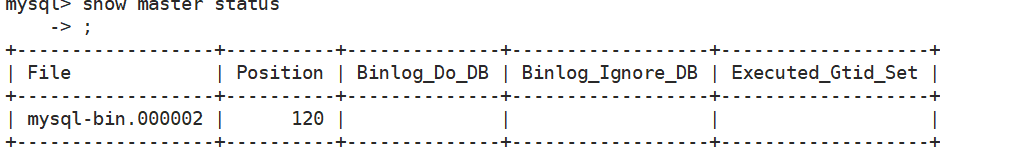
记录binlog 以及position
在slave上执行
CHANGE MASTER TO MASTER_HOST='192.168.160.105',
MASTER_PORT=3306,
MASTER_USER='repl',
MASTER_PASSWORD='123456',
MASTER_LOG_FILE='mysql-bin.000002',
MASTER_LOG_POS=120;
然后执行
show slave status\G
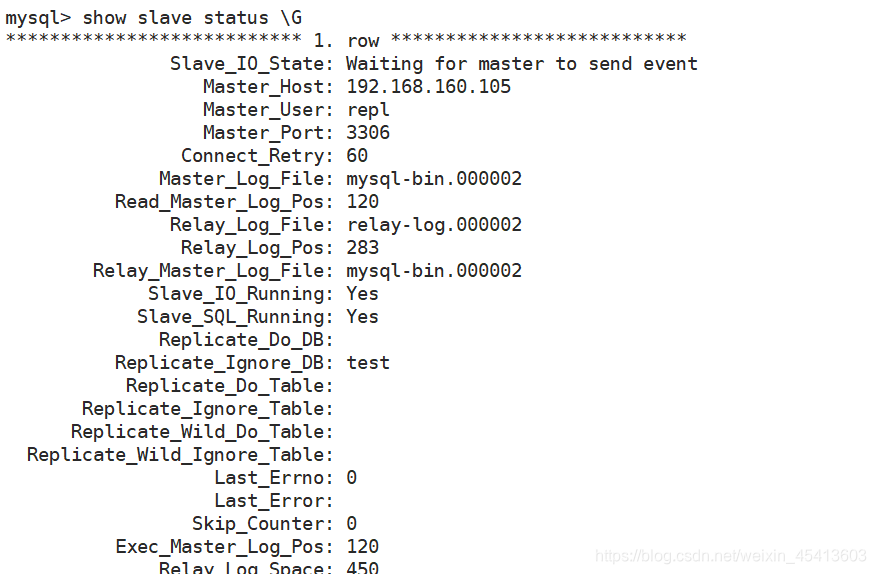






















 1081
1081











 被折叠的 条评论
为什么被折叠?
被折叠的 条评论
为什么被折叠?










