这个星期做数据字典功能,有一项任务就是将数据库中的每个表的字段导出,生成word文档,在综合比较网上各种技术之后,参照csdn上骆豪的博客完成了任务。
骆昊的链接:http://blog.csdn.net/jackfrued/article/details/39449021
首先打开word文档,建立自己所需要的模板,然后将word保存为XML的格式,这里可能出现的一个问题就是需要填入的内容放上${}占位符的时候可能会出现字符分离的情况,所以建议先将需要用${}占位符的地方用中文写在word里然后保存为XML的格式,再打开XML对需要用${}占位符的地方进行替换,这样就避免了字符分离的情况。推荐使用一个软件,foxe,这个软件编辑XML很方便,如下图所示,按F8可以对XML进行格式化,然后再对XML进行编辑。

将需要用${}占位符输出的字段替换好之后,将文件另存为ftl格式即可。
将freemarker的jar包导入lib之后,开始编写代码。
因为项目需要,我是需要将数据库中的表的和表的字段都读取出来,所以可以使用两层list进行封装。
首先,使用一个Java bean封装,代码如图所示
-
import java.util.List;
-
-
public
class allTables {
-
String title;
-
String commont;
-
int count;
-
List<CommonDictionary> commonDictionaries;
-
-
public String getCommont() {
-
return commont;
-
}
-
-
public void setCommont(String commont) {
-
this.commont = commont;
-
}
-
-
public int getCount() {
-
return count;
-
}
-
-
public void setCount(int count) {
-
this.count = count;
-
}
-
-
public String getTitle() {
-
return title;
-
}
-
-
public void setTitle(String title) {
-
this.title = title;
-
}
-
-
public List<CommonDictionary> getCommonDictionaries() {
-
return commonDictionaries;
-
}
-
-
public void setCommonDictionaries(List<CommonDictionary> commonDictionaries) {
-
this.commonDictionaries = commonDictionaries;
-
}
-
}
这个Javabean是对表进行进行封装,然后再使用一个Javabean对表的属性进行封装,如图所示:
-
package cn.changhong.dictionary.domain;
-
-
import java.util.Date;
-
-
public
class CommonDictionary {
-
String cId;
-
String cName;
-
String cCommont;
-
String cDataType;
-
String primaryKey;
-
String createUser;
-
Date createTime;
-
String updateUser;
-
Date updateTime;
-
String cLength;
-
int num;
-
String isNull;
-
-
public String getIsNull() {
-
return isNull;
-
}
-
-
public void setIsNull(String isNull) {
-
this.isNull = isNull;
-
}
-
-
public int getNum() {
-
return num;
-
}
-
-
public void setNum(int num) {
-
this.num = num;
-
}
-
-
public Date getCreateTime() {
-
return createTime;
-
}
-
-
public void setCreateTime(Date createTime) {
-
this.createTime = createTime;
-
}
-
-
public Date getUpdateTime() {
-
return updateTime;
-
}
-
-
public void setUpdateTime(Date updateTime) {
-
this.updateTime = updateTime;
-
}
-
-
-
-
public String getcId() {
-
return cId;
-
}
-
-
public void setcId(String cId) {
-
this.cId = cId;
-
}
-
-
public String getcName() {
-
return cName;
-
}
-
-
public void setcName(String cName) {
-
this.cName = cName;
-
}
-
-
public String getcCommont() {
-
return cCommont;
-
}
-
-
public void setcCommont(String cCommont) {
-
this.cCommont = cCommont;
-
}
-
-
public String getcDataType() {
-
return cDataType;
-
}
-
-
public void setcDataType(String cDataType) {
-
this.cDataType = cDataType;
-
}
-
-
public String getPrimaryKey() {
-
return primaryKey;
-
}
-
-
public void setPrimaryKey(String primaryKey) {
-
this.primaryKey = primaryKey;
-
}
-
-
public String getCreateUser() {
-
return createUser;
-
}
-
-
public void setCreateUser(String createUser) {
-
this.createUser = createUser;
-
}
-
-
public String getUpdateUser() {
-
return updateUser;
-
}
-
-
public void setUpdateUser(String updateUser) {
-
this.updateUser = updateUser;
-
}
-
-
public String getcLength() {
-
return cLength;
-
}
-
-
public void setcLength(String cLength) {
-
this.cLength = cLength;
-
}
-
-
-
-
-
}
项目的结构如下图:

在WordDownController层将数据封装好。
代码如下:
-
package cn.changhong.dictionary.controller;
-
-
import java.io.File;
-
import java.io.FileInputStream;
-
import java.io.IOException;
-
import java.io.InputStream;
-
import java.util.ArrayList;
-
import java.util.HashMap;
-
import java.util.List;
-
import java.util.Map;
-
-
import javax.servlet.ServletOutputStream;
-
import javax.servlet.http.HttpServletRequest;
-
import javax.servlet.http.HttpServletResponse;
-
-
import org.springframework.beans.factory.annotation.Autowired;
-
import org.springframework.stereotype.Controller;
-
import org.springframework.web.bind.annotation.RequestMapping;
-
-
import cn.changhong.dictionary.domain.CommonDictionary;
-
import cn.changhong.dictionary.domain.DcTable;
-
import cn.changhong.dictionary.domain.allTables;
-
import cn.changhong.dictionary.service.CommonDictionaryService;
-
import cn.changhong.dictionary.util.WordGenerator;
-
import cn.changhong.system.util.BaseDaoSupport;
-
-
@Controller
-
@RequestMapping(
"/word")
-
public
class WordDownController extends BaseDaoSupport {
-
-
@Autowired
-
CommonDictionaryService cs;
-
-
@RequestMapping(
"/down")
-
public void download(HttpServletRequest req, HttpServletResponse resp) throws IOException {
-
-
req.setCharacterEncoding(
"utf-8");
-
Map<String, Object> map =
new HashMap<String, Object>();
-
/*
-
* map.put("title","哈哈"); map.put("num", 1); map.put("cName",2);
-
* map.put("cCommont", 3); map.put("cDataType",4); map.put("cLength",
-
* 5); map.put("primaryKey", 6);
-
*/
-
-
try {
-
List<allTables> aTables =
new ArrayList<allTables>();
-
List<DcTable> tables = cs.qureyalltables();
//选出所有的表名
-
int j=
1;
-
for (DcTable table : tables) {
-
int i =
1;
-
List<CommonDictionary> colums = cs.querycolumnbytable(table.gettName());
//选出每个表的属性
-
for (CommonDictionary column : colums) {
//增加序号
-
column.setNum(i);
-
if(column.getPrimaryKey().equals(
"0")){
-
column.setPrimaryKey(
"✘");
-
}
else
if(column.getPrimaryKey().equals(
"1")){
-
column.setPrimaryKey(
"✔");
-
}
-
if(column.getIsNull().equals(
"0")){
-
column.setIsNull(
"✔");
-
}
else
if(column.getIsNull().equals(
"1")){
-
column.setIsNull(
"✘");
-
}
-
-
i++;
-
}
-
-
allTables allTables =
new allTables();
-
allTables.setTitle(table.gettName());
-
allTables.setCount(j);
-
allTables.setCommont(table.gettCommont());
-
allTables.setCommonDictionaries(colums);
-
aTables.add(allTables);
//放入list里面
-
j++;
-
}
-
map.put(
"listmap", aTables);
//放入map里面
-
}
catch (Exception e) {
-
// TODO: handle exception
-
}
-
-
/*
-
* Enumeration<String> paramNames = req.getParameterNames(); //
-
* 通过循环将表单参数放入键值对映射中 while(paramNames.hasMoreElements()) { String key =
-
* paramNames.nextElement(); String value = req.getParameter(key);
-
* map.put(key, value); }
-
*/
-
// 提示:在调用工具类生成Word文档之前应当检查所有字段是否完整
-
// 否则Freemarker的模板殷勤在处理时可能会因为找不到值而报错 这里暂时忽略这个步骤了
-
File file =
null;
-
InputStream fin =
null;
-
ServletOutputStream out =
null;
-
try {
-
// 调用工具类WordGenerator的createDoc方法生成Word文档
-
file = WordGenerator.createDoc(map,
"resume");
-
fin =
new FileInputStream(file);
-
-
resp.setCharacterEncoding(
"utf-8");
-
resp.setContentType(
"application/msword");
-
// 设置浏览器以下载的方式处理该文件默认名为resume.doc
-
resp.addHeader(
"Content-Disposition",
"attachment;filename=resume.doc");
-
-
out = resp.getOutputStream();
-
byte[] buffer =
new
byte[
512];
// 缓冲区
-
int bytesToRead = -
1;
-
// 通过循环将读入的Word文件的内容输出到浏览器中
-
while ((bytesToRead = fin.read(buffer)) != -
1) {
-
out.write(buffer,
0, bytesToRead);
-
}
-
}
finally {
-
if (fin !=
null)
-
fin.close();
-
if (out !=
null)
-
out.close();
-
if (file !=
null)
-
file.delete();
// 删除临时文件
-
}
-
-
}
-
}
将数据封装放到list里面,然后放入map.
在ftl 利用<#list>标签进行两次循环即可取出数据。
ftl的代码片段如下:
-
<w:body>
-
<#list listmap as maps>
-
<w:p>
-
<w:pPr>
-
<w:rPr>
-
<w:rFonts w:hint="eastAsia"/>
-
<w:lang w:val="en-US" w:eastAsia="zh-CN"/>
-
</w:rPr>
-
</w:pPr>
-
<w:bookmarkStart w:id="0" w:name="_GoBack"/>
-
<w:bookmarkEnd w:id="0"/>
-
<w:r>
-
<w:rPr>
-
<w:rFonts w:hint="eastAsia"/>
-
<w:lang w:val="en-US" w:eastAsia="zh-CN"/>
-
</w:rPr>
-
<w:t>表名:${maps.title}
</w:t>
-
</w:r>
-
</w:p>
-
<w:tbl>
-
<w:tblPr>
-
<w:tblStyle w:val="4"/>
-
<w:tblW w:w="7304" w:type="dxa"/>
-
<w:tblInd w:w="0" w:type="dxa"/>
-
<w:tblBorders>
-
<w:top w:val="single" w:color="auto" w:sz="4" w:space="0"/>
-
<w:left w:val="single" w:color="auto" w:sz="4" w:space="0"/>
-
<w:bottom w:val="single" w:color="auto" w:sz="4" w:space="0"/>
-
<w:right w:val="single" w:color="auto" w:sz="4" w:space="0"/>
-
<w:insideH w:val="single" w:color="auto" w:sz="4" w:space="0"/>
-
<w:insideV w:val="single" w:color="auto" w:sz="4" w:space="0"/>
-
</w:tblBorders>
-
<w:tblLayout w:type="fixed"/>
-
<w:tblCellMar>
-
<w:top w:w="0" w:type="dxa"/>
-
<w:left w:w="108" w:type="dxa"/>
-
<w:bottom w:w="0" w:type="dxa"/>
-
<w:right w:w="108" w:type="dxa"/>
-
</w:tblCellMar>
-
</w:tblPr>
-
<w:tblGrid>
-
<w:gridCol w:w="1217"/>
-
<w:gridCol w:w="1217"/>
-
<w:gridCol w:w="1217"/>
-
<w:gridCol w:w="1217"/>
-
<w:gridCol w:w="1218"/>
-
<w:gridCol w:w="1218"/>
-
</w:tblGrid>
-
<w:tr>
-
<w:tblPrEx>
-
<w:tblBorders>
-
<w:top w:val="single" w:color="auto" w:sz="4" w:space="0"/>
-
<w:left w:val="single" w:color="auto" w:sz="4" w:space="0"/>
-
<w:bottom w:val="single" w:color="auto" w:sz="4" w:space="0"/>
-
<w:right w:val="single" w:color="auto" w:sz="4" w:space="0"/>
-
<w:insideH w:val="single" w:color="auto" w:sz="4" w:space="0"/>
-
<w:insideV w:val="single" w:color="auto" w:sz="4" w:space="0"/>
-
</w:tblBorders>
-
<w:tblLayout w:type="fixed"/>
-
<w:tblCellMar>
-
<w:top w:w="0" w:type="dxa"/>
-
<w:left w:w="108" w:type="dxa"/>
-
<w:bottom w:w="0" w:type="dxa"/>
-
<w:right w:w="108" w:type="dxa"/>
-
</w:tblCellMar>
-
</w:tblPrEx>
-
<w:tc>
-
<w:tcPr>
-
<w:tcW w:w="1217" w:type="dxa"/>
-
</w:tcPr>
-
<w:p>
-
<w:pPr>
-
<w:rPr>
-
<w:rFonts w:hint="eastAsia"/>
-
<w:vertAlign w:val="baseline"/>
-
<w:lang w:val="en-US" w:eastAsia="zh-CN"/>
-
</w:rPr>
-
</w:pPr>
-
<w:r>
-
<w:rPr>
-
<w:rFonts w:hint="eastAsia"/>
-
<w:vertAlign w:val="baseline"/>
-
<w:lang w:val="en-US" w:eastAsia="zh-CN"/>
-
</w:rPr>
-
<w:t>序号
</w:t>
-
</w:r>
-
</w:p>
-
</w:tc>
-
<w:tc>
-
<w:tcPr>
-
<w:tcW w:w="1217" w:type="dxa"/>
-
</w:tcPr>
-
<w:p>
-
<w:pPr>
-
<w:rPr>
-
<w:rFonts w:hint="eastAsia"/>
-
<w:vertAlign w:val="baseline"/>
-
<w:lang w:val="en-US" w:eastAsia="zh-CN"/>
-
</w:rPr>
-
</w:pPr>
-
<w:r>
-
<w:rPr>
-
<w:rFonts w:hint="eastAsia"/>
-
<w:vertAlign w:val="baseline"/>
-
<w:lang w:val="en-US" w:eastAsia="zh-CN"/>
-
</w:rPr>
-
<w:t>字段
</w:t>
-
</w:r>
-
</w:p>
-
</w:tc>
-
<w:tc>
-
<w:tcPr>
-
<w:tcW w:w="1217" w:type="dxa"/>
-
</w:tcPr>
-
<w:p>
-
<w:pPr>
-
<w:rPr>
-
<w:rFonts w:hint="eastAsia"/>
-
<w:vertAlign w:val="baseline"/>
-
<w:lang w:val="en-US" w:eastAsia="zh-CN"/>
-
</w:rPr>
-
</w:pPr>
-
<w:r>
-
<w:rPr>
-
<w:rFonts w:hint="eastAsia"/>
-
<w:vertAlign w:val="baseline"/>
-
<w:lang w:val="en-US" w:eastAsia="zh-CN"/>
-
</w:rPr>
-
<w:t>备注
</w:t>
-
</w:r>
-
</w:p>
-
</w:tc>
-
<w:tc>
-
<w:tcPr>
-
<w:tcW w:w="1217" w:type="dxa"/>
-
</w:tcPr>
-
<w:p>
-
<w:pPr>
-
<w:rPr>
-
<w:rFonts w:hint="eastAsia"/>
-
<w:vertAlign w:val="baseline"/>
-
<w:lang w:val="en-US" w:eastAsia="zh-CN"/>
-
</w:rPr>
-
</w:pPr>
-
<w:r>
-
<w:rPr>
-
<w:rFonts w:hint="eastAsia"/>
-
<w:vertAlign w:val="baseline"/>
-
<w:lang w:val="en-US" w:eastAsia="zh-CN"/>
-
</w:rPr>
-
<w:t>数据类型
</w:t>
-
</w:r>
-
</w:p>
-
</w:tc>
-
<w:tc>
-
<w:tcPr>
-
<w:tcW w:w="1218" w:type="dxa"/>
-
</w:tcPr>
-
<w:p>
-
<w:pPr>
-
<w:rPr>
-
<w:rFonts w:hint="eastAsia"/>
-
<w:vertAlign w:val="baseline"/>
-
<w:lang w:val="en-US" w:eastAsia="zh-CN"/>
-
</w:rPr>
-
</w:pPr>
-
<w:r>
-
<w:rPr>
-
<w:rFonts w:hint="eastAsia"/>
-
<w:vertAlign w:val="baseline"/>
-
<w:lang w:val="en-US" w:eastAsia="zh-CN"/>
-
</w:rPr>
-
<w:t>长度
</w:t>
-
</w:r>
-
</w:p>
-
</w:tc>
-
<w:tc>
-
<w:tcPr>
-
<w:tcW w:w="1218" w:type="dxa"/>
-
</w:tcPr>
-
<w:p>
-
<w:pPr>
-
<w:rPr>
-
<w:rFonts w:hint="eastAsia"/>
-
<w:vertAlign w:val="baseline"/>
-
<w:lang w:val="en-US" w:eastAsia="zh-CN"/>
-
</w:rPr>
-
</w:pPr>
-
<w:r>
-
<w:rPr>
-
<w:rFonts w:hint="eastAsia"/>
-
<w:vertAlign w:val="baseline"/>
-
<w:lang w:val="en-US" w:eastAsia="zh-CN"/>
-
</w:rPr>
-
<w:t>是否主键
</w:t>
-
</w:r>
-
</w:p>
-
</w:tc>
-
</w:tr>
-
-
<#list maps.commonDictionaries as commonDictionary>
-
-
-
<w:tr>
-
<w:tblPrEx>
-
<w:tblBorders>
-
<w:top w:val="single" w:color="auto" w:sz="4" w:space="0"/>
-
<w:left w:val="single" w:color="auto" w:sz="4" w:space="0"/>
-
<w:bottom w:val="single" w:color="auto" w:sz="4" w:space="0"/>
-
<w:right w:val="single" w:color="auto" w:sz="4" w:space="0"/>
-
<w:insideH w:val="single" w:color="auto" w:sz="4" w:space="0"/>
-
<w:insideV w:val="single" w:color="auto" w:sz="4" w:space="0"/>
-
</w:tblBorders>
-
<w:tblLayout w:type="fixed"/>
-
<w:tblCellMar>
-
<w:top w:w="0" w:type="dxa"/>
-
<w:left w:w="108" w:type="dxa"/>
-
<w:bottom w:w="0" w:type="dxa"/>
-
<w:right w:w="108" w:type="dxa"/>
-
</w:tblCellMar>
-
</w:tblPrEx>
-
<w:tc>
-
<w:tcPr>
-
<w:tcW w:w="1217" w:type="dxa"/>
-
<w:textDirection w:val="lrTb"/>
-
<w:vAlign w:val="top"/>
-
</w:tcPr>
-
<w:p>
-
<w:pPr>
-
<w:rPr>
-
<w:rFonts w:hint="eastAsia"/>
-
<w:vertAlign w:val="baseline"/>
-
<w:lang w:val="en-US" w:eastAsia="zh-CN"/>
-
</w:rPr>
-
</w:pPr>
-
<w:r>
-
<w:rPr>
-
<w:rFonts w:hint="eastAsia"/>
-
<w:vertAlign w:val="baseline"/>
-
<w:lang w:val="en-US" w:eastAsia="zh-CN"/>
-
</w:rPr>
-
<w:t>${commonDictionary.num}
</w:t>
-
</w:r>
-
</w:p>
-
</w:tc>
-
<w:tc>
-
<w:tcPr>
-
<w:tcW w:w="1217" w:type="dxa"/>
-
<w:textDirection w:val="lrTb"/>
-
<w:vAlign w:val="top"/>
-
</w:tcPr>
-
<w:p>
-
<w:pPr>
-
<w:rPr>
-
<w:rFonts w:hint="eastAsia"/>
-
<w:vertAlign w:val="baseline"/>
-
<w:lang w:val="en-US" w:eastAsia="zh-CN"/>
-
</w:rPr>
-
</w:pPr>
-
<w:r>
-
<w:rPr>
-
<w:rFonts w:hint="eastAsia"/>
-
<w:vertAlign w:val="baseline"/>
-
<w:lang w:val="en-US" w:eastAsia="zh-CN"/>
-
</w:rPr>
-
<w:t>${commonDictionary.cName}
</w:t>
-
</w:r>
-
</w:p>
-
</w:tc>
-
<w:tc>
-
<w:tcPr>
-
<w:tcW w:w="1217" w:type="dxa"/>
-
<w:textDirection w:val="lrTb"/>
-
<w:vAlign w:val="top"/>
-
</w:tcPr>
-
<w:p>
-
<w:pPr>
-
<w:rPr>
-
<w:rFonts w:hint="eastAsia"/>
-
<w:vertAlign w:val="baseline"/>
-
<w:lang w:val="en-US" w:eastAsia="zh-CN"/>
-
</w:rPr>
-
</w:pPr>
-
<w:r>
-
<w:rPr>
-
<w:rFonts w:hint="eastAsia"/>
-
<w:vertAlign w:val="baseline"/>
-
<w:lang w:val="en-US" w:eastAsia="zh-CN"/>
-
</w:rPr>
-
<w:t>${commonDictionary.cCommont}
</w:t>
-
</w:r>
-
</w:p>
-
</w:tc>
-
<w:tc>
-
<w:tcPr>
-
<w:tcW w:w="1217" w:type="dxa"/>
-
<w:textDirection w:val="lrTb"/>
-
<w:vAlign w:val="top"/>
-
</w:tcPr>
-
<w:p>
-
<w:pPr>
-
<w:rPr>
-
<w:rFonts w:hint="eastAsia"/>
-
<w:vertAlign w:val="baseline"/>
-
<w:lang w:val="en-US" w:eastAsia="zh-CN"/>
-
</w:rPr>
-
</w:pPr>
-
<w:r>
-
<w:rPr>
-
<w:rFonts w:hint="eastAsia"/>
-
<w:vertAlign w:val="baseline"/>
-
<w:lang w:val="en-US" w:eastAsia="zh-CN"/>
-
</w:rPr>
-
<w:t>${commonDictionary.cDataType}
</w:t>
-
</w:r>
-
</w:p>
-
</w:tc>
-
<w:tc>
-
<w:tcPr>
-
<w:tcW w:w="1218" w:type="dxa"/>
-
<w:textDirection w:val="lrTb"/>
-
<w:vAlign w:val="top"/>
-
</w:tcPr>
-
<w:p>
-
<w:pPr>
-
<w:rPr>
-
<w:rFonts w:hint="eastAsia"/>
-
<w:vertAlign w:val="baseline"/>
-
<w:lang w:val="en-US" w:eastAsia="zh-CN"/>
-
</w:rPr>
-
</w:pPr>
-
<w:r>
-
<w:rPr>
-
<w:rFonts w:hint="eastAsia"/>
-
<w:vertAlign w:val="baseline"/>
-
<w:lang w:val="en-US" w:eastAsia="zh-CN"/>
-
</w:rPr>
-
<w:t>${commonDictionary.cLength}
</w:t>
-
</w:r>
-
</w:p>
-
</w:tc>
-
<w:tc>
-
<w:tcPr>
-
<w:tcW w:w="1218" w:type="dxa"/>
-
<w:textDirection w:val="lrTb"/>
-
<w:vAlign w:val="top"/>
-
</w:tcPr>
-
<w:p>
-
<w:pPr>
-
<w:rPr>
-
<w:rFonts w:hint="eastAsia"/>
-
<w:vertAlign w:val="baseline"/>
-
<w:lang w:val="en-US" w:eastAsia="zh-CN"/>
-
</w:rPr>
-
</w:pPr>
-
<w:r>
-
<w:rPr>
-
<w:rFonts w:hint="eastAsia"/>
-
<w:vertAlign w:val="baseline"/>
-
<w:lang w:val="en-US" w:eastAsia="zh-CN"/>
-
</w:rPr>
-
<w:t>${commonDictionary.primaryKey}
</w:t>
-
</w:r>
-
</w:p>
-
</w:tc>
-
</w:tr>
-
-
</#list>
-
-
</w:tbl>
-
<w:p>
-
<w:pPr>
-
<w:rPr>
-
<w:rFonts w:hint="eastAsia"/>
-
<w:lang w:val="en-US" w:eastAsia="zh-CN"/>
-
</w:rPr>
-
</w:pPr>
-
</w:p>
-
<w:sectPr>
-
<w:pgSz w:w="11906" w:h="16838"/>
-
<w:pgMar w:top="1440" w:right="1800" w:bottom="1440" w:left="1800" w:header="851" w:footer="992" w:gutter="0"/>
-
<w:cols w:space="425" w:num="1"/>
-
<w:docGrid w:type="lines" w:linePitch="312" w:charSpace="0"/>
-
</w:sectPr>
-
-
</#list>
-
-
</w:body>
-
<w:body>
-
<#list listmap as maps>
-
<#list maps.commonDictionaries as commonDictionary>
-
-
-
<w:tr>
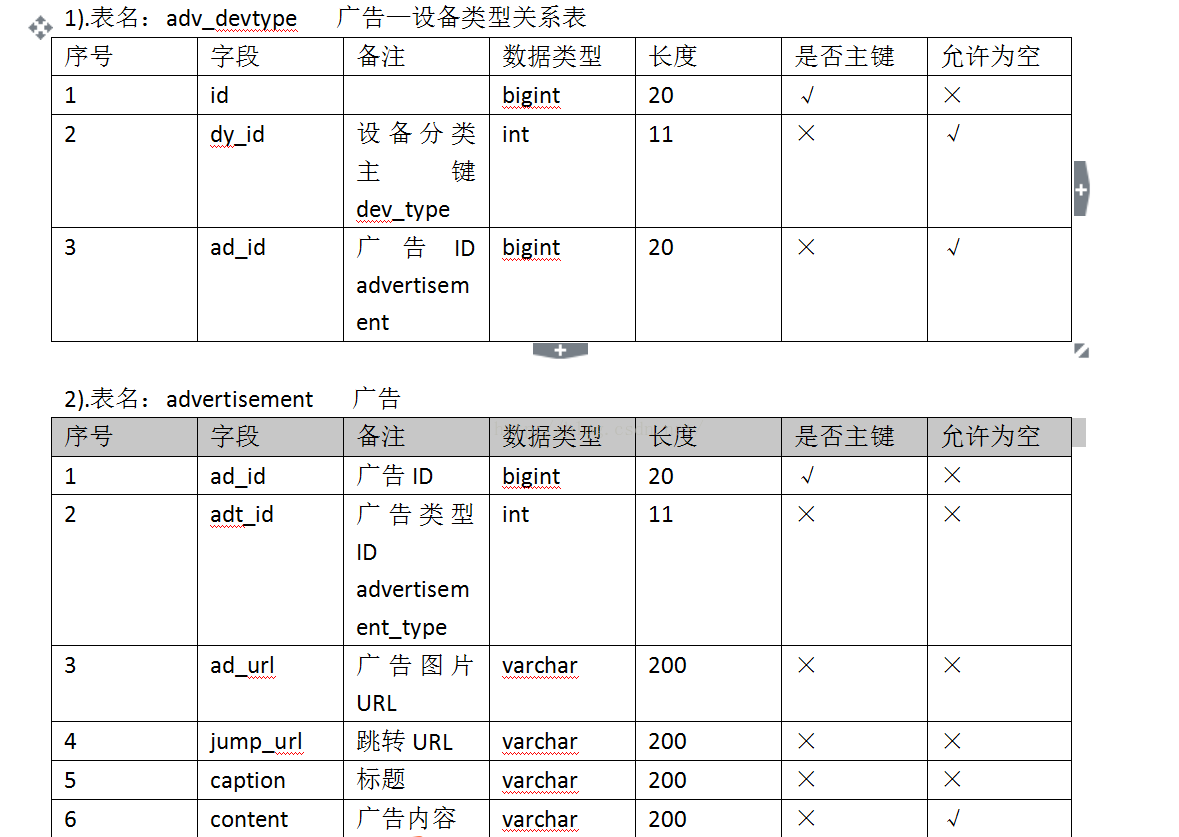






















 4711
4711

 被折叠的 条评论
为什么被折叠?
被折叠的 条评论
为什么被折叠?








