1.Download Git:
Go to the official Git website and download the latest version of Git for Windows.
Run the Installer:


2. Run the downloaded .exe file.

3. Choose Installation Options:
During installation, you can customize options. Some important ones are:

Adjust your PATH environment: Choose “Git from the command line and also from third-party software.”

Select the components: Ensure “Git Bash Here” and “Git GUI Here” are selected.


Default Editor: Choose your preferred text editor (e.g., Vim, Notepad++, Visual Studio Code).

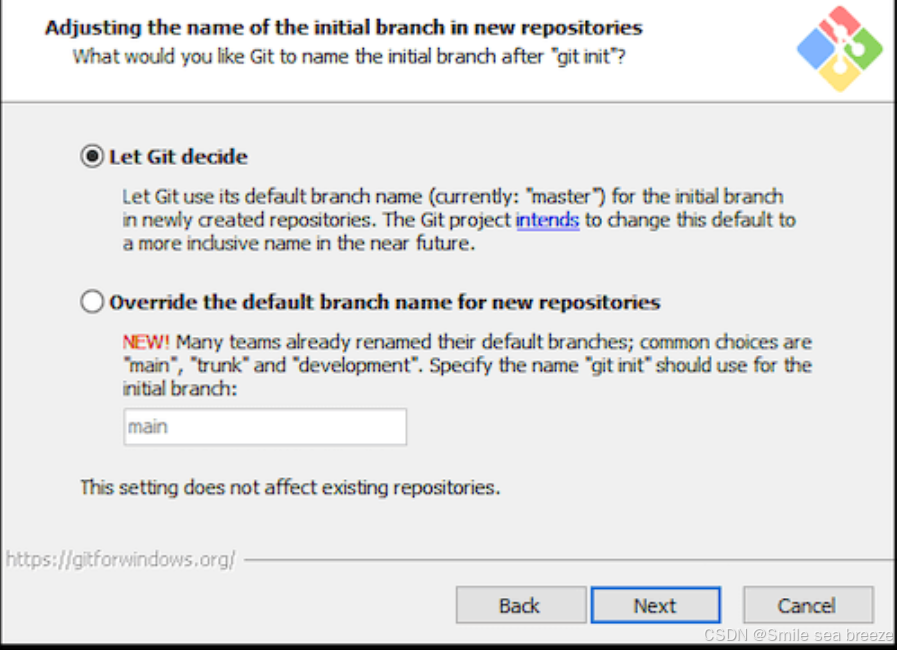
HTTPS Transport: Select the option to use the OpenSSL library.


Other options can generally be left at their default settings.





4. Complete the Installation:
After the installation finishes, open Git Bash (installed along with Git) to start using Git from the command line.
git --version

























 1万+
1万+

 被折叠的 条评论
为什么被折叠?
被折叠的 条评论
为什么被折叠?








