一.异常处理
异常处理分为两类,一类是返回异常的json数据,一类是返回异常的页面.
1、SpringBoot默认的错误处理机制
默认效果:
1)、浏览器,返回一个默认的错误页面

浏览器发送请求的请求头:
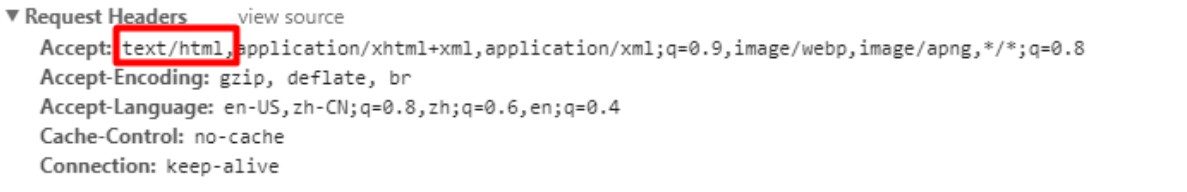
2)、如果是其他客户端,默认响应一个json数据

发起的请求:
2、SpringBoot错误机制的原理
可以参照ErrorMvcAutoConfiguration;错误处理的自动配置; 给容器中添加了以下组件:
- DefaultErrorAttributes:
作用:
错误的属性配置,包括时间啊,错误码,等等.
//帮我们在页面共享信息;
@Override
public Map<String, Object> getErrorAttributes(RequestAttributes requestAttributes,
boolean includeStackTrace) {
Map<String, Object> errorAttributes = new LinkedHashMap<String, Object>();
//时间戳
errorAttributes.put("timestamp", new Date());
//请求的属性
addStatus(errorAttributes, requestAttributes);
//请求的详情
addErrorDetails(errorAttributes, requestAttributes, includeStackTrace);
addPath(errorAttributes, requestAttributes); return errorAttributes;
}
- BasicErrorController:处理默认/error请求
作用:
1.读取配置文件,定义如果发生错误情况下的请求路劲是什么,默认是error/路径
2.错误的分发,如果是浏览器请求错误,怎么处理;其他客户端错误请求,分发给谁处理.
@Controller
@RequestMapping("${server.error.path:${error.path:/error}}")
public class BasicErrorController extends AbstractErrorController {
//产生html类型的数据;浏览器发送的请求来到这个方法处理
@RequestMapping(produces = "text/html")
public ModelAndView errorHtml(HttpServletRequest request, HttpServletResponse response) {
HttpStatus status = getStatus(request);
Map<String, Object> model = Collections.unmodifiableMap(getErrorAttributes( request, isIncludeStackTrace(request, MediaType.TEXT_HTML)));
response.setStatus(status.value());
//去哪个页面作为错误页面;包含页面地址和页面内容
ModelAndView modelAndView = resolveErrorView(request, response, status, model);
return (modelAndView == null ? new ModelAndView("error", model) : modelAndView);
}
//产生json数据,其他客户端来到这个方法处理;
@RequestMapping
@ResponseBody
public ResponseEntity<Map<String, Object>> error(HttpServletRequest request) {
Map<String, Object> body = getErrorAttributes(request, isIncludeStackTrace(request, MediaType.ALL));
HttpStatus status = getStatus(request);
return new ResponseEntity<Map<String, Object>>(body, status);
}
- ErrorPageCustomizer:
作用:读取配置文件中的错误路劲 error.path;如果没有则默认为error路劲.
//系统出现错误以后来到error请求进行处理;(web.xml注册的错误页 面规则)
@Value("${error.path:/error}") //读取配置文件中的error.path,如果没有值则默认为/error
private String path = "/error";
- DefaultErrorViewResolver:
作用:视图解析,根据错误码,在上面获取的路劲(默认是error/)下寻找页面.
@Override
public ModelAndView resolveErrorView(HttpServletRequest request, HttpStatus status,
Map<String, Object> model) {
ModelAndView modelAndView = resolve(String.valueOf(status), model);
if (modelAndView == null && SERIES_VIEWS.containsKey(status.series())) {
modelAndView = resolve(SERIES_VIEWS.get(status.series()), model);
}
return modelAndView;
}
private ModelAndView resolve(String viewName, Map<String, Object> model) {
//默认SpringBoot可以去找到一个页面? error/404
String errorViewName = "error/" + viewName;
//模板引擎可以解析这个页面地址就用模板引擎解析
TemplateAvailabilityProvider provider = this.templateAvailabilityProviders
.getProvider(errorViewName, this.applicationContext);
if (provider != null) {
//模板引擎可用的情况下返回到errorViewName指定的视图地址
return new ModelAndView(errorViewName, model);
}
//模板引擎不可用,就在静态资源文件夹下找errorViewName对应的页面 error/404.html
return resolveResource(errorViewName, model);
}
自定义错误ErrorViewResolver
步骤: 一但系统出现4xx或者5xx之类的错误;ErrorPageCustomizer就会生效(定制错误的响应规则);就会来到/error 请求;就会被BasicErrorController处理;
响应页面;去哪个页面是由DefaultErrorViewResolver解析得到的;
protected ModelAndView resolveErrorView(HttpServletRequest request, HttpServletResponse response,
HttpStatus status, Map<String, Object> model) {
//所有的ErrorViewResolver得到ModelAndView
for (ErrorViewResolver resolver : this.errorViewResolvers) {
ModelAndView modelAndView = resolver.resolveErrorView(request, status, model);
if (modelAndView != null) {
return modelAndView;
}
}
return null;
}
我们可以自定义ErrorViewResolver,并注入容器,就可以了.
3、如何定制错误响应:
1)、如何定制错误的页面;
- 有模板引擎的情况下;error/状态码;
1.将错误页面命名为 错误状态码.html 放在模板引擎文件夹里面的 error文件夹下,发生此状态码的错误就会来到 对应的页面;
2.我们可以使用4xx和5xx作为错误页面的文件名来匹配这种类型的所有错误,精确优先(优先寻找精确的状态 码.html);
页面能获取的信息;
timestamp:时间戳
status:状态码
error:错误提示
exception:异常对象
message:异常消息
errors:JSR303数据校验的错误都在这里
- 没有模板引擎(模板引擎找不到这个错误页面),静态资源文件夹下找(也是默认是在静态资源文件夹下 的error/错误码.html);
- 以上都没有错误页面,就是默认来到SpringBoot默认的错误提示页面;
2)、如何定制错误的json数据;
步骤:
(1) 自定义异常处理&返回定制json数据;
@ControllerAdvice //全局异常json处理配置类
public class MyExceptionHandler {
//返回json格式的错误
@ResponseBody
@ExceptionHandler(UserNotExistException.class) //处理什么类型的异常
public Map<String,Object> handleException(Exception e){
Map<String,Object> map = new HashMap<>();
map.put("code","user.notexist");
map.put("message",e.getMessage());
return map;
}
}
//有自适应效果的,这个会根据请求是否为浏览器,决定返回页面还是json数据
@ExceptionHandler(UserNotExistException.class)
public String handleException(Exception e, HttpServletRequest request){
Map<String,Object> map = new HashMap<>();
//传入我们自己的错误状态码 4xx 5xx,否则就不会进入定制错误页面的解析流程
/*** Integer statusCode = (Integer) request
.getAttribute("javax.servlet.error.status_code"); */
request.setAttribute("javax.servlet.error.status_code",500);
map.put("code","user.notexist");
map.put("message",e.getMessage());
//转发到/error
return "forward:/error";
}
3)、将我们的定制数据携带出去;
其实就是自定义ErrorAttributes,并注入容器,也就是上面原理中我们分析的.
//给容器中加入我们自己定义的ErrorAttributes
@Component
public class MyErrorAttributes extends DefaultErrorAttributes {
@Override
public Map<String, Object> getErrorAttributes(RequestAttributes requestAttributes, boolean includeStackTrace) {
Map<String, Object> map = super.getErrorAttributes(requestAttributes, includeStackTrace);
//自定义错误属性
map.put("company","atguigu");
return map;
}
}
最终的效果:响应是自适应的,可以通过定制ErrorAttributes改变需要返回的内容,

二.Servlet容器管理
1、修改和server有关的配置
server.port=8081
server.context‐path=/crud
server.tomcat.uri‐encoding=UTF‐8
//通用的Servlet容器设置
server.xxx
//Tomcat的设置
server.tomcat.xxx
2、注册Servlet三大组件【Servlet、Filter、Listener】
由于SpringBoot默认是以jar包的方式启动嵌入式的Servlet容器来启动SpringBoot的web应用,没有web.xml文 件。
注册三大组件用以下方式:
1.ServletRegistrationBean
自定义servlet
public class MyServlet extends HttpServlet {
//处理get请求
@Override
protected void doGet(HttpServletRequest req, HttpServletResponse resp) throws ServletException, IOException {
doPost(req,resp);
}
@Override
protected void doPost(HttpServletRequest req, HttpServletResponse resp) throws ServletException, IOException {
resp.getWriter().write("Hello MyServlet");
}
}
注册servlet
//注册三大组件
@Bean
public ServletRegistrationBean myServlet(){
ServletRegistrationBean registrationBean = new ServletRegistrationBean(new MyServlet(),"/myServlet");
registrationBean.setLoadOnStartup(1);
return registrationBean;
}
2.FilterRegistrationBean
自定义filter
public class MyFilter implements Filter {
@Override
public void init(FilterConfig filterConfig) throws ServletException {
}
@Override
public void doFilter(ServletRequest request, ServletResponse response, FilterChain chain) throws IOException, ServletException {
System.out.println("MyFilter process...");
chain.doFilter(request,response);
}
@Override
public void destroy() {
}
}
注册filter
@Bean
public FilterRegistrationBean myFilter(){
FilterRegistrationBean registrationBean = new FilterRegistrationBean();
registrationBean.setFilter(new MyFilter());
registrationBean.setUrlPatterns(Arrays.asList("/hello","/myServlet"));
return registrationBean;
}
3.ServletListenerRegistrationBean
自定义listener
public class MyListener implements ServletContextListener {
@Override
public void contextInitialized(ServletContextEvent sce) {
System.out.println("contextInitialized...web应用启动");
}
@Override
public void contextDestroyed(ServletContextEvent sce) {
System.out.println("contextDestroyed...当前web项目销毁");
}
}
``
注册listener
```java
@Bean
public ServletListenerRegistrationBean myListener(){
ServletListenerRegistrationBean<MyListener> registrationBean = new ServletListenerRegistrationBean<>(new MyListener());
return registrationBean;
}
3、替换为其他嵌入式Servlet容器
默认支持: Tomcat(默认使用)
<dependency>
<groupId>org.springframework.boot</groupId>
<artifactId>spring‐boot‐starter‐web</artifactId>
//引入web模块默认就是使用嵌入式的Tomcat作为Servlet容器;
</dependency>
使用Jetty
<!‐‐ 引入web模块 ‐‐>
<dependency>
<groupId>org.springframework.boot</groupId>
<artifactId>spring‐boot‐starter‐web</artifactId>
<exclusions>
<exclusion>
<artifactId>spring‐boot‐starter‐tomcat</artifactId>
<groupId>org.springframework.boot</groupId>
</exclusion>
</exclusions>
</dependency>
<!‐‐引入其他的Servlet容器‐‐>
<dependency>
<artifactId>spring‐boot‐starter‐jetty</artifactId>
<groupId>org.springframework.boot</groupId>
</dependency>
使用Undertow
<!‐‐ 引入web模块 ‐‐>
<dependency>
<groupId>org.springframework.boot</groupId>
<artifactId>spring‐boot‐starter‐web</artifactId>
<exclusions>
<exclusion>
<artifactId>spring‐boot‐starter‐tomcat</artifactId>
<groupId>org.springframework.boot</groupId>
</exclusion>
</exclusions>
</dependency>
<!‐‐引入其他的Servlet容器‐‐>
<dependency>
<artifactId>spring‐boot‐starter‐undertow</artifactId>
<groupId>org.springframework.boot</groupId>
</dependency>
























 1022
1022











 被折叠的 条评论
为什么被折叠?
被折叠的 条评论
为什么被折叠?








