文章目录
1. Group by and Order by
我们在上一篇中介绍了 Where 子句,接下来我们将使用 Group by 和 Order by 子句,对数据进行聚合和排序。
-
使用Jupyter Notebook 运行 SQL 语句需安装 ipython-sql
-
%sql 以及 %%sql 为在 Notebook 中运行 SQL 语句,在 SQLite 命令行或 SQLite Stiduo 中不需要 %sql 或 %%sql
载入 SQL 以及连接 SQLite:
%load_ext sql
%sql sqlite:///DataBase/weather_stations.db
'Connected: @DataBase/weather_stations.db'
本文将使用 weather_stations.db 数据库,其中包含了 STATION_DATA 表。
首先查看 STATION_DATA 表中的数据:
%sql select * from station_data limit 0,5; -- 筛选前五行
* sqlite:///DataBase/weather_stations.db
Done.
| station_number | report_code | year | month | day | dew_point | station_pressure | visibility | wind_speed | temperature | precipitation | snow_depth | fog | rain | hail | thunder | tornado |
|---|---|---|---|---|---|---|---|---|---|---|---|---|---|---|---|---|
| 143080 | 34DDA7 | 2002 | 12 | 21 | 33.8 | 987.4 | 3.4 | 0.2 | 36 | 0 | None | 1 | 1 | 1 | 1 | 1 |
| 766440 | 39537B | 1998 | 10 | 1 | 72.7 | 1014.6 | 5.9 | 6.7 | 83.3 | 0 | None | 0 | 0 | 0 | 0 | 0 |
| 176010 | C3C6D5 | 2001 | 5 | 18 | 55.7 | None | 7.3 | 4.3 | 69.1 | 0 | None | 0 | 0 | 0 | 0 | 0 |
| 125600 | 145150 | 2007 | 10 | 14 | 33 | None | 6.9 | 2.5 | 39.7 | 0 | None | 0 | 0 | 0 | 0 | 0 |
| 470160 | EF616A | 1967 | 7 | 29 | 65.6 | None | 9.2 | 1.2 | 72.4 | 0.04 | None | 0 | 0 | 0 | 0 | 0 |
1.1 Group Records
首先从最简单的聚合方法开始:计数:
%%sql
select count(*) as record_cound from station_data;
* sqlite:///DataBase/weather_stations.db
Done.
| record_cound |
|---|
| 28000 |
count(*) 意味着计算记录的长度,你也可以和其他 SQL 操作符结合起来使用,比如 where,我们可以这样计算 tornado 出现的次数:
%%sql
select count(*) as record_count from station_data
where tornado == 1;
* sqlite:///DataBase/weather_stations.db
Done.
| record_count |
|---|
| 3000 |
我们找到了 3000 条包含 tornado 的记录,但如果我们想要按年计数呢?我们可以这样写:
%%sql
select year,
count(*) as record_count
from station_data
where tornado == 1
group by year
limit 0,3; -- 只展示前三条
* sqlite:///DataBase/weather_stations.db
Done.
| year | record_count |
|---|---|
| 1937 | 3 |
| 1941 | 3 |
| 1942 | 3 |
我们现在可以看到每年的计数,让我们拆分下这个查询来看看怎么执行的:
select year, -- 1. 首先,我们选择了 year(select year)
count(*) as record_count -- 2. 然后我们用 **count(\*)** 对筛选的记录进行了计数
from station_data
where tornado == 1 -- 3. 我们筛选了 tornado 为 true 的数据
group by year -- 4. 最后,按年进行分类
我们也可以在多个 field 上进行聚合:
%%sql
select year, month,
count(*) as record_count
from station_data
where tornado == 1
group by year, month
limit 0,3;
* sqlite:///DataBase/weather_stations.db
Done.
| year | month | record_count |
|---|---|---|
| 1937 | 7 | 3 |
| 1941 | 8 | 3 |
| 1942 | 10 | 3 |
此外,在使用 group by 时,我们可以也用 序数位置(ordinal positions):
%%sql
select year, month,
count(*) as record_count
from station_data
where tornado == 1
group by 1, 2 -- ordinal positions
limit 0,5;
* sqlite:///DataBase/weather_stations.db
Done.
| year | month | record_count |
|---|---|---|
| 1937 | 7 | 3 |
| 1941 | 8 | 3 |
| 1942 | 10 | 3 |
| 1943 | 1 | 3 |
| 1943 | 4 | 3 |
不是所有的平台都支持 ordinal positions,例如 Oracle 和 SQL Server,就只能写全称
1.2 Ordering Records
需要注意到,我们通过 group 得到的数据中 month 并不是按自然月份排序的,所以字哦好就是同时使用 oreder by 操作符来进行排序,如果你想要先按年份排序,再按月份排序,你只需要添加:
%%sql
select year, month,
count(*) as record_count
from station_data
where tornado == 1
group by 1, 2 -- ordinal positions
order by 1, 2 -- order by 同样支持 ordinal positions
limit 0,5;
* sqlite:///DataBase/weather_stations.db
Done.
| year | month | record_count |
|---|---|---|
| 1937 | 7 | 3 |
| 1941 | 8 | 3 |
| 1942 | 10 | 3 |
| 1943 | 1 | 3 |
| 1943 | 4 | 3 |
order by 默认是按升序(ASC)排列的,然而你可能更对近期的数据感兴趣,你可以通过添加 DESC 来指定排序方式:
%%sql
select year, month,
count(*) as record_count
from station_data
where tornado == 1
group by year, month
order by year DESC, month
limit 0,5;
* sqlite:///DataBase/weather_stations.db
Done.
| year | month | record_count |
|---|---|---|
| 2010 | 3 | 6 |
| 2009 | 1 | 3 |
| 2009 | 2 | 3 |
| 2009 | 4 | 2 |
| 2009 | 5 | 6 |
1.3 Aggregate Functions
我们已经使用 count(*) 来对记录进行计数了,但还有其他的一些聚合函数(AggregateyFunctions),
如 sum()、min()、max() 和 avg()。我们可以在特定的列上使用聚合函数来进行计算。
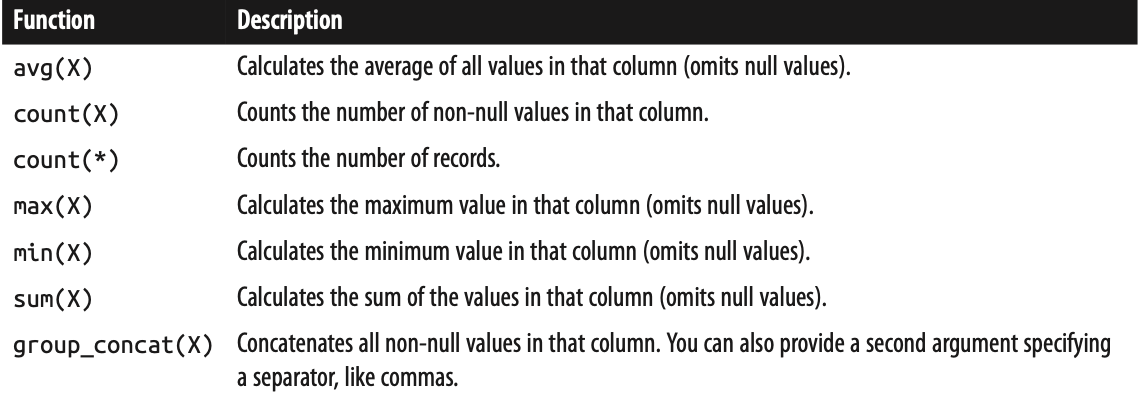
但首先让我们来看看 count() 的另一种使用方式, count() 可以用于除了计数以外的其他用途。如果你不使用 * ,
而是指定某一列,那么它将会计算所有非缺失值(non-null)的个数。举个例子,我们可以计算 snow_depth 中非缺失值的个数:
%%sql
select count(snow_depth) as recorded_snow_depth_count
from station_data
* sqlite:///DataBase/weather_stations.db
Done.
| recorded_snow_depth_count |
|---|
| 1552 |
让我们进一步看看聚合函数,如果你想要看看你从 2000 年开始每个月的平均温度,你可以先筛选 2000 年的记录,
然后按月份分组,最后计算平均温度:
%%sql
select month, avg(temperature) as avg_temp
from station_data
where year >= 2000
group by month
limit 0,3;
* sqlite:///DataBase/weather_stations.db
Done.
| month | avg_temp |
|---|---|
| 1 | 41.55585443037976 |
| 2 | 38.98063127690104 |
| 3 | 48.975062656641576 |
sum() 是另一个常见的聚合操作符,为了得到 2000 年至今每年的下雪深度,你可以这样查询:
%%sql
select year, sum(snow_depth) as total_snow
from station_data
where year >= 2000
group by year
limit 0,3;
* sqlite:///DataBase/weather_stations.db
Done.
| year | total_snow |
|---|---|
| 2000 | 685.8999999999999 |
| 2001 | 391.90000000000003 |
| 2002 | 437.69999999999993 |
你可以在一次查询中多次使用聚合操作,我们将 2000 年以来的下雪总量、下雨总量和最大降雨量分别统计出来,并保留两位小数:
%%sql
select year,
round(sum(snow_depth), 2) as total_snow,
round(sum(precipitation), 2) as total_precipitation,
round(max(precipitation), 2) as max_precipitation
from station_data
where year >= 2000
group by year
limit 0,3;
* sqlite:///DataBase/weather_stations.db
Done.
| year | total_snow | total_precipitation | max_precipitation |
|---|---|---|---|
| 2000 | 685.9 | 27.57 | 0.87 |
| 2001 | 391.9 | 38.15 | 2.95 |
| 2002 | 437.7 | 43.06 | 5.0 |
1.4 The Having Statement
假设你想要基于一个聚合值来筛选记录,你的第一反应应该是使用 where 子句。确实, where 子句可以
用来筛选记录,但是却无法用于聚合值上。举个例子,如果你想使用 where 子句筛选出总下雨量大于 30 的记录,
就会出现以下错误:
%%sql
select year, sum(precipitation) as total_precipitation
from station_data
where total_precipitation > 30
group by year
limit 0,3;
* sqlite:///DataBase/weather_stations.db
(sqlite3.OperationalError) misuse of aggregate: sum()
[SQL: select year, sum(precipitation) as total_precipitation
from station_data
where total_precipitation > 30
group by year
limit 0,3;]
(Background on this error at: http://sqlalche.me/e/e3q8)
为什么不起作用呢?首先我们来看下聚合的原理,首先程序一行一行的扫描,找出那些在 where 子句
上成立的数据,然后再进行聚合。然而在聚合前并没有 total_precipitation 这一列数据,因此出错。
当你想在聚合值上执行 where 这个方法时,只能使用 having 这个关键词:
%%sql
select year,
sum(precipitation) as total_precipitation
from station_data
group by year
having total_precipitation > 30
limit 0,3
* sqlite:///DataBase/weather_stations.db
Done.
| year | total_precipitation |
|---|---|
| 1973 | 35.07999999999996 |
| 1974 | 42.209999999999994 |
| 1975 | 48.25999999999997 |
having 相当于聚合版的 where,但并不是所有平台都支持在 aliases 上使用 having ,
如 Oracle(group by 也不行),这意味着当你使用 having 时需要再输入一次聚合函数,像这样:
%%sql
select year,
sum(precipitation) as total_preicipitation
from station_data
group by year
having sum(precipitation) > 30
limit 0,3
* sqlite:///DataBase/weather_stations.db
Done.
| year | total_preicipitation |
|---|---|
| 1973 | 35.07999999999996 |
| 1974 | 42.209999999999994 |
| 1975 | 48.25999999999997 |
1.5 Getting Distinct Records
当我们使用 **select from** 时,记录中可能会包含重复值,如果你只想要返回**唯一值(distinct records)**,
你可以使用 **select distinct from**,比如我们的 station_data,表中 station_number 一列包含
了 28000 个值,但你通过 **select distinct from** 后会发现其中是 6368 个值不断重复出现组成的
%%sql
select count(station_number) as duplicate_num
from station_data;
* sqlite:///DataBase/weather_stations.db
Done.
| duplicate_num |
|---|
| 28000 |
%%sql
select count(distinct station_number) as distinct_num
from station_data;
* sqlite:///DataBase/weather_stations.db
Done.
| distinct_num |
|---|
| 6368 |
参考资料
[1] Thomas Nield.Getting Started with SQL[M].US: O’Reilly, 2016: 29-37
相关文章:
SQL | 目录
SQLite | SQLite 与 Pandas 比较篇之一
SQLite | Select 语句
SQLite | Where 子句
SQLite | CASE 子句
SQLite | Join 语句
SQLite | 数据库设计与 Creat Table 语句
SQLite | Insert、Delete、Updata 与 Drop 语句



























 被折叠的 条评论
为什么被折叠?
被折叠的 条评论
为什么被折叠?








