当前版本:apache-cassandra-3.0.24
1. 声明
当前内容主要为本人学习和测试使用java方式操作cassandra,当前内容借鉴官方文档
主要为使用datastax实现:
- 增删改查keyspace
- 增删改查table
pom依赖
<properties>
<project.build.sourceEncoding>UTF-8</project.build.sourceEncoding>
<driver.version>4.13.0</driver.version>
</properties>
<dependencies>
<dependency>
<groupId>com.datastax.oss</groupId>
<artifactId>java-driver-core</artifactId>
<version>${driver.version}</version>
</dependency>
<dependency>
<groupId>com.datastax.oss</groupId>
<artifactId>java-driver-query-builder</artifactId>
<version>${driver.version}</version>
</dependency>
<dependency>
<groupId>com.datastax.oss</groupId>
<artifactId>java-driver-mapper-runtime</artifactId>
<version>${driver.version}</version>
</dependency>
</dependencies>
需要配置并开放linux中的cassandra让外界访问:参考文章
2. 基本的连接demo
public class CassandraConnectTest {
private static final String DEFATUL_HOST = "192.168.1.103";
private static final int DEFAULT_PORT = 9042;
public static void main(String[] args) {
// 查询当前cassandra的版本
showVersion();
}
// 查出当前的版本
private static void showVersion() {
execute((session) -> {
ResultSet rs = session.execute("select release_version from system.local");
// Extract the first row (which is the only one in this case).
Row row = rs.one();
// Extract the value of the first (and only) column from the row.
if (row != null) {
String releaseVersion = row.getString("release_version");
System.out.printf("Cassandra version is: %s%n", releaseVersion);
}
});
}
private static CqlSession createCqlSession() {
return CqlSession.builder().addContactPoint(new InetSocketAddress(DEFATUL_HOST, DEFAULT_PORT)).build();
}
private static void execute(SessionHandler handler) {
try (CqlSession session = createCqlSession()) {
handler.handler(session);
}
}
interface SessionHandler {
void handler(CqlSession session);
}
}
测试结果:
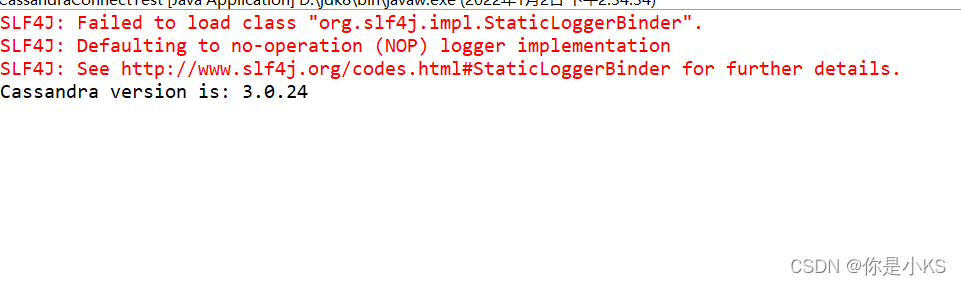
3. 操作keyspace
public class OperationKeyspaceTest {
private static final String DEFATUL_HOST = "192.168.1.103";
private static final int DEFAULT_PORT = 9042;
public static void main(String[] args) {
// 查询当前cassandra的版本
// showVersion();
// 创建keyspace,如果该keyspace已经存在了那么就会报错Keyspace test already exists
createKeyspace("test");
// 查看当前的keyspaces
//showKeyspaces();
// 修改当前的keyspace
//updateKeyspace("test");
//showKeyspaces();
// 删除keyspace
//deleteKeyspace("test");
//showKeyspaces();
}
// 修改当前的keyspace的副本数量为1
private static void updateKeyspace(String keyspace) {
execute((session) -> {
session.execute("ALTER KEYSPACE "+keyspace+" WITH replication = {'class': 'SimpleStrategy', 'replication_factor' : 1};");
});
}
// 展示所有的keyspace
private static void showKeyspaces() {
execute((session) -> {
Metadata metadata = session.getMetadata();
Optional<String> clusterName = metadata.getClusterName();
if (clusterName.isPresent()) {
System.out.println("clusterName:" + clusterName.get());
}
Iterator<Entry<UUID, Node>> iterator = metadata.getNodes().entrySet().iterator();
while (iterator.hasNext()) {
Entry<UUID, Node> next = iterator.next();
System.out.println("key=" + next.getKey() + ",value=" + next.getValue());
}
// 这里没有任何的keyspace
Map<CqlIdentifier, KeyspaceMetadata> keyspaces = metadata.getKeyspaces();
keyspaces.forEach((k, v) -> {
System.out.println("key=" + k + ",value=" + v);
});
});
}
// 手动创建keyspace
private static void createKeyspace(String keyspace) {
execute((session) -> {
session.execute("CREATE KEYSPACE "+keyspace+" WITH replication = {'class': 'SimpleStrategy', 'replication_factor' : 3} ");
});
}
// 删除keyspace
private static void deleteKeyspace(String keyspace) {
execute((session) -> {
session.execute("DROP KEYSPACE "+keyspace);
});
}
private static CqlSession createCqlSession() {
return CqlSession.builder().addContactPoint(new InetSocketAddress(DEFATUL_HOST, DEFAULT_PORT)).build();
}
private static void execute(SessionHandler handler) {
try (CqlSession session = createCqlSession()) {
handler.handler(session);
}
}
interface SessionHandler {
void handler(CqlSession session);
}
}
4. 操作table
public class OperationTableTest {
private static final String DEFATUL_HOST = "192.168.1.103";
private static final int DEFAULT_PORT = 9042;
public static void main(String[] args) {
createTable();
System.out.println("create table success!");
insertDataToTable();
System.out.println("insert table data success!");
selectDataFromTable();
System.out.println("select data from table success!");
//updateTableAddColumn();
//System.out.println("add column in table success!");
//updateTableDropColumn();
//System.out.println("drop column in table success!");
//truncateTable();
//System.out.println("truncate table success!");
//dropTable();
//System.out.println("drop table success!");
}
// 创建用户表
private static void createTable() {
execute(session->{
session.execute("CREATE TABLE test.user (\n" +
" id INT PRIMARY KEY,\n" +
" username VARCHAR,\n" +
" password VARCHAR,\n" +
" create_time TIMESTAMP,\n"+
" update_time TIMESTAMP" +
") WITH comment='用户表';");
});
}
// 向表中插入数据
private static void insertDataToTable() {
execute(session->{
session.execute("insert into test.user(id,username,password) values(1,'admin','123456');");
});
}
// 查询数据
private static void selectDataFromTable() {
execute(session->{
ResultSet result = session.execute("select id,username,password from test.user");
List<Row> all = result.all();
for (Row row : all) {
System.out.println(row.getInt("id")+","+row.getString("password")+","+row.getString("password"));
}
});
}
// 更新并为表中添加字段
private static void updateTableAddColumn() {
execute(session->{
session.execute("ALTER TABLE test.user add birth timestamp;");
});
}
// 更新并删除表中的字段
private static void updateTableDropColumn() {
execute(session->{
session.execute("ALTER TABLE test.user drop birth;");
});
}
// 删除表
private static void dropTable() {
execute(session->{
session.execute("DROP TABLE IF EXISTS test.user ;");
});
}
// 清空表数据
private static void truncateTable() {
execute(session->{
session.execute("TRUNCATE TABLE test.user ;");
});
}
private static CqlSession createCqlSession() {
return CqlSession.builder().addContactPoint(new InetSocketAddress(DEFATUL_HOST, DEFAULT_PORT)).build();
}
private static void execute(SessionHandler handler) {
try (CqlSession session = createCqlSession()) {
handler.handler(session);
}
}
interface SessionHandler {
void handler(CqlSession session);
}
}
5. 总结
1.使用java方式执行sql方式创建keyspace和table的语法和关系型数据库语法很像
2. 获取所有的keyspace需要通过session中的元数据才能得到
3.session连接有很大几率超时























 2492
2492











 被折叠的 条评论
为什么被折叠?
被折叠的 条评论
为什么被折叠?








