表结构
CREATE TABLE `person` (
`person_id` int(11) NOT NULL AUTO_INCREMENT,
`person_name` varchar(20) DEFAULT NULL,
PRIMARY KEY (`person_id`)
)
pojo文件
package com.xjj.pojo;
public class Person {
private Integer personId;
private String personName;
/*省略了getter和setter方法*/
}
mapper接口
package com.xjj.mapper;
import com.xjj.pojo.Person;
public interface PersonMapper {
/**
* 插入一个对象同时获取它自增的id,使用useGeneratedKeys
* @param person
*/
void useGeneratedKeys(Person person);
/**
* 插入一个对象的同时获取它自增的id,使用selectKey
* @param person
*/
void selectKey(Person person);
}
mapper实现类
<?xml version="1.0" encoding="UTF-8" ?>
<!DOCTYPE mapper
PUBLIC "-//mybatis.org//DTD Mapper 3.0//EN"
"http://mybatis.org/dtd/mybatis-3-mapper.dtd">
<mapper namespace="com.xjj.mapper.PersonMapper">
<!--加上useGeneratedKeys这个属性,将person_id的值赋给personId这个属性-->
<insert id="useGeneratedKeys" useGeneratedKeys="true" keyColumn="person_id" keyProperty="personId">
insert into person(person_name) value(#{personName})
</insert>
<insert id="selectKey">
insert into person(person_name) value(#{personName});
/*和useGeneratedKeys的道理差不多,order是指是在sql执行前执行还是sql执行后执行,resultType必写。*/
<selectKey order="AFTER" resultType="java.lang.Integer" keyColumn="person_id" keyProperty="personId">
select LAST_INSERT_ID();
</selectKey>
</insert>
</mapper>
service接口
package com.xjj.service;
import com.xjj.pojo.Person;
public interface PersonService {
void useGeneratedKeys(Person person);
void selectKey(Person person);
}
service实现类
package com.xjj.service.impl;
import com.xjj.mapper.PersonMapper;
import com.xjj.pojo.Person;
import com.xjj.service.PersonService;
import org.springframework.beans.factory.annotation.Autowired;
import org.springframework.stereotype.Service;
@Service("/personService")
public class PersonServiceImpl implements PersonService {
@Autowired
private PersonMapper personMapper;
@Override
public void useGeneratedKeys(Person person) {
personMapper.useGeneratedKeys(person);
}
@Override
public void selectKey(Person person) {
personMapper.selectKey(person);
}
}
controller层
package com.xjj.controller;
import com.xjj.pojo.Person;
import com.xjj.service.PersonService;
import org.springframework.beans.factory.annotation.Autowired;
import org.springframework.stereotype.Controller;
import org.springframework.ui.Model;
import org.springframework.web.bind.annotation.RequestMapping;
@Controller
@RequestMapping("/person")
public class PersonController {
@Autowired
private PersonService personService;
@RequestMapping("useGeneratedKeys")
public String useGeneratedKeys(Model model,Person person){
personService.useGeneratedKeys(person);
model.addAttribute("useGeneratedKeys",person);
return "showPersonId";
}
@RequestMapping("selectKey")
public String selectKey(Model model,Person person){
personService.selectKey(person);
model.addAttribute("selectKey",person);
return "showPersonId";
}
}
前台表单页面
<%@ page contentType="text/html;charset=UTF-8" language="java" %>
<html>
<head>
<title>Title</title>
</head>
<body>
使用useGeneratedKeys
<form method="post" action="${pageContext.request.contextPath}/person/useGeneratedKeys">
<input type="text" name="personName">
<input type="submit" value="提交">
</form>
使用selectKey
<form method="post" action="${pageContext.request.contextPath}/person/selectKey">
<input type="text" name="personName">
<input type="submit" value="提交">
</form>
</body>
</html>
显示页面
<%@ page contentType="text/html;charset=UTF-8" language="java" %>
<html>
<head>
<title>Title</title>
</head>
<body>
使用useGeneratedKeys自增的id:${useGeneratedKeys.personId}<br>
使用selectKey自增的id:${selectKey.personId}
</body>
</html>
最终显示结果
head>
使用selectKey自增的id:${selectKey.personId} ```
最终显示结果
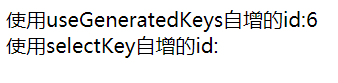
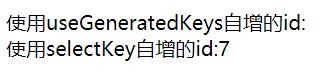





















 657
657











 被折叠的 条评论
为什么被折叠?
被折叠的 条评论
为什么被折叠?








