一 、常用nginx常用命令
在nginx部署目录:/home/admin/soft/nginx/sbin/下
1、查看 nginx 版本号
./nginx -v
2、启动 nginx
./nginx
查看是否启动成功:ps -ef|grep nginx
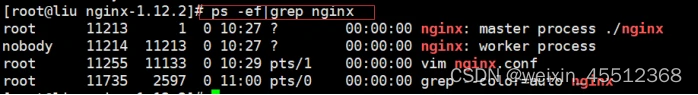
3、停止 nginx
./nginx -s stop
4、重新加载 nginxv
./nginx -s reload
5、查看版本号
nginx -v
6、检查配置文件是否有误
nginx –t
二、nginx 日志配置不生效的问题
2.1、log_format 有个默认的日志格式:
log_format combined '$remote_addr - $remote_user [$time_local] '
' "$request" $status $body_bytes_sent '
' "$http_referer" "$http_user_agent" ';
2.2 nginx 默认调用 combined 格式来记录日志,即默认调用:(默认记录在access.log文件中)
access_log logs/access.log combined;
2.3、nginx允许自定义日志格式,例如:
log_format main '$remote_addr - $remote_user [$time_local] "$http_host" "$request" '
'$status $body_bytes_sent "$http_referer" '
'"$http_user_agent" $http_x_forwarded_for $request_time';
2.4以上是自定义了日志格式:main(main名称可以自定义)要想使其生效,就必须用access_log指定调用:
access_log logs/xx.log main;
否则,nginx仍然会去调用combined格式来记录日志。注意,http段也必须明确指定调用main格式才会生效,否则还是会调用默认的combined格式。
三、打印自定义header
3.1 nginx.conf
log_format accesslog '$http_x_forwarded_for`$remote_addr`$proxy_add_x_forwarded_for`[$time_local]`"$request"`'
'$status`$body_bytes_sent`"$http_referer"`'
'"$http_user_agent"`"$request_time"`'
'$request_id`$upstream_response_time`$upstream_addr`$upstream_connect_time`$upstream_status';
3.2在自定义的conf/web.conf 中配置nginx 的server
server{
listen 80;
server_name _;
access_log /home/admin/logs/nginx/web_access.log accesslog;
location ~*~/login/{
rewrite ^/login/(.*) /$1 break;
proxy_pass http://xx.xx.xx.xx;
proxy_set_header X-Real-IP $remote_addr;
proxy_set_header X-Forwarded-For $proxy_add_x_forwarded_for;
}
}
注:
header必须用减号“-”分隔单词,nginx里面会转换为对应的下划线“_”连接的小写单词。
1、nginx是支持读取非nginx标准的用户自定义header的,但是需要在http或者server下开启header的下划线支持:
underscores_in_headers on;
2、比如我们自定义header为X-Real-IP,通过第二个nginx获取该header时需要这样:
$http_x_real_ip; (一律采用小写,而且前面多了个http_,减号转成下划线)





















 201
201











 被折叠的 条评论
为什么被折叠?
被折叠的 条评论
为什么被折叠?








