使用pytest分别从xlsx,json,csv中读取数据,以实现数据驱动
从csv中读取数据:
tom,kate,rose
zhangsan, lisi, wangwu
#-*- coding = utf-8 -*-
#@Time: 2021/4/15 17:22
#@Author :
#@File : test_csv.py
#@Software : PyCharm
import pytest
import csv
def get_data():
with open('test.csv') as f:
lst = csv.reader(f)#lst应该是一个列表的列表,其中每个元素是一个列表,其中每个元素为同一行的元素
my_data = []
for row in lst:
my_data.extend(row)
return my_data
@pytest.mark.parametrize('name',get_data())
def test01(name):
print(name)
if __name__ == '__main__':
# print(get_data())
pytest.main(['-sv' ,'test_csv.py'])
从json中读取数据:
{
"keys": ["tom","kate","rose"]
}
#-*- coding = utf-8 -*-
#@Time: 2021/4/15 21:02
#@Author :
#@File : test_json.py
#@Software : PyCharm
import pytest
import json
def get_data():
with open('test.json') as f:
lst = []
data = json.load(f)
lst.extend(data['keys'])
return lst
@pytest.mark.parametrize('name',get_data())
def test01(name):
print(name)
if __name__ == '__main__':
# print(get_data())
pytest.main(['-sv','test_json.py'])
从xlsx中读取数据
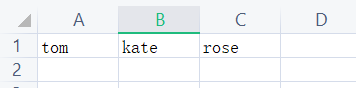
#-*- coding = utf-8 -*-
#@Time: 2021/4/15 21:11
#@Author :
#@File : test_excel.py
#@Software : PyCharm
import pytest
import xlrd
def get_data():
filename = 'data.xlsx'#在pycharm外面建立一个xlsx文件复制进来才可以的
wb = xlrd.open_workbook(filename)
sheet = wb.sheet_by_index(0)
rows = sheet.nrows
cols = sheet.ncols
lst = []
for row in range(rows):
for col in range(cols):
cell_data = sheet.cell_value(row, col)
lst.append(cell_data)
return lst
@pytest.mark.parametrize('name', get_data())
def test1(name):
print(name)
if __name__ == '__main__':
pytest.main(['-sv', 'test_excel.py'])
从数据库中读取数据
mysql> create database testing_db;#创建数据库
mysql> use testing_db;#切换到数据库
mysql> create table user_tbl( #创建数据表
-> id int primary key auto_increment,
-> username varchar(20),
-> pwd varchar(20))
-> ;
mysql> select * from user_tbl;
+----+----------+------+
| id | username | pwd |
+----+----------+------+
| 1 | tom | 123 |
| 2 | kate | 456 |
| 3 | rose | 789 |
+----+----------+------+
3 rows in set (0.00 sec)
#-*- coding = utf-8 -*-
#@Time: 2021/4/15 22:41
#@Author :
#@File : test_db.py
#@Software : PyCharm
import MySQLdb
import pytest
conn = MySQLdb.connect(
user = 'root',
passwd = 'PASSWD',
host = 'localhost',
port = 3306,
db = 'testing_db'
)
def get_data():
query_sql = 'select id,username,pwd from user_tbl'
lst = []
try:
cursor = conn.cursor()
cursor.execute(query_sql)
r = cursor.fetchall()
for x in r:
u = (x[0],x[1],x[2])
lst.append(u)
return lst
finally:
cursor.close()
conn.close()
@pytest.mark.parametrize('id,name,pwd',get_data())
def test1(id, name, pwd):
print(id, name, pwd)
if __name__ == '__main__':
pytest.main(['-sv'])


























 782
782











 被折叠的 条评论
为什么被折叠?
被折叠的 条评论
为什么被折叠?










