目录
刷机
登录树莓派官网下载镜像和镜像烧录器

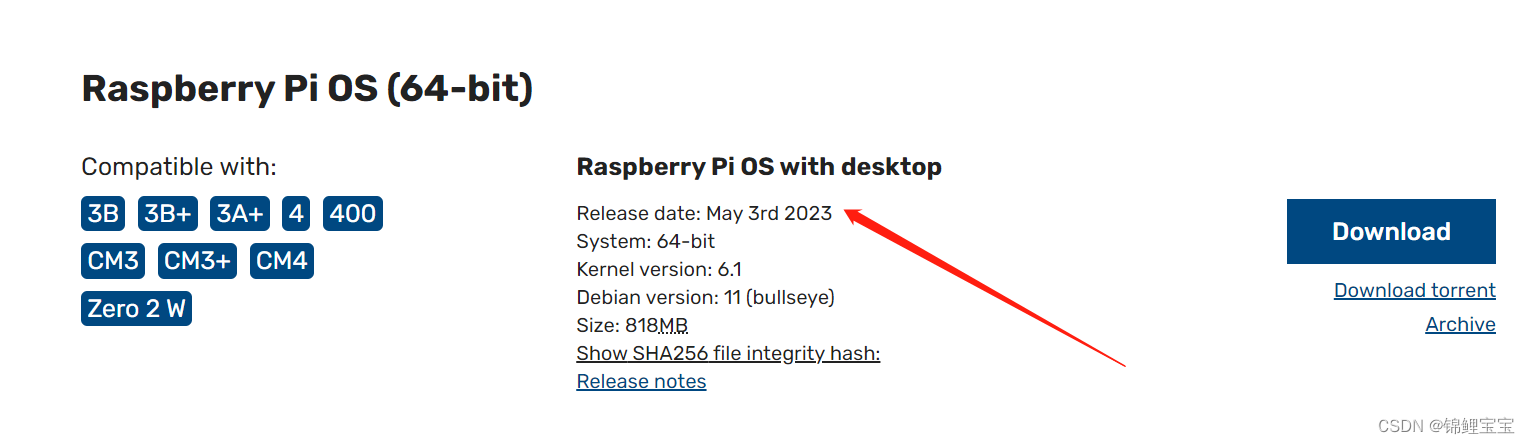

选择自定义或者操作系统,再选择SD卡点击烧录。
树莓派登录
HDMI登录
通过HDMI线连接显示器。
串口登录
进入SD卡文件,更换cmdline.txt和config.txt文件
cmdline.txt
dwc_otg.lpm_enable=0 console=serial0,115200 console=tty1 root=/dev/mmcblk0p2 rootfstype=ext4 elevator=deadline fsck.repair=yes rootwaitconfig.txt
# For more options and information see
# http://rpf.io/configtxt
# Some settings may impact device functionality. See link above for details
# uncomment if you get no picture on HDMI for a default "safe" mode
#hdmi_safe=1
# uncomment this if your display has a black border of unused pixels visible
# a







 这篇博客介绍了如何刷机树莓派3B+,包括从官网下载镜像和使用烧录器。详细讲述了通过HDMI、串口和网络三种方式登录树莓派,以及如何开启SSH服务。此外,还涵盖了换源以提高软件安装速度和更新vim版本的过程,并提供了远程连接树莓派界面的方法。
这篇博客介绍了如何刷机树莓派3B+,包括从官网下载镜像和使用烧录器。详细讲述了通过HDMI、串口和网络三种方式登录树莓派,以及如何开启SSH服务。此外,还涵盖了换源以提高软件安装速度和更新vim版本的过程,并提供了远程连接树莓派界面的方法。
 最低0.47元/天 解锁文章
最低0.47元/天 解锁文章


















 被折叠的 条评论
为什么被折叠?
被折叠的 条评论
为什么被折叠?








