 考试要求:
考试要求:
1、标注出根交换机,以及S3、S4交换机的每个端口端口状态(A口、D口、R口)。
2、PC1的ip地址为10.**.1.1/24,网关为10.**.1.254,其中**为学号后两位,其余主机类似.
3、黄区域为静态路由方式,蓝色区域为ospf路由方式,R4采用路由引入方式。
4、S5、S6之间采用端口聚合模式,在S5创建vlan6与R4通信,S6上创建vlan7与R4通信。
5、配置各个vlan,其中vlan分布、IP配置情况看拓扑图所示.
6、配置全部完成后,可以使不同网段的5台所有主机都能互相ping通.
专业的人干专业的事,考试包过
s1
<Huawei>
<Huawei>sys
Enter system view, return user view with Ctrl+Z.
[Huawei]un in en
Info: Information center is disabled.
[Huawei]sys S1
[S1]vlan ba 2 3
Info: This operation may take a few seconds. Please wait for a moment...done.
[S1]inte e0/0/3
[S1-Ethernet0/0/3]p l a
[S1-Ethernet0/0/3]p d v 2
[S1-Ethernet0/0/3]inte e0/0/2
[S1-Ethernet0/0/2]p l a
[S1-Ethernet0/0/2]p d v 3
[S1-Ethernet0/0/2]inte g0/0/1
[S1-GigabitEthernet0/0/1]p l t
[S1-GigabitEthernet0/0/1]p t a v 2 3
[S1-GigabitEthernet0/0/1]inte e0/0/1
[S1-Ethernet0/0/1]p l t
[S1-Ethernet0/0/1]p t a v 2 3
[S1-Ethernet0/0/1]stp re
[S1-mst-region]in 1 vlan 2 3
[S1-mst-region]in 2 vlan 4 5
[S1-mst-region]re huawei
[S1-mst-region]ac re
Info: This operation may take a few seconds. Please wait for a moment...done.
[S1-mst-region]
<S1>sa
The current configuration will be written to the device.
Are you sure to continue?[Y/N]y
Info: Please input the file name ( *.cfg, *.zip ) [vrpcfg.zip]:
Now saving the current configuration to the slot 0.
Save the configuration successfully.
<S1>
s2
The device is running!
<Huawei>sys
Enter system view, return user view with Ctrl+Z.
[Huawei]un in en
Info: Information center is disabled.
[Huawei]sys S2
[S2]vlan ba 4 5
Info: This operation may take a few seconds. Please wait for a moment...done.
[S2]inte e0/0/3
[S2-Ethernet0/0/3]p l a
[S2-Ethernet0/0/3]p d v 5
[S2-Ethernet0/0/3]inte e0/0/2
[S2-Ethernet0/0/2]p l a
[S2-Ethernet0/0/2]p d v 4
[S2-Ethernet0/0/2]inte g0/0/1
[S2-GigabitEthernet0/0/1]p l t
[S2-GigabitEthernet0/0/1]p t a v 4 5
[S2-GigabitEthernet0/0/1]inte e0/0/1
[S2-Ethernet0/0/1]p l t
[S2-Ethernet0/0/1]p t a v 4 5
[S2-Ethernet0/0/1]stp re
[S2-mst-region]in 1 vlan 2 3
[S2-mst-region]in 2 vlan 4 5
[S2-mst-region]re huawei
[S2-mst-region]ac re
Info: This operation may take a few seconds. Please wait for a moment...done.
[S2-mst-region]
<S2>sa
The current configuration will be written to the device.
Are you sure to continue?[Y/N]y
Info: Please input the file name ( *.cfg, *.zip ) [vrpcfg.zip]:
Now saving the current configuration to the slot 0.
Save the configuration successfully.
<S2>
s3
The device is running!
<Huawei>
<Huawei>sys
Enter system view, return user view with Ctrl+Z.
[Huawei]un in en
Info: Information center is disabled.
[Huawei]sys S3
[S3]vlan ba 2 3 4 5
Info: This operation may take a few seconds. Please wait for a moment...done.
[S3]
[S3]inte g0/0/2
[S3-GigabitEthernet0/0/2]p l t
[S3-GigabitEthernet0/0/2]p t a v 2 3
[S3-GigabitEthernet0/0/2]inte e0/0/1
[S3-Ethernet0/0/1]p l t
[S3-Ethernet0/0/1]p t a v 4 5
[S3-Ethernet0/0/1]inte g0/0/1
[S3-GigabitEthernet0/0/1]p l t
[S3-GigabitEthernet0/0/1]p t a v 2 3 4 5
[S3-GigabitEthernet0/0/1]inte e0/0/2
[S3-Ethernet0/0/2]p l t
[S3-Ethernet0/0/2]p t a v 2 3 4 5
[S3-Ethernet0/0/2]stp re
[S3-mst-region]in 1 vlan 2 3
[S3-mst-region]in 2 vlan 4 5
[S3-mst-region]re huawei
[S3-mst-region]ac re
Info: This operation may take a few seconds. Please wait for a moment...done.
[S3-mst-region]
<S3>sa
The current configuration will be written to the device.
Are you sure to continue?[Y/N]y
Info: Please input the file name ( *.cfg, *.zip ) [vrpcfg.zip]:
Now saving the current configuration to the slot 0.
Save the configuration successfully.
<S3>
s4
The device is running!
<Huawei>sys
Enter system view, return user view with Ctrl+Z.
[Huawei]un in en
Info: Information center is disabled.
[Huawei]sys S4
[S4]vlan ba 2 3 4 5
Info: This operation may take a few seconds. Please wait for a moment...done.
[S4]
[S4]inte g0/0/2
[S4-GigabitEthernet0/0/2]p l t
[S4-GigabitEthernet0/0/2]p t a v 4 5
[S4-GigabitEthernet0/0/2]inte e0/0/1
[S4-Ethernet0/0/1]p l t
[S4-Ethernet0/0/1]p t a v 2 3
[S4-Ethernet0/0/1]inte g0/0/1
[S4-GigabitEthernet0/0/1]p l t
[S4-GigabitEthernet0/0/1]p t a v 2 3 4 5
[S4-GigabitEthernet0/0/1]inte e0/0/2
[S4-Ethernet0/0/2]p l t
[S4-Ethernet0/0/2]p t a v 2 3 4 5
[S4-Ethernet0/0/2]stp re
[S4-mst-region]in 1 vlan 2 3
[S4-mst-region]in 2 vlan 4 5
[S4-mst-region]re huawei
[S4-mst-region]ac re
Info: This operation may take a few seconds. Please wait for a moment...done.
[S4-mst-region]
<S4>sa
The current configuration will be written to the device.
Are you sure to continue?[Y/N]y
Info: Please input the file name ( *.cfg, *.zip ) [vrpcfg.zip]:
Now saving the current configuration to the slot 0.
Save the configuration successfully.
<S4>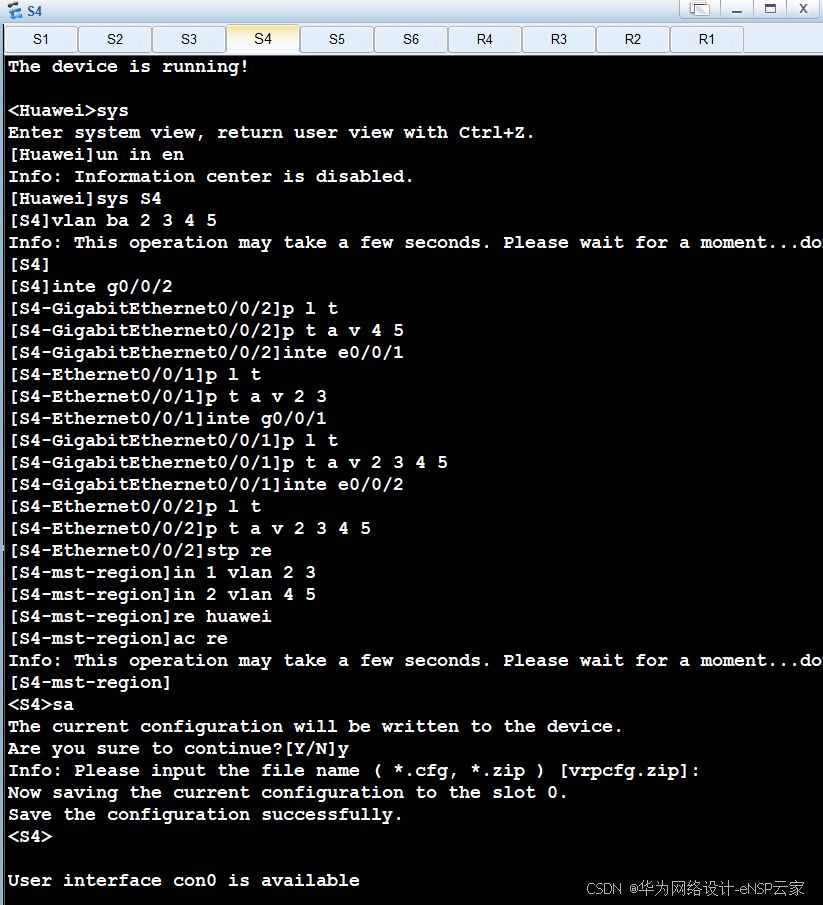
s5
The device is running!
<Huawei>sys
Enter system view, return user view with Ctrl+Z.
[Huawei]un in en
Info: Information center is disabled.
[Huawei]sys S5
[S5]vlan ba 2 3 4 5 6
Info: This operation may take a few seconds. Please wait for a moment...done.
[S5]
[S5]inte g0/0/6
[S5-GigabitEthernet0/0/6]p l t
[S5-GigabitEthernet0/0/6]p t a v 2 3 4 5
[S5-GigabitEthernet0/0/6]inte g0/0/7
[S5-GigabitEthernet0/0/7]p l t
[S5-GigabitEthernet0/0/7]p t a v 2 3 4 5
[S5-GigabitEthernet0/0/7]inte g0/0/5
[S5-GigabitEthernet0/0/5]p l a
[S5-GigabitEthernet0/0/5]p d v 6
[S5-GigabitEthernet0/0/5]inte eth 1
[S5-Eth-Trunk1]mo lacp
[S5-Eth-Trunk1]trunkport g0/0/1
Info: This operation may take a few seconds. Please wait for a moment...done.
[S5-Eth-Trunk1]trunkport g0/0/2
Info: This operation may take a few seconds. Please wait for a moment...done.
[S5-Eth-Trunk1]trunkport g0/0/3
Info: This operation may take a few seconds. Please wait for a moment...done.
[S5-Eth-Trunk1]trunkport g0/0/4
Info: This operation may take a few seconds. Please wait for a moment...done.
[S5-Eth-Trunk1]p l t
[S5-Eth-Trunk1]p t a v 2 3 4 5
[S5-Eth-Trunk1]stp re
[S5-mst-region]in 1 vlan 2 3
[S5-mst-region]in 2 vlan 4 5
[S5-mst-region]re huawei
[S5-mst-region]ac re
Info: This operation may take a few seconds. Please wait for a moment...done.
[S5-mst-region]stp in 1 ro pr
[S5]stp in 2 ro se
[S5]inte vlan 6
[S5-Vlanif6]ip ad 10.44.6.254 24
[S5-Vlanif6]inte vlan 2
[S5-Vlanif2]ip ad 10.44.2.252 24
[S5-Vlanif2]vrrp vr 2 vi 10.44.2.254
[S5-Vlanif2]vrrp vr 2 pr 120
[S5-Vlanif2]inte vlan 3
[S5-Vlanif3]ip ad 10.44.3.252 24
[S5-Vlanif3]vrrp vr 3 vi 10.44.3.254
[S5-Vlanif3]vrrp vr 3 pr 120
[S5-Vlanif3]inte vlan 4
[S5-Vlanif4]ip ad 10.44.4.252 24
[S5-Vlanif4]vrrp vr 4 vi 10.44.4.254
[S5-Vlanif4]inte vlan 5
[S5-Vlanif5]ip ad 10.44.5.252 24
[S5-Vlanif5]vrrp vr 5 vi 10.44.5.254
[S5-Vlanif5]ospf
[S5-ospf-1]ar 0
[S5-ospf-1-area-0.0.0.0]net 10.44.6.0 0.0.0.255
[S5-ospf-1-area-0.0.0.0]net 10.44.2.0 0.0.0.255
[S5-ospf-1-area-0.0.0.0]net 10.44.3.0 0.0.0.255
[S5-ospf-1-area-0.0.0.0]net 10.44.4.0 0.0.0.255
[S5-ospf-1-area-0.0.0.0]net 10.44.5.0 0.0.0.255
[S5-ospf-1-area-0.0.0.0]
s6
The device is running!
<Huawei>sys
Enter system view, return user view with Ctrl+Z.
[Huawei]un in en
Info: Information center is disabled.
[Huawei]sys S6
[S6]vlan ba 2 3 4 5 7
Info: This operation may take a few seconds. Please wait for a moment...done.
[S6]
[S6]inte g0/0/5
[S6-GigabitEthernet0/0/5]p l t
[S6-GigabitEthernet0/0/5]p t a v 2 3 4 5
[S6-GigabitEthernet0/0/5]inte g0/0/7
[S6-GigabitEthernet0/0/7]p l t
[S6-GigabitEthernet0/0/7]p t a v 2 3 4 5
[S6-GigabitEthernet0/0/7]inte g0/0/6
[S6-GigabitEthernet0/0/6]p l a
[S6-GigabitEthernet0/0/6]p d v 7
[S6-GigabitEthernet0/0/6]inte eth 1
[S6-Eth-Trunk1]mo lacp
[S6-Eth-Trunk1]trunkport g0/0/1
Info: This operation may take a few seconds. Please wait for a moment...done.
[S6-Eth-Trunk1]trunkport g0/0/2
Info: This operation may take a few seconds. Please wait for a moment...done.
[S6-Eth-Trunk1]trunkport g0/0/3
Info: This operation may take a few seconds. Please wait for a moment...done.
[S6-Eth-Trunk1]trunkport g0/0/4
Info: This operation may take a few seconds. Please wait for a moment...done.
[S6-Eth-Trunk1]p l t
[S6-Eth-Trunk1]p t a v 2 3 4 5
[S6-Eth-Trunk1]stp re
[S6-mst-region]in 1 vlan 2 3
[S6-mst-region]in 2 vlan 4 5
[S6-mst-region]re huawei
[S6-mst-region]ac re
Info: This operation may take a few seconds. Please wait for a moment...done.
[S6-mst-region]stp in 2 ro pr
[S6]stp in 1 ro se
[S6]inte vlan 7
[S6-Vlanif7]ip ad 10.44.7.254 24
[S6-Vlanif7]inte vlan 2
[S6-Vlanif2]ip ad 10.44.2.253 24
[S6-Vlanif2]vrrp vr 2 vi 10.44.2.254
[S6-Vlanif2]inte vlan 3
[S6-Vlanif3]ip ad 10.44.3.253 24
[S6-Vlanif3]vrrp vr 3 vi 10.44.3.254
[S6-Vlanif3]inte vlan 4
[S6-Vlanif4]ip ad 10.44.4.253 24
[S6-Vlanif4]vrrp vr 4 vi 10.44.4.254
[S6-Vlanif4]vrrp vr 4 pr 120
[S6-Vlanif4]inte vlan 5
[S6-Vlanif5]ip ad 10.44.5.253 24
[S6-Vlanif5]vrrp vr 5 vi 10.44.5.254
[S6-Vlanif5]vrrp vr 5 pr 120
[S6-Vlanif5]ospf
[S6-ospf-1]ar 0
[S6-ospf-1-area-0.0.0.0]net 10.44.7.0 0.0.0.255
[S6-ospf-1-area-0.0.0.0]net 10.44.2.0 0.0.0.255
[S6-ospf-1-area-0.0.0.0]net 10.44.3.0 0.0.0.255
[S6-ospf-1-area-0.0.0.0]net 10.44.4.0 0.0.0.255
[S6-ospf-1-area-0.0.0.0]net 10.44.5.0 0.0.0.255
[S6-ospf-1-area-0.0.0.0]
ar4
The device is running!
<Huawei>
<Huawei>sys
Enter system view, return user view with Ctrl+Z.
[Huawei]un in en
Info: Information center is disabled.
[Huawei]sys R4
[R4]inte g0/0/2
[R4-GigabitEthernet0/0/2]ip ad 10.44.6.4 24
[R4-GigabitEthernet0/0/2]inte g0/0/0
[R4-GigabitEthernet0/0/0]ip ad 10.44.7.4 24
[R4-GigabitEthernet0/0/0]inte g0/0/1
[R4-GigabitEthernet0/0/1]ip ad 10.44.34.4 24
[R4-GigabitEthernet0/0/1]ip route-sta 10.44.23.0 24 10.44.34.3
[R4]ip route-sta 10.44.12.0 24 10.44.34.3
[R4]ip route-sta 10.44.1.0 24 10.44.34.3
[R4]ospf
[R4-ospf-1]im sta
[R4-ospf-1]ar 0
[R4-ospf-1-area-0.0.0.0]net 10.44.6.0 0.0.0.255
[R4-ospf-1-area-0.0.0.0]net 10.44.7.0 0.0.0.255
[R4-ospf-1-area-0.0.0.0]net 10.44.34.0 0.0.0.255
[R4-ospf-1-area-0.0.0.0]
r3
The device is running!
<Huawei>
<Huawei>sys
Enter system view, return user view with Ctrl+Z.
[Huawei]un in en
Info: Information center is disabled.
[Huawei]sys R3
[R3]inte g0/0/0
[R3-GigabitEthernet0/0/0]ip ad 10.44.34.3 24
[R3-GigabitEthernet0/0/0]inte g0/0/1
[R3-GigabitEthernet0/0/1]ip ad 10.44.23.3 24
[R3-GigabitEthernet0/0/1]
[R3-GigabitEthernet0/0/1]ip route-sta 10.44.12.0 24 10.44.23.2
[R3]ip route-sta 10.44.1.0 24 10.44.23.2
[R3]ip route-sta 0.0.0.0 0 10.44.34.4
[R3]
r2
The device is running!
<Huawei>
<Huawei>sys
Enter system view, return user view with Ctrl+Z.
[Huawei]un in en
Info: Information center is disabled.
[Huawei]sys R2
[R2]inte g0/0/1
[R2-GigabitEthernet0/0/1]ip ad 10.44.12.2 24
[R2-GigabitEthernet0/0/1]inte g0/0/0
[R2-GigabitEthernet0/0/0]ip ad 10.44.23.2 24
[R2-GigabitEthernet0/0/0]
[R2-GigabitEthernet0/0/0]ip route-sta 10.44.1.0 24 10.44.12.1
[R2]ip route-sta 0.0.0.0 0 10.44.23.3
[R2]
[R2]
r1
The device is running!
<Huawei>
<Huawei>sys
Enter system view, return user view with Ctrl+Z.
[Huawei]un in en
Info: Information center is disabled.
[Huawei]sys R1
[R1]inte g0/0/0
[R1-GigabitEthernet0/0/0]ip ad 10.44.12.1 24
[R1-GigabitEthernet0/0/0]inte e0/0/0
[R1-Ethernet0/0/0]ip ad 10.44.1.254 24
[R1-Ethernet0/0/0]
[R1-Ethernet0/0/0]ip route-sta 0.0.0.0 0 10.44.12.2
[R1]
[R1]
验证





























 4491
4491

 被折叠的 条评论
为什么被折叠?
被折叠的 条评论
为什么被折叠?










