讲解之前,先说一下本文讲述的内容:
前端axios提交json数据,使用security验证登录,舍弃原本security使用cookie存储sessionId登陆的方式,改为JWT验证登录、权限控制
目录
目录
UsernamePasswordAuthenticationFilter 拦截器
一、登录过程解析
Ⅰ、登录流程(随手画的不标准哈)
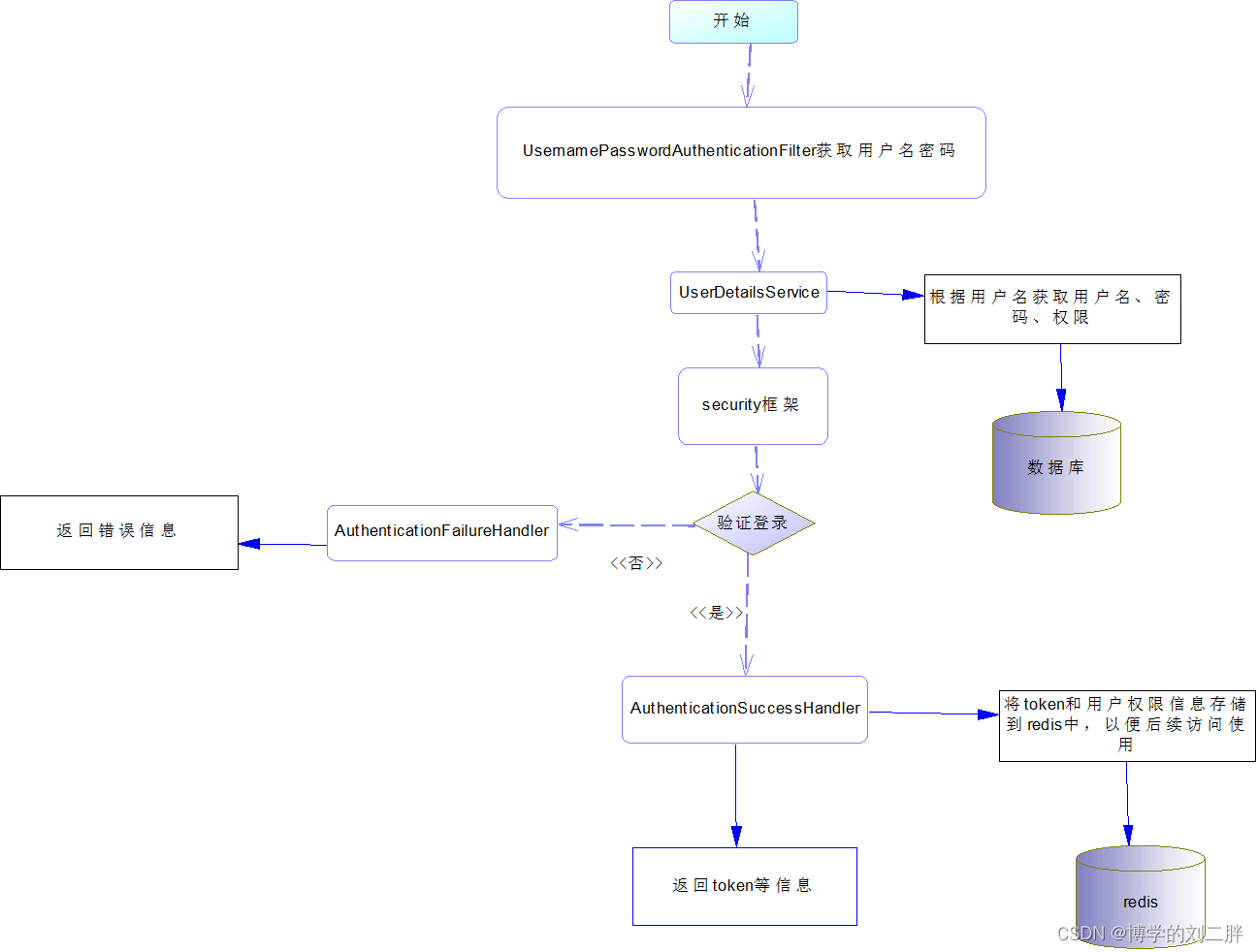
Ⅱ、登录文字描述:
1、用户输入用户名和密码点击登录
2、因为我们前端使用axios提交JSON格式数据,所以我们使用自定义验证器,编写一个类继承过滤器UsernamePasswordAuthenticationFilter在request中获取用户输入的用户名和密码,封装到UsernamePasswordAuthenticationToken中返回
3、此时传递到UserDetailsService接口,同样写一个类实现该接口,在该类实现类中获取username根据username获取用户的登录名、密码、权限信息,封装到User(security中自带的)中,传递给security处理登录
4、当验证成功,将会执行AuthenticationSuccessHandler处理器执行登录成功的逻辑,此时我们创建token,封装到response中,从Authentication获取用户的登录名和权限信息,并将信息存储到redis中,以便后续访问使用。
5、登录失败,执行AuthenticationFailureHandler处理器处理登陆失败的逻辑。
6、到此为止登录完成
二、请求过程解析
Ⅰ、请求流程图(随手画的不标准哈)
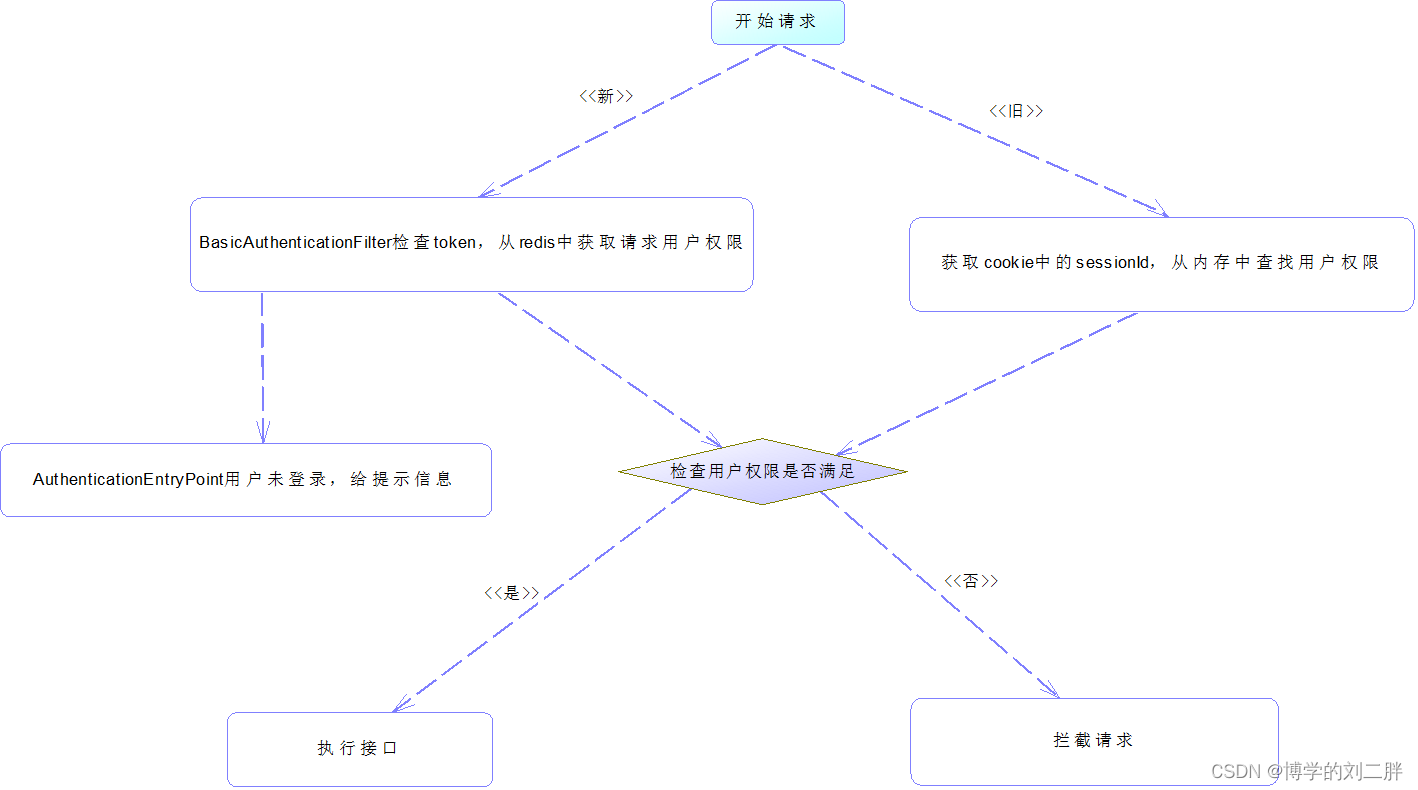
Ⅱ、请求过程文字解析
1、用户发送请求,要求header中携带token
2、此时我创建了一个继承BasicAuthenticationFilter过滤器的类jwtAuthenticationTokenFilter在request中的header获取token,从token中获取用户名,根据用户名在redis中查找当前请求的用户权限信息,封装到SecurityContextHolder的context中的authentication
3、对相应的接口表明权限——用户请求——通过
三、代码
Ⅰ、配置代码(最新版的security)
@Configuration
@EnableGlobalMethodSecurity(prePostEnabled = true)
public class SecurityConfiguration {
//自定义登陆成功处理器
@Autowired
private LoginSuccessHandle loginSuccessHandle;
//自定义登录失败处理器
@Autowired
private LoginFailHandle loginFailHandle;
//自定义权限不足处理器
@Autowired
private AccessDeny accessDeny;
//自定义未登录处理器
@Autowired
private AuthenticationEnryPoint authenticationEnryPoint;
//redisTemplate
@Autowired
private RedisTemplate redisTemplate;
@Bean
public AuthenticationManager authenticationManager(AuthenticationConfiguration authenticationConfiguration) throws Exception {
return authenticationConfiguration.getAuthenticationManager();
}
@Bean
public PasswordEncoder passwordEncoder() {
return new BCryptPasswordEncoder();
}
@Bean
public SecurityFilterChain securityFilterChain(HttpSecurity http) throws Exception {
http
.cors()
.and()
.csrf()
.disable()
// 身份认证请求
.authorizeHttpRequests()
.anyRequest()
//处理登录逻辑
.authenticated()
.and()
.exceptionHandling()
.accessDeniedHandler(accessDeny) //权限不足的时候的逻辑处理
.authenticationEntryPoint(authenticationEnryPoint); //未登录是的逻辑处理;
//配置自定义拦截器
http.addFilterAt(new AdminUsernamePasswordAuthenticationFilter(authenticationManager(new AuthenticationConfiguration()),loginSuccessHandle,loginFailHandle), UsernamePasswordAuthenticationFilter.class);
//配置自定义拦截器
http.addFilterBefore(new jwtAuthenticationTokenFilter(authenticationManager(new AuthenticationConfiguration()),redisTemplate), BasicAuthenticationFilter.class);
return http.build();
}
}Ⅱ、相关处理器
登录失败处理器
/**
* 登录失败处理器
*/
@Component
public class LoginFailHandle implements AuthenticationFailureHandler {
//下面代码不写注释了,看不懂的话说明此文章不适合您
@Override
public void onAuthenticationFailure(HttpServletRequest request, HttpServletResponse response, AuthenticationException exception) throws IOException, ServletException {
response.setContentType("application/json;charset=utf-8");
response.setStatus(500);
response.getWriter().write("login fail");
}
}
未登录处理器
@Component
public class AuthenticationEnryPoint implements AuthenticationEntryPoint {
//下面代码不写注释了,看不懂的话说明此文章不适合您
@Override
public void commence(HttpServletRequest request, HttpServletResponse response, AuthenticationException authException) throws IOException, ServletException {
response.setContentType("application/json;charset=utf-8");
response.setStatus(401);
response.getWriter().write("You need to log in to the system");
}
}
权限不足处理器
@Component
public class AccessDeny implements AccessDeniedHandler {
//下面代码不写注释了,看不懂的话说明此文章不适合您
@Override
public void handle(HttpServletRequest request, HttpServletResponse response, AccessDeniedException e) throws IOException {
response.setContentType("application/json;charset=utf-8");
response.setStatus(403);
response.getWriter().write("Insufficient permissions require re-login");
}
}
登陆成功处理器
@Component
public class LoginSuccessHandle implements AuthenticationSuccessHandler {
@Autowired
private RedisTemplate redisTemplate;
@Override
public void onAuthenticationSuccess(HttpServletRequest request, HttpServletResponse response, Authentication authentication) throws IOException {
//得到用户的用户名
String username = authentication.getName();
//权限信息存入到redis中 username:权限
redisTemplate.opsForValue().set(username,authentication.getAuthorities());
//登陆成功信息
response.getWriter().write("welcome to login this system");
}
}
Ⅲ、自定义拦截器
UsernamePasswordAuthenticationFilter 拦截器
public class AdminUsernamePasswordAuthenticationFilter extends UsernamePasswordAuthenticationFilter {
public AdminUsernamePasswordAuthenticationFilter(AuthenticationManager authenticationManager, LoginSuccessHandle loginSuccessHandle, LoginFailHandle loginFailHandle) {
//只允许post请求,不是post请求也能经过filter
this.setPostOnly(false);
//设置登陆的路径和请求方式
this.setAuthenticationManager(authenticationManager);
this.setAuthenticationSuccessHandler(loginSuccessHandle);
this.setAuthenticationFailureHandler(loginFailHandle);
this.setRequiresAuthenticationRequestMatcher(new AntPathRequestMatcher("/loginAdmin/login"));
}
@Override
public Authentication attemptAuthentication(HttpServletRequest request, HttpServletResponse response) throws AuthenticationException {
if (!request.getMethod().equals("POST")) {
throw new AuthenticationServiceException("Authentication method not supported: " + request.getMethod());
} else //判断是否是JSON
if (request.getContentType().equals(MediaType.APPLICATION_JSON_UTF8_VALUE) || request.getContentType().equals(MediaType.APPLICATION_JSON_VALUE)) {
ObjectMapper objectMapper = new ObjectMapper();
try {
//获取上传的数据
Map<String, String> map = objectMapper.readValue(request.getInputStream(), Map.class);
//在上传数据里获取用户名密码
String username = map.get("username");
username = username != null ? username.trim() : "";
String password = map.get("password");
password = password != null ? password.trim() : "";
//封装返回
UsernamePasswordAuthenticationToken authRequest = UsernamePasswordAuthenticationToken.unauthenticated(username, password);
setDetails(request, authRequest);
return getAuthenticationManager().authenticate(authRequest);
} catch (IOException e) {
throw new RuntimeException(e);
}
}
throw new AuthenticationServiceException("User input error");
}
}BasicAuthenticationFilter 过滤器
public class jwtAuthenticationTokenFilter extends BasicAuthenticationFilter {
private RedisTemplate redisTemplate;
public jwtAuthenticationTokenFilter(AuthenticationManager authenticationManager,RedisTemplate redisTemplate) {
super(authenticationManager);
this.redisTemplate=redisTemplate;
}
@Override
protected void doFilterInternal(HttpServletRequest request, HttpServletResponse response, FilterChain filterChain) throws ServletException, IOException {
//在请求头中获取token
String tokens = request.getHeader("token");
if(token!=null){
//jwtUtils中获取用户名
String username = JwtUtils.getUsernameByToken(tokens);
//根据用户名在redis中获取权限信息
Collection<LinkedHashMap<String,String>> authorities = (Collection<LinkedHashMap<String, String>>) redisTemplate.opsForValue().get(username);
Collection<GrantedAuthority> authorityCollection = new ArrayList<>();
if (!CollectionUtils.isEmpty(authorities)) {
for (LinkedHashMap<String,String> permissionValue : authorities) {
SimpleGrantedAuthority authority = new SimpleGrantedAuthority(permissionValue.get("authority"));
authorityCollection.add(authority);
}
}
SecurityContextHolder.getContext().setAuthentication(new UsernamePasswordAuthenticationToken(username, token, authorityCollection));
}
filterChain.doFilter(request, response);
}
}
Ⅳ、测试api
编写一个测试类,没有什么说的哈,就是一个api给出此地址的权限
/**
* 测试
* @return
*/
@ApiOperation(value = "测试")
@PreAuthorize("hasAnyAuthority('5') or hasAnyRole('1','5')")
@GetMapping("/test")
public String test(){
return "测试通过";
}Ⅵ、工具类
jwt工具类
@Component
public class JwtUtils {
/*设置三十分钟后过期*/
private static long EXPIRE_TIME;
private static String TOKEN_SECRET;
public static String signAdmin(String permission, String userId,String username) {
String tokens = "";
try {
Date date = new Date(System.currentTimeMillis() + EXPIRE_TIME);
//秘钥及加密算法
Algorithm algorithm = Algorithm.HMAC256(TOKEN_SECRET);
//设置头部信息
Map<String, Object> header = new HashMap<>();
header.put("typ", "JWT");
header.put("alg", "HS256");
//携带username,password信息,生成签名
tokens = JWT.create().withHeader(header).withClaim("id", userId).withClaim("permission", permission).withClaim("username", username).withExpiresAt(date).sign(algorithm);
} catch (Exception e) {
e.printStackTrace();
return null;
}
return token;
}
public static String getUsernameByToken(String token) {
DecodedJWT decodeToken = JWT.decode(token);
return decodeToken.getClaim("username").asString();
}
@Value(value = "${electronictariff.EXPIRE_TIME}")
public void setExpireTime(long expireTime) {
JwtUtils.EXPIRE_TIME = expireTime;
}
@Value(value = "${electronictariff.TOKEN_SECRET}")
public void setTokenSecret(String tokenSecret) {
JwtUtils.TOKEN_SECRET = tokenSecret;
}
}
测试结果
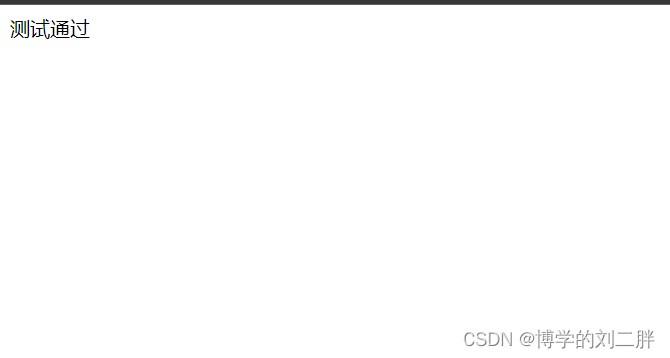






















 438
438











 被折叠的 条评论
为什么被折叠?
被折叠的 条评论
为什么被折叠?








