文章目录
一. 微信小程序接口封装
1.简单封装
1.在utils文件夹新建request.js,内容如下:
const app = getApp()
const host = '自己项目的线上接口地址'
/*
* POST请求
* URL: 接口地址
* postData: 参数
* doSuccess: 成功的回调函数
* doFail: 失败的回调函数
* 请求头,参数类型,回调事件逻辑等根据自己的项目而定啦
* */
function request(url, postData, doSuccess, doFail) {
wx.showLoading({
title: '加载中'
})
wx.request({
url: host + url,
header: {
"content-type": "application/x-www-form-urlencoded"
},
data: { postData },
method: 'POST',
success: function (res) {
wx.hideLoading()
doSuccess(res.data)
},
fail: function (error) {
wx.hideLoading()
wx.showModal({
title: '提示',
content: '请求失败'
})
doFail()
}
})
}
export { request }
2.在页面中使用
wxml:
<view bindtap="searchOrder" >查询</view>
js:
import { request } from '../../utils/request'
Page({
searchOrder(e) {
const searchParams = {
// 参数根据后端接口而定哦
"companyName": this.data.companyName,
"searchName": this.data.orderNum,
}
request('getXWGJDeliveryList.do',searchParams , this.success, this.fail)
},
success: function (res) {
const _this = this;
_this.setData({
listData: res.data,
})
},
fail: function () {
},
})
2.项目中推荐的封装方法
1.在utils文件夹新建request.js,内容如下:
const app = getApp()
const host = '自己项目的线上接口地址'
const fetch = (params = {}) => {
params.header = {
'content-type': 'application/x-www-form-urlencoded',
// 'token': app.globalData.token || ''
}
if (params.url.startsWith('/')) {
params.url = host + params.url
}
return wx.request({...params}).then(({res: {code, message, data}}) =>{
if (res.code === 200) {
return Promise.resolve(data)
}
return Promise.reject(message)
})
}
export { fetch }
新建一个api文件夹,与utils文件夹同级,根据自己模块新建对应的js文件,内容如下:
import { fetch } from '../utils/request'
export function postSearch(data) {
return fetch({
method: 'POST',
url: '',
data
})
}
页面使用:
js:
import { postSearch } from '../../api/search'
Page({
postSearch()
.then(({ dataList }) => this.upData({ sysParamList: dataList }))
.then(() => {
this.upData({
keyList,
formData: { keys: keyList }
})
})
二. 微信小程序页面之间的交互
1.页面跳转
<view class="order_content" bindtap="jumpOder">
jumpOder(e){
wx.navigateTo({
url: '../order/order'
})
},
2.页面带参数(字符串,对象,数组)跳转
1.字符串类型:
<view class="order_content" bindtap="jumpOder" data-id="{{id}}">
jumpOder(e){
wx.navigateTo({
url: '../order/order?id='+ e.currentTarget.dataset.id
})
},
另一个页面接收数据:
onLoad: function (options) {
const _this = this
_this.setData({
id: options.id
})
},
2.对象,数组类型:
<view class="order_content" bindtap="jumpOder" data-item="{{item}}">
需要先把对象或者数组转成json字符串
jumpOder(e){
const item = JSON.stringify(e.currentTarget.dataset.item)
wx.navigateTo({
url: '../order/order?item ='+ item
})
},
另一个页面接收数据:
onLoad: function (options) {
const _this = this
_this.setData({
item: JSON.parse(options.item)
})
},
三. 微信小程序使用官方api教程(以使用手机号一键登录为例)
这里重要的事情说三遍:一定要认真看文档!一定要认真看文档!!一定要认真看文档!!!
文档:https://developers.weixin.qq.com/miniprogram/dev/framework/open-ability/getPhoneNumber.html
1.准备工作
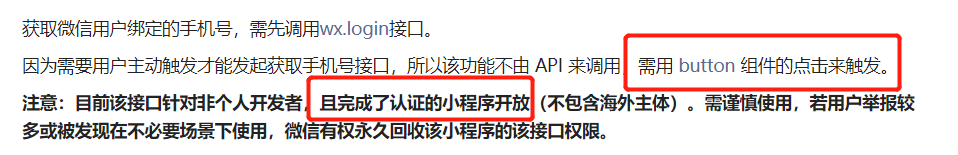
小程序首页 => 设置 => 基本设置 => 微信认证 详情
2. 在页面使用
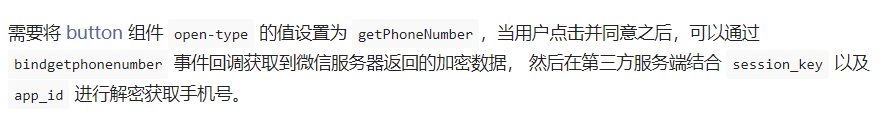
前端只能获取到加密的数据,需要后端配合解密:
逻辑流程图(侵删):

实际使用:
wxml:
<button open-type="getPhoneNumber" bindgetphonenumber="getPhoneNumber">获取用户手机号</button>
js:
getPhoneNumber (e) {
console.log('errMsg',e.detail.errMsg)
console.log('iv',e.detail.iv)
console.log('encryptedData',e.detail.encryptedData)
/*登录*/
wx.login({
success: res => {
console.log('code',res.code)
const params = {
code: res.code,
encryptedData: e.detail.encryptedData,
iv: e.detail.iv
}
request('接口地址', params, this.then, this.catch )
},
then (res) {
// wx.setStorage({
// key: 'openid',
// data: res.data.openid
// })
// wx.setStorage({
// key: 'sessionKey',
// data: res.data.sessionKey
// })
// wx.setStorageSync( 'sessionKey', res.data.sessionKey)
console.log('手机号:' ,res.data.phoneNumber)
},
catch () {}
})
}
},





















 640
640











 被折叠的 条评论
为什么被折叠?
被折叠的 条评论
为什么被折叠?








