实现我收到的赞功能

1.util包
RedisKeyUtil类中添加getUserLikeKey方法。
package com.gerrard.community.util;
public class RedisKeyUtil {
private static final String SPLIT = ":";
private static final String PREFIX_ENTITY_LIKE = "like:entity";
private static final String PREFIX_USER_LIKE = "like:user";
//某个实体的赞
//like:entity:【entityType:entityId】->【set(userId)】
public static String getEntityLikeKey(int entityType, int entityId) {
return PREFIX_ENTITY_LIKE + SPLIT + entityType + SPLIT + entityId;
}
//某个用户的赞
//like:user:【userId】->int
public static String getUserLikeKey(int userId) {
return PREFIX_USER_LIKE + SPLIT + userId;
}
}
2.service层
LikeService中对like方法进行重构,点赞的同时也向userlikekey中存数据(Redis),还要加上事务操作;添加findUserLikeCount方法。
package com.gerrard.community.service;
import com.gerrard.community.util.RedisKeyUtil;
import org.springframework.beans.factory.annotation.Autowired;
import org.springframework.dao.DataAccessException;
import org.springframework.data.redis.core.RedisOperations;
import org.springframework.data.redis.core.RedisTemplate;
import org.springframework.data.redis.core.SessionCallback;
import org.springframework.stereotype.Service;
@Service
public class LikeService {
@Autowired
private RedisTemplate redisTemplate;
// 点赞
public void like(int userId, int entityType, int entityId, int entityUserId) {
redisTemplate.execute(new SessionCallback() {
@Override
public Object execute(RedisOperations operations) throws DataAccessException {
String entityLikeKey = RedisKeyUtil.getEntityLikeKey(entityType, entityId);
String userLikeKey = RedisKeyUtil.getUserLikeKey(entityUserId);
boolean isMember = operations.opsForSet().isMember(entityLikeKey, userId);
operations.multi();
if (isMember) {
operations.opsForSet().remove(entityLikeKey, userId);
operations.opsForValue().decrement(userLikeKey);
} else {
operations.opsForSet().add(entityLikeKey, userId);
operations.opsForValue().increment(userLikeKey);
}
return operations.exec();
}
});
}
// 查询某实体点赞的数量
public long findEntityLikeCount(int entityType, int entityId) {
String entityLikeKey = RedisKeyUtil.getEntityLikeKey(entityType, entityId);
return redisTemplate.opsForSet().size(entityLikeKey);
}
// 查询某人对某实体的点赞状态
public int findEntityLikeStatus(int userId, int entityType, int entityId) {
String entityLikeKey = RedisKeyUtil.getEntityLikeKey(entityType, entityId);
return redisTemplate.opsForSet().isMember(entityLikeKey, userId) ? 1 : 0;
}
// 查询某个用户获得的赞
public int findUserLikeCount(int userId) {
String userLikeKey = RedisKeyUtil.getUserLikeKey(userId);
Integer count = (Integer) redisTemplate.opsForValue().get(userLikeKey);
return count == null ? 0 : count.intValue();
}
}
3.controller层
LikeController类中对like方法进行重构,UserController中添加getProfilePage方法。
package com.gerrard.community.controller;
import com.gerrard.community.entity.User;
import com.gerrard.community.service.LikeService;
import com.gerrard.community.util.CommunityUtil;
import com.gerrard.community.util.HostHolder;
import org.springframework.beans.factory.annotation.Autowired;
import org.springframework.stereotype.Controller;
import org.springframework.web.bind.annotation.RequestMapping;
import org.springframework.web.bind.annotation.RequestMethod;
import org.springframework.web.bind.annotation.ResponseBody;
import java.util.HashMap;
import java.util.Map;
@Controller
public class LikeController {
@Autowired
private LikeService likeService;
@Autowired
private HostHolder hostHolder;
@RequestMapping(path = "/like", method = RequestMethod.POST)
@ResponseBody
public String like(int entityType, int entityId, int entityUserId) {
User user = hostHolder.getUser();
// 点赞
likeService.like(user.getId(), entityType, entityId, entityUserId);
// 数量
long likeCount = likeService.findEntityLikeCount(entityType, entityId);
// 状态
int likeStatus = likeService.findEntityLikeStatus(user.getId(), entityType, entityId);
// 返回的结果
Map<String, Object> map = new HashMap<>();
map.put("likeCount", likeCount);
map.put("likeStatus", likeStatus);
return CommunityUtil.getJSONString(0, null, map);
}
}
package com.gerrard.community.controller;
import com.gerrard.community.annotation.LoginRequired;
import com.gerrard.community.entity.User;
import com.gerrard.community.service.LikeService;
import com.gerrard.community.service.UserService;
import com.gerrard.community.util.CommunityUtil;
import com.gerrard.community.util.HostHolder;
import org.apache.commons.lang3.StringUtils;
import org.slf4j.Logger;
import org.slf4j.LoggerFactory;
import org.springframework.beans.factory.annotation.Autowired;
import org.springframework.beans.factory.annotation.Value;
import org.springframework.stereotype.Controller;
import org.springframework.ui.Model;
import org.springframework.web.bind.annotation.PathVariable;
import org.springframework.web.bind.annotation.RequestMapping;
import org.springframework.web.bind.annotation.RequestMethod;
import org.springframework.web.multipart.MultipartFile;
import javax.servlet.http.HttpServletResponse;
import java.io.File;
import java.io.FileInputStream;
import java.io.IOException;
import java.io.OutputStream;
@Controller
@RequestMapping("/user")
public class UserController {
private static final Logger logger = LoggerFactory.getLogger(UserController.class);
@Value("${community.path.upload}")
private String uploadPath;
@Value("${community.path.domain}")
private String domain;
@Value("${server.servlet.context-path}")
private String contextPath;
@Autowired
private UserService userService;
@Autowired
private HostHolder hostHolder;
@Autowired
private LikeService likeService;
@LoginRequired
@RequestMapping(path = "/setting", method = RequestMethod.GET)
public String getSettingPage() {
return "/site/setting";
}
@LoginRequired
@RequestMapping(path = "/upload", method = RequestMethod.POST)
public String uploadHeader(MultipartFile headerImage, Model model) {
if (headerImage == null) {
model.addAttribute("error", "您还没有选择图片!");
return "/site/setting";
}
String fileName = headerImage.getOriginalFilename();
String suffix = fileName.substring(fileName.lastIndexOf("."));
if (StringUtils.isBlank(suffix)) {
model.addAttribute("error", "文件的格式不正确!");
return "/site/setting";
}
// 生成随机文件名
fileName = CommunityUtil.generateUUID() + suffix;
// 确定文件存放的路径
File dest = new File(uploadPath + "/" + fileName);
try {
// 存储文件
headerImage.transferTo(dest);
} catch (IOException e) {
logger.error("上传文件失败: " + e.getMessage());
throw new RuntimeException("上传文件失败,服务器发生异常!", e);
}
// 更新当前用户的头像的路径(web访问路径)
// http://localhost:8080/community/user/header/xxx.png
User user = hostHolder.getUser();
String headerUrl = domain + contextPath + "/user/header/" + fileName;
userService.updateHeader(user.getId(), headerUrl);
return "redirect:/index";
}
@RequestMapping(path = "/header/{fileName}", method = RequestMethod.GET)
public void getHeader(@PathVariable("fileName") String fileName, HttpServletResponse response) {
// 服务器存放路径
fileName = uploadPath + "/" + fileName;
// 文件后缀
String suffix = fileName.substring(fileName.lastIndexOf("."));
// 响应图片
response.setContentType("image/" + suffix);
try (
FileInputStream fis = new FileInputStream(fileName);
OutputStream os = response.getOutputStream();
) {
byte[] buffer = new byte[1024];
int b = 0;
while ((b = fis.read(buffer)) != -1) {
os.write(buffer, 0, b);
}
} catch (IOException e) {
logger.error("读取头像失败: " + e.getMessage());
}
}
// 个人主页
@RequestMapping(path = "/profile/{userId}", method = RequestMethod.GET)
public String getProfilePage(@PathVariable("userId") int userId, Model model) {
User user = userService.findUserById(userId);
if (user == null) {
throw new RuntimeException("该用户不存在!");
}
// 用户
model.addAttribute("user", user);
// 点赞数量
int likeCount = likeService.findUserLikeCount(userId);
model.addAttribute("likeCount", likeCount);
return "/site/profile";
}
}
用户在discuss-detail详细页面中点赞后,还要将点赞数量统计至redis数据库中。
例【键值对形式】:id为xxx的用户给id为xx的帖子点赞后,插入如下数据:
like:user:【userId】->int
like:user:->1
此处涉及到多表操作,因此用到了redis事务管理。
4.view层
index.html:
链到profile页面:

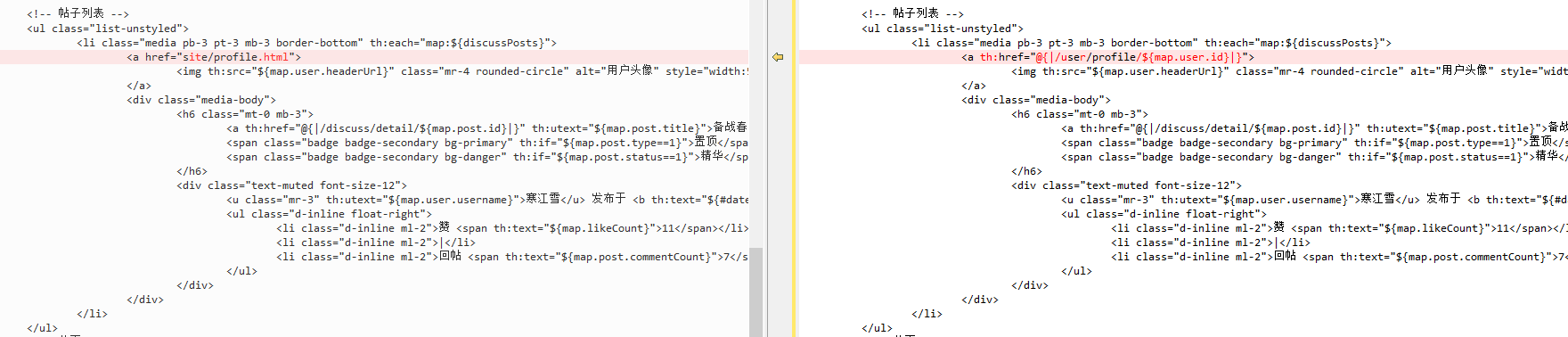
discuss-detail.html:
this方法添加参数:


discuss.js:
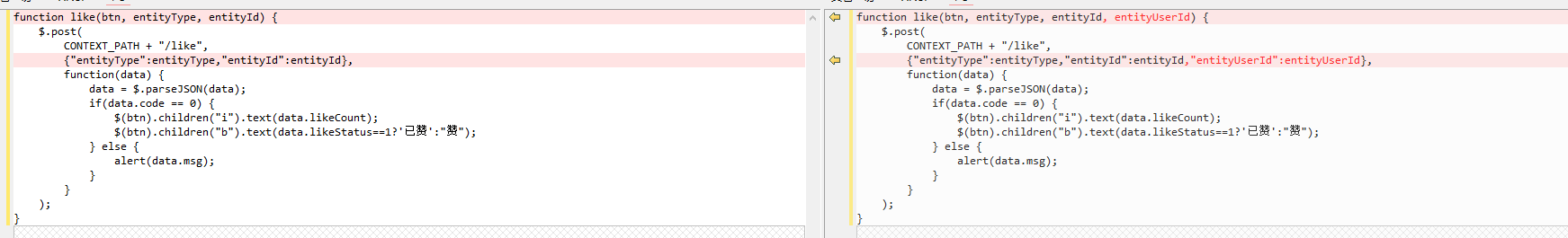
5.功能测试

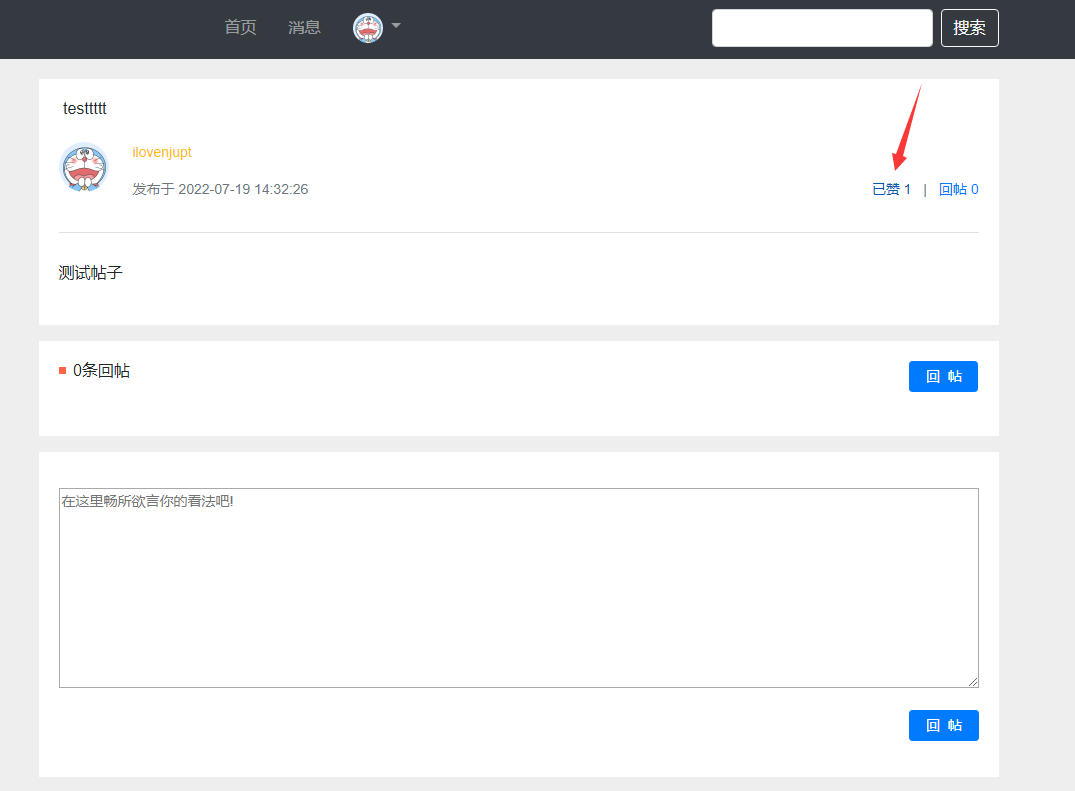
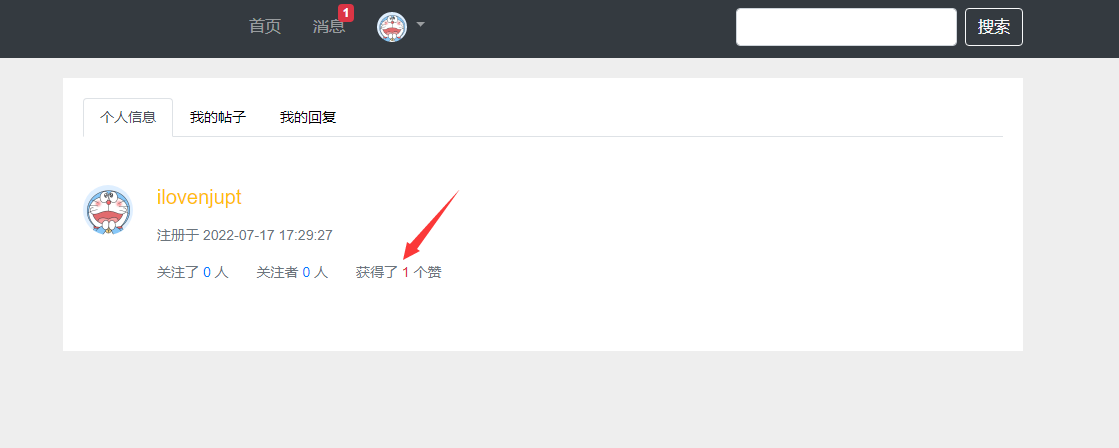
redis数据库查看:























 2236
2236











 被折叠的 条评论
为什么被折叠?
被折叠的 条评论
为什么被折叠?








