提示:文章写完后,目录可以自动生成,如何生成可参考右边的帮助文档
前言
提示:这里可以添加本文要记录的大概内容:
平台:互亿无线 链接:https://user.ihuyi.com/new/console
提示:以下是本篇文章正文内容,下面案例可供参考
二、使用步骤
1.代码
代码如下(示例):
package servlet;//接口类型:互亿无线触发短信接口,支持发送验证码短信、订单通知短信等。
// 账户注册:请通过该地址开通账户http://sms.ihuyi.com/register.html
// 注意事项:
//(1)调试期间,请用默认的模板进行测试,默认模板详见接口文档;
//(2)请使用APIID(查看APIID请登录用户中心->验证码短信->产品总览->APIID)及 APIkey来调用接口;
//(3)该代码仅供接入互亿无线短信接口参考使用,客户可根据实际需要自行编写;
import org.apache.commons.httpclient.HttpClient;
import org.apache.commons.httpclient.NameValuePair;
import org.apache.commons.httpclient.methods.PostMethod;
import org.dom4j.Document;
import org.dom4j.DocumentException;
import org.dom4j.DocumentHelper;
import org.dom4j.Element;
import javax.servlet.ServletException;
import javax.servlet.annotation.WebServlet;
import javax.servlet.http.HttpServlet;
import javax.servlet.http.HttpServletRequest;
import javax.servlet.http.HttpServletResponse;
import java.io.IOException;
//import util.StringUtil;
@WebServlet("/sendsmsutf8Servlet")
public class sendsmsutf8Servlet extends HttpServlet {
@Override
protected void doGet(HttpServletRequest req, HttpServletResponse resp) throws ServletException, IOException {
this.doPost(req,resp);
}
@Override
protected void doPost(HttpServletRequest req, HttpServletResponse resp) throws ServletException, IOException {
resp.setCharacterEncoding("UTF-8");
try {
sendMsg();
} catch (DocumentException e) {
e.printStackTrace();
}
resp.getWriter().write("true");
resp.flushBuffer();
}
private void sendMsg() throws IOException, DocumentException {
String Url = "http://106.ihuyi.cn/webservice/sms.php?method=Submit";
HttpClient client = new HttpClient();
PostMethod method = new PostMethod(Url);
client.getParams().setContentCharset("UTF-8");
method.setRequestHeader("ContentType","application/x-www-form-urlencoded;charset=UTF-8");
int mobile_code = (int)((Math.random()*9+1)*100000);
String content = new String("您的验证码是:" + mobile_code + "。请不要把验证码泄露给其他人。");
//System.out.println(content);
NameValuePair[] data = {//提交短信
new NameValuePair("account", "C03228779"), //查看用户名是登录用户中心->验证码短信->产品总览->APIID
new NameValuePair("password", "895b26d8896f506bf6e8f0e2c0b3ebb9"), //查看密码请登录用户中心->验证码短信->产品总览->APIKEY
//new NameValuePair("password", util.StringUtil.MD5Encode("密码")),
new NameValuePair("mobile", "18569631716"),
new NameValuePair("content", content),
};
method.setRequestBody(data);
client.executeMethod(method);
String SubmitResult =method.getResponseBodyAsString();
//System.out.println(SubmitResult);
Document doc = DocumentHelper.parseText(SubmitResult);
Element root = doc.getRootElement();
String code = root.elementText("code");
String msg = root.elementText("msg");
String smsid = root.elementText("smsid");
System.out.println(code);
System.out.println(msg);
System.out.println(smsid);
if("2".equals(code)){
System.out.println("短信提交成功");
}
}
}
2.导入jar包
代码如下(示例):
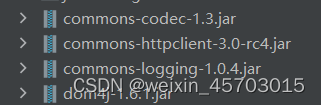
总结
我前面遇到的主要问题就是
因为我没有用官方文档提供的jar包,导致自己找的jar包一直存在问题。





















 7760
7760











 被折叠的 条评论
为什么被折叠?
被折叠的 条评论
为什么被折叠?








