MapReduce的分区与ReduceTask的数量
在MapReduce中,通过指定分区,会将同一个分区的数据发送到同一个reduce中,例如为了数据的统计,可以把一批类似的数据发 送到同一个reduce当中去,在同一个reduce中统计相同类型的数据,就可以实现类似数据的分区,统计等
直观的说就是相同类型的数据,送到一起去处理,在reduce当中默认分区只有1个。
MapReduce当中的分区类图
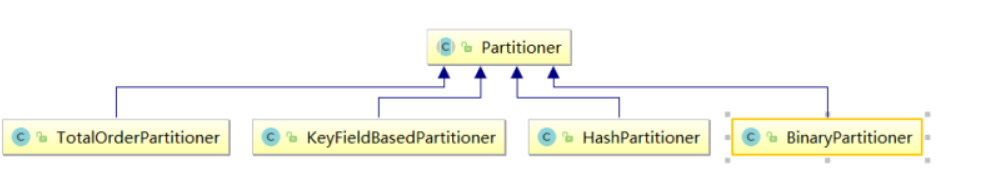
Map的输出到Partition
计算逻辑:对Map输出的key去哈希值,用这个哈希值与reducetask的值取余,余几,就将这个key,value放在对应的分区编号里(分区有多个编号)
reducetask的设置: job.setNumReduceTasks(2);
自定义Partition分区案例
1.需求:将以下数据进行分开处理
我会把partition.txt 放在我的下载中免费下载,上传上去之后还是收费有需要的私信我我发给你
详细数据参见partition.txt 这个文本文件,其中第六个字段表示开奖结果数值,现在以15为分界点,将15以上的结果保存到一个文件,15以下的结果保存到一个文件。

注意:分区的案例,只能打成jar包发布到集群上面去运行,本地模式已经不能正常运行了
第一步:定义mapper
这里的mapper程序不做任何逻辑,也不对key,与value做任何改变,只是接收数据,然后往下发送
import org.apache.hadoop.io.LongWritable;
import org.apache.hadoop.io.NullWritable;
import org.apache.hadoop.io.Text;
import org.apache.hadoop.mapreduce.Mapper;
import java.io.IOException;
public class MyMapper extends Mapper<LongWritable,Text,Text, NullWritable>{
@Override
protected void map(LongWritable key, Text value, Context context) throws IOException, InterruptedException {
context.write(value,NullWritable.get());
}
}
第二步:定义reducer逻辑
reducer也不做任何处理,将数据原封不动的输出即可
import org.apache.hadoop.io.NullWritable;
import org.apache.hadoop.io.Text;
import org.apache.hadoop.mapreduce.Reducer;
import java.io.IOException;
public class MyReducer extends Reducer<Text, NullWritable,Text,NullWritable> {
@Override
protected void reduce(Text key, Iterable<NullWritable> values, Context context) throws IOException, InterruptedException {
context.write(key,NullWritable.get());
}
}
第三步:自定义partitioner
import org.apache.hadoop.io.NullWritable;
import org.apache.hadoop.io.Text;
import org.apache.hadoop.mapreduce.Partitioner;
/**
* 这里的输入类型与map阶段的输出类型相同
*/
public class MyPartitioner extends Partitioner<Text,NullWritable> {
/**
* 返回值表示数据要去到哪个分区
* 返回值只是一个分区的标记,标记所有相同的数据去到指定的分区
*/
@Override
public int getPartition(Text text, NullWritable nullWritable, int i) {
String result = text.toString().split("\t")[5];
System.out.println(result);
if (Integer.parseInt(result) > 15){
return 1;
}else{
return 0;
}
}
}
第四步:程序main函数入口
import org.apache.hadoop.conf.Configuration;
import org.apache.hadoop.conf.Configured;
import org.apache.hadoop.fs.Path;
import org.apache.hadoop.io.NullWritable;
import org.apache.hadoop.io.Text;
import org.apache.hadoop.mapreduce.Job;
import org.apache.hadoop.mapreduce.lib.input.TextInputFormat;
import org.apache.hadoop.mapreduce.lib.output.TextOutputFormat;
import org.apache.hadoop.util.Tool;
import org.apache.hadoop.util.ToolRunner;
public class PartitionMain extends Configured implements Tool {
public static void main(String[] args) throws Exception{
int run = ToolRunner.run(new Configuration(), new PartitionMain(), args);
System.exit(run);
}
@Override
public int run(String[] args) throws Exception {
Job job = Job.getInstance(super.getConf(), PartitionMain.class.getSimpleName());
job.setJarByClass(PartitionMain.class);
job.setInputFormatClass(TextInputFormat.class);
job.setOutputFormatClass(TextOutputFormat.class);
TextInputFormat.addInputPath(job,new Path("hdfs://192.168.100.129:8020/partitioner"));
TextOutputFormat.setOutputPath(job,new Path("hdfs://192.168.100.129:8020/outpartition"));
job.setMapperClass(MyMapper.class);
job.setMapOutputKeyClass(Text.class);
job.setMapOutputValueClass(NullWritable.class);
job.setOutputKeyClass(Text.class);
job.setMapOutputValueClass(NullWritable.class);
job.setReducerClass(MyReducer.class);
/**
* 设置分区类,以及reducetask的个数,注意reduceTask的个数一定要与
* 分区数保持一致
*/
job.setPartitionerClass(MyPartitioner.class);
job.setNumReduceTasks(2);
boolean b = job.waitForCompletion(true);
return b?0:1;
}
}
运行结果
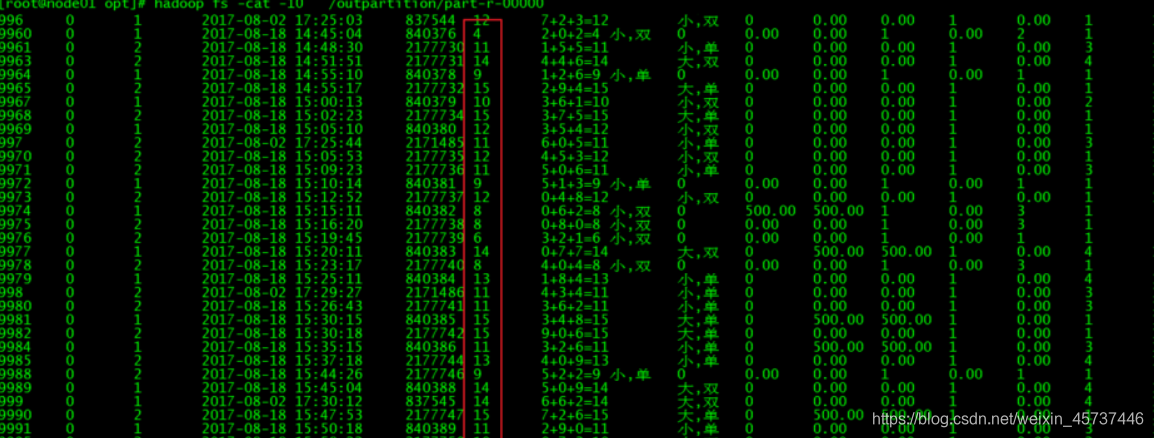
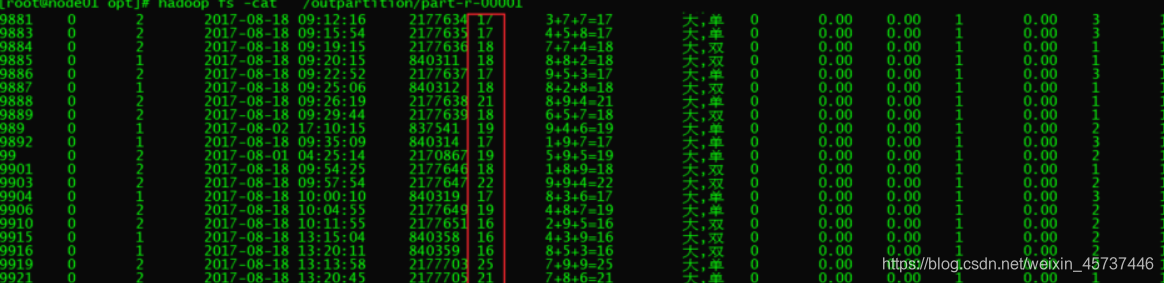
更好资源:大萝卜博客网 新人建站 求支持





















 6502
6502











 被折叠的 条评论
为什么被折叠?
被折叠的 条评论
为什么被折叠?








