解决Git推送时密码认证失败

你原先的密码凭证从2021年8月13日开始就不能用了,必须使用个人访问令牌(personal access token),就是把你的密码替换成token!
如何生成token
1.点击找到头像,找到Settings

2.点击Developer Settings
3.点击Personal access token,然后Generate new tokne

然后自行设置token对应的权限和过期时间
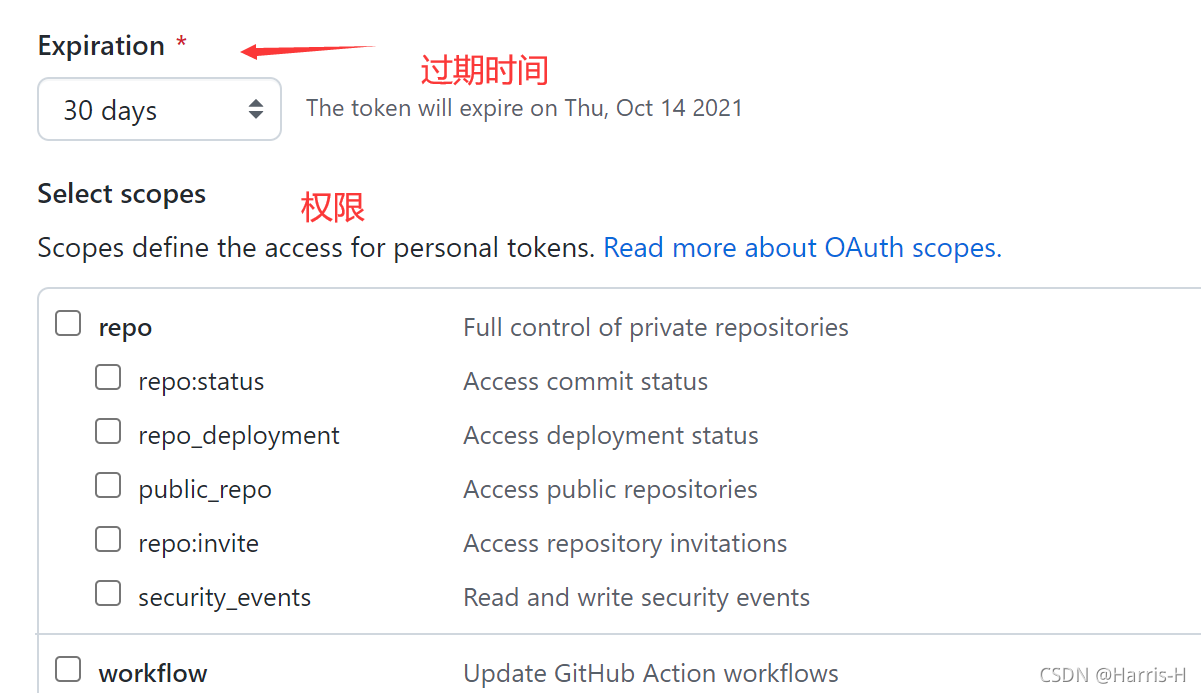
4.利用生成得到token来代替密码进行身份认证。
就可以正常进行git推送了。
5.End
参考文章
传送门


 被折叠的 条评论
为什么被折叠?
被折叠的 条评论
为什么被折叠?





 被折叠的 条评论
为什么被折叠?
被折叠的 条评论
为什么被折叠?


