前言:一般整合第三方登录会使用授权码模式,那么整合谷歌账号登录有两种方式,其一是利用官方提供SDK按授权码流程来实现,其二可以使用SpringSecurity,框架中集成了Google、Github等方式,只需简单配置就可以实现第三方登录。
以谷歌为例:
首先 注册Google Cloud Platform (GCP)
进入控制台
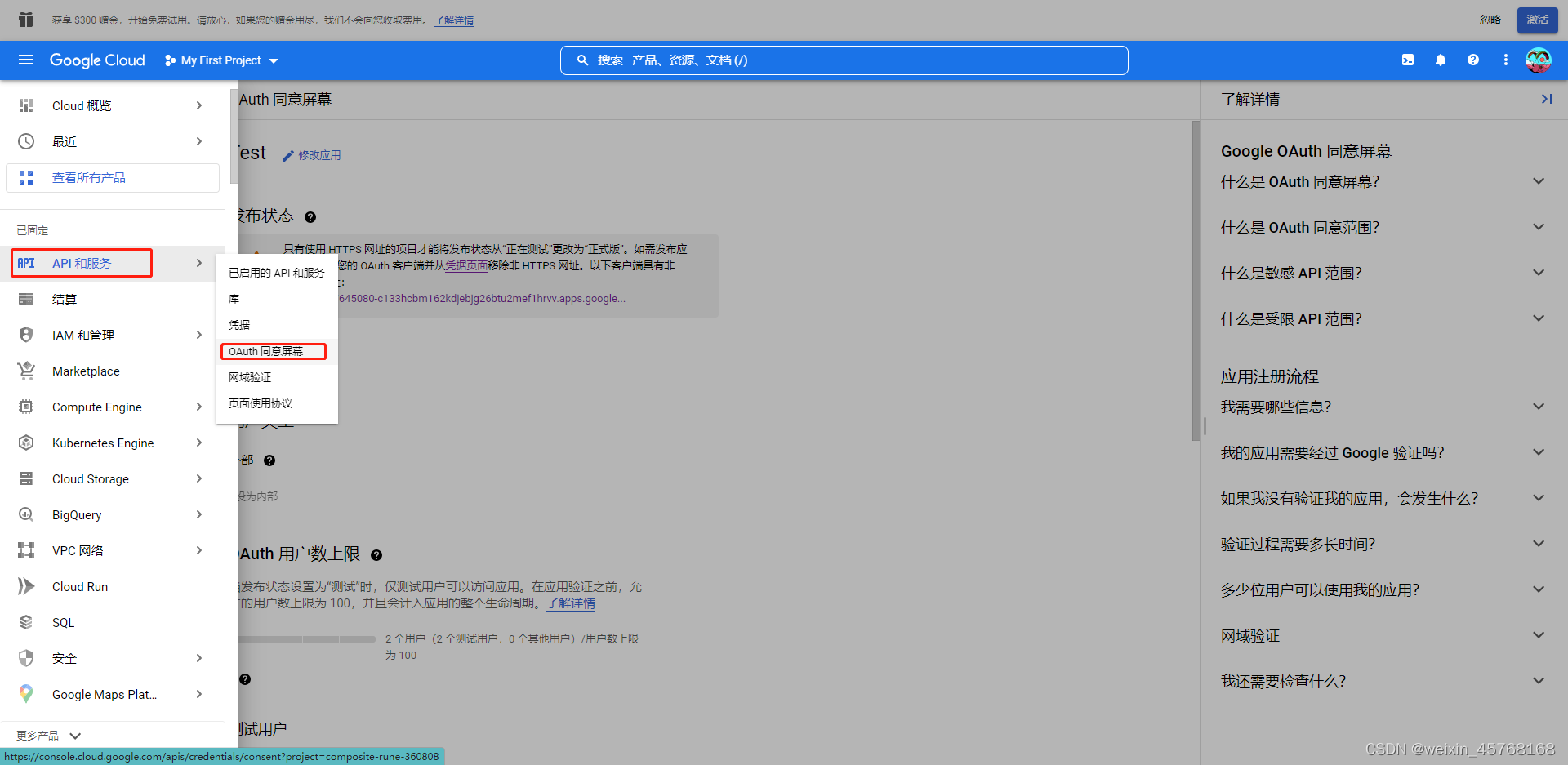
先配置好 oauth同意屏幕
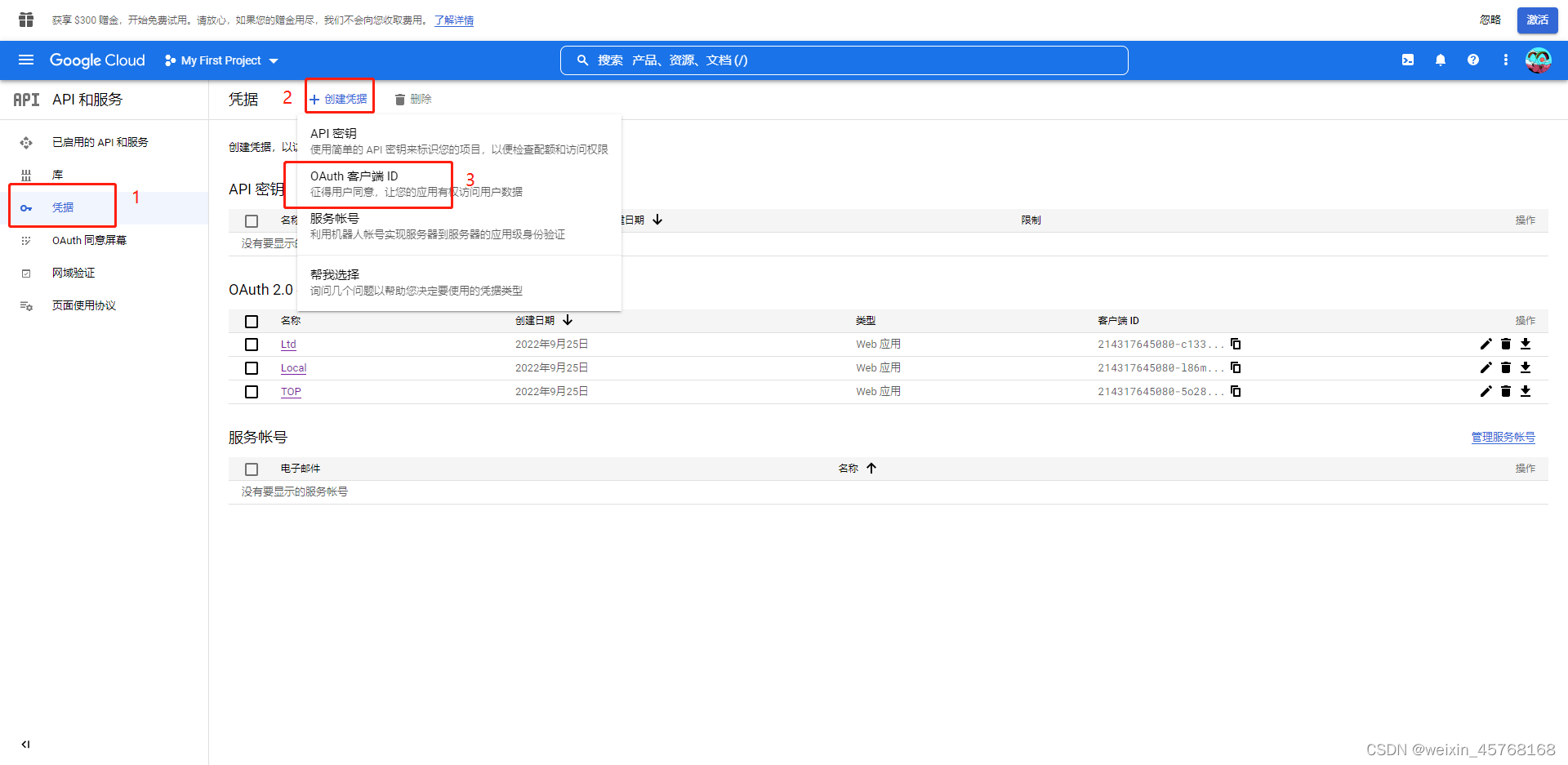
添加一个 ClientID,选择WEB应用
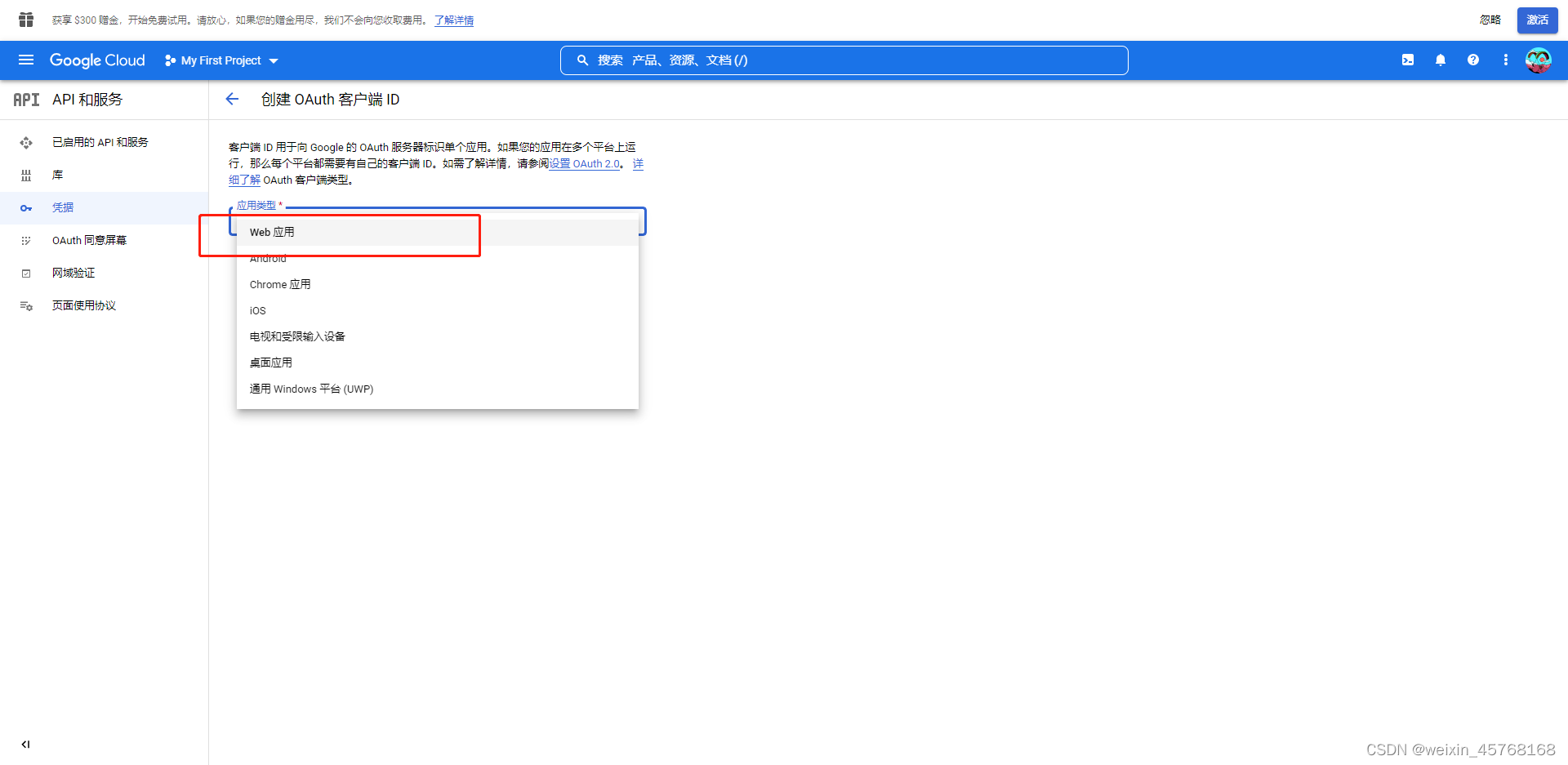
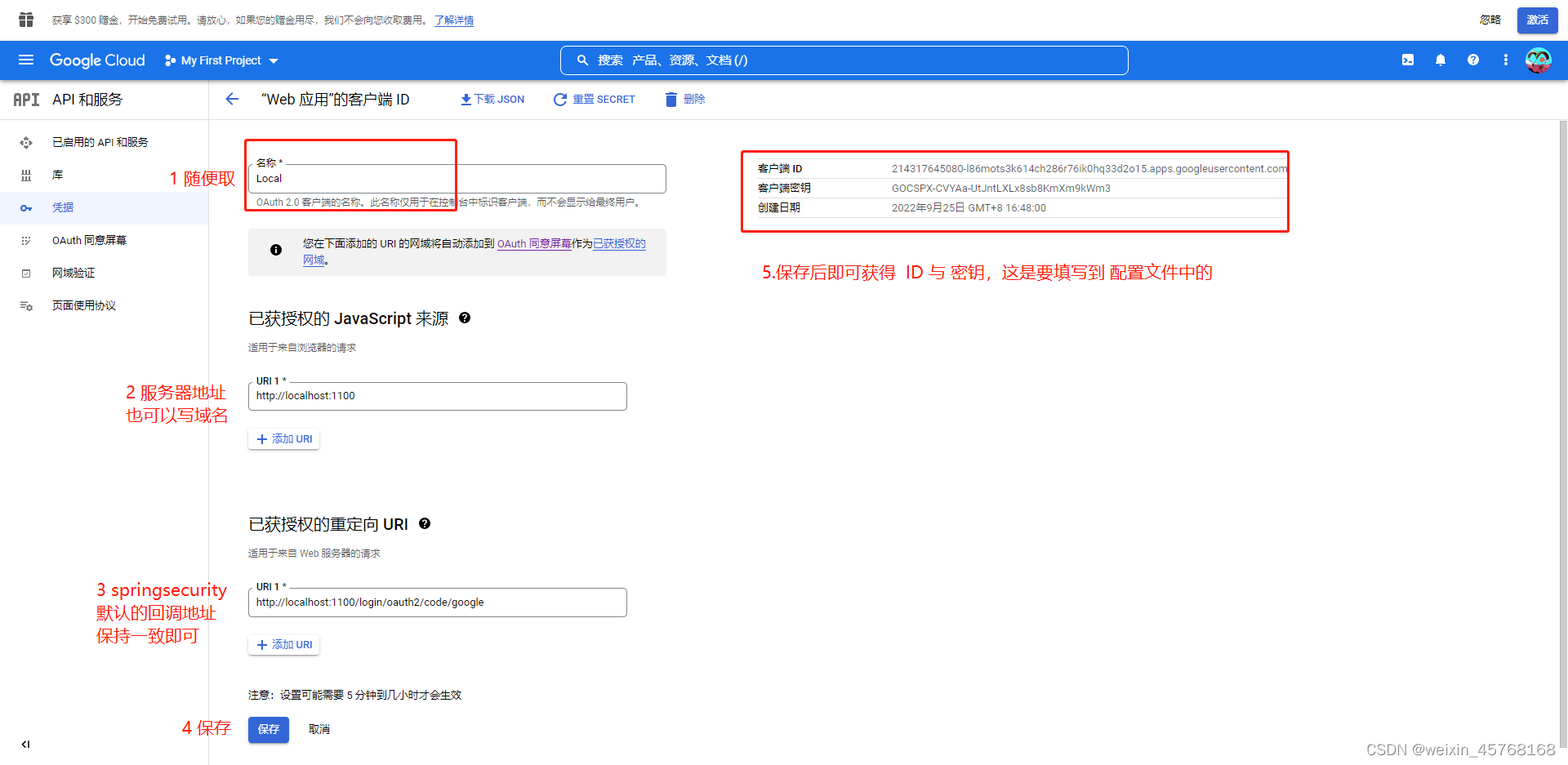
接下来 配置 gateway 网关模块
1、添加依赖
<dependency>
<groupId>org.springframework.boot</groupId>
<artifactId>spring-boot-starter-oauth2-client</artifactId>
</dependency>
2.配置application.yml
spring:
security:
oauth2:
client:
registration:
google:
client-id: 214317645080-5o28tv5gfi4uhcgitn67f3a74969v33g.apps.googleusercontent.com
client-secret: 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
redirect-uri: https://top.hbin.tk/login/oauth2/code/google # 控制台中的回调地址
github:
client-id: b7c17279fe5eb3198bf9
client-secret: f9e04cd90d649c8d674447cacc3ad7ee72d72cea
redirect-uri: https://top.hbin.tk/login/oauth2/code/github # 控制台中的回调地址
3.添加一个 Security 配置类
import org.springframework.context.annotation.Bean;
import org.springframework.context.annotation.Configuration;
import org.springframework.security.config.annotation.web.reactive.EnableWebFluxSecurity;
import org.springframework.security.config.web.server.ServerHttpSecurity;
import org.springframework.security.web.server.SecurityWebFilterChain;
/**
* @author lhb
* @date 2022/9/4 21:28
*/
@Configuration
@EnableWebFluxSecurity
public class SecurityConfig {
@Bean
public SecurityWebFilterChain securitygWebFilterChain(ServerHttpSecurity http) {
return http.authorizeExchange()
.pathMatchers("/login", "/error")
.permitAll()
.anyExchange()
.authenticated()
.and()
.oauth2Login()
.and()
.build();
}
}
启动网关,并访问
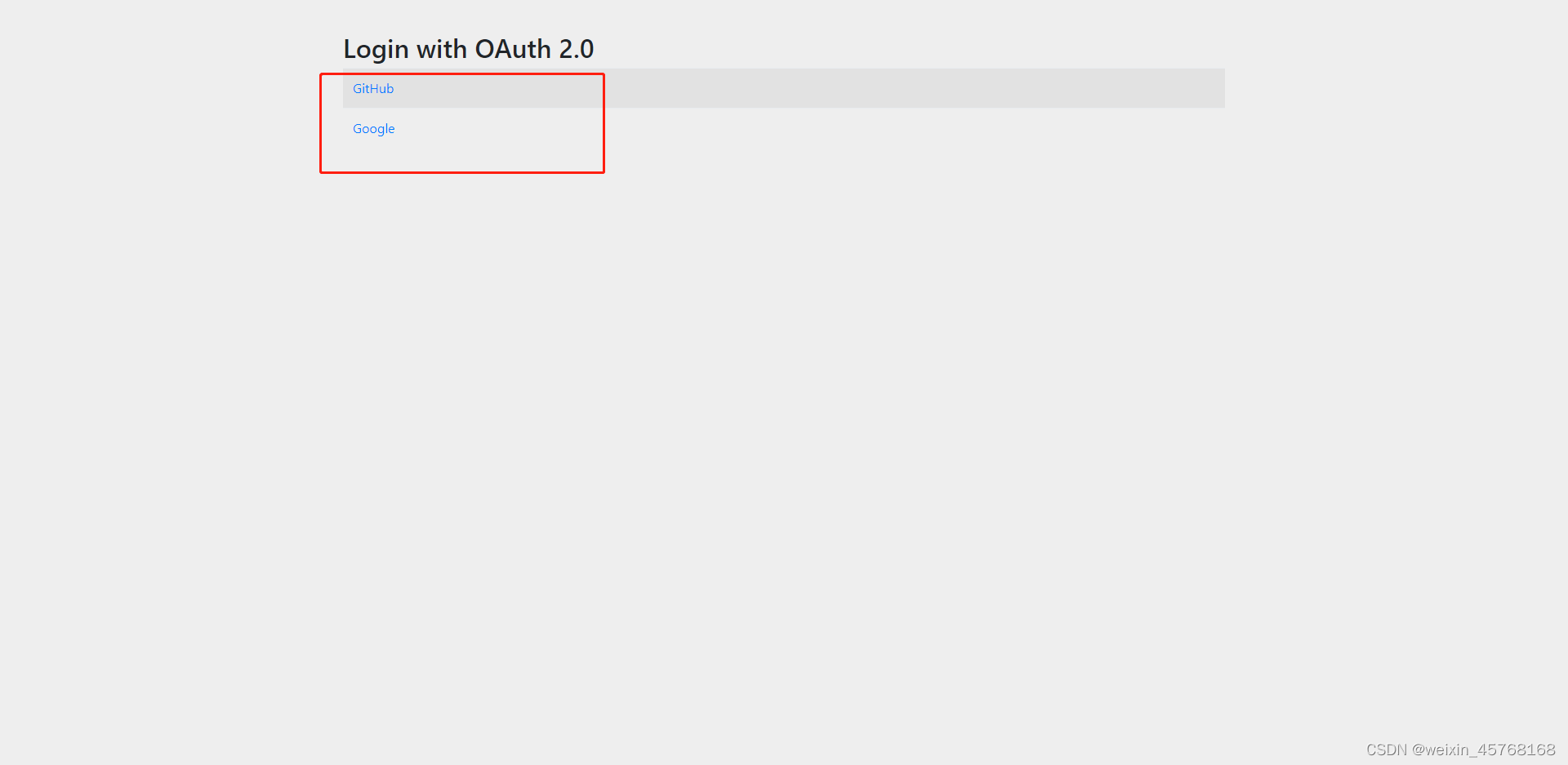
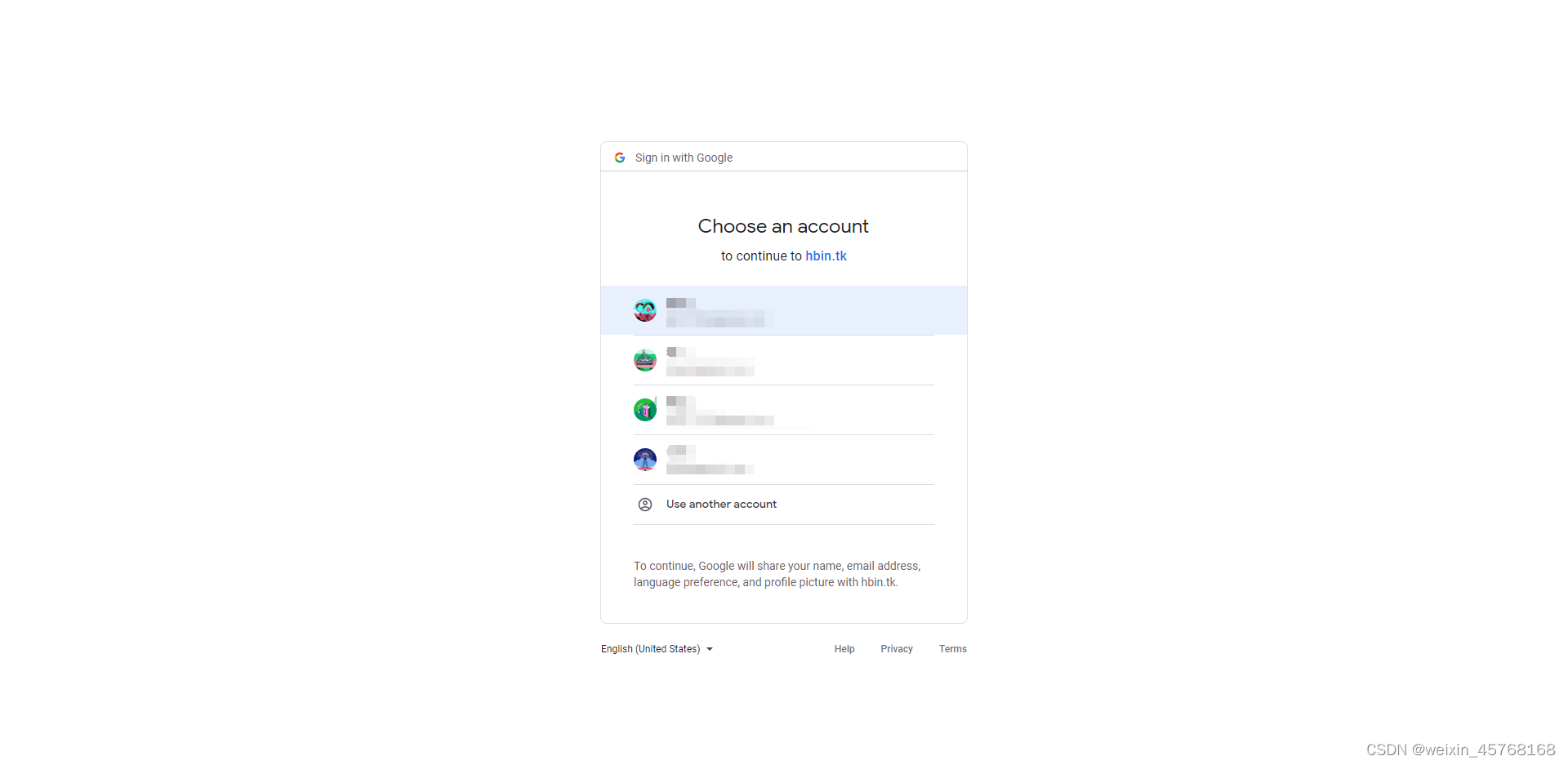

即可实现正常登录





















 1万+
1万+











 被折叠的 条评论
为什么被折叠?
被折叠的 条评论
为什么被折叠?








