1、检查服务是否在nacos中注册成功
进入nacos后台查看服务是否注册进去了,如果没有注册进去去官网查看详细配置Nacos使用
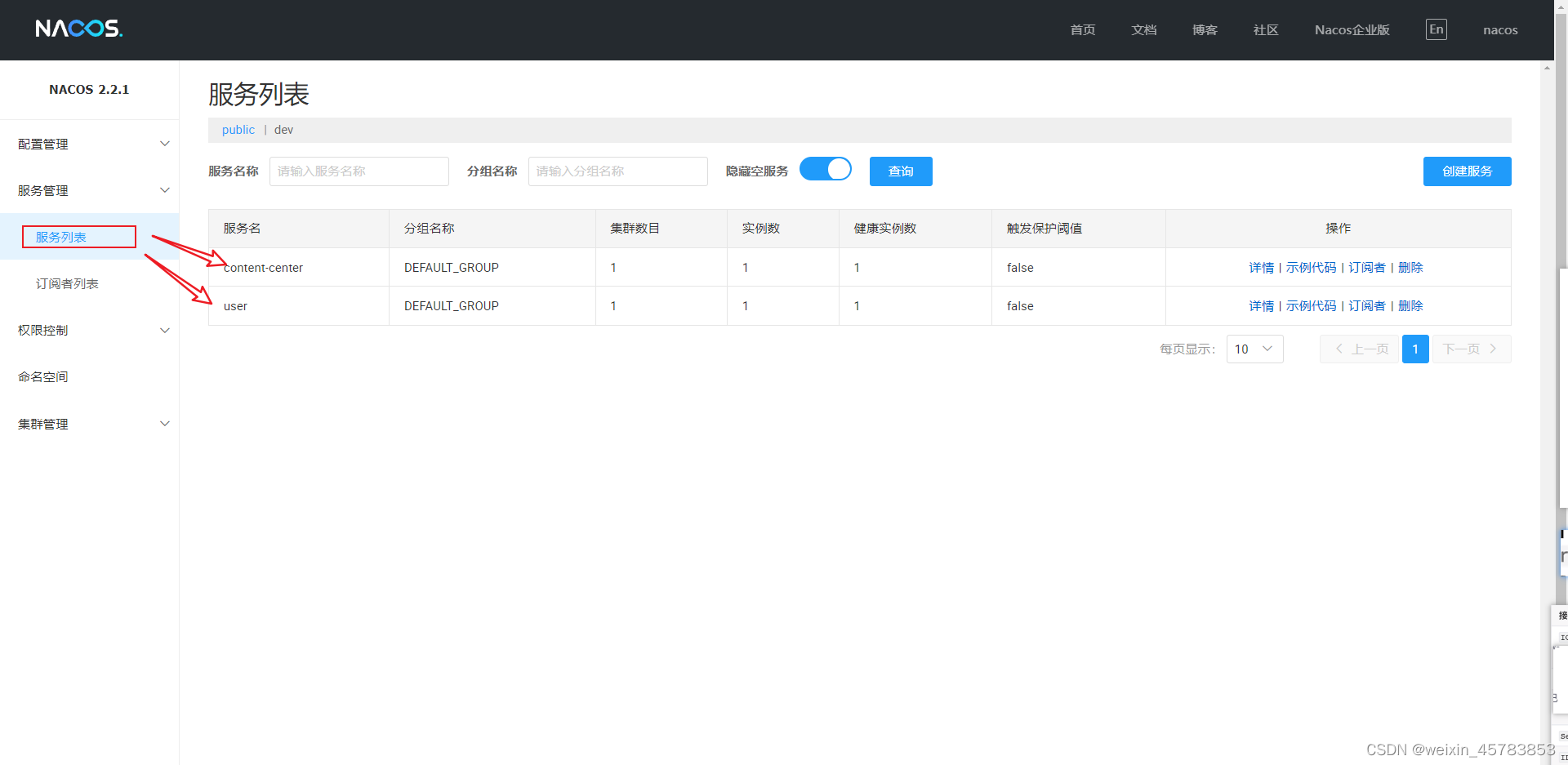
2、检查Springboot版本
由于Netflix的组件从2020年就开始停止维护了,而Ribbon恰恰是Netflix开源的负载均衡工具,针对Netflix停止维护后,SpringCloud也开始去慢慢的去除Netflix的组件功能,因此在SpringCloud新版本中都将ribbon弃用了,导致程序报错找不到 host。如果你的springboot版本相对较新(如果2021年后的版本存在这个问题,那大概率是没有ribbon组件)。只需要在pom.xml中引入依赖就可以完美解决了。
<dependency>
<groupId>org.springframework.cloud</groupId>
<artifactId>spring-cloud-starter-loadbalancer</artifactId>
<version>3.1.0</version>
</dependency>
以下是我使用SpringCloud3.1.0实现方式:
服务被调用者:
pom.xml
<dependencies>
<dependency>
<groupId>org.springframework.boot</groupId>
<artifactId>spring-boot-starter-web</artifactId>
</dependency>
<dependency>
<groupId>org.springframework.boot</groupId>
<artifactId>spring-boot-starter-test</artifactId>
<scope>test</scope>
</dependency>
<dependency>
<groupId>com.alibaba.cloud</groupId>
<artifactId>spring-cloud-starter-alibaba-nacos-discovery</artifactId>
<version>2021.0.5.0</version>
</dependency>
<dependency>
<groupId>org.springframework.cloud</groupId>
<artifactId>spring-cloud-starter-loadbalancer</artifactId>
<version>3.1.0</version>
</dependency>
</dependencies>
application.properties
server.port=8080
spring.application.name=producter
spring.cloud.nacos.discovery.server-addr=127.0.0.1:8848
启动类
这一部分跟官网提供的案例是一样的
package com.example.invoker;
import org.springframework.beans.factory.annotation.Autowired;
import org.springframework.boot.SpringApplication;
import org.springframework.boot.autoconfigure.SpringBootApplication;
import org.springframework.cloud.client.discovery.EnableDiscoveryClient;
import org.springframework.cloud.client.loadbalancer.LoadBalanced;
import org.springframework.context.annotation.Bean;
import org.springframework.web.bind.annotation.PathVariable;
import org.springframework.web.bind.annotation.RequestMapping;
import org.springframework.web.bind.annotation.RequestMethod;
import org.springframework.web.bind.annotation.RestController;
import org.springframework.web.client.RestTemplate;
@SpringBootApplication
@EnableDiscoveryClient
public class ProducterApplication {
@LoadBalanced
@Bean
public RestTemplate restTemplate() {
return new RestTemplate();
}
public static void main(String[] args) {
SpringApplication.run(ProducterApplication.class, args);
}
@RestController
public class TestController {
private final RestTemplate restTemplate;
@Autowired
public TestController(RestTemplate restTemplate) {this.restTemplate = restTemplate;}
@RequestMapping(value = "/echo/{str}", method = RequestMethod.GET)
public String echo(@PathVariable String str) {
return restTemplate.getForObject("http://invoker/echo/" + str, String.class);
}
}
}
服务调用者
pom.xml
<dependencies>
<dependency>
<groupId>org.springframework.boot</groupId>
<artifactId>spring-boot-starter-web</artifactId>
</dependency>
<dependency>
<groupId>org.springframework.boot</groupId>
<artifactId>spring-boot-starter-test</artifactId>
<scope>test</scope>
</dependency>
<dependency>
<groupId>com.alibaba.cloud</groupId>
<artifactId>spring-cloud-starter-alibaba-nacos-discovery</artifactId>
<version>2021.0.5.0</version>
</dependency>
<dependency>
<groupId>org.springframework.cloud</groupId>
<artifactId>spring-cloud-starter-loadbalancer</artifactId>
<version>3.1.0</version>
</dependency>
</dependencies>
application.properties
server.port=8070
spring.application.name=invoker
spring.cloud.nacos.discovery.server-addr=127.0.0.1:8848
启动类
package com.example.invoker;
import org.springframework.boot.SpringApplication;
import org.springframework.boot.autoconfigure.SpringBootApplication;
import org.springframework.cloud.client.discovery.EnableDiscoveryClient;
import org.springframework.web.bind.annotation.PathVariable;
import org.springframework.web.bind.annotation.RequestMapping;
import org.springframework.web.bind.annotation.RequestMethod;
import org.springframework.web.bind.annotation.RestController;
@SpringBootApplication
@EnableDiscoveryClient
public class InvokerApplication {
public static void main(String[] args) {
SpringApplication.run(InvokerApplication.class, args);
}
@RestController
class EchoController {
@RequestMapping(value = "/echo/{string}", method = RequestMethod.GET)
public String echo(@PathVariable String string) {
return "Hello Nacos Discovery " + string;
}
}
}
以上就是我解决Nacos使用restTemplate调用其他服务提示找不到host的解决方案了,如果有不对的地方请指正




















 4220
4220











 被折叠的 条评论
为什么被折叠?
被折叠的 条评论
为什么被折叠?








