在线抽奖系统
项目目标
• 巩固Spring相关知识IOC(Inversion of Control 控制反转)/DI(Dependency Injection)依赖注入。
• 复习 SpringMVC、SpringBoot 的配置以及使用。
• 复习并巩固Mybatis 以及 HttpServlet 异常处理。
• 了解项目开发流程,训练自己的代码调试能力以及在网上的抓包能力。
开发环境&使用技术
• windows
• Spring SpringMVC SpringBoot
• MySQL MyBatis Druid
• Maven
• Lombok
项目实现功能
• 用户的注册、登录
• 用户对奖项进行增加以及增删改查、对人员名单进行增删改查
• 给参加人员抽奖、从抽奖中删除中奖人员
项目演示(动图演示)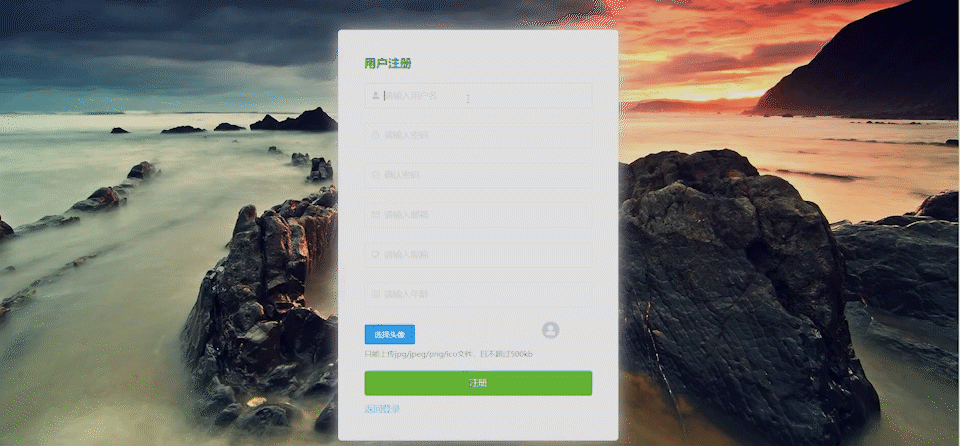

因为不能导入太大的图片,所以在这里总有些限制,所以展现了改项目的主要过程。
数据库设计

本次项目中用到的user、setting、member、award、record这些表关系如上。
用户操作的人员会记录到设置表当中,设置表记录当前用户操作的人员以及奖项。
每个奖项有多条抽奖记录,一条抽奖记录对应一个抽奖人员。
前后端接口实现
首先我们可以打开F12来看(这里我用的是谷歌浏览器)

因为点登录进去会换页面不好找,所以我们应该打开我们的调试模式打断点,然后再转到页面看我们抓到的请求(后面抓请求一样步骤我就不搞这么多截图了)

在这里,我们成功抓到了服务器的请求,是api/user/login(我是写了项目再展示的,所以只能通过这种方式来写过程了)

Cotroller的匹配规则中,用/api开头,添加前缀
打开UserController


这里总的配置是,往后的子路径都在/user之下

这样就确定了我们的路径/api/user/login

看到我们的请求体可以知道Post请求(当然这种用户名的怎么可能会是Get请求呢?这也太不安全了。)
接下来我们就按照我们的开发流程
Controller接收处理请求
然后传给Service业务层处理
再从Mapper接口获取数据库数据。

当然,如果我们的数据不存在我们应当抛出异常。我们抛出异常不能像是我们刚学的时候那样,需要返回我们的错误码和提示,这样,如果有人与我们合作完成这个项目,就更有利于别人的维护以及调试。这一点我认为是我们必备的素质。
进入了页面,页面显示信息会根据我们用户信息查询,接下来我们就需要把查询所需的一些方法写出来。
请求的奖品信息
请求的人员信息
//通过收到的请求来寻找业务层对应的方法
@GetMapping("/query")
public Object Query(HttpSession session){
//返回的字段时setting对象属性,缺少的属性先构造好
//需要setting对象,可以通过user_id从数据库查询
//user_id从session中的user获取
User user = (User) session.getAttribute("user");
Setting setting = settingService.query(user.getId());
setting.setUser(user);
return setting;
}
//这里会返回我们的页面所需的对象信息,用mybatis查找数据
public Setting query(Integer userId) {
Setting setting = settingMapper.queryByUserId(userId);
List<Award> awards = awardMapper.queryBySettingId(setting.getId());
setting.setAwards(awards);
List<Member> members = memberMapper.queryBySettingId(setting.getId());
setting.setMembers(members);
return setting;
}
做完这些事情后,服务器收到我们反馈的setting并展示信息,如下,我们变获得了我们的人员信息列表。

同理,我们写下我们通过F12可以找到服务器的请求,然后依此继续写下别的各种请求内容,我们就能够完成实现本页面的一些添加删除等操作

添加一条记录
Request URL: http://localhost:8080/api/award/add
Request Method: POST
//返回响应
{
"success" : true,//响应是成功的
"data" : 4(返回了这条记录的索引)
}
同理,删除
Request URL: http://localhost:8080/api/award/delete/4
Request Method: GET
{name: "添加", count: 10, award: "这次一定"}
award: "这次一定"
count: 10
name: "添加"
//返回响应
{
"success" : true
}
修改
Request URL: http://localhost:8080/api/award/update
Request Method: POST
{name: "不靠谱大奖", count: 10, award: "未知神秘大奖", id: 5}
award: "未知神秘大奖"
count: 10
id: 5
name: "不靠谱大奖"
//返回响应
{
"success" : true
}
对于下面的人员操作也一样,添加一个人员
Request URL: http://localhost:8080/api/member/add
Request Method: POST
{name: "我是最帅的人", no: "no90"}
name: "我是最帅的人"
no: "no90"
//返回响应
{
"success" : true,
"data" : 97
}
删除一个人员
Request URL: http://localhost:8080/api/member/delete/97
Request Method: GET
//返回响应
{
"success" : true
}
人员的修改
Request URL: http://localhost:8080/api/member/update
Request Method: POST
{name: "aaad", no: "aaa", id: 98}
id: 98
name: "aaad"
no: "aaa"
//返回响应
{
"success" : true
}

对于抽奖是这么的,现在我们操作抽到一个人
Request URL: http://localhost:8080/api/record/add/1
Request Method: POST
[43]
0: 43
//这样就是成功了
{
"success" : true
}

去掉抽奖者,继续,网页会发出请求(删除)
Request URL: http://localhost:8080/api/record/delete/member?id=43
Request Method: GET
//删除成功响应
{
"success" : true
}

当然,这里我们还可以修改抽奖人数
Request URL: http://localhost:8080/api/setting/update?batchNumber=20
Request Method: GET
//修改成功
{
"success" : true
}

这么一次抽奖,抽奖结束直接可以抽到20人
开发环境准备
配置Maven相关的pom.xml
<?xml version="1.0" encoding="UTF-8"?>
<project xmlns="http://maven.apache.org/POM/4.0.0"
xmlns:xsi="http://www.w3.org/2001/XMLSchema-instance"
xsi:schemaLocation="http://maven.apache.org/POM/4.0.0 http://maven.apache.org/xsd/maven-4.0.0.xsd">
<modelVersion>4.0.0</modelVersion>
<!-- 默认使用的Spring Framework版本为5.2.10.RELEASE -->
<parent>
<groupId>org.springframework.boot</groupId>
<artifactId>spring-boot-starter-parent</artifactId>
<version>2.3.5.RELEASE</version>
<relativePath/> <!-- lookup parent from repository -->
</parent>
<groupId>org.example</groupId>
<artifactId>lucky-draw</artifactId>
<version>1.0-SNAPSHOT</version>
<properties>
<java.version>1.8</java.version>
</properties>
<dependencies>
<!-- spring-boot-starter-web: 基于SpringBoot开发的依赖包,
会再次依赖spring-framework中基本依赖包,aop相关依赖包,web相关依赖包,
还会引入其他如json,tomcat,validation等依赖 -->
<dependency>
<groupId>org.springframework.boot</groupId>
<artifactId>spring-boot-starter-web</artifactId>
<!-- 排除tomcat依赖 -->
<exclusions>
<exclusion>
<groupId>org.springframework.boot</groupId>
<artifactId>spring-boot-starter-tomcat</artifactId>
</exclusion>
</exclusions>
</dependency>
<!-- 添加 Undertow 依赖 -->
<dependency>
<groupId>org.springframework.boot</groupId>
<artifactId>spring-boot-starter-undertow</artifactId>
</dependency>
<!--引入AOP依赖-->
<dependency>
<groupId>org.springframework.boot</groupId>
<artifactId>spring-boot-starter-aop</artifactId>
</dependency>
<!-- mybatis-spring-boot-starter: Mybatis框架在SpringBoot中集成的依赖包,
Mybatis是一种数据库对象关系映射Object-Relationl Mapping(ORM)框架,
其他还有如Hibernate等 -->
<dependency>
<groupId>org.mybatis.spring.boot</groupId>
<artifactId>mybatis-spring-boot-starter</artifactId>
<version>2.1.3</version>
</dependency>
<!-- Mybatis代码生成工具 -->
<dependency>
<groupId>org.mybatis.generator</groupId>
<artifactId>mybatis-generator-core</artifactId>
<version>1.3.5</version>
</dependency>
<!-- druid-spring-boot-starter: 阿里Druid数据库连接池,同样的运行时需要 -->
<dependency>
<groupId>com.alibaba</groupId>
<artifactId>druid-spring-boot-starter</artifactId>
<version>1.2.3</version>
</dependency>
<!-- JDBC:mysql驱动包 -->
<dependency>
<groupId>mysql</groupId>
<artifactId>mysql-connector-java</artifactId>
<version>5.1.49</version>
<scope>runtime</scope>
</dependency>
<!-- spring-boot-devtools: SpringBoot的热部署依赖包 -->
<dependency>
<groupId>org.springframework.boot</groupId>
<artifactId>spring-boot-devtools</artifactId>
<scope>runtime</scope>
<!-- 不能被其它模块继承,如果多个子模块可以去掉 -->
<optional>true</optional>
</dependency>
<!-- lombok: 简化bean代码的框架 -->
<dependency>
<groupId>org.projectlombok</groupId>
<artifactId>lombok</artifactId>
<optional>true</optional>
</dependency>
<!-- spring-boot-starter-test: SpringBoot测试框架 -->
<dependency>
<groupId>org.springframework.boot</groupId>
<artifactId>spring-boot-starter-test</artifactId>
<scope>test</scope>
</dependency>
</dependencies>
<build>
<plugins>
<!-- SpringBoot的maven打包插件 -->
<plugin>
<groupId>org.springframework.boot</groupId>
<artifactId>spring-boot-maven-plugin</artifactId>
</plugin>
<!-- 明确指定一些插件的版本,以免受到 maven 版本的影响 -->
<plugin>
<artifactId>maven-clean-plugin</artifactId>
<version>3.1.0</version>
</plugin>
<plugin>
<artifactId>maven-compiler-plugin</artifactId>
<version>3.8.1</version>
</plugin>
<plugin>
<artifactId>maven-deploy-plugin</artifactId>
<version>2.8.2</version>
</plugin>
<plugin>
<artifactId>maven-install-plugin</artifactId>
<version>2.5.2</version>
</plugin>
<plugin>
<artifactId>maven-jar-plugin</artifactId>
<version>3.2.0</version>
</plugin>
<plugin>
<artifactId>maven-resources-plugin</artifactId>
<version>3.1.0</version>
</plugin>
<plugin>
<artifactId>maven-site-plugin</artifactId>
<version>3.3</version>
</plugin>
<plugin>
<artifactId>maven-surefire-plugin</artifactId>
<version>2.22.2</version>
</plugin>
</plugins>
</build>
</project>
准备Springboot配置文件
debug=true
# 设置打印日志的级别,及打印sql语句
#日志级别:trace,debug,info,warn,error
#基本日志
logging.level.root=INFO
#扫描的包:druid.sql.Statement类和frank包
logging.level.druid.sql.Statement=DEBUG
logging.level.org.example=DEBUG
# 美化JSON数据格式
spring.jackson.serialization.indent-output=true
# 设置JSON数据的日期格式
spring.jackson.date-format=yyyy-MM-dd HH:mm:ss
spring.jackson.time-zone=GMT+8
# JSON数据属性为null时不返回
spring.jackson.default-property-inclusion=non_null
# get请求参数及表单提交数据的日期格式
spring.mvc.format.date=yyyy-MM-dd HH:mm:ss
#servlet上下文路径
#server.servlet.context-path=/lucky-draw
# 自定义属性:用户头像本地保存根路径
user.head.local-path=D:/TMP
user.head.remote-path=http://localhost:8080${server.servlet.context-path:}
#user.head.filename=head.jpg
# 静态资源映射:将路径映射为/,即/static/xxx,映射为/xxx,支持多个字符串,逗号间隔
# 默认为/META-INF/resources/, /resources/, /static/, /public/
# 指定外部web资源文件夹:访问的路径为/
spring.resources.static-locations=classpath:/static/,classpath:/public/,file:${user.head.local-path}
#druid数据库连接池配置
spring.datasource.driver-class-name=com.mysql.jdbc.Driver
spring.datasource.url=jdbc:mysql://localhost:3306/lucky_draw?useUnicode=true&characterEncoding=UTF-8&useSSL=false&zeroDateTimeBehavior=convertToNull&allowMultiQueries=true
spring.datasource.username=root
spring.datasource.password=root
spring.datasource.druid.initial-size=1
spring.datasource.druid.min-idle=1
spring.datasource.druid.max-active=20
spring.datasource.druid.test-on-borrow=true
#指定Mybatis表和实体映射关系xml配置文件,包含表与实体的映射,字段和属性的映射,及各个sql语句
mybatis.mapper-locations=classpath:mapper/**Mapper.xml
准备SpringBoot启动类
package org.example;
import org.springframework.boot.SpringApplication;
import org.springframework.boot.autoconfigure.SpringBootApplication;
@SpringBootApplication
public class Application {
public static void main(String[] args) {
SpringApplication.run(Application.class, args);
}
}
配置数据库链接

配置文件里面写的信息
用idea右边的Database链接

进入设置界面设置数据库:

代码设计
统一异常处理
public class ExceptionAdvice {
//自定义异常报错错误码和错误消息
@ExceptionHandler(AppException.class)
@ResponseBody
public Object handle1(AppException e){
JSONResponse json = new JSONResponse();
json.setCode(e.getCode());
json.setMessage(e.getMessage());
log.debug("自定义异常", e);
return json;
}
//非自定义异常(英文错误信息,堆栈信息,不能给用户看):
// 指定一个错误码,错误消息(未知错误,请联系管理员)
@ExceptionHandler(Exception.class)
@ResponseBody
public Object handle2(Exception e){
JSONResponse json = new JSONResponse();
json.setCode("ERR000");
json.setMessage("未知错误,请联系管理员");
log.error("未知错误", e);
return json;
}
}
<其中 方法handle1>:对于我们自定义异常,我们自己的应用发生错误的时候,我们通过我们的自定义异常AppException来仔细写明我们的错误信息。
<其中 方法handle2>:捕获到的我们没有定义到的异常,可以说是未知错误。这算是抛出未知的异常。
每次我们自己写的异常都 调用这个我们自己定义的的异常处理来写明我们的异常,说明清除异常编号以及异常的代码。

专用于本项目定义的异常处理AppException处理本应用在请求中的异常
public class AppException extends RuntimeException {
private String code;
public AppException( String code, String message) {
super(message);
this.code = code;
}
public AppException( String code, String message, Throwable cause) {
super(message, cause);
this.code = code;
}
}
拦截器
防止不登陆直接访问管理设置页面。
public class LoginInterceptor implements HandlerInterceptor {
private ObjectMapper objectMapper;
public LoginInterceptor(ObjectMapper objectMapper) {
this.objectMapper = objectMapper;
}
@Override
public boolean preHandle(HttpServletRequest request, HttpServletResponse response, Object handler) throws Exception {
HttpSession session = request.getSession(false);
if(session != null){//获取登录时设置的用户信息
User user = (User) session.getAttribute("user");
if(user != null){//登录了,允许访问
return true;
}
}
//登录失败,不允许访问的业务:区分前后端
//TODO:前端跳转登录页面,后端返回json
// new ObjectMapper().writeValueAsString(object);//序列化对象为json字符串
//请求的服务路径
String servletPath = request.getServletPath();// /apiXXX.html
if(servletPath.startsWith("/api/")){//后端逻辑:返回json
response.setCharacterEncoding("UTF-8");
response.setContentType(MediaType.APPLICATION_JSON_VALUE);
JSONResponse json = new JSONResponse();
json.setCode("USR000");
json.setMessage("用户没有登录,不允许访问");
String s = objectMapper.writeValueAsString(json);
response.setStatus(HttpStatus.UNAUTHORIZED.value());
PrintWriter pw = response.getWriter();
pw.println(s);
pw.flush();
}else{//前端逻辑:跳转到登录页面 /views/index.html
//相对路径的写法,一定是请求路径作为相对位置的参照点
//使用绝对路径来重定向,不建议使用相对路径和转发
String schema = request.getScheme();//http
String host = request.getServerName();//ip
int port = request.getServerPort();//port
String contextPath = request.getContextPath();//application Context path应用上下文路径
String basePath = schema+"://"+host+":"+port+contextPath;
//重定向到登录页面
response.sendRedirect(basePath+"/index.html");
}
return false;
}
}
设置Mybatis的Mapper基类
其余单独有要求的单独写出来
package org.example.base;
public interface BaseMapper<T> {
int deleteByPrimaryKey(Integer id);
int insert(T record);
int insertSelective(T record);
T selectByPrimaryKey(Integer id);
int updateByPrimaryKeySelective(T record);
int updateByPrimaryKey(T record);
}






















 2518
2518

 被折叠的 条评论
为什么被折叠?
被折叠的 条评论
为什么被折叠?








