测试网络启动时,执行
./network.sh up
出现
Version in "./compose/compose-test-net.yaml" is unsupported.
You might be seeing this error because you're using the wrong Compose file version.
Either specify a supported version
(e.g "2.2" or "3.3")
and place your service definitions
under the `services` key,
or omit the `version` key
and place your service definitions
at the root of the file to use version 1.
For more on the Compose file format versions,
see https://docs.docker.com/compose/compose-file/
划重点巴拉巴拉一堆,其实就是说咱的版本不对
挽救措施 打开 /test-network/compose/compose-test-net.yaml
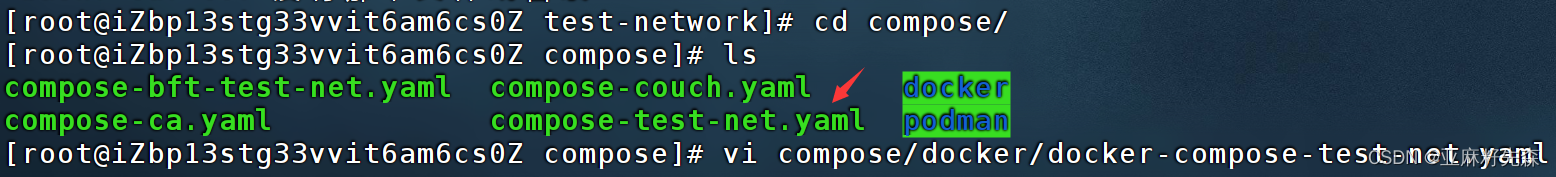
然后修改,原本是3.7,改成2.3
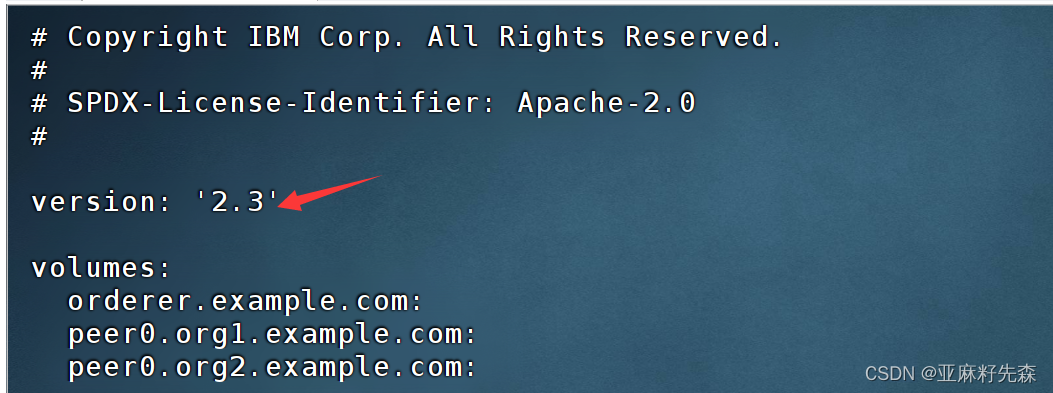
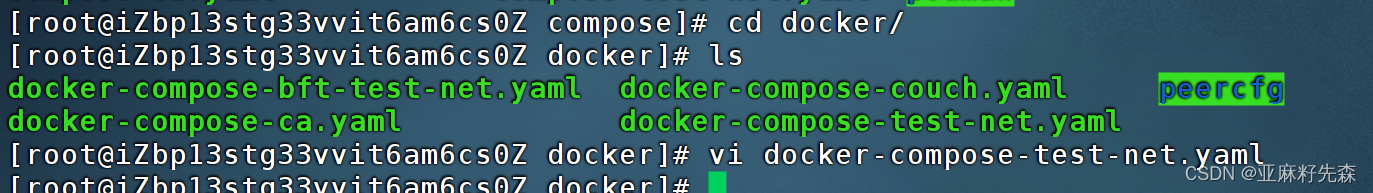
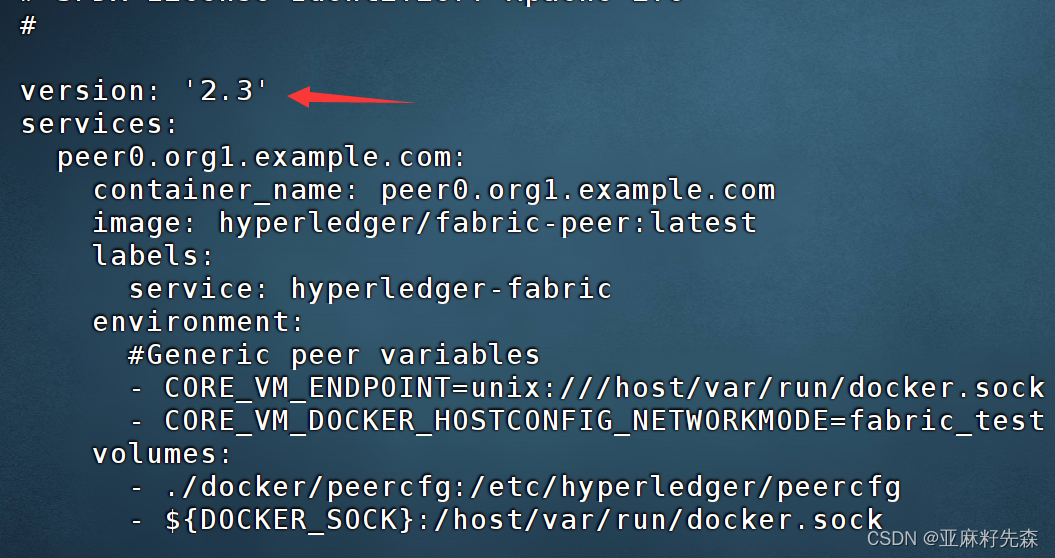
之后就可以成功启动
在创建通道时遇到的报错
Error: proposal failed
(err: bad proposal response 500: "JoinChain"
for channelID = mychannel
failed because of validation
of configuration block,
because of Failed capabilities
check:
[Application capability V2_5 is required but not supported])
重点是最后一句,又是版本问题
拯救措施 打开文件
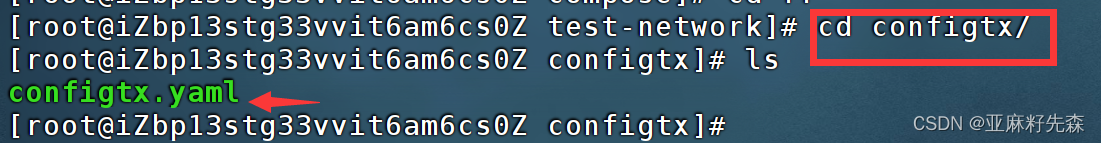
请饱饱们修改一下,v2_5那里 true---->false
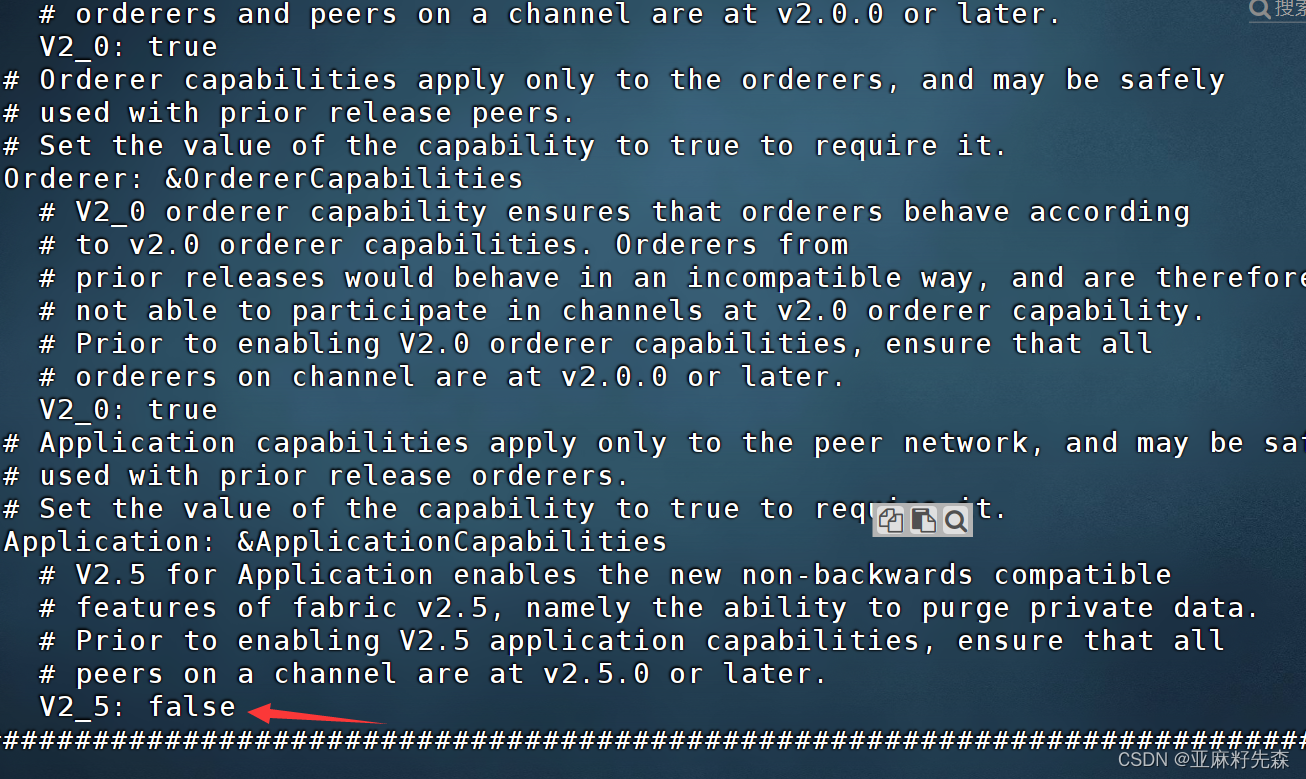







 文章讲述了在测试网络启动时遇到的错误,主要是由于Compose文件版本不匹配。解决方法是更新文件中的`version`设置,将`ApplicationcapabilityV2_5`从`true`改为`false`。同时,针对Compose文件格式的版本说明也有所提及。
文章讲述了在测试网络启动时遇到的错误,主要是由于Compose文件版本不匹配。解决方法是更新文件中的`version`设置,将`ApplicationcapabilityV2_5`从`true`改为`false`。同时,针对Compose文件格式的版本说明也有所提及。














 1506
1506











 被折叠的 条评论
为什么被折叠?
被折叠的 条评论
为什么被折叠?








