安装Anaconda / Miniconda
进入conda环境,安装jupyter
生成notebook config
C:\Users\***>jupyter notebook --generate-config
Writing default config to: C:\Users\***\.jupyter\jupyter_notebook_config.py
创建密码
jupyter notebook password
Enter password:
Verify password:
C:\Users\***\.conda\envs\***\lib\site-packages\jupyter_server\auth\security.py:171: UserWarning: Passwords do not match.
hashed_password = passwd(password)
Enter password:
Verify password:
[JupyterPasswordApp] Wrote hashed password to C:\Users\***\.jupyter\jupyter_server_config.json
可以看到配置文件已经生成至路径 C:\Users\***\.jupyter\jupyter_server_config.json
修改配置文件
找到 C:\Users\***\.jupyter\jupyter_notebook_config.py 修改如下行:
# 1. 将 C:\Users\***\.jupyter\jupyter_server_config.json 中的 "hashed_password" 值复制至 C:\Users\***\.jupyter\jupyter_notebook_config.py 的 c.ServerApp.password 变量赋值。
# 2. c.ServerApp.allow_remote_access = True 允许远程访问
# 3. c.ServerApp.ip = '*' 监听所有IP地址的请求
运行jupyter,打开浏览器
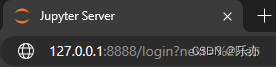
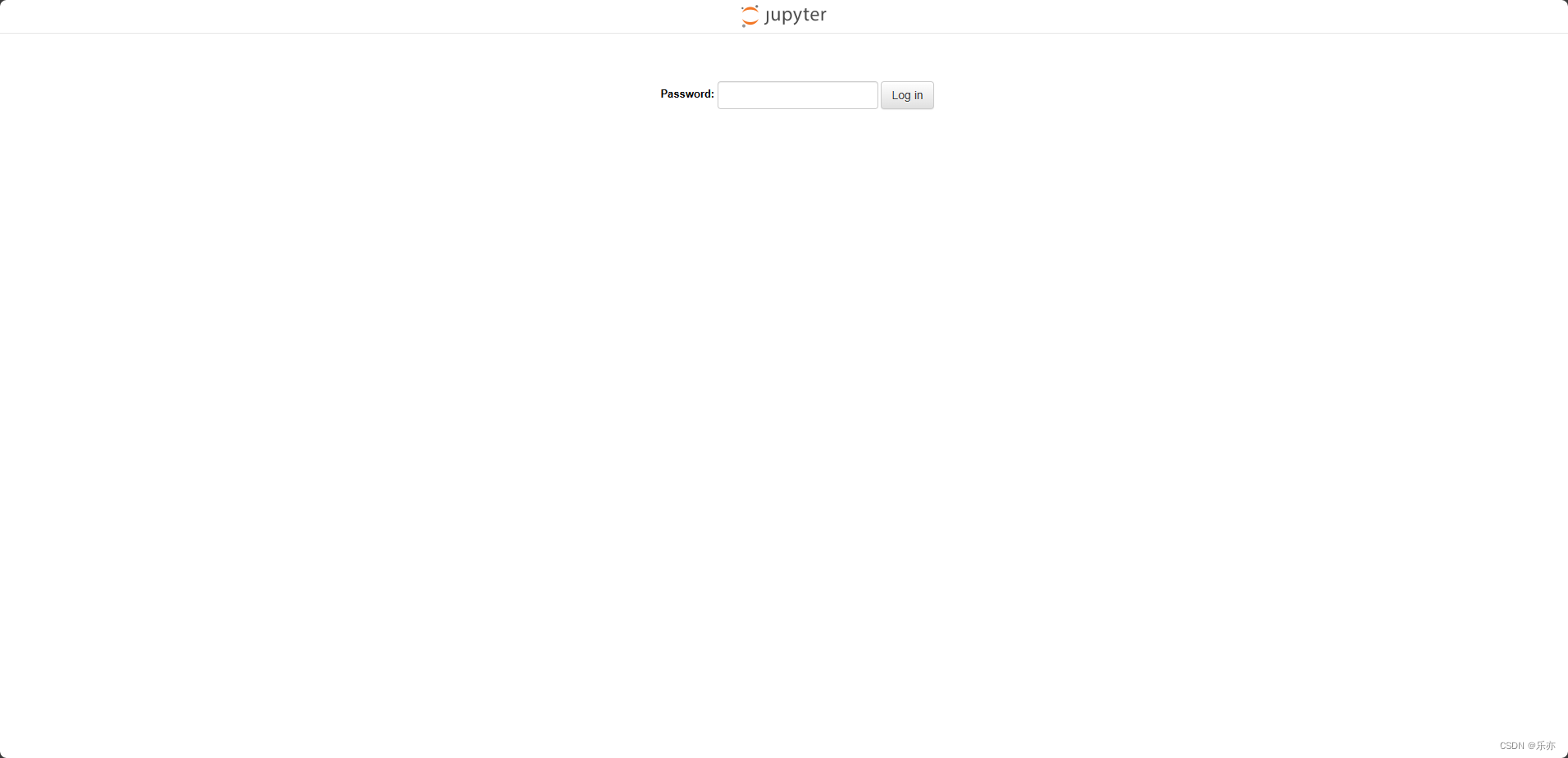






















 被折叠的 条评论
为什么被折叠?
被折叠的 条评论
为什么被折叠?








