如何下载Playwright以及使用VScode插件运行测试用例
前言
问:前端做好好的为什么要来卷测试呢?
答:因为所有主线流程测试可能不会完全兼顾得到,所以为了能更(yu)好(kuai)的工(mo)作(yu),所以内心就产生了一个邪恶的想法😈假如我提测前把所有的主流程跑一边呢? so 请看下文(默认已经安装和了解Playwright了)
提示:以下是本篇文章正文内容,系好安全带 准备发车!
一、如何在运行中debug呢?
-
找到我们下载的PlayWright插件(如何下载请上滑开始部分)
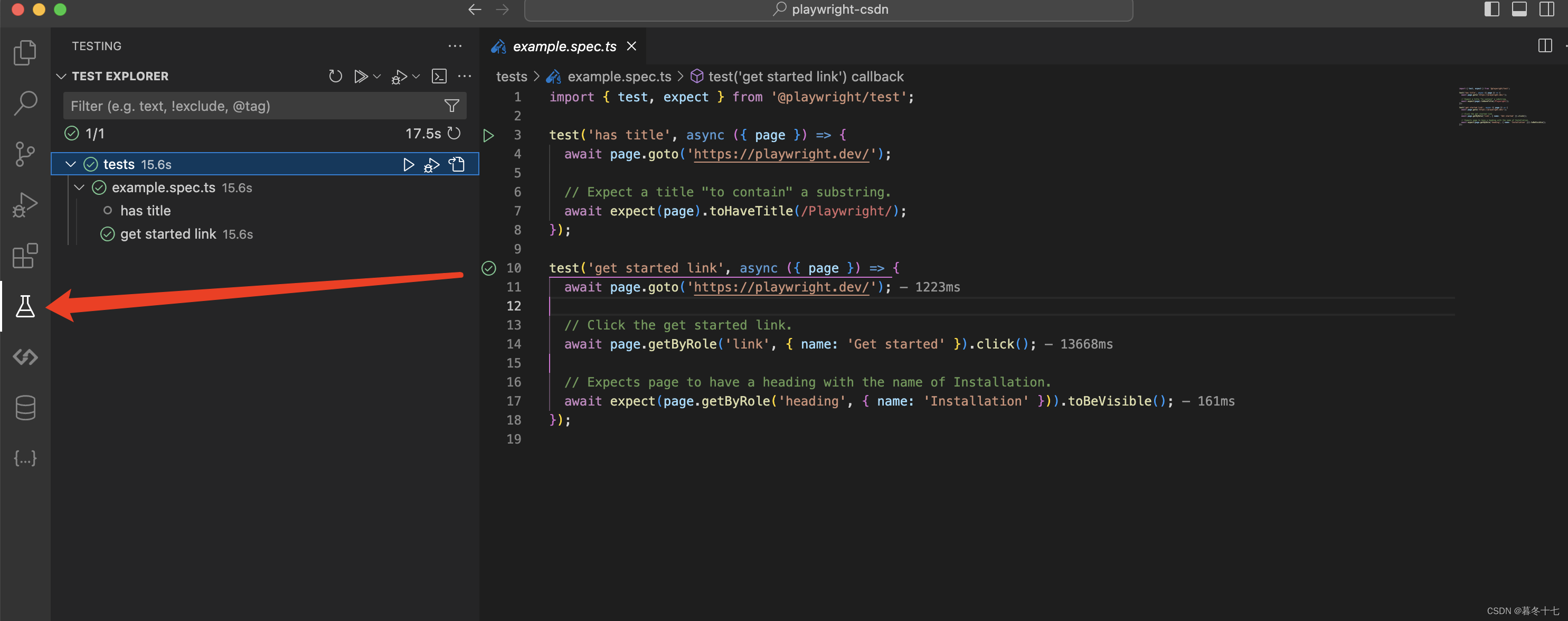
-
( 1. 点击你想要debug的代码块左侧,会出现小红点
( 2. 也可以在代码中添加debugger
然后鼠标悬浮到该条测试用例上会出现小瓢虫的图标点击

-
代码运行到你debug的地方就会停止了,左侧你会看到当前测试用例方法的执行上下文的内容
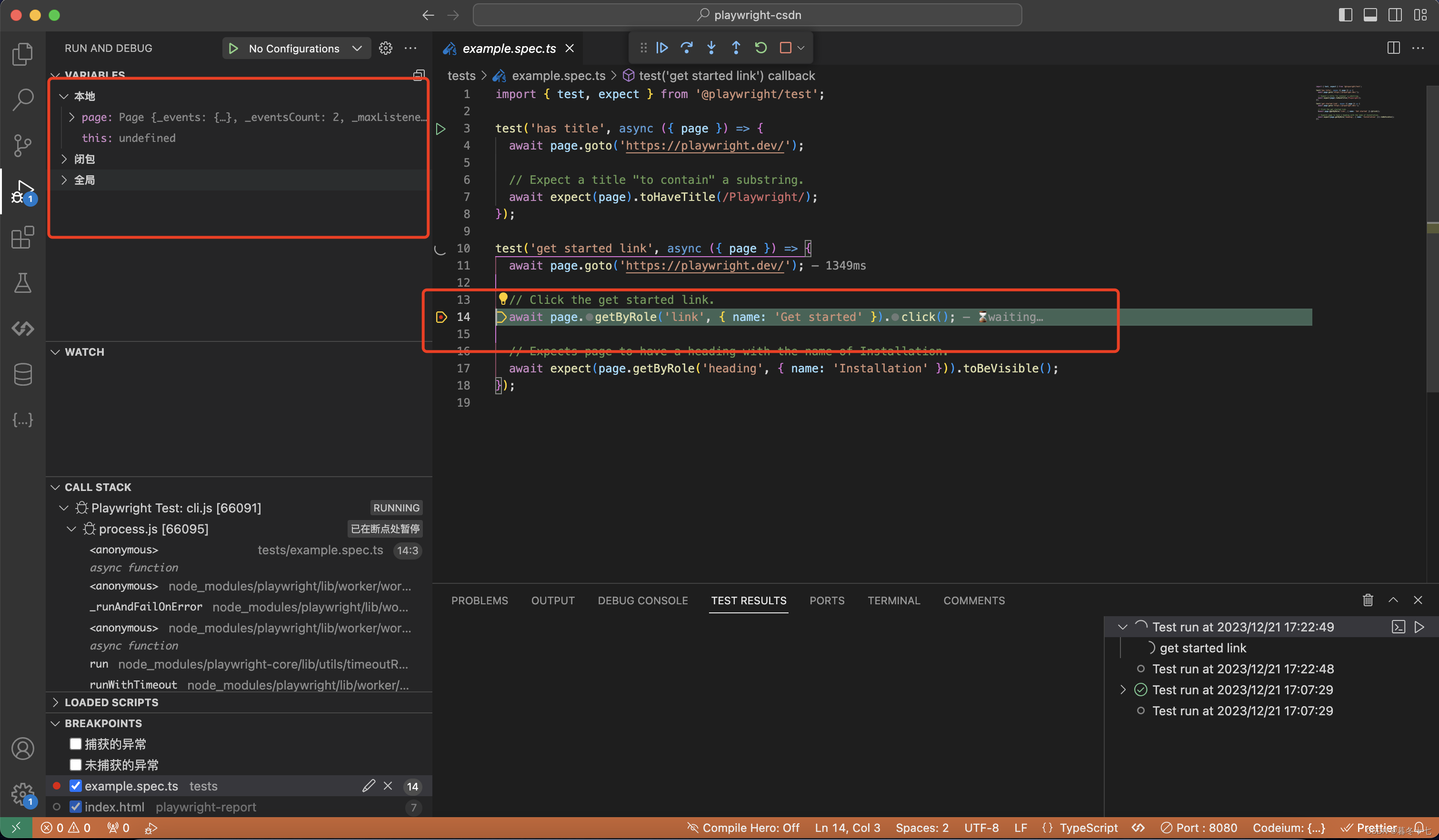
-
以下图中标注了debug中的操作
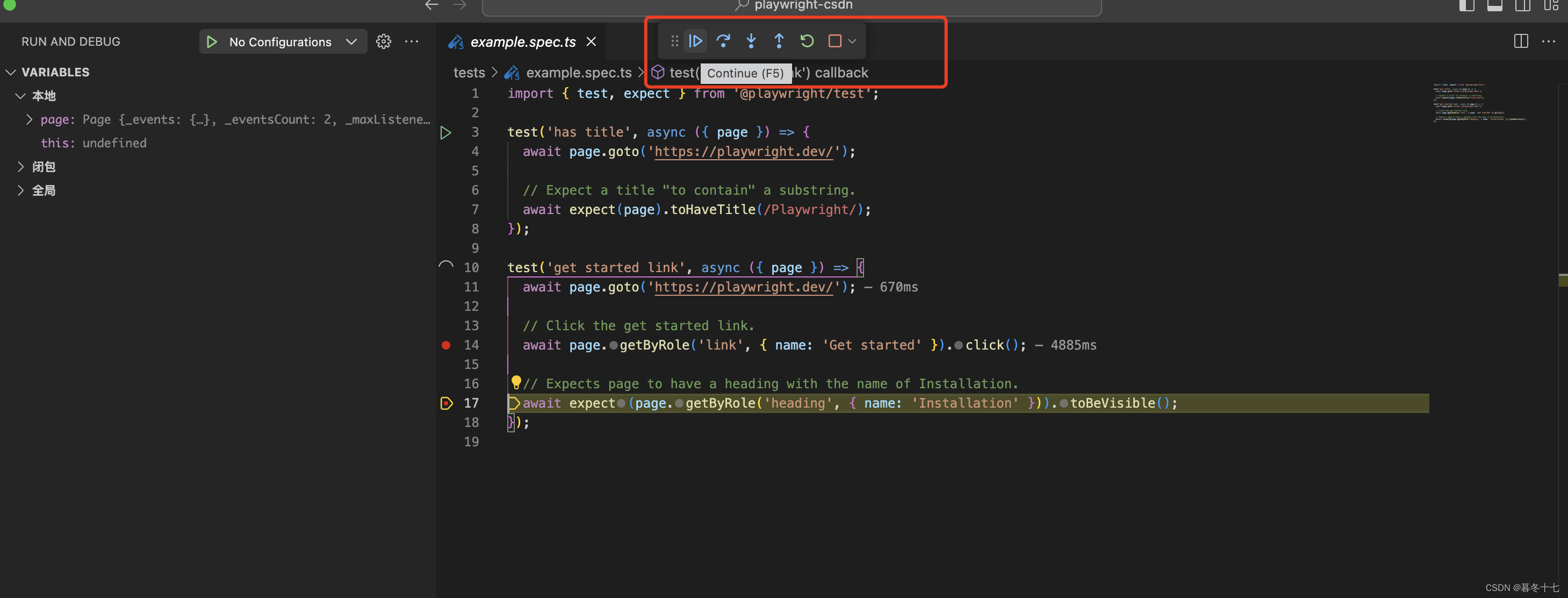
二、如何使用上下文的Cookie
由于系统使用的登录流程为前端输入账号密码登录=>后端验证setCookie,前端每次请求接口会带着具有登录态的Cookie请求来验证是否登录,所以每次自动化操作的时候需要登录
- 创建tests/auth.setup.ts
import { test as setup } from '@playwright/test'
const adminFile = 'auth/login.json'
setup('authenticate as login', async ({ page }) => {
// Perform authentication steps. Replace these actions with your own.
await page.goto(`http://xxx.com/login`)
// 获取当前页面placeholder为账号的input并输入账号
await page.getByPlaceholder('账号').fill('你的账号')
// 获取当前页面placeholder为账号的input并输入密码
await page.getByPlaceholder('密码').fill('密码')
// 获取html标签为button并且文本为登录的按钮点击登录
await page.getByRole('button', { name: '登录' }).click()
// Wait until the page receives the cookies.
//
// Sometimes login flow sets cookies in the process of several redirects.
// Wait for the final URL to ensure that the cookies are actually set.
// 等待登录完成跳转的页面请求完毕
await page.waitForURL('http://xxxx.com/')
// Alternatively, you can wait until the page reaches a state where all cookies are set.
// await expect(page.getByRole('button', { name: 'View profile and more' })).toBeVisible()
// End of authentication steps.
await page.context().storageState({ path: adminFile })
})
- 此时会生成 auth/login.json文件 里面就是后端set的Cookie

- 在playwright.config.ts中添加配置
use中添加:storageState: ‘auth/login.json’,
projects中添加: { name: ‘setup’, testMatch: /.*.setup.ts/ },
import { defineConfig, devices } from '@playwright/test';
/**
* Read environment variables from file.
* https://github.com/motdotla/dotenv
*/
// require('dotenv').config();
/**
* See https://playwright.dev/docs/test-configuration.
*/
export default defineConfig({
testDir: './tests',
/* Run tests in files in parallel */
fullyParallel: true,
/* Fail the build on CI if you accidentally left test.only in the source code. */
forbidOnly: !!process.env.CI,
/* Retry on CI only */
retries: process.env.CI ? 2 : 0,
/* Opt out of parallel tests on CI. */
workers: process.env.CI ? 1 : undefined,
/* Reporter to use. See https://playwright.dev/docs/test-reporters */
reporter: 'html',
/* Shared settings for all the projects below. See https://playwright.dev/docs/api/class-testoptions. */
use: {
/* Base URL to use in actions like `await page.goto('/')`. */
baseURL: '',
storageState: 'auth/login.json',
/* Collect trace when retrying the failed test. See https://playwright.dev/docs/trace-viewer */
trace: 'on-first-retry',
},
/* Configure projects for major browsers */
projects: [
{ name: 'setup', testMatch: /.*\.setup\.ts/ },
{
name: 'chromium',
use: {
...devices['Desktop Chrome'],
// storageState: 'auth/login.json',
},
// dependencies: ['setup'],
},
{
name: 'firefox',
use: { ...devices['Desktop Firefox'] },
},
{
name: 'webkit',
use: { ...devices['Desktop Safari'] },
},
/* Test against mobile viewports. */
// {
// name: 'Mobile Chrome',
// use: { ...devices['Pixel 5'] },
// },
// {
// name: 'Mobile Safari',
// use: { ...devices['iPhone 12'] },
// },
/* Test against branded browsers. */
// {
// name: 'Microsoft Edge',
// use: { ...devices['Desktop Edge'], channel: 'msedge' },
// },
// {
// name: 'Google Chrome',
// use: { ...devices['Desktop Chrome'], channel: 'chrome' },
// },
],
/* Run your local dev server before starting the tests */
// webServer: {
// command: 'npm run start',
// url: 'http://127.0.0.1:3000',
// reuseExistingServer: !process.env.CI,
// },
});
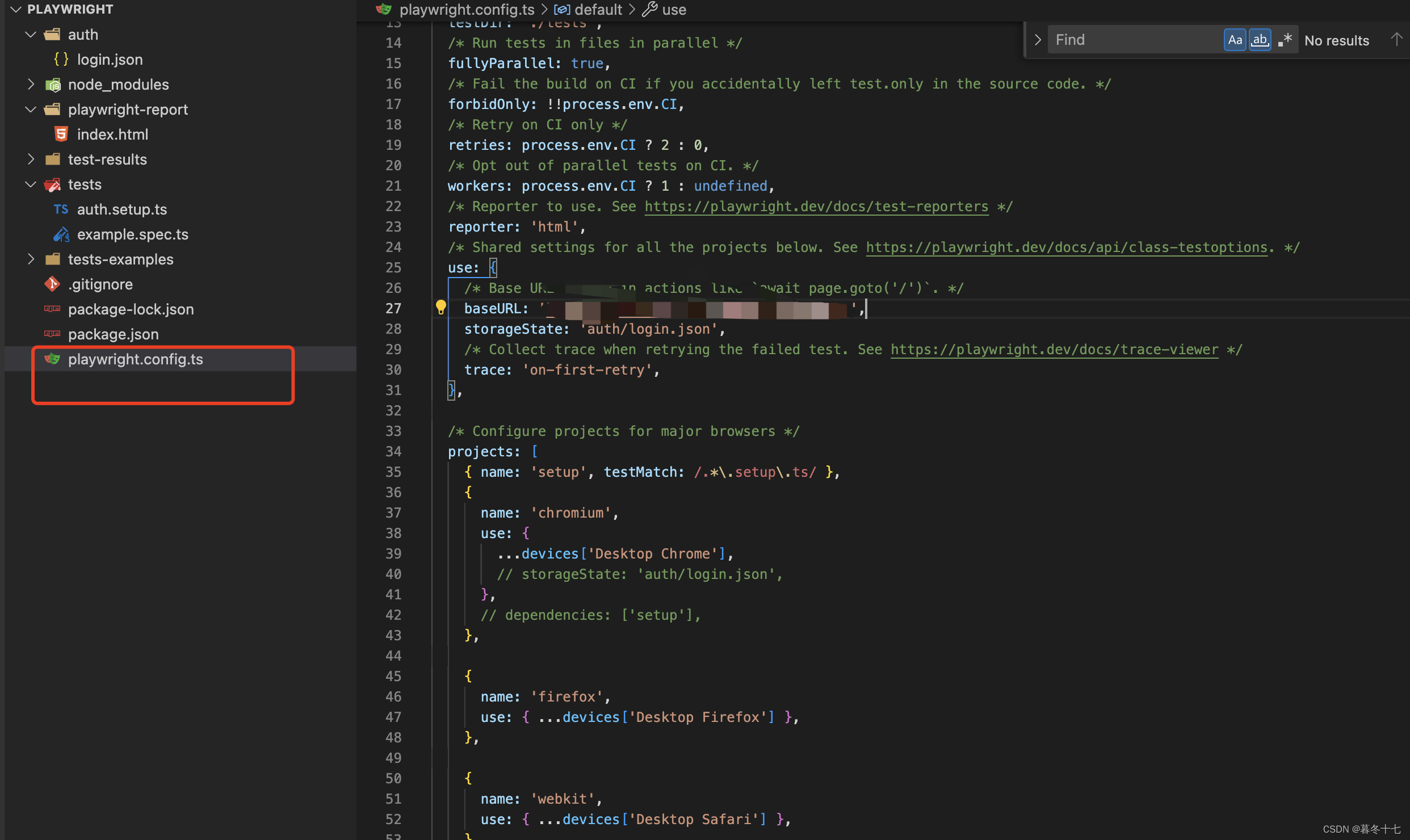
在测试用例中使用
demo.spec.ts
test('demo', async ({ browser }) => {
// 使用上下文的cookie
const context = await browser.newContext({
storageState: 'auth/login.json'
})
// 使用上下文创建page
const page = await context.newPage()
// 此时cookie就已经挂载上了
await page.goto('http://xxxx.com');
await page.getByRole('button', { name: '创建' }).click();
})





















 299
299











 被折叠的 条评论
为什么被折叠?
被折叠的 条评论
为什么被折叠?








