mkdir /data/redis_cluster
准备自行下载的软件安装包的存放路径和下载redis
mkdir /data/soft;cd /data/soft
wget https://repo.huaweicloud.com/redis/redis-3.2.9.tar.gz
安装redis
tar xf redis-3.2.9.tar.gz -C /data/redis_cluster
cd /data/redis_cluster
ln -s redis-3.2.9 redis
cd redis
mkdir conf pid logs data
cd /data/redis_cluster/redis-3.2.9/src
make
make install
使用redis官方脚本生成redis的配置文件
[root@localhost redis]# cd utils/
[root@localhost utils]# ls
build-static-symbols.tcl corrupt_rdb.c generate-command-help.rb hyperloglog lru redis_init_script redis-sha1.rb speed-regression.tcl
cluster_fail_time.tcl create-cluster hashtable install_server.sh redis-copy.rb redis_init_script.tpl releasetools whatisdoing.sh
[root@localhost utils]# sh install_server.sh
Welcome to the redis service installer
This script will help you easily set up a running redis server
Please select the redis port for this instance: [6379]
Selecting default: 6379
Please select the redis config file name [/etc/redis/6379.conf]
Selected default - /etc/redis/6379.conf
Please select the redis log file name [/var/log/redis_6379.log]
Selected default - /var/log/redis_6379.log
Please select the data directory for this instance [/var/lib/redis/6379]
Selected default - /var/lib/redis/6379
Please select the redis executable path [/usr/local/bin/redis-server]
Selected config:
Port : 6379
Config file : /etc/redis/6379.conf
Log file : /var/log/redis_6379.log
Data dir : /var/lib/redis/6379
Executable : /usr/local/bin/redis-server
Cli Executable : /usr/local/bin/redis-cli
Is this ok? Then press ENTER to go on or Ctrl-C to abort.
Copied /tmp/6379.conf => /etc/init.d/redis_6379
Installing service...
Successfully added to chkconfig!
Successfully added to runlevels 345!
Starting Redis server...
Installation successful!
配置文件
[root@localhost redis-3.2.9]# cat /etc/redis/6379.conf | grep -v "^#" | grep -v "^$"
bind 127.0.0.1 #绑定本机地址,可以再加上本机ip用空格隔开,如192.168.160.168
protected-mode yes
port 6379 #监听端口
tcp-backlog 511
timeout 0
tcp-keepalive 300
daemonize yes #以守护进程模式启动
supervised no
pidfile /data/redis_cluster/redis_6379/pid/redis_6379.pid #pid文件所在路径
loglevel notice
logfile /data/redis_cluster/redis_6379/logs/redis_6379.log #log文件所在路径
databases 16 #数据库的数量
save 900 1
save 300 10
save 60 10000
stop-writes-on-bgsave-error yes
rdbcompression yes
rdbchecksum yes
dbfilename redis_6379.rdb #指定本地持久化文件的文件名,默认dump.rdb
dir /var/lib/redis/6379 #本地数据库的目录,持久化文件路径
slave-serve-stale-data yes
slave-read-only yes
repl-diskless-sync no
repl-diskless-sync-delay 5
repl-disable-tcp-nodelay no
slave-priority 100
appendonly no
appendfilename "appendonly.aof"
appendfsync everysec
no-appendfsync-on-rewrite no
auto-aof-rewrite-percentage 100
auto-aof-rewrite-min-size 64mb
aof-load-truncated yes
lua-time-limit 5000
slowlog-log-slower-than 10000
slowlog-max-len 128
latency-monitor-threshold 0
notify-keyspace-events ""
hash-max-ziplist-entries 512
hash-max-ziplist-value 64
list-max-ziplist-size -2
list-compress-depth 0
set-max-intset-entries 512
zset-max-ziplist-entries 128
zset-max-ziplist-value 64
hll-sparse-max-bytes 3000
activerehashing yes
client-output-buffer-limit normal 0 0 0
client-output-buffer-limit slave 256mb 64mb 60
client-output-buffer-limit pubsub 32mb 8mb 60
hz 10
aof-rewrite-incremental-fsync yes
启动和查看redis
[root@localhost pid]# redis-server /data/redis_cluster/redis_6379//conf/redis_6379.conf #另外指定了配置文件
[root@localhost pid]# ps aux | grep redis
root 77842 0.1 0.1 136976 2184 ? Ssl 21:30 0:02 /usr/local/bin/redis-server 127.0.0.1:6379
root 78838 0.0 0.0 112712 960 pts/0 R+ 22:04 0:00 grep --color=auto redis
[root@localhost pid]# systemctl status redis
Unit redis.service could not be found.
[root@localhost pid]# netstat -tunlp | grep redis
tcp 0 0 127.0.0.1:6379 0.0.0.0:* LISTEN 77842/redis-server
建个文件/data/redis_cluster/redis_6379/conf/redis_6379.conf,将有我注释的那些配置写入(最好将主配置文件较为完整的复制过来),同时将这个文件include到/etc/redis/6379.conf,上边的配置文件某些注释的配置是我已经修改过的。
/data/redis_cluster/redis_6379/logs/redis_6379.log和/data/redis_cluster/redis_6379/pid/redis_6379.pid文件页准备好
附:
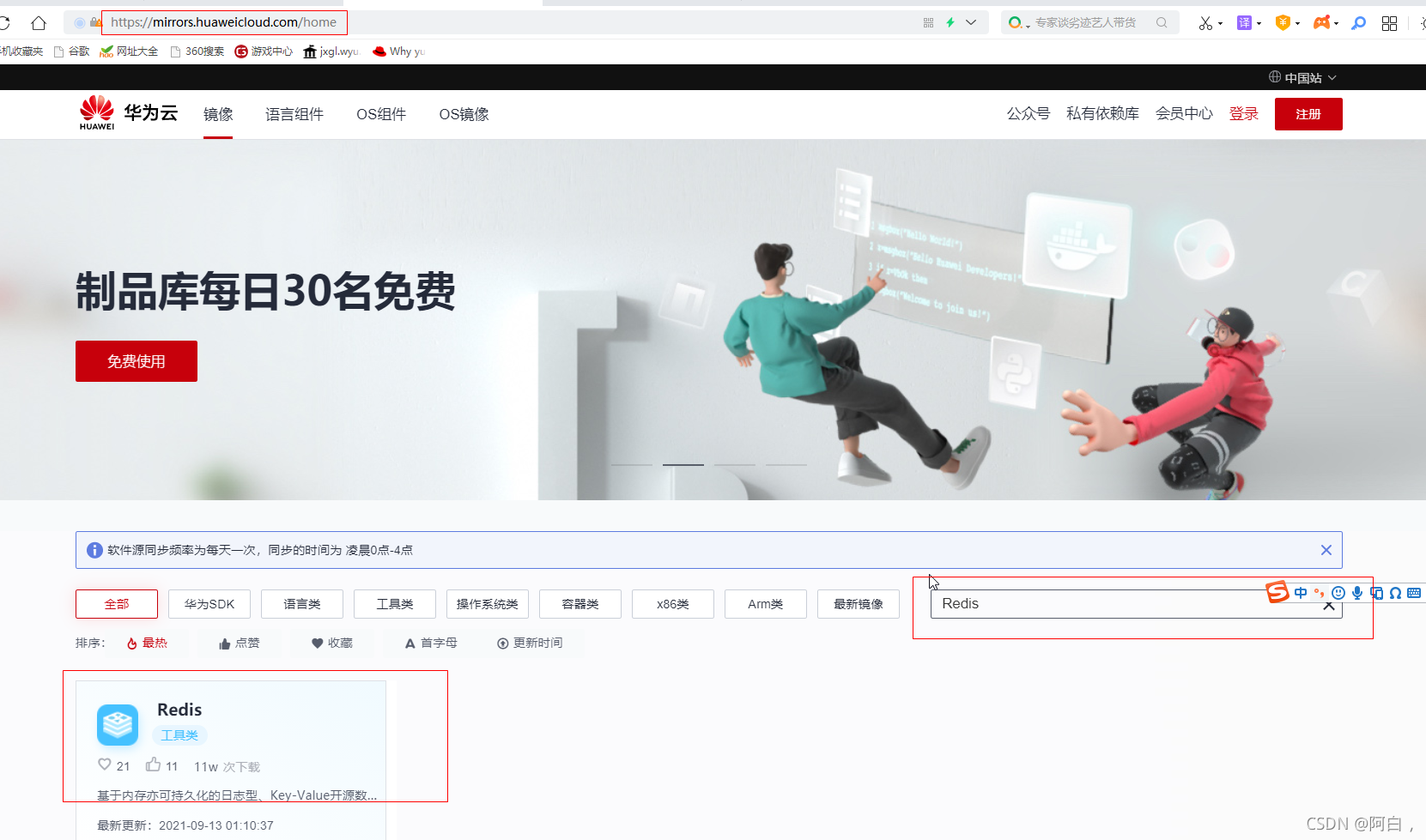
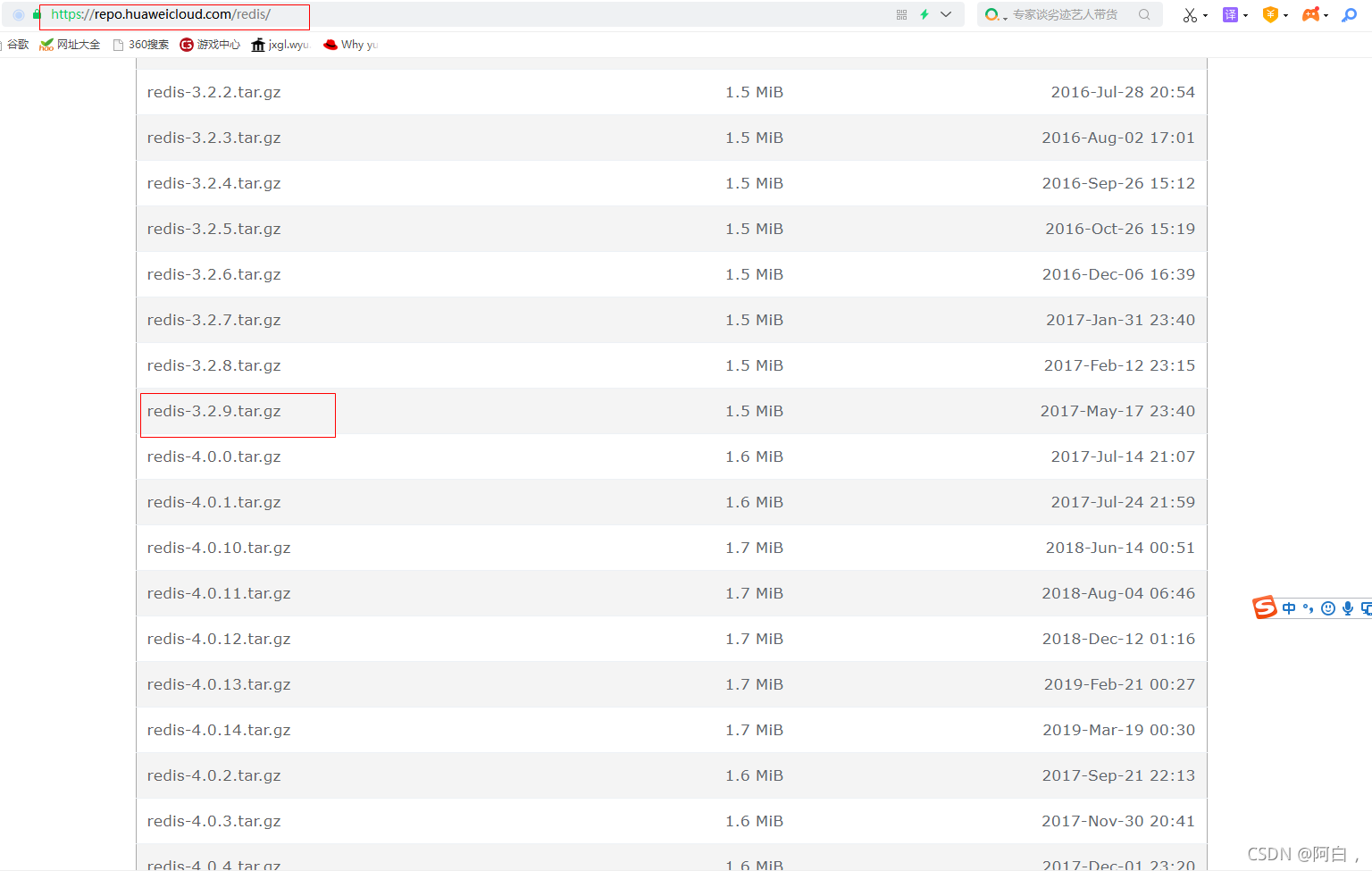
自行安装的软件后各类可执行命令放在/usr/local/bin
























 541
541











 被折叠的 条评论
为什么被折叠?
被折叠的 条评论
为什么被折叠?










