1、使用qrcode生产二维码,封装组件

创建Qrcode.vue文件
<template>
<div
class="QRCode"
:style="{ width: width, height: height }"
>
<canvas
:id="canvasId"
ref="canvas"
:style="{ width: width, height: height }"
></canvas>
</div>
</template>
<script>
import QRCode from "qrcode";
export default {
name: "QRCode",
props: {
content: {
type: String,
default: "测试二维码",
},
width: {
type: String,
default: "100",
},
height: {
type: String,
default: "100",
},
codeName: {
type: String,
default: "二维码",
},
load: {
type: Boolean,
default: true,
},
view: {
type: Boolean,
default: true,
},
},
data() {
return {
canvasId: "",
};
},
computed: {},
created() {
this.canvasId = this.getUUID();
this.$nextTick(() => {
this.init();
});
},
mounted: function () {},
methods: {
// handlePrintText() {
// this.$print(this.$refs.print)
// },
// // 打印二维码
// getPrinting() {
// let employeeName = "溯源信息";
// let printContent = ''
// document.getElementById("qrcode").innerHTML = printContent;
// let new_str = document.getElementById("qrcode").innerHTML; //获取指定打印区域
// //构建新网页(关键步骤,必须先构建新网页,在生成二维码,否则不能显示二维码)
// document.body.innerHTML = new_str;
// for (let j = 0; j < 1; j++) {
// document.getElementById("XQ").innerHTML = ""; //置空
// new QRCode(document.getElementById("XQ"), {
// text: "dfjkdjdfjak123456789",
// width: 250,
// height: 250,
// colorDark: "#000000",
// colorLight: "#ffffff",
// });
// }
// window.print(); //打印刚才新建的网页
// window.location.reload();
// return false;
// },
saveCode() {
//下载二维码
console.log("二维码", this.$refs.canvas);
let base64Img = this.$refs.canvas.toDataURL("image/jpg");
//创建下载标签,然后设置链接和图片名称
let a = document.createElement("a");
a.href = base64Img;
a.download = "二维码" + Date.now();
a.click();
//销毁元素
a.remove();
},
init() {
let width = this.width,
height = this.height;
QRCode.toCanvas(document.getElementById(this.canvasId), this.content, {
width,
height,
toSJISFunc: QRCode.toSJIS,
});
},
getUUID() {
let d = new Date().getTime();
let uuid = "xxxxxxxx-xxxx-4xxx-yxxx-xxxxxxxxxxxx".replace(
/[xy]/g,
function (c) {
let r = (d + Math.random() * 16) % 16 | 0;
d = Math.floor(d / 16);
return (c == "x" ? r : (r & 0x7) | 0x8).toString(16);
}
);
return uuid;
},
},
watch: {
content() {
this.init();
},
},
};
</script>
<style lang="scss" scoped>
.QRCode {
display: inline-block;
position: relative;
overflow: hidden;
.QQMode {
position: absolute;
left: 0;
bottom: 100%;
right: 0;
height: 0;
background-color: rgba(0, 0, 0, 0.45);
transition: all 200ms ease-in-out;
cursor: pointer;
color: #fff;
display: flex;
justify-content: space-around;
align-items: center;
font-size: 20px;
font-weight: bolder;
box-sizing: border-box;
padding: 10px;
}
}
.QRCode:hover .QQMode {
bottom: 0;
height: 100%;
}
</style>
组件中使用
<template>
<div class="home">
<QRCode
alt=""
:content="'https://www.tbidea.com/webApp/new'"
id="printTest"
:width="'200'"
:height="'200'"
></QRCode>
</div>
</template>
<script>
import QRCode from "../components/Qrcode.vue";
export default {
name: "Home",
components: {
QRCode,
},
};
</script>
2、使用qrcodejs2点击生成二维码
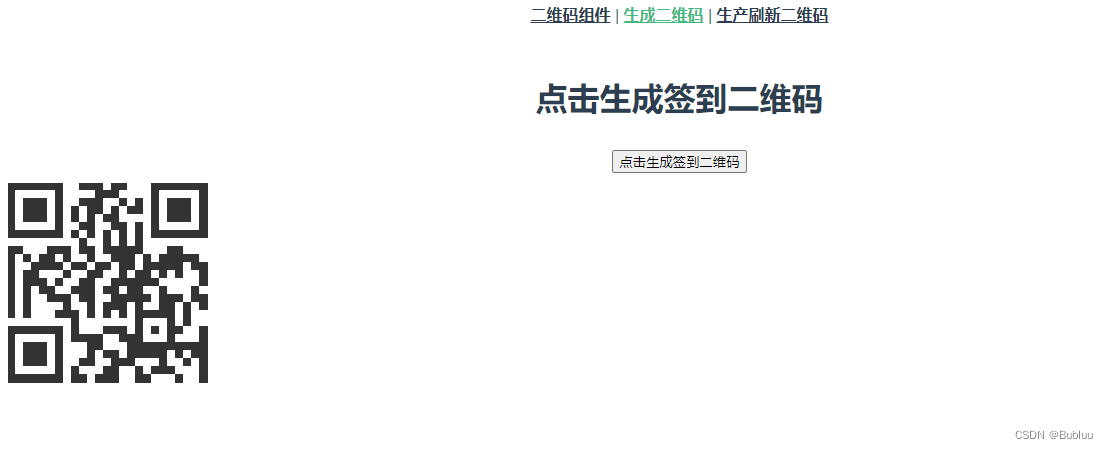
<template>
<div class="qrcode">
<h1>点击生成签到二维码</h1>
<button type="primary" class="line1" @click="makeQrcode"
>点击生成签到二维码
</button>
<div class="Qrcode" ref="qrcode" @click="resetCode"></div>
</div>
</template>
<script>
import Qrcode from "qrcodejs2";
export default {
data() {
return {
qrcode: null,
};
},
methods: {
makeQrcode() {
this.qrcode = new Qrcode(this.$refs.qrcode, {
// text 需要转二维码的内容 可以是文本也可以是一个链接 是链接会直接跳走
text: "http://www.baidu.com",
width: 200,
height: 200,
colorDark: "#333", //二维码颜色
colorLight: "#fff", //二维码背景颜色
correctLevel: Qrcode.CorrectLevel.L, //容错率,L/M/H
});
},
resetCode(){
console.log(111);
this.qrcode.clear()
this.qrcode.makeCode("http://www.baidu.com");
}
},
mounted() {},
};
</script>
<style scoped lang="scss">
.line1 {
margin: 10px 0;
}
</style>
3、点击刷新二维码

<template>
<div class="qrcode">
<button @click="createQrCode">生成二维码</button>
<div class="Qrcode" ref="qrcode" @click="resetCode"></div>
</div>
</template>
<script>
import Qrcode from "qrcodejs2";
export default {
data() {
return {
Qrcode: null,
};
},
methods: {
// 调用生成二维码,必须使用$nextTick
createQrCode() {
if (this.Qrcode){
alert('已经生成二维码了')
return
};
let time = new Date().getTime();
this.Qrcode = new Qrcode(this.$refs.qrcode, {
text: `http://www.baidu.com?spm=${time}`,
width: 200,
height: 200,
colorDark: "#333",
colorLight: "#fff",
correctLevel: Qrcode.CorrectLevel.L,
});
},
resetCode() {
let time = new Date().getTime();
// 清除二维码
this.Qrcode.clear();
//重新生产新的二维码
this.Qrcode.makeCode(`http://www.baidu.com?spm=${time}`);
},
},
mounted() {},
};
</script>
<style scoped lang="scss">
.line1 {
margin: 10px 0;
}
</style>






















 5506
5506

 被折叠的 条评论
为什么被折叠?
被折叠的 条评论
为什么被折叠?








